Ecosyste.ms: Awesome
An open API service indexing awesome lists of open source software.
https://github.com/backdround/global-note.nvim
Opens global note in a float window
https://github.com/backdround/global-note.nvim
Last synced: 4 months ago
JSON representation
Opens global note in a float window
- Host: GitHub
- URL: https://github.com/backdround/global-note.nvim
- Owner: backdround
- License: mit
- Created: 2024-02-11T11:09:07.000Z (about 1 year ago)
- Default Branch: main
- Last Pushed: 2024-02-14T16:11:10.000Z (about 1 year ago)
- Last Synced: 2024-08-02T06:23:24.567Z (7 months ago)
- Language: Lua
- Size: 25.4 KB
- Stars: 112
- Watchers: 2
- Forks: 1
- Open Issues: 2
-
Metadata Files:
- Readme: README.md
- License: LICENSE
Awesome Lists containing this project
- awesome-neovim - backdround/global-note.nvim - One global note in a floating window. (Note Taking / Cursorline)
README
# Global-note.nvim
It's a simple Neovim plugin that provides a global note in a float window.
It could also provide other global, project local, file local notes (if it's required).
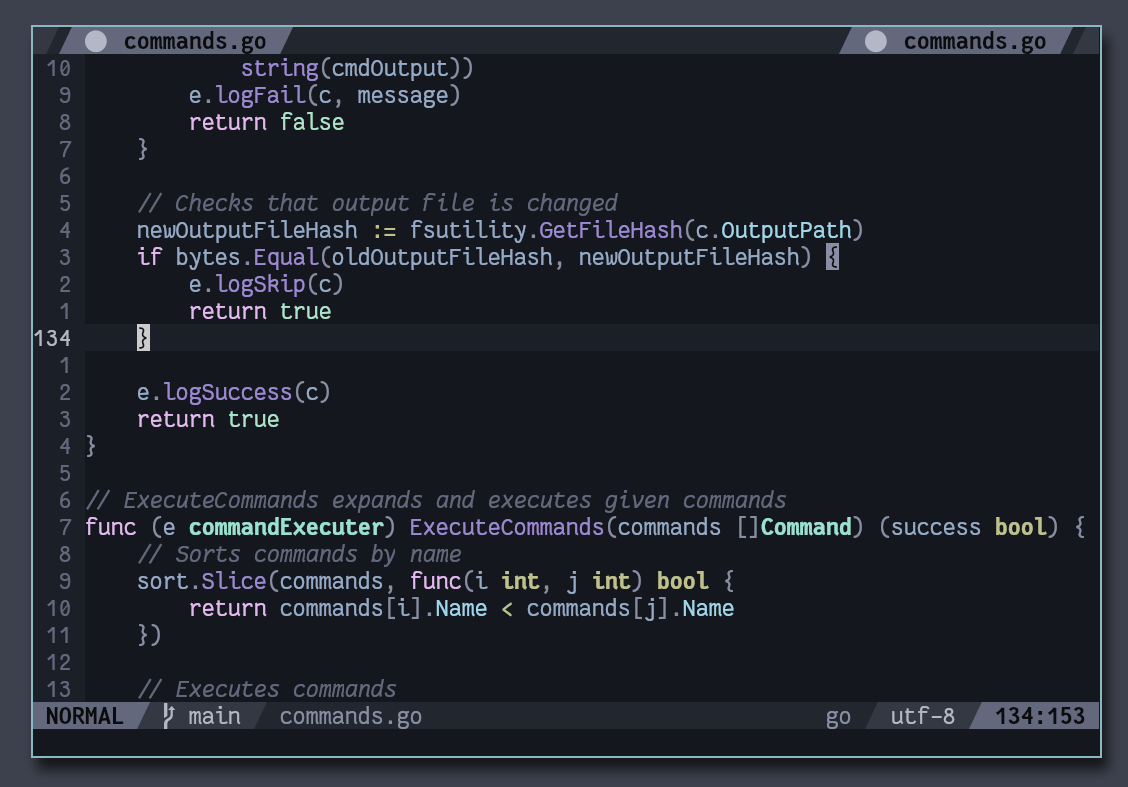
### Simple configuration
```lua
local global_note = require("global-note")
global_note.setup()
vim.keymap.set("n", "n", global_note.toggle_note, {
desc = "Toggle global note",
})
```
### Options
click
All options here are default:
```lua
{
-- Filename to use for default note (preset).
-- string or fun(): string
filename = "global.md",
-- Directory to keep default note (preset).
-- string or fun(): string
directory = vim.fn.stdpath("data") .. "/global-note/",
-- Floating window title.
-- string or fun(): string
title = "Global note",
-- Ex command name.
-- string
command_name = "GlobalNote",
-- A nvim_open_win config to show float window.
-- table or fun(): table
window_config = function()
local window_height = vim.api.nvim_list_uis()[1].height
local window_width = vim.api.nvim_list_uis()[1].width
return {
relative = "editor",
border = "single",
title = "Note",
title_pos = "center",
width = math.floor(0.7 * window_width),
height = math.floor(0.85 * window_height),
row = math.floor(0.05 * window_height),
col = math.floor(0.15 * window_width),
}
end,
-- It's called after the window creation.
-- fun(buffer_id: number, window_id: number)
post_open = function(_, _) end,
-- Whether to use autosave. Autosave saves buffer on closing window
-- or exiting Neovim.
-- boolean
autosave = true,
-- Additional presets to create other global, project local, file local
-- and other notes.
-- { [name]: table } - tables there have the same fields as the current table.
additional_presets = {},
}
```
---
### Additional presets
You can use additional presets to have other global notes, project
local notes, file local notes or anything you can come up with.
A preset is a list of options that can be used during opening a note.
All additional presets inherit `default` preset. `default` preset is a
list of options that are in the setup's root).
Simple example:
```lua
require("global-note").setup({
filename = "global.md",
directory = "~/notes/",
additional_presets = {
projects = {
filename = "projects-to-do.md",
title = "List of projects",
command_name = "ProjectsNote",
-- All not specified options are used from the root.
},
food = {
filename = "want-to-eat.md",
title = "List of food",
command_name = "FoodNote",
-- All not specified options are used from the root.
},
},
})
-- Functions to toggle notes:
require("global-note").toggle_note()
require("global-note").toggle_note("projects")
require("global-note").toggle_note("food")
-- Commands to toggle notes (they are generated by command_name field):
-- :GlobalNote -- by default
-- :ProjectsNote
-- :FoodNote
```
---
### Configuration usecases:
:warning: **Usecases require some functions from below!**
Project local notes
```lua
local global_note = require("global-note")
global_note.setup({
additional_presets = {
project_local = {
command_name = "ProjectNote",
filename = function()
return get_project_name() .. ".md"
end,
title = "Project note",
},
}
})
vim.keymap.set("n", "n", function()
global_note.toggle_note("project_local")
end, {
desc = "Toggle project note",
})
```
Git branch local notes
```lua
local global_note = require("global-note")
global_note.setup({
additional_presets = {
git_branch_local = {
command_name = "GitBranchNote",
directory = function()
return vim.fn.stdpath("data") .. "/global-note/" .. get_project_name()
end,
filename = function()
local git_branch = get_git_branch()
if git_branch == nil then
return nil
end
return get_git_branch():gsub("[^%w-]", "-") .. ".md"
end,
title = get_git_branch,
},
}
})
vim.keymap.set("n", "n", function()
global_note.toggle_note("git_branch_local")
end, {
desc = "Toggle git branch note",
})
```
---
Functions for usecases above!:
get_project_name() by cwd
```lua
local get_project_name = function()
local project_directory, err = vim.loop.cwd()
if project_directory == nil then
vim.notify(err, vim.log.levels.WARN)
return nil
end
local project_name = vim.fs.basename(project_directory)
if project_name == nil then
vim.notify("Unable to get the project name", vim.log.levels.WARN)
return nil
end
return project_name
end
```
get_project_name() by git
```lua
local get_project_name = function()
local result = vim.system({
"git",
"rev-parse",
"--show-toplevel",
}, {
text = true,
}):wait()
if result.stderr ~= "" then
vim.notify(result.stderr, vim.log.levels.WARN)
return nil
end
local project_directory = result.stdout:gsub("\n", "")
local project_name = vim.fs.basename(project_directory)
if project_name == nil then
vim.notify("Unable to get the project name", vim.log.levels.WARN)
return nil
end
return project_name
end
```
get_git_branch()
```lua
local get_project_name = function()
local result = vim.system({
"git",
"symbolic-ref",
"--short",
"HEAD",
}, {
text = true,
}):wait()
if result.stderr ~= "" then
vim.notify(result.stderr, vim.log.levels.WARN)
return nil
end
return result.stdout:gsub("\n", "")
end
```