https://github.com/backlin/dataview
Data and Workspace Browser for Terminals
https://github.com/backlin/dataview
Last synced: 4 months ago
JSON representation
Data and Workspace Browser for Terminals
- Host: GitHub
- URL: https://github.com/backlin/dataview
- Owner: backlin
- Created: 2011-09-02T06:33:29.000Z (about 14 years ago)
- Default Branch: master
- Last Pushed: 2016-10-28T08:27:50.000Z (about 9 years ago)
- Last Synced: 2025-02-07T19:23:47.531Z (10 months ago)
- Language: R
- Homepage:
- Size: 313 KB
- Stars: 10
- Watchers: 5
- Forks: 1
- Open Issues: 2
-
Metadata Files:
- Readme: README.md
Awesome Lists containing this project
README
Data and Workspace Browser for Terminals
========================================
[](http://cran.rstudio.com/web/packages/dataview/index.html)
[](http://cran.r-project.org/web/packages/dataview/index.html)
Terminal-based-tools for viewing data, summarizing contents of objects and environments, deciphering unknown objects, and aid debugging complex functions.
It was developed to facilitate working with R in combination with the brilliant text editor [vim](http://www.vim.org) or over ssh connections without RStudio server,
but it works fine within RStudio or other GUIs too.
Installation
------------
The latest official release of the package is available on CRAN.
```
install.packages("dataview")
```
You typically also want to add these lines to the end of your `~/.Rprofile` to auto-load the package and hide all objects created during the startup
```
require(dataview)
whos.exclude(ls())
```
and perhaps also
```
print.factor <- heat.view
```
Usage & Functionality
---------------------
`dataview` centers around the functions `whos` inspired by the same function in MATLAB,
`entry.view` inspired by data base systems,
and `heat.view` that can visualize long vectors in a very compact manner (especially factors).
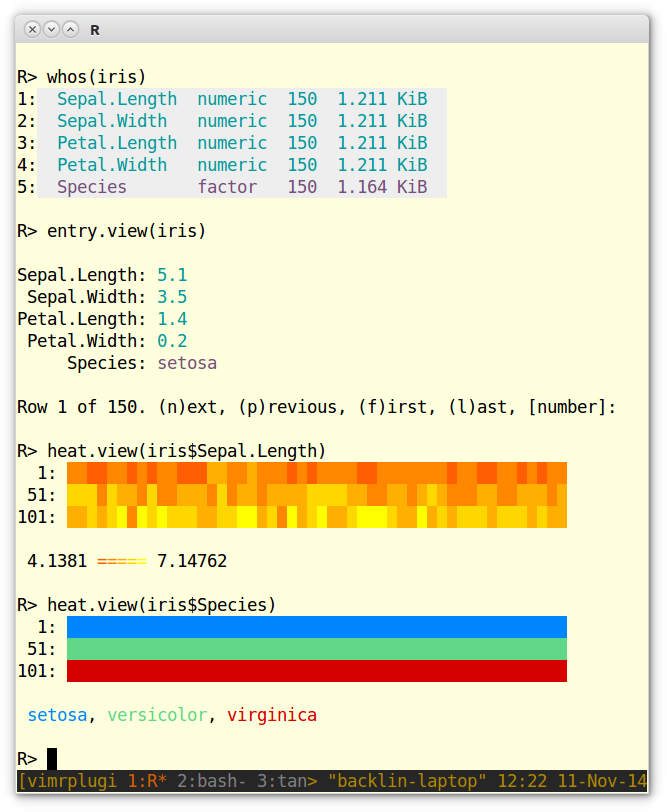
More complex objects are however better studied with the `browse` function that combines the above functions in stepwise manner. Note that it also supports partial name matching and tab completion!
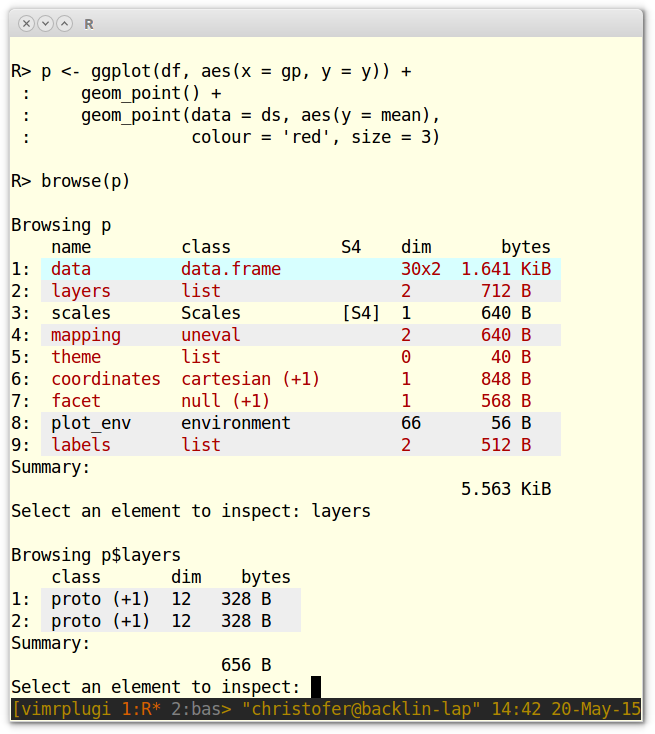
Colors
------
The color schemes used by `dataview` are defined in the `xtermStyle` package. To change the default palette (dark on light terminal background) you must attach it and do the following:
```
require(xtermStyle)
style.palette("light") # Designed for dark terminal background
```
`style.palette` also let's you define your own palette if you are not happy with the pre-defined ones.