https://github.com/balakrish001/nxt-trendz-webapplication
NxtTrendz is an e-commerce web application offering features like user authentication, product filtering, and a dynamic cart with real-time updates. It now includes a payment popup on checkout, showcasing a payment summary and enabling Cash on Delivery to confirm orders with a success message.
https://github.com/balakrish001/nxt-trendz-webapplication
amazon-clone api authentication css e-commerce-website flipkart-clone html5 javascript reactjs
Last synced: 7 months ago
JSON representation
NxtTrendz is an e-commerce web application offering features like user authentication, product filtering, and a dynamic cart with real-time updates. It now includes a payment popup on checkout, showcasing a payment summary and enabling Cash on Delivery to confirm orders with a success message.
- Host: GitHub
- URL: https://github.com/balakrish001/nxt-trendz-webapplication
- Owner: Balakrish001
- Created: 2024-09-13T12:42:36.000Z (about 1 year ago)
- Default Branch: main
- Last Pushed: 2024-11-15T11:22:55.000Z (11 months ago)
- Last Synced: 2025-01-12T20:29:57.620Z (9 months ago)
- Topics: amazon-clone, api, authentication, css, e-commerce-website, flipkart-clone, html5, javascript, reactjs
- Language: JavaScript
- Homepage: https://BalaNxtTrendZ.ccbp.tech
- Size: 232 KB
- Stars: 1
- Watchers: 1
- Forks: 0
- Open Issues: 0
-
Metadata Files:
- Readme: README.md
Awesome Lists containing this project
README
In this project, let's build a **Nxt Trendz - Cart Features** by applying the concepts I have learned till now.
**Live :** https://BalasNxtTrendz.ccbp.tech Username : rahul | Password : rahul@2021
### Refer to the video below:
### Design Files
Click to view
- [Extra Small (Size < 576px) and Small (Size >= 576px)](https://assets.ccbp.in/frontend/content/react-js/nxt-trendz-cart-features-sm-output-v0.png)
- [Medium (Size >= 768px), Large (Size >= 992px) and Extra Large (Size >= 1200px)](https://assets.ccbp.in/frontend/content/react-js/nxt-trendz-cart-features-lg-output.png)
### Set Up Instructions
Click to view
- Download dependencies by running `npm install`
- Start up the app using `npm start`
### Completion Instructions
Functionality to be added
The app must have the following functionalities
- When an unauthenticated user tries to access the **Cart** Route, then the page should be navigated to **Login** Route
- Following are the features to be implemented
- Feature 1
- When an authenticated user tries to add the same product multiple times
- The quantity of the product should be updated accordingly, and the count of the cart items in the header should be remained same
- Feature 2
- The total amount and number of items in the cart should be displayed in the **Cart** Route
- Feature 3
- In each cart item in the cart
- When the plus icon is clicked, then the quantity of the product should be incremented by one
- When the minus icon is clicked, then the quantity of the product should be decremented by one
- When the quantity of the product is one and the minus icon is clicked, then the respective product should be removed from the cart
- Based on the quantity of the product, the product price and the Cart Summary, i.e the total cost should be updated accordingly
- Feature 4
- When an authenticated user clicks on the remove button, cart item should be removed from the cart list
- Feature 5
- When an authenticated user clicks on the **Remove All** button, all the cart items should be removed from the cart and [Empty Cart View](https://assets.ccbp.in/frontend/content/react-js/nxt-trendz-cart-features-empty-cart-view.png) should be displayed
- Feature 6
- Add a `Payment Popup` feature to the application. A Popup should be displayed when a user clicks the `Checkout` button from the cart page.
- The Popup should include fields for the user to select one of the payment methods like Card, Net Banking, UPI, Wallet, and Cash on Delivery. Ensure all the options, except for Cash on Delivery, are disabled.
- The Popup should also include a summary, which displays the number of items and the total price the user will pay.
- The Popup should also have a `Confirm Order` button. If the `Cash on Delivery` payment option is not selected, the `Confirm Order` button must be disabled.
- Clicking this button will display a success message stating **"Your order has been placed successfully"**.
- Ensure your application maintains good CSS styling.
- The `CartContext` has an object as a value with the following properties
- `cartList` - this key stores the cart items
- `removeAllCartItems` - this method is used to remove all the cart items in the `cartList`
- `addCartItem` - this method adds the cart item to the `cartList`
- `removeCartItem` - this method removes the cart item from the `cartList`
- `incrementCartItemQuantity` - this method increases the quantity of a product in the `cartList`
- `decrementCartItemQuantity` - this method decreases the quantity of a product in the `cartList`
Components Structure
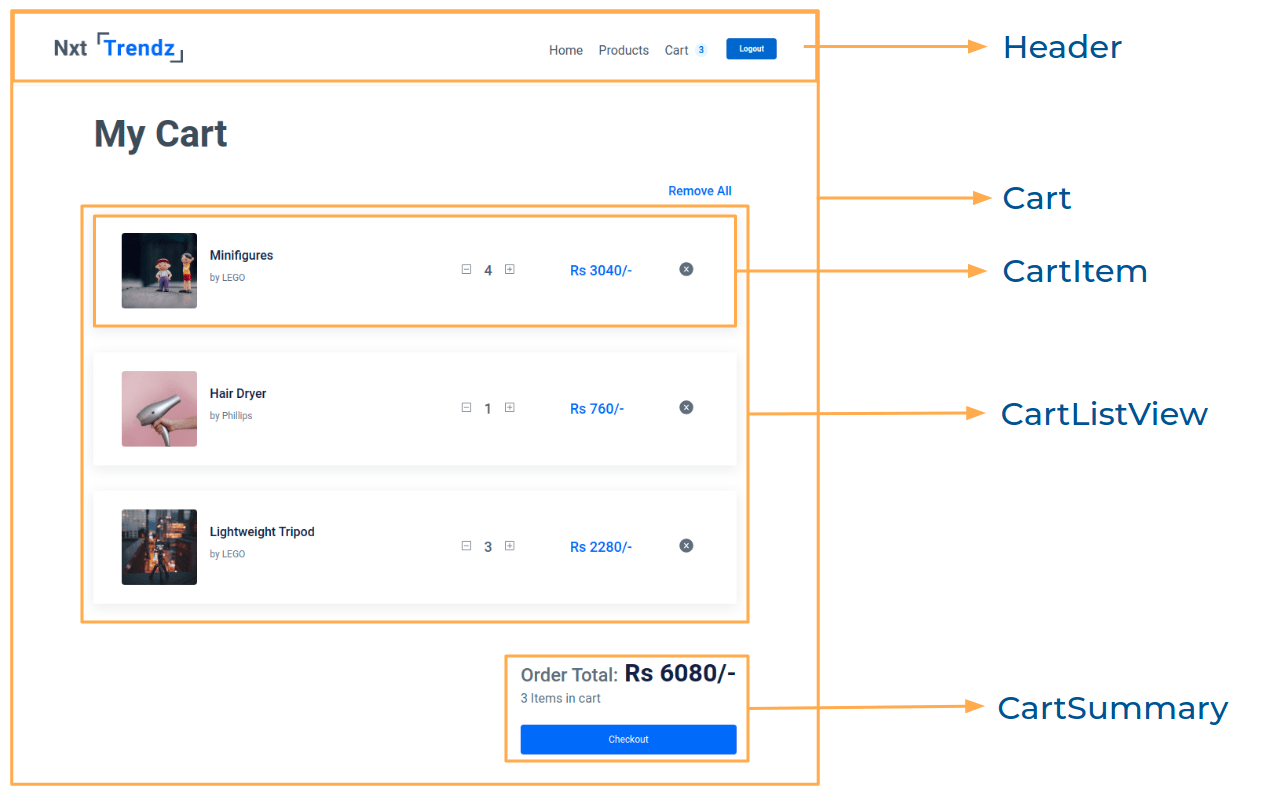
Implementation Files
Use these files to complete the implementation:
- `src/App.js`
- `src/components/Cart/index.js`
- `src/components/Cart/index.css`
- `src/components/CartItem/index.js`
- `src/components/CartItem/index.css`
- `src/components/CartSummary/index.js`
- `src/components/CartSummary/index.css`
### Quick Tips
Click to view
- The `line-height` CSS property sets the height of a line box. It's commonly used to set the distance between lines of text
```
line-height: 1.5;
```
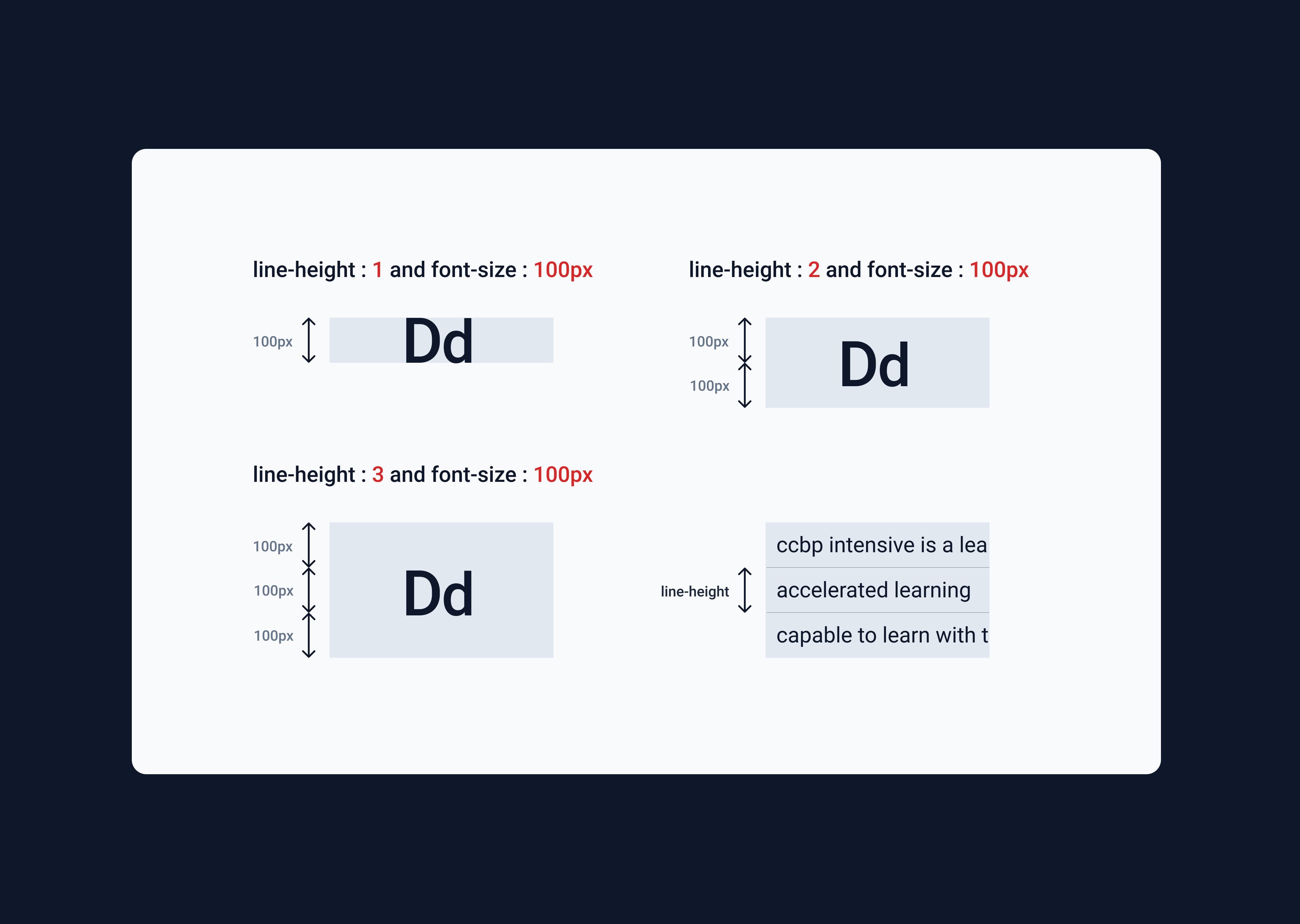
- The array method `find()` returns the first item's value that satisfies the provided testing function. If no item is found, it returns `undefined`
**Syntax**: `arr.find(Testing Function)`
### Important Note
Click to view
**The following instructions are required for the tests to pass**
- `BsPlusSquare`, `BsDashSquare` icons from `react-icons` should be used for **plus** and **minus** buttons in cart item
- The Cart Item should consist of two HTML button elements with data-testid attribute values as **plus** and **minus** respectively
- `AiFillCloseCircle` icon from react-icons should be used for **remove** button in cartItem
- The Cart Item should consist of an HTML button element with data-testid attribute values as **remove**
- The product image in **Cart Item** Route should have the alt as `title` of the product
- Prime User credentials
```text
username: rahul
password: rahul@2021
```
- Non-Prime User credentials
```text
username: raja
password: raja@2021
```
### Resources
Colors
Hex: #0b69ff
Hex: #171f46
Hex: #616e7c
Hex: #ffffff
Font-families
- Roboto