Ecosyste.ms: Awesome
An open API service indexing awesome lists of open source software.
https://github.com/balena-io-experimental/inkyshot
Get a daily random inspirational quote delivered direct to your desk with Inkyshot. Build multiple Inkyshots and share the inspiration with your friends, family and loved ones ❤️
https://github.com/balena-io-experimental/inkyshot
balena balenacloud inky inkyphat raspberry-pi raspberry-pi-zero raspberrypi
Last synced: about 2 months ago
JSON representation
Get a daily random inspirational quote delivered direct to your desk with Inkyshot. Build multiple Inkyshots and share the inspiration with your friends, family and loved ones ❤️
- Host: GitHub
- URL: https://github.com/balena-io-experimental/inkyshot
- Owner: balena-io-experimental
- License: mit
- Created: 2020-02-01T10:59:12.000Z (over 4 years ago)
- Default Branch: master
- Last Pushed: 2024-01-24T22:22:14.000Z (8 months ago)
- Last Synced: 2024-02-14T21:17:53.481Z (7 months ago)
- Topics: balena, balenacloud, inky, inkyphat, raspberry-pi, raspberry-pi-zero, raspberrypi
- Language: Python
- Homepage:
- Size: 4.81 MB
- Stars: 120
- Watchers: 23
- Forks: 35
- Open Issues: 11
-
Metadata Files:
- Readme: README.md
- Changelog: CHANGELOG.md
- License: LICENSE
Awesome Lists containing this project
README
# Inkyshot - a shot of inspiration to start the day

**Get a daily random inspirational quote delivered direct to your desk with Inkyshot. Build multiple Inkyshots and share the inspiration with your friends, family and loved ones ❤️**
## Hardware required
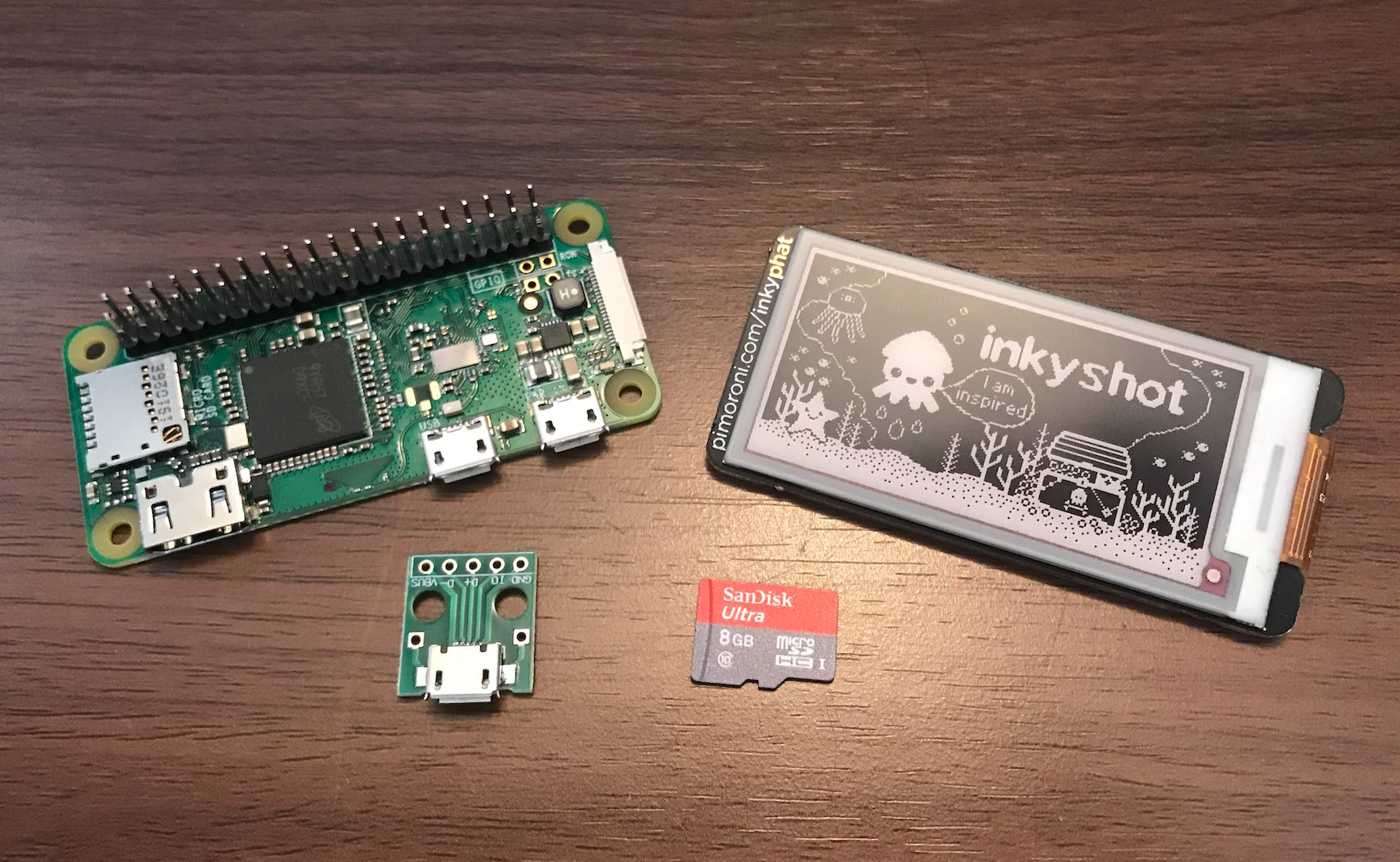
- Raspberry Pi (tested with Zero and 3B so far)
- [Pimoroni InkyPHAT display](https://shop.pimoroni.com/products/inky-phat?variant=12549254938707)
- 8GB SD Card (Sandisk Extreme Pro recommended)
- Power supply
- **Optional:** 3D printed case with [micro USB sockets](https://www.aliexpress.com/item/4000484202812.html)
- **Optional:** [Waveshare 2.13" e-paper display V2](https://www.waveshare.com/wiki/2.13inch_e-Paper_HAT) (**Note:** the case designs will need modification to fit this display. Set the `WAVESHARE` environment variable to `1` to enable support)
## Setup & Installation
Running this project is as simple as deploying it to a balenaCloud application. You can do it in just one click by using the button below:
[](https://dashboard.balena-cloud.com/deploy?repoUrl=https://github.com/balena-labs-projects/inkyshot)
You can also deploy in the traditional manner using the balena CLI and `balena push` command. For more information [check out the docs](https://www.balena.io/docs/learn/deploy/deployment/).
## Customization
Your fleet of Inkyshots can all be managed centrally via balenaCloud. Try any of the environment variables below to add some customization.
### Update time
Inkyshot wants to deliver a shot of inspiration to start your day, and by default will do this at 9AM/0900 hours UTC. You can change the hour that the update will happen with the `UPDATE_HOUR` variable; set it anywhere from `0` to `23`.
### Timezone
In order for the update time to work correctly, you'll of course have to tell Inkyshot what timezone you'd like to use. Set the `TZ` environment variable to any [IANA timezone](https://en.wikipedia.org/wiki/List_of_tz_database_time_zones), e.g. `Europe/London`, `America/Los_Angeles`, `Asia/Taipei` etc.
This timezone is also used for displaying the correct date when the environment variable `MODE` is set to `weather`.
### Message override
Is there a special occasion in your family? Override the daily quote with a shot of celebration by setting the `INKY_MESSAGE` environment variable. Try `Happy birthday Sister!`, `Congratulations on the new job, mate!`, or `Happy mother's day!`.
### Quote of the day category
The quote api has several quote categories available. Use the `QOD_CATEGORY` environment variable to change the type of quote retreived. Available categories: `inspire` (default), `management`, `sports`, `life`, `funny`, `love`, `art`, `students`.
### Font
There are a few fonts built in that you can try. The default is `AmaticSC`, but you can use the `FONT` variable and set it to any of: `FredokaOne`, `HankenGrotesk`, `Intuitive`, `SourceSerifPro`, `SourceSansPro`, `Caladea`, `Roboto` and `Grand9KPixel`. You're welcome to PR more options into the project!
### Font size
Inkyshot will automatically choose the largest font size for your message that still fits on the display. Too big? Override it with the `FONT_SIZE` variable and Inkyshot will use this as a maximum and continue to resize downwards if your message doesn't fit.
### Test character
When figuring out what size font to use, Inkyshot (invisibly) fills the screen with the `a` character to see how many will fit. You can override this by setting the `TEST_CHARACTER` environment variable with any wider (`w`) or slimmer (`i`) characters of your choosing to adjust this behavior.
### Rotation
If Inkyshot is living in a different house where things aren't necessarily always the same way up, use the `ROTATE` environment variable to rotate the output by 180 degrees.
### Weather
To enable the weather display, set the environment variable `MODE` to `weather`.
Next, use either `LATLONG` (e.g. 39.9199,32.8543) or `WEATHER_LOCATION` (e.g. Ankara, Turkey) environment variables to define the location for weather information. Entering only an empty `WEATHER_LOCATION` is also sufficient and in this case Inkyshot will lookup the latitude and longitude information from device's IP address.
Set `SCALE` environment variable to `F` to display the temperature values in Fahrenheit scale. The default is Celcius scale.
Use the `WEATHER_FONT` variable to customize the font used in weather display mode.
Use the `WEATHER_INVERT` variable to invert the Image being displayed - `WAVESHARE` specific.
`LOCALE` variable allows to display the date of temperature reading in any language supported by [the date library](https://arrow.readthedocs.io/en/latest/#module-arrow.locales).
Finally, you can set the environment variable `MODE` to `alternate` for Inkyshot to rotate between `quote` and `weather` modes.
You can put number of minutes in the `ALTERNATE_FREQUENCY` environment variable in order to configure Inkyshot to update periodically.
By default, the first display is quote mode and you can instead chose weather by setting `current_display` tag to `weather` on the device.
### Hostname
By default the device will be assigned the hostname `inkyshot` so it can be easily found on a network. This can be changed with the `SET_HOSTNAME` environment variable.
## Wifi Connect
As from v1.2.0 this project includes [wifi-connect](https://github.com/balena-io/wifi-connect) which is a utility for dynamically setting the WiFi configuration on a Linux device via a captive portal. If your device is not connected to the internet, an access point will be created. You can refer to the docs [here](https://github.com/balenablocks/wifi-connect#customisation) for customizing the different settings for wifi-connect.
## Case
STL files are included within the assets folder of the project for you to 3D print your own case.
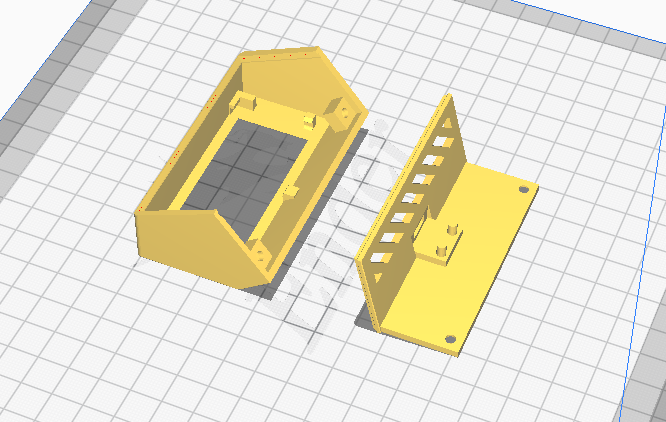
The case has two positions for a captive M3 nut, and can be fastened together with two countersunk 8mm M3 machine screws. If you're using design 2, the screws you'll need are something [like this](https://www.accu.co.uk/en/self-tapping-raised-torx-screws/21738-SHRKT-No-2-1-2-A2).
A position is open in the rear of the case for the use of a [micro USB PCB socket](https://www.aliexpress.com/item/4000484202812.html), allowing for direct connection of power to the back of a Raspberry Pi Zero.
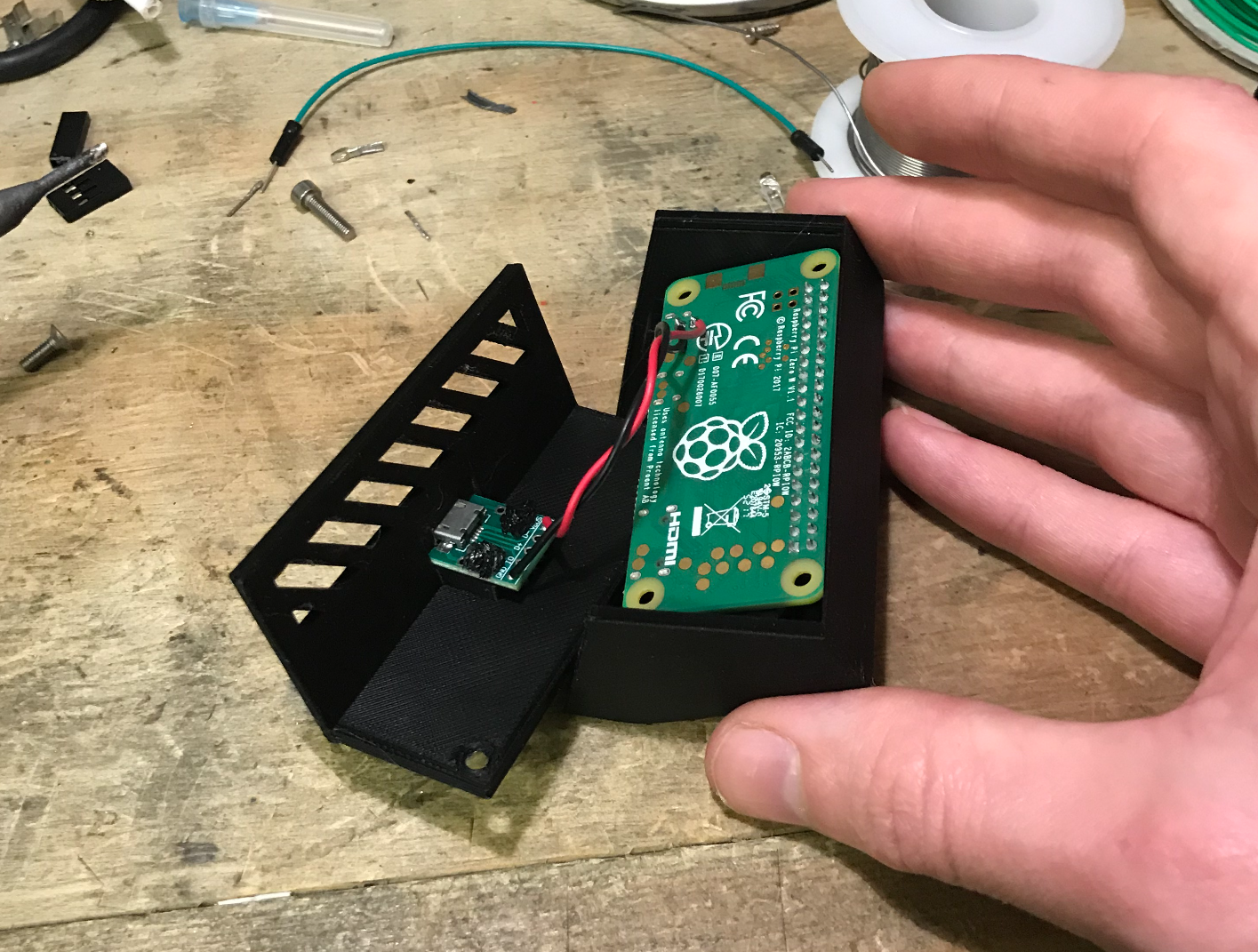
## Contributing & Commit structure
_When submitting a pull request, please use the guidance outlined below._
Each commit message should consist of a _body_ and a _footer_, structured in the following format:
```
:
--BLANK LINK--
(optional)
--BLANK LINE--
(optional) Connects-to: #issue-number
(mandatory) Change-type: major | minor | patch
(optional) Signed-off-by: Foo Bar
```
## Credits
Quotes are delivered from the

They Said So®
REST API.
Location information based on IP address is retrieved from [ipinfo.io](https://ipinfo.io).
We use Norwegian Meteorological Institute's [weather API](https://api.met.no/weatherapi/locationforecast/2.0/documentation) to get the weather forecast of the day. Weather symbols are customized from [yr.no's repository](https://github.com/nrkno/yr-weather-symbols).