https://github.com/ballerina-platform/module-ballerinax-hubspot.crm.properties
This Ballerina connector provides capabilities to integrate with HubSpot CRM Properties API.
https://github.com/ballerina-platform/module-ballerinax-hubspot.crm.properties
ballerina connectors crm hubspot integration library
Last synced: 3 months ago
JSON representation
This Ballerina connector provides capabilities to integrate with HubSpot CRM Properties API.
- Host: GitHub
- URL: https://github.com/ballerina-platform/module-ballerinax-hubspot.crm.properties
- Owner: ballerina-platform
- License: apache-2.0
- Created: 2024-12-16T04:45:13.000Z (11 months ago)
- Default Branch: main
- Last Pushed: 2025-05-19T05:28:50.000Z (6 months ago)
- Last Synced: 2025-05-19T06:29:44.568Z (6 months ago)
- Topics: ballerina, connectors, crm, hubspot, integration, library
- Language: Ballerina
- Size: 2.58 MB
- Stars: 0
- Watchers: 47
- Forks: 4
- Open Issues: 0
-
Metadata Files:
- Readme: README.md
- License: LICENSE
- Codeowners: .github/CODEOWNERS
Awesome Lists containing this project
README
# Ballerina Ballerina HubSpot CRM Properties Connector connector
[](https://github.com/ballerina-platform/module-ballerinax-hubspot.crm.properties/actions/workflows/ci.yml)
[](https://github.com/ballerina-platform/module-ballerinax-hubspot.crm.properties/commits/master)
[](https://github.com/ballerina-platform/ballerina-library/labels/module%hubspot.crm.properties)
## Overview
[HubSpot ](https://www.hubspot.com/) is an AI-powered customer relationship management (CRM) platform.
The `ballerinax/module-ballerinax-hubspot.crm.properties` connector offers APIs to connect and interact with the [Hubspot Properties API](https://developers.hubspot.com/docs/guides/api/crm/properties) endpoints, specifically based on the [HubSpot REST API](https://developers.hubspot.com/docs/reference/api/overview).
## Setup guide
To use the HubSpot Properties connector, you must have access to the HubSpot API through a HubSpot developer account and a HubSpot App under it. Therefore, you need to register for a developer account at HubSpot if you don't have one already.
### Step 1: Create/Login to a HubSpot Developer Account
If you have an account already, go to the [HubSpot developer portal](https://app.hubspot.com/)
If you don't have a HubSpot Developer Account you can sign up to a free account [here](https://developers.hubspot.com/get-started)
### Step 2 (Optional): Create a Developer Test Account under your account
Within app developer accounts, you can create [developer test accounts](https://developers.hubspot.com/beta-docs/getting-started/account-types#developer-test-accounts) to test apps and integrations without affecting any real HubSpot data.
**Note: These accounts are only for development and testing purposes. In production you should not use Developer Test Accounts.**
1. Go to Test Account section from the left sidebar.
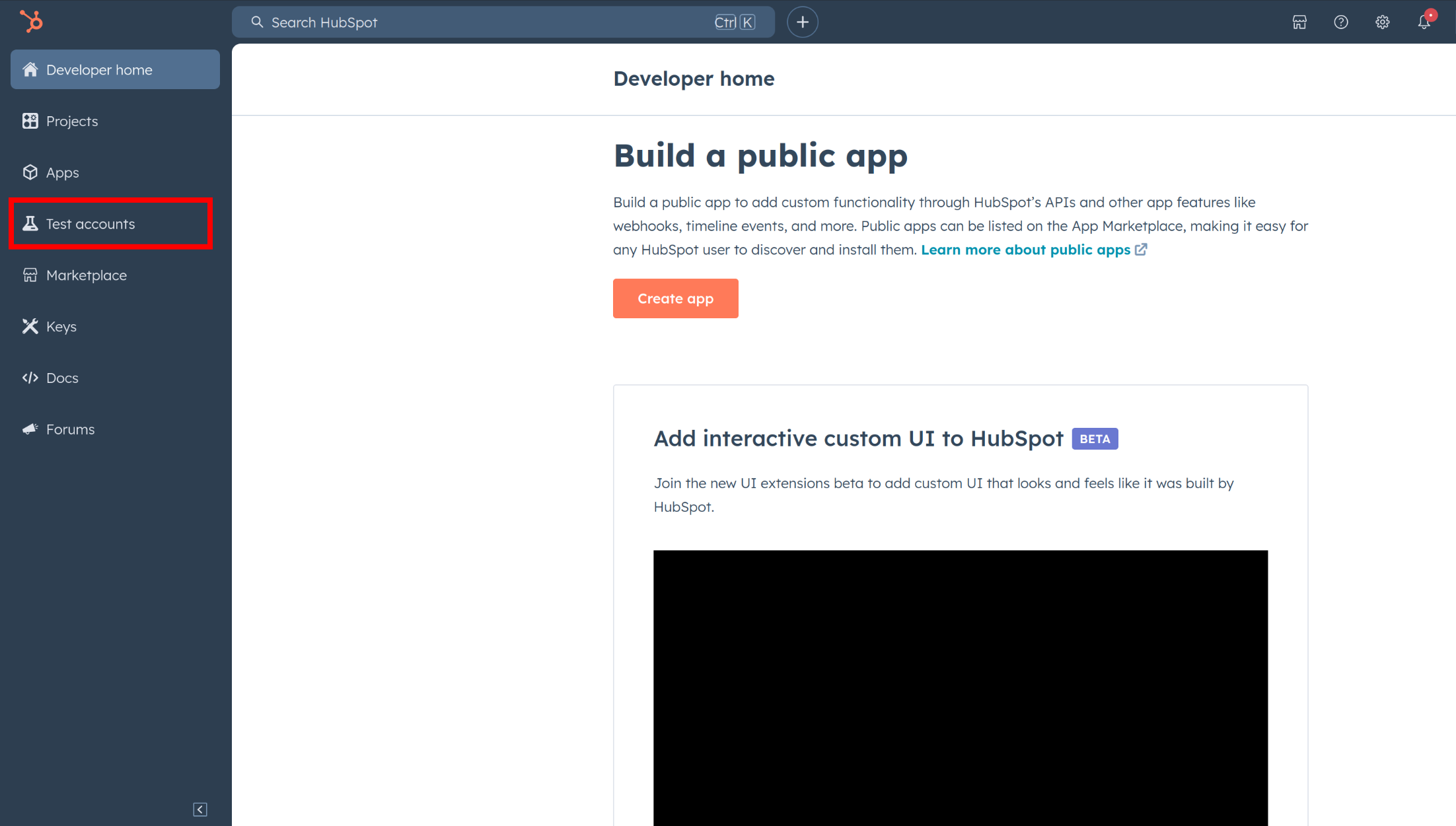
2. Click Create developer test account.
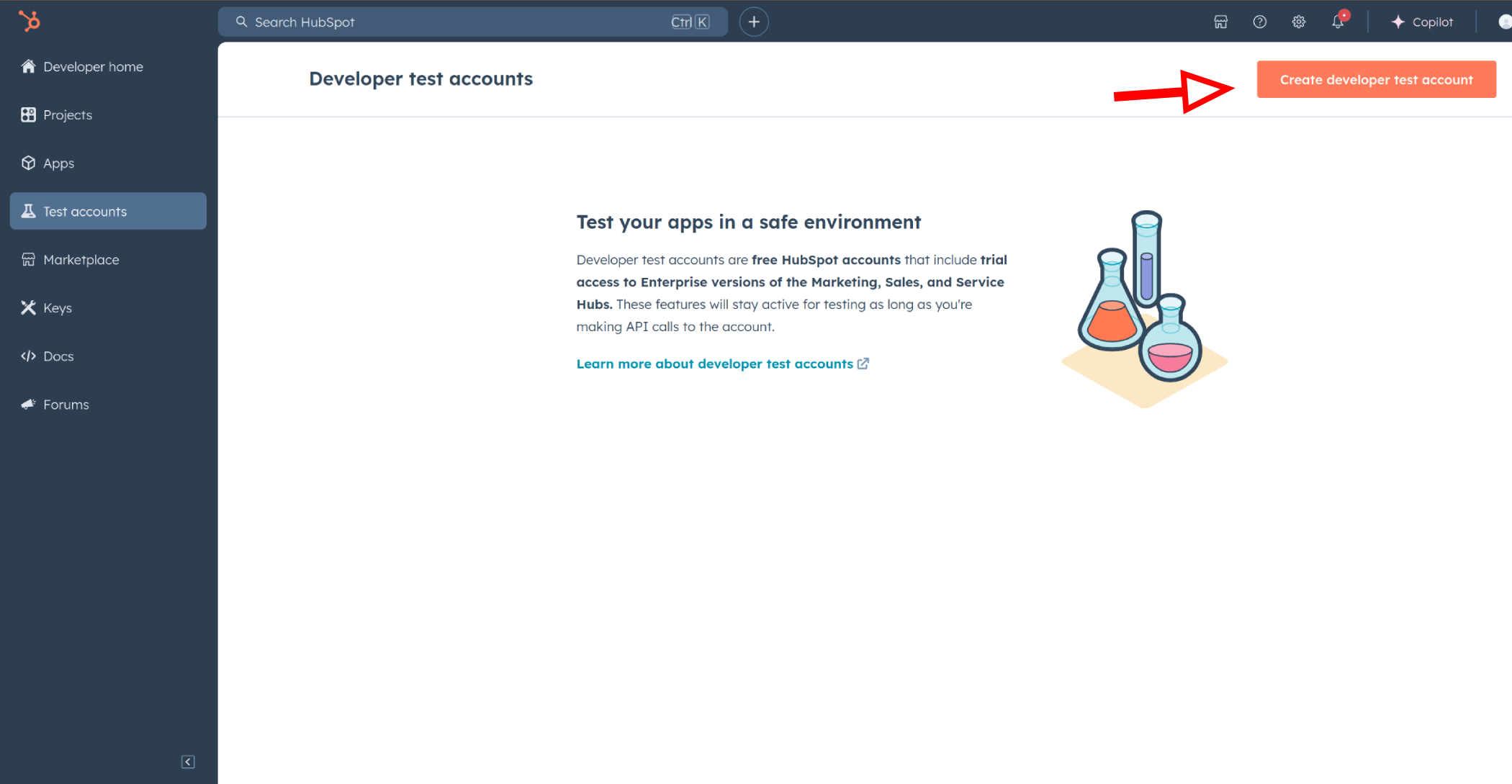
3. In the dialogue box, give a name to your test account and click create.
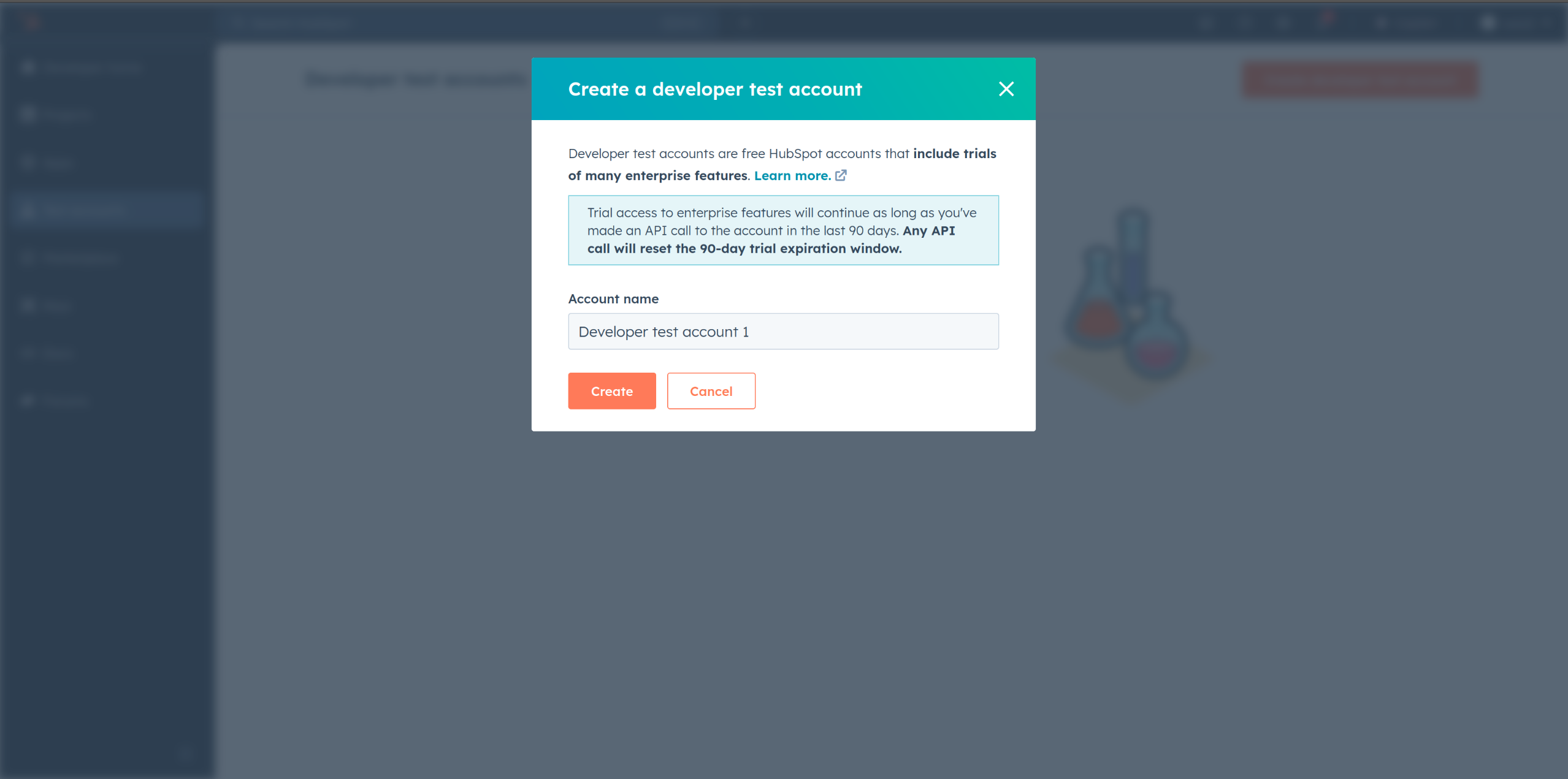
### Step 3: Create a HubSpot App under your account
1. In your developer account, navigate to the "Apps" section. Click on "Create App"
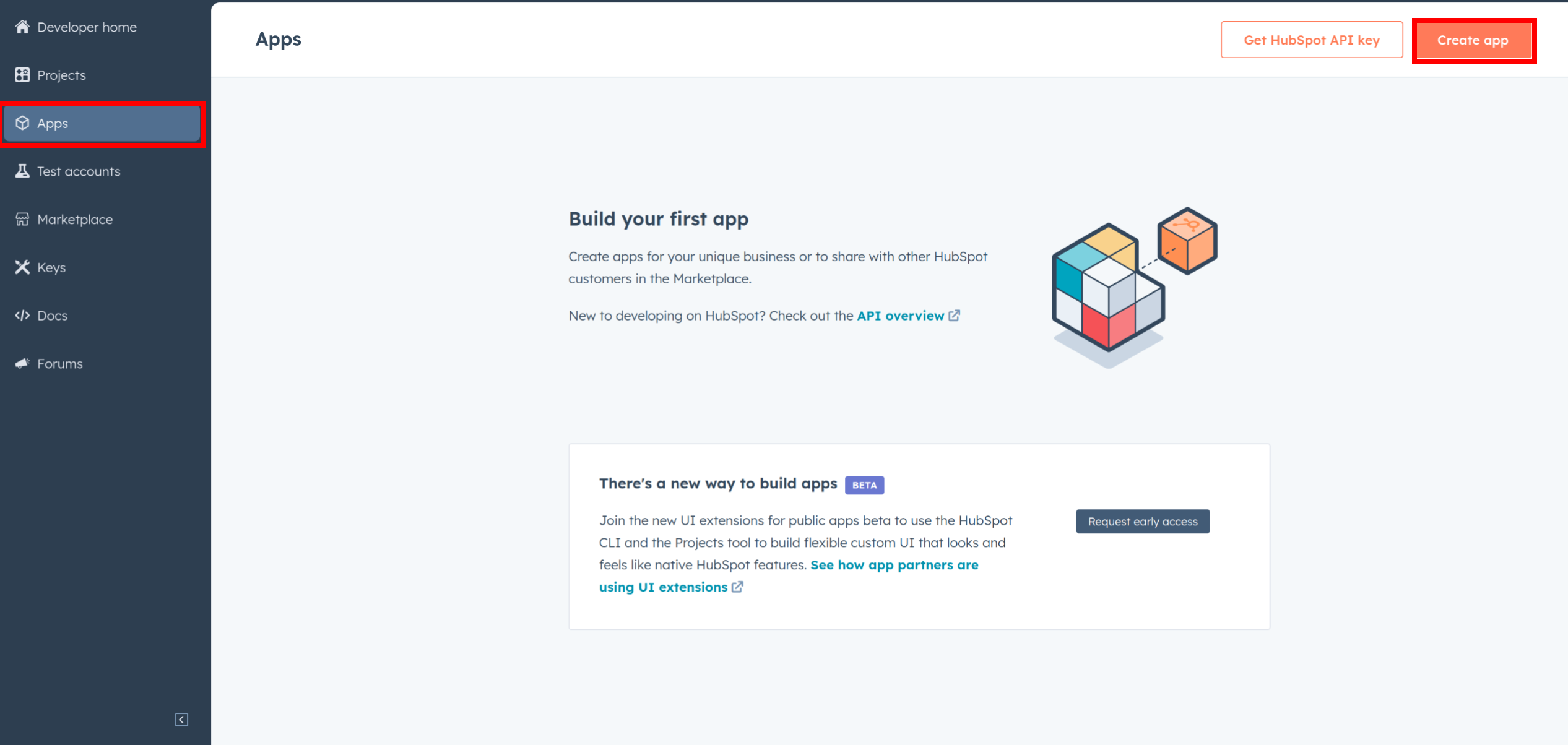
2. Provide the necessary details, including the app name and description.
### Step 4: Configure the Authentication Flow
1. Move to the Auth Tab.
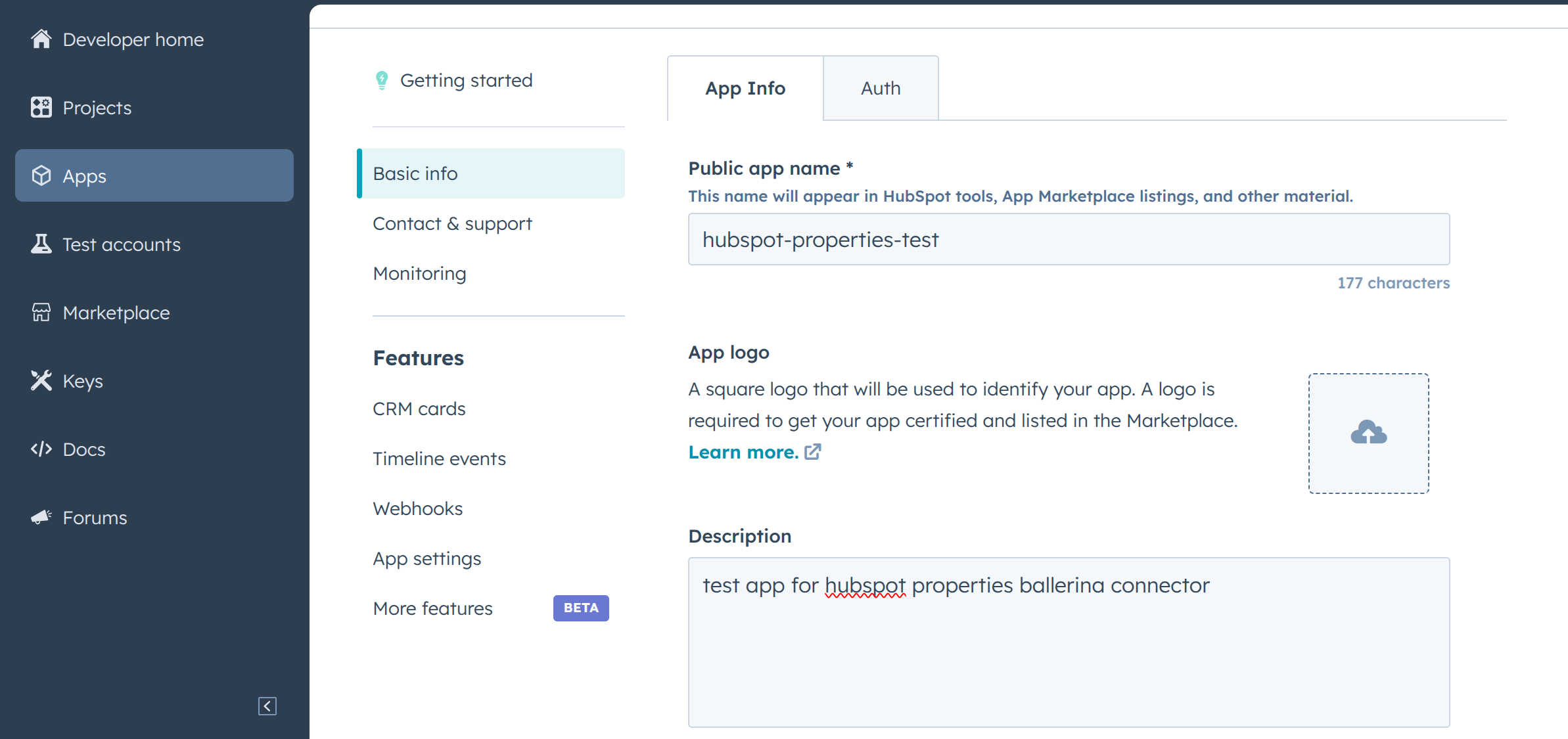
2. In the Scopes section, add necessary scopes for your app using the "Add new scope" button.
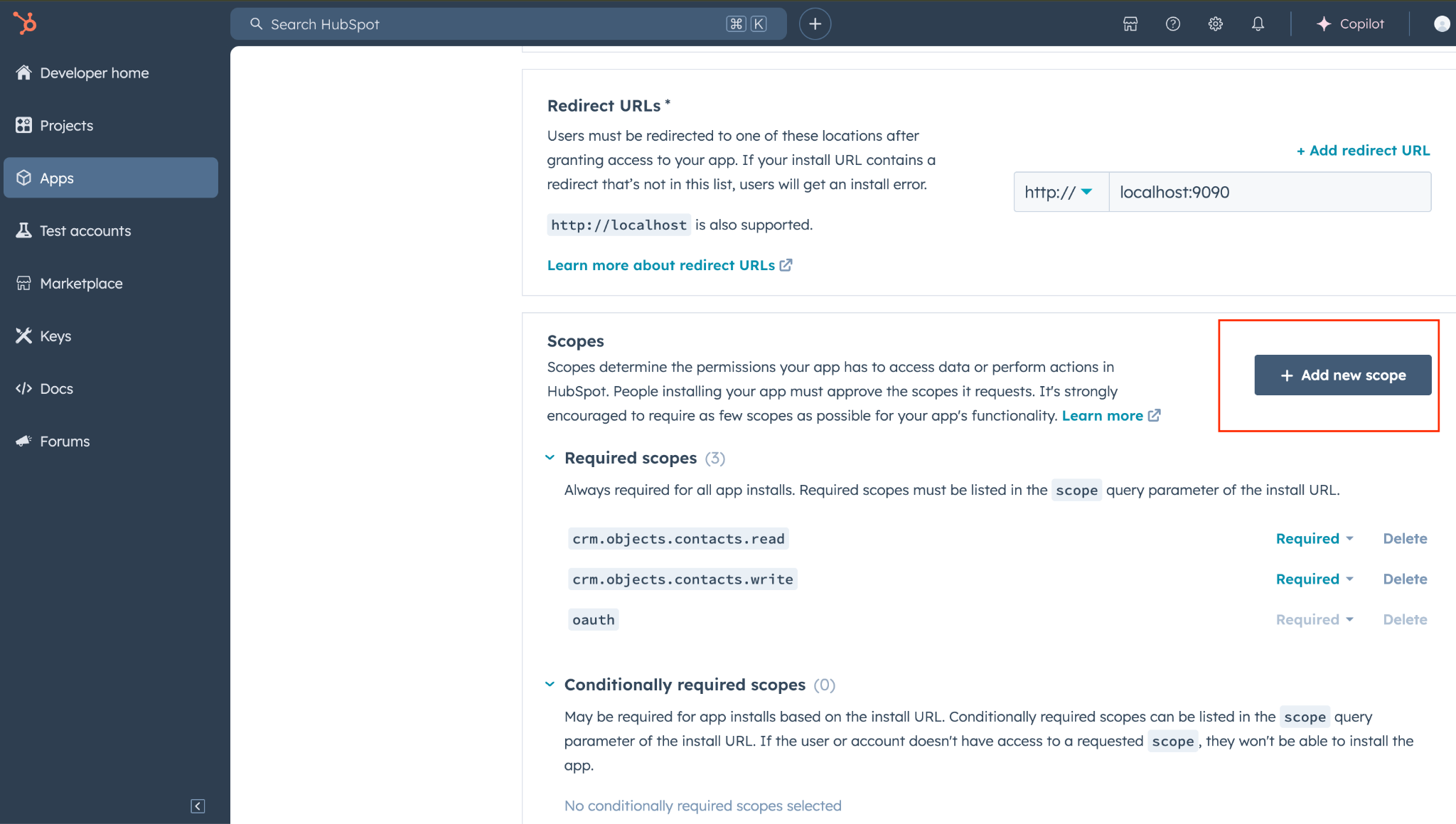
3. Add your Redirect URI in the relevant section. You can also use localhost addresses for local development purposes. Click Create App.
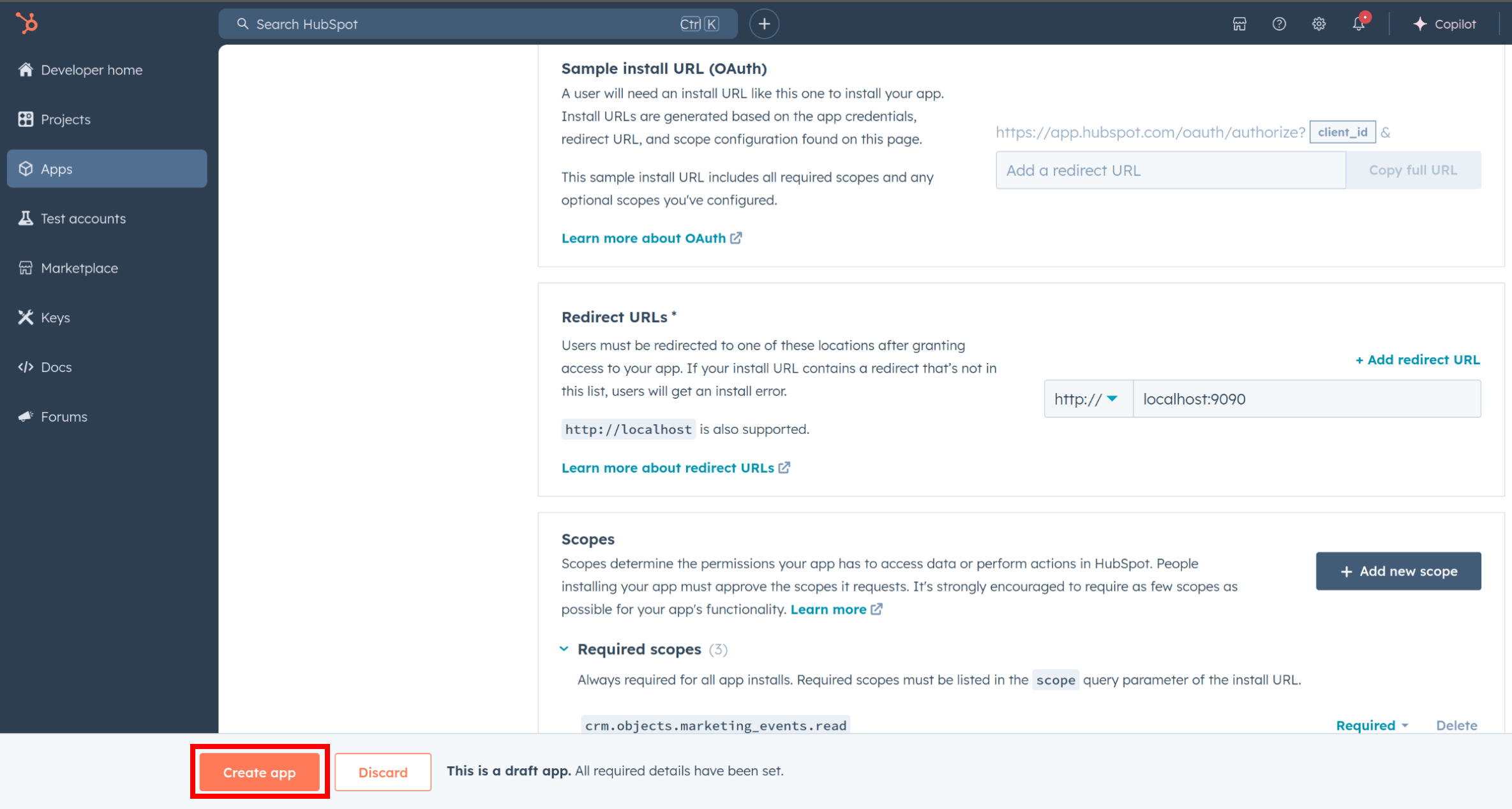
### Step 5: Get your Client ID and Client Secret
- Navigate to the Auth section of your app. Make sure to save the provided Client ID and Client Secret.
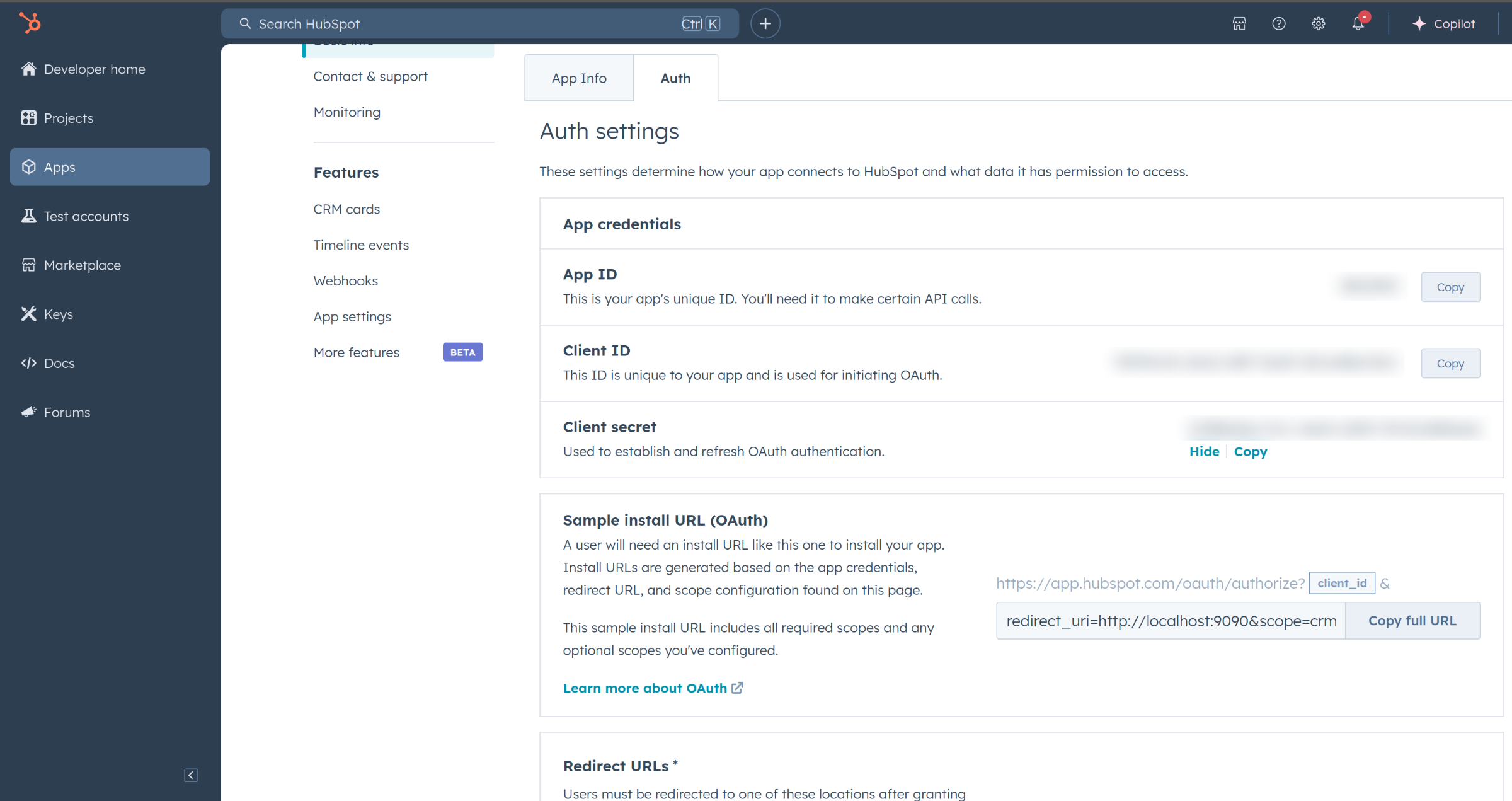
### Step 6: Setup Authentication Flow
Before proceeding with the Quickstart, ensure you have obtained the Access Token using the following steps:
1. Create an authorization URL using the following format:
```
https://app.hubspot.com/oauth/authorize?client_id=&scope=&redirect_uri=
```
Replace the ``, ``, and `` with your specific value.
2. Paste it in the browser and select your developer test account to install the app when prompted.
3. A code will be displayed in the browser. Copy the code.
4. Run the following curl command. Replace the ``, ``, and `` with your specific value. Use the code you received in the above step 3 as the ``.
- Linux/macOS
```bash
curl --request POST \
--url https://api.hubapi.com/oauth/v1/token \
--header 'content-type: application/x-www-form-urlencoded' \
--data 'grant_type=authorization_code&code=&redirect_uri=&client_id=&client_secret='
```
- Windows
```bash
curl --request POST ^
--url https://api.hubapi.com/oauth/v1/token ^
--header 'content-type: application/x-www-form-urlencoded' ^
--data 'grant_type=authorization_code&code=&redirect_uri=&client_id=&client_secret='
```
This command will return the access token necessary for API calls.
```json
{
"token_type": "bearer",
"refresh_token": "",
"access_token": "",
"expires_in": 1800
}
```
5. Store the access token securely for use in your application.
## Quickstart
To use the `HubSpot Properties connector` in your Ballerina application, update the `.bal` file as follows:
### Step 1: Import the module
Import the `hubspot.properties` module and `oauth2` module.
```ballerina
import ballerinax/hubspot.properties as hsproperties;
import ballerina/oauth2;
```
### Step 2: Instantiate a new connector
1. Instantiate a `hsproperties:ConnectionConfig` with the obtained credentials and initialize the connector with it.
```ballerina
configurable string clientId = ?;
configurable string clientSecret = ?;
configurable string refreshToken = ?;
final hsproperties:ConnectionConfig config = {
auth : {
clientId,
clientSecret,
refreshToken,
credentialBearer: oauth2:POST_BODY_BEARER
}
};
final hsproperties:Client hsproperties = check new (config);
```
2. Create a `Config.toml` file and, configure the obtained credentials in the above steps as follows:
```toml
clientId =
clientSecret =
refreshToken =
```
### Step 3: Invoke the connector operation
Now, utilize the available connector operations. A sample use case is shown below.
#### Create a Property Group
```ballerina
public function main() returns error? {
hsproperties:PropertyGroupCreate propertyGroupInput = {
"name": "examplePropertyGroup",
"displayOrder": -1,
"label": "This is an example Property Group"
};
hsproperties:PropertyGroup response = check hubSpotProperties->/[testObjectType]/groups.post(payload = propertyGroupInput);
}
```
#### Run the Ballerina application
```bash
bal run
```
## Examples
The `Ballerina HubSpot CRM Properties Connector` connector provides practical examples illustrating usage in various scenarios. Explore these [examples](https://github.com/ballerina-platform/module-ballerinax-hubspot.crm.properties/tree/main/examples), covering the following use cases:
1. [Customer Behavior Handling](https://github.com/ballerina-platform/module-ballerinax-hubspot.crm.properties/tree/main/examples/customer-behavior)
2. [Marketing Preference Management](https://github.com/ballerina-platform/module-ballerinax-hubspot.crm.properties/tree/main/examples/marketing-preference)
## Build from the source
### Setting up the prerequisites
1. Download and install Java SE Development Kit (JDK) version 21. You can download it from either of the following sources:
* [Oracle JDK](https://www.oracle.com/java/technologies/downloads/)
* [OpenJDK](https://adoptium.net/)
> **Note:** After installation, remember to set the `JAVA_HOME` environment variable to the directory where JDK was installed.
2. Download and install [Ballerina Swan Lake](https://ballerina.io/).
3. Download and install [Docker](https://www.docker.com/get-started).
> **Note**: Ensure that the Docker daemon is running before executing any tests.
4. Export Github Personal access token with read package permissions as follows,
```bash
export packageUser=
export packagePAT=
```
### Build options
Execute the commands below to build from the source.
1. To build the package:
```bash
./gradlew clean build
```
2. To run the tests:
```bash
./gradlew clean test
```
3. To build the without the tests:
```bash
./gradlew clean build -x test
```
4. To run tests against different environments:
```bash
./gradlew clean test -Pgroups=
```
5. To debug the package with a remote debugger:
```bash
./gradlew clean build -Pdebug=
```
6. To debug with the Ballerina language:
```bash
./gradlew clean build -PbalJavaDebug=
```
7. Publish the generated artifacts to the local Ballerina Central repository:
```bash
./gradlew clean build -PpublishToLocalCentral=true
```
8. Publish the generated artifacts to the Ballerina Central repository:
```bash
./gradlew clean build -PpublishToCentral=true
```
## Contribute to Ballerina
As an open-source project, Ballerina welcomes contributions from the community.
For more information, go to the [contribution guidelines](https://github.com/ballerina-platform/ballerina-lang/blob/master/CONTRIBUTING.md).
## Code of conduct
All the contributors are encouraged to read the [Ballerina Code of Conduct](https://ballerina.io/code-of-conduct).
## Useful links
* For more information go to the [`hubspot.crm.properties` package](https://central.ballerina.io/ballerinax/hubspot.crm.properties/latest).
* For example demonstrations of the usage, go to [Ballerina By Examples](https://ballerina.io/learn/by-example/).
* Chat live with us via our [Discord server](https://discord.gg/ballerinalang).
* Post all technical questions on Stack Overflow with the [#ballerina](https://stackoverflow.com/questions/tagged/ballerina) tag.