https://github.com/bandysc/avaloniavisualbasic6
A recreation of the classic Visual Basic 6 IDE and language in C# with Avalonia
https://github.com/bandysc/avaloniavisualbasic6
avalonia avalonia-ui avaloniaui csharp ide vb6 visualbasic visualbasic6
Last synced: 9 months ago
JSON representation
A recreation of the classic Visual Basic 6 IDE and language in C# with Avalonia
- Host: GitHub
- URL: https://github.com/bandysc/avaloniavisualbasic6
- Owner: BAndysc
- License: mit
- Created: 2024-11-07T01:32:16.000Z (about 1 year ago)
- Default Branch: master
- Last Pushed: 2024-11-17T18:14:52.000Z (about 1 year ago)
- Last Synced: 2025-04-13T17:46:38.684Z (10 months ago)
- Topics: avalonia, avalonia-ui, avaloniaui, csharp, ide, vb6, visualbasic, visualbasic6
- Language: C#
- Homepage: https://bandysc.github.io/AvaloniaVisualBasic6/
- Size: 33.1 MB
- Stars: 1,405
- Watchers: 16
- Forks: 83
- Open Issues: 12
-
Metadata Files:
- Readme: README.md
- License: LICENSE
Awesome Lists containing this project
README
# Avalonia Visual Basic 6
A recreation of the classic Visual Basic 6 IDE and language in C# using Avalonia.
This is a fun, toy project with no commercial intent. All rights to the Visual Basic name, icons, and graphics belong to Microsoft Corporation.
### [>> Open the web version in your browser! <<](https://bandysc.github.io/AvaloniaVisualBasic6/)
## Features
- Visual Designer
- Save and load projects in VB6-compatible format
- Run projects
- VB6 language support (limited)
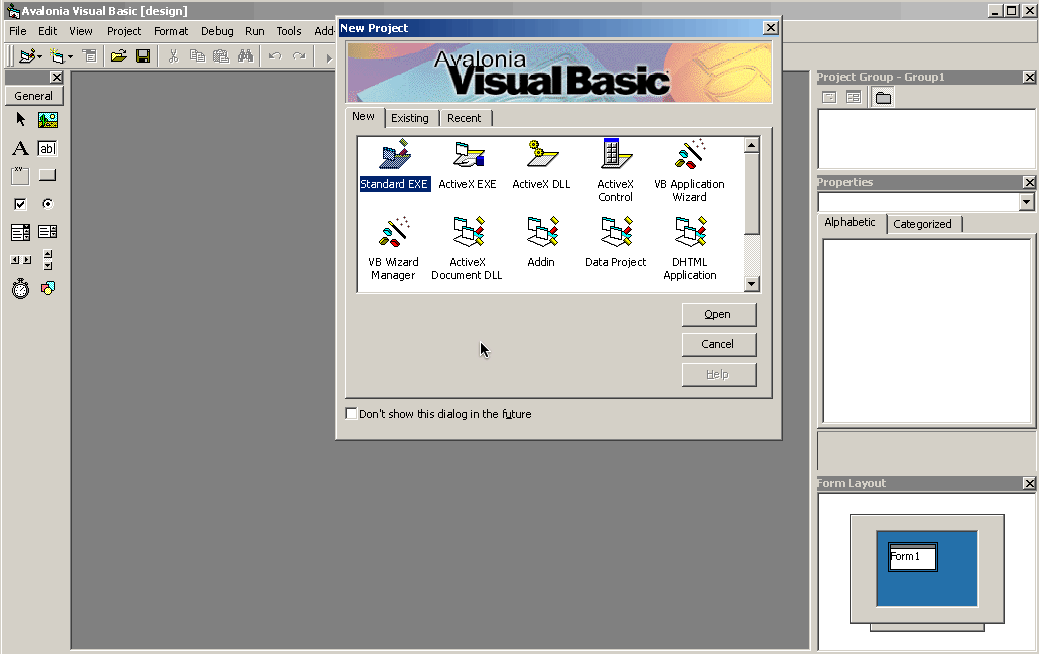
## Building the Desktop Version
You'll generally need [.NET 9.0](https://dotnet.microsoft.com/en-us/download/dotnet/9.0), though you can modify `Directory.Build.props` to use .NET 8.0 if preferred (version 9.0 is required for the browser version).
To build, simply run:
```
dotnet build AvaloniaVisualBasic.Desktop/AvaloniaVisualBasic.Desktop.csproj
```
If you encounter [Antlr4 errors](https://github.com/BAndysc/AvaloniaVisualBasic6/issues/2), this likely means the `Antlr4BuildTasks` library couldn't automatically download Java. Installing Java manually should resolve the issue.
### Publishing the Desktop Version and Making `Make Publish` Work
Publish both IDE project (AvaloniaVisualBasic.Desktop) and runtime (AvaloniaVisualBasic.Standalone):
```
dotnet publish AvaloniaVisualBasic.Desktop -f net9.0 -o bin/
dotnet publish AvaloniaVisualBasic.Standalone -f net9.0 -o bin/standalone/
```
Now you can run `./bin/AvaloniaVisualBasic.Desktop`.
## Thanks to
- [Avalonia](https://github.com/AvaloniaUI/Avalonia)
- [Dock by Wiesław Šoltés](https://github.com/wieslawsoltes/Dock)
- [Font by lou](http://fontstruct.com/fontstructions/show/1384746/ms-sans-serif)