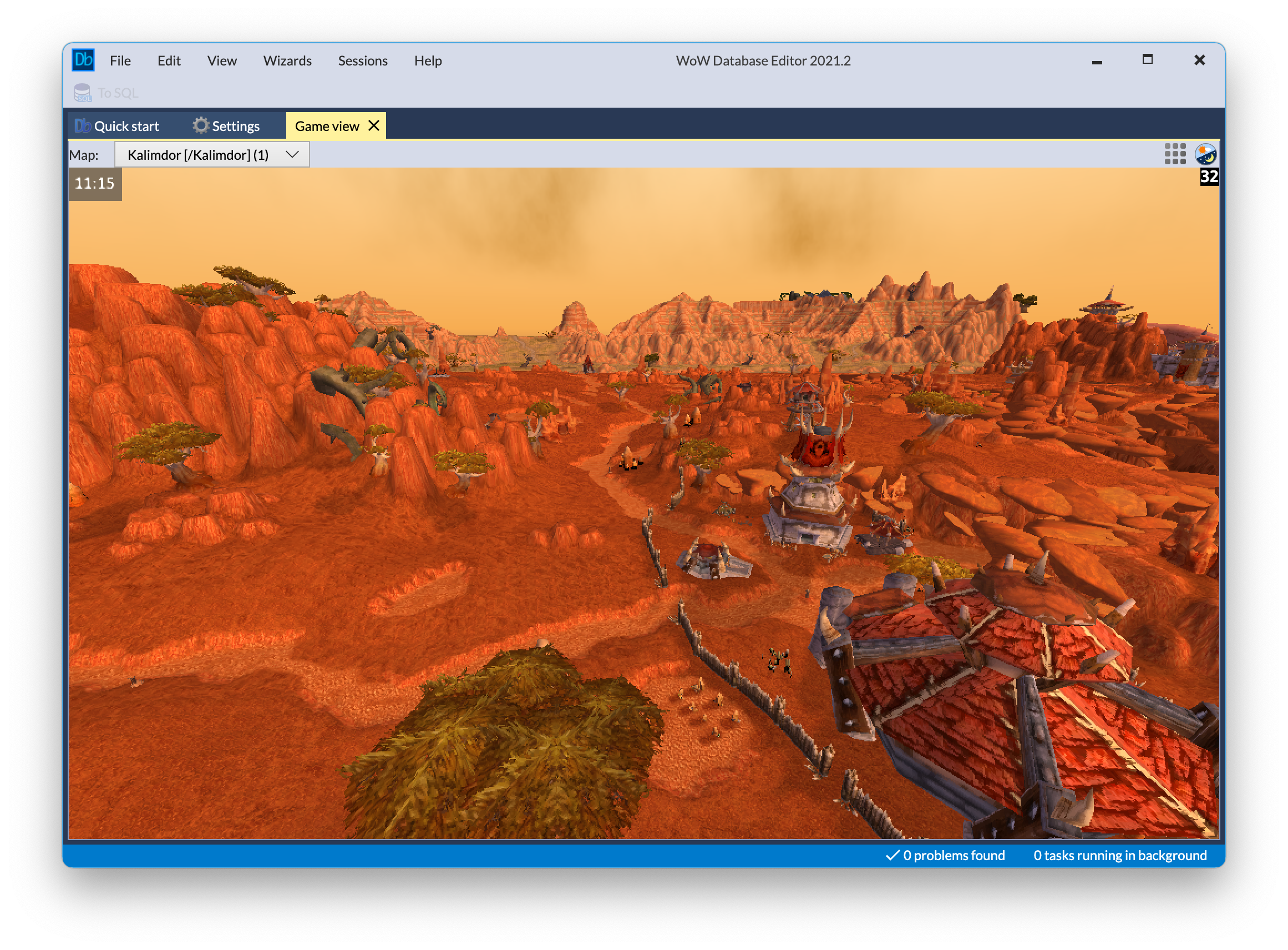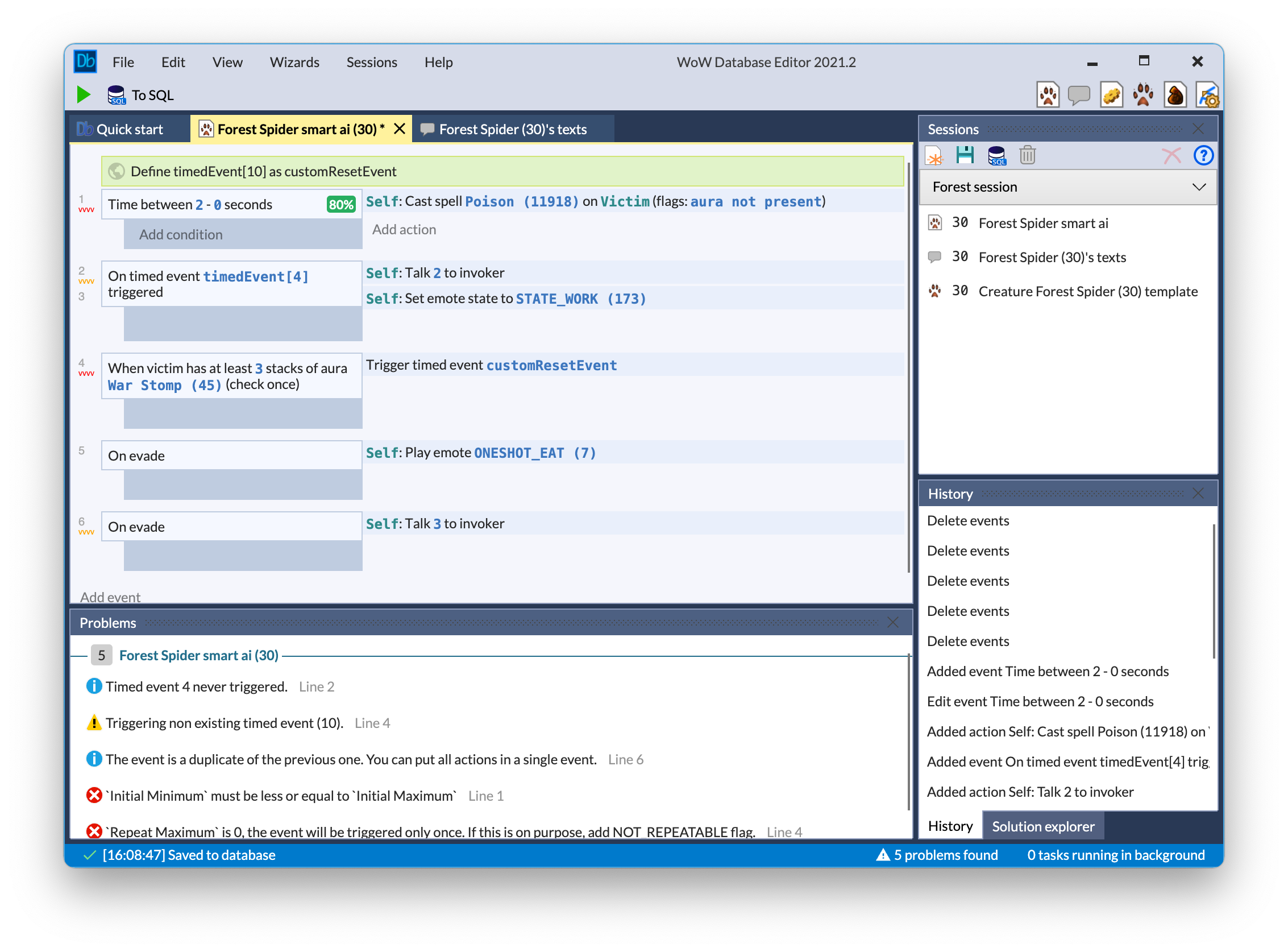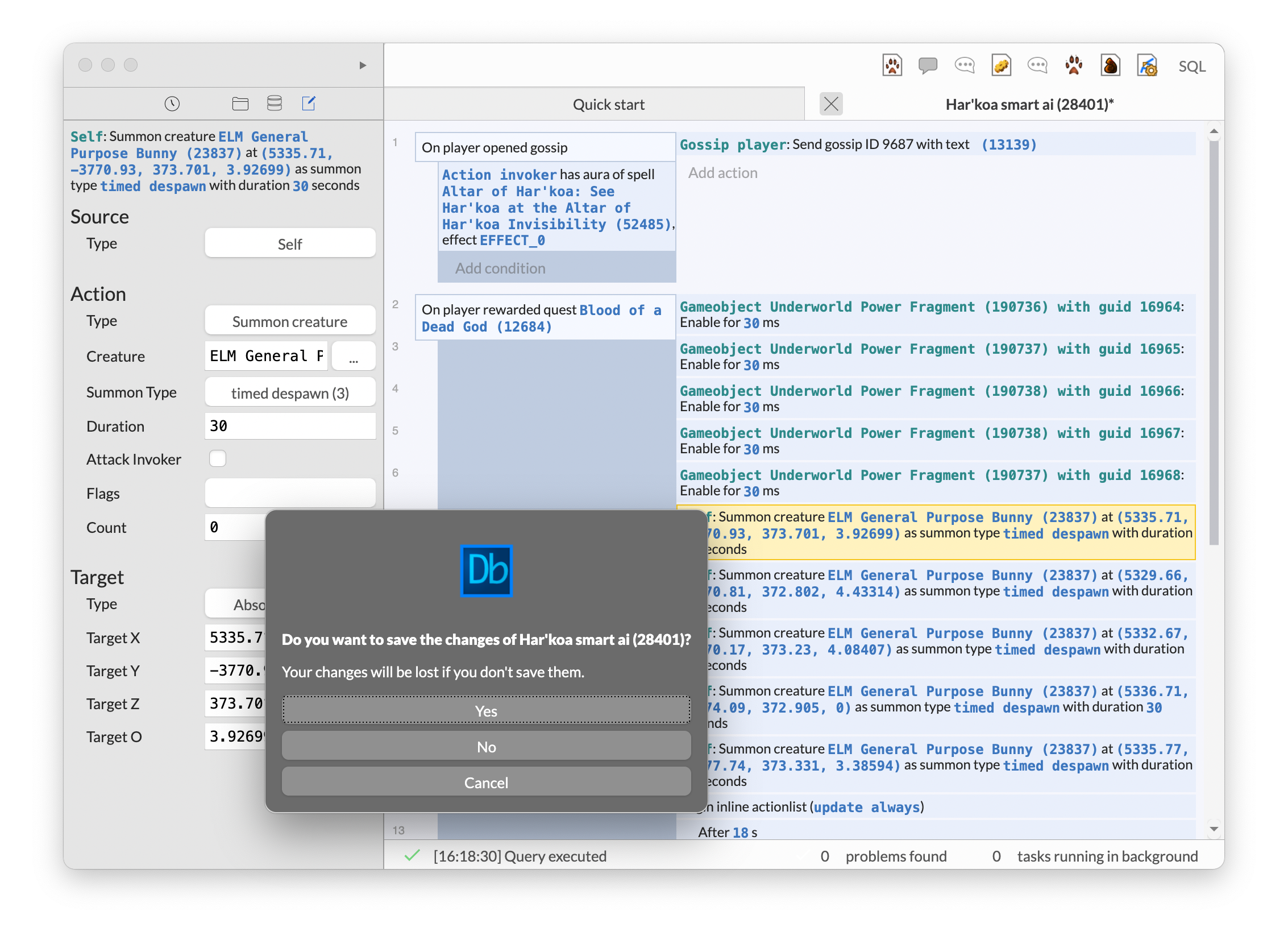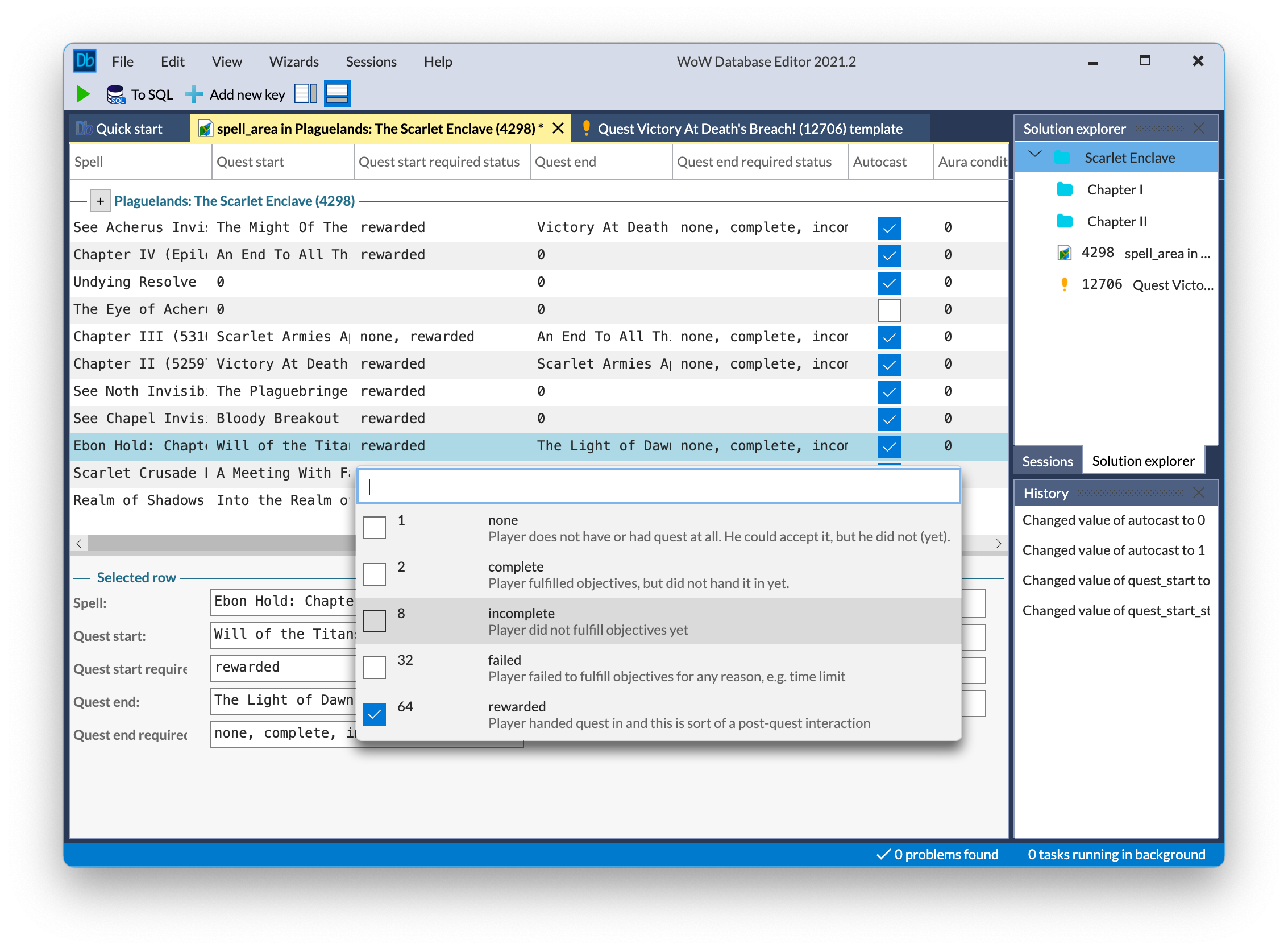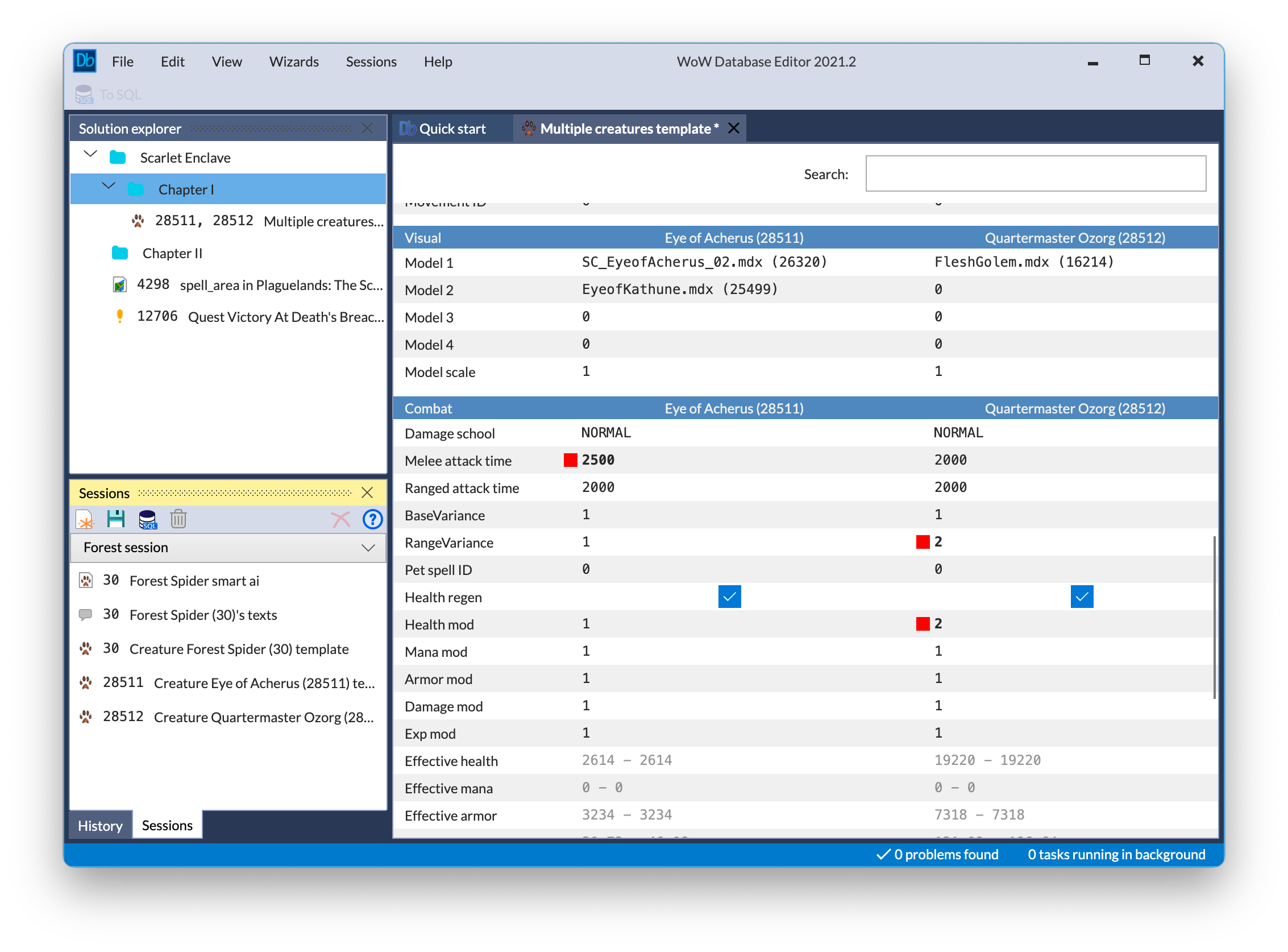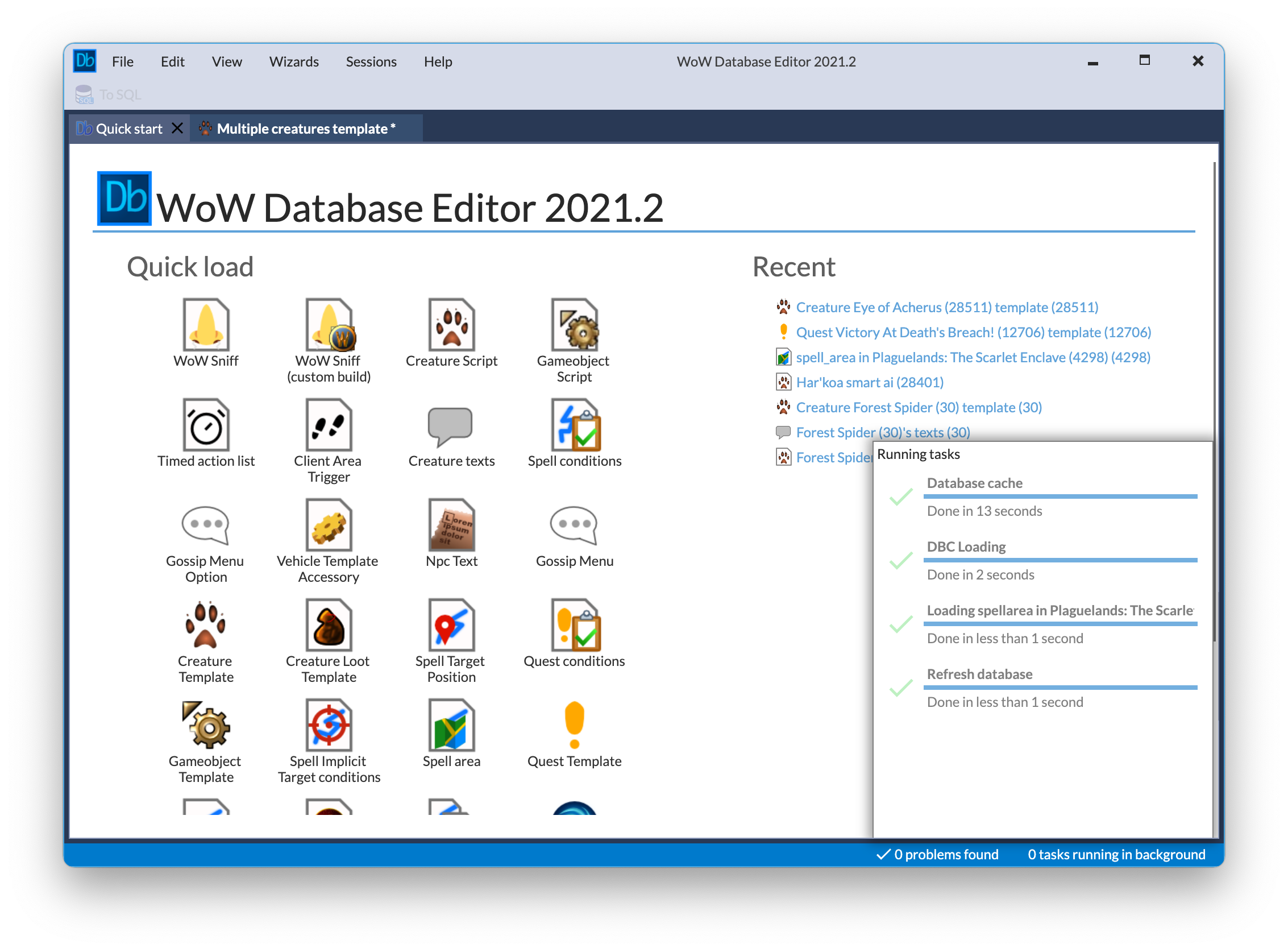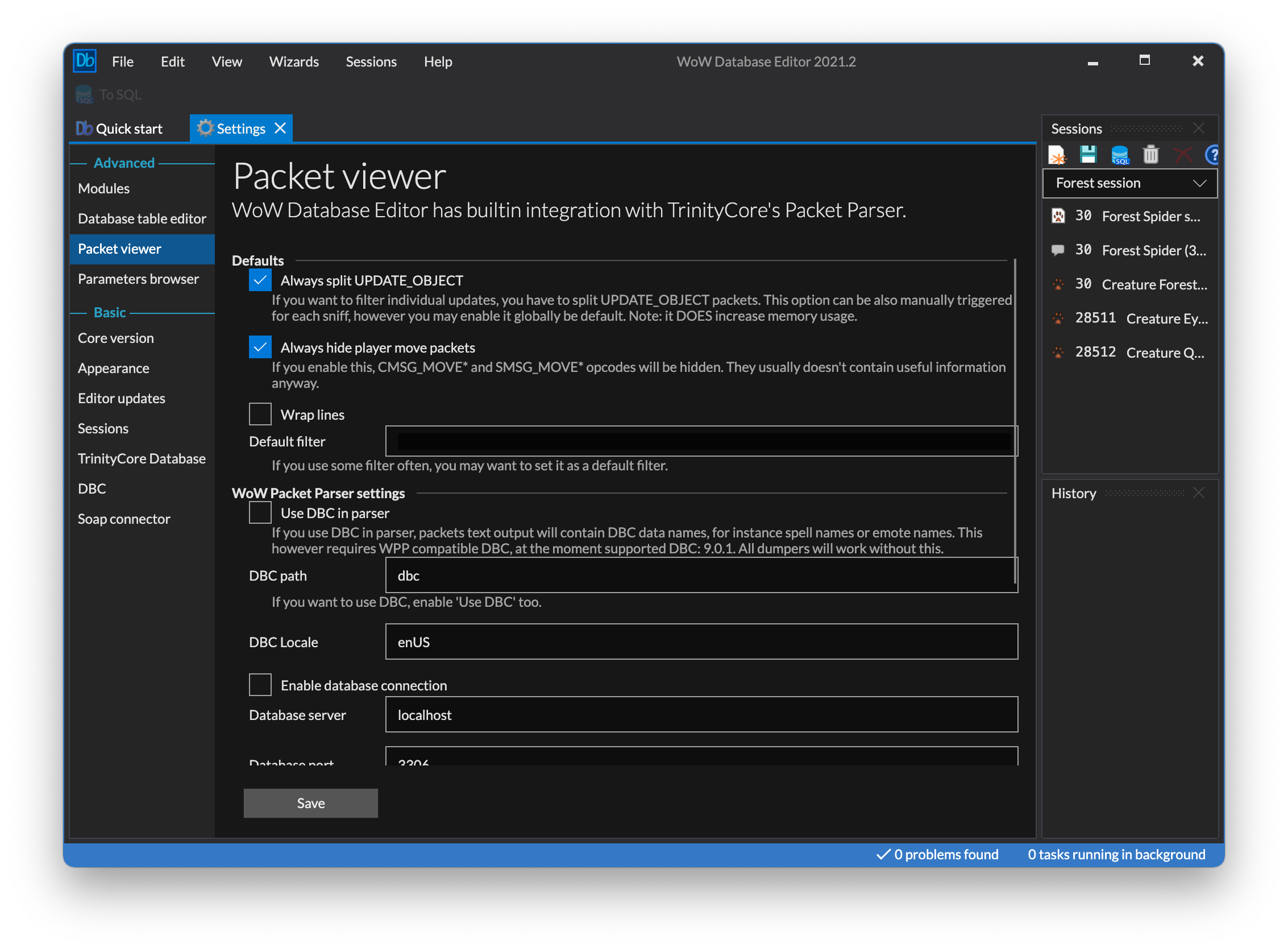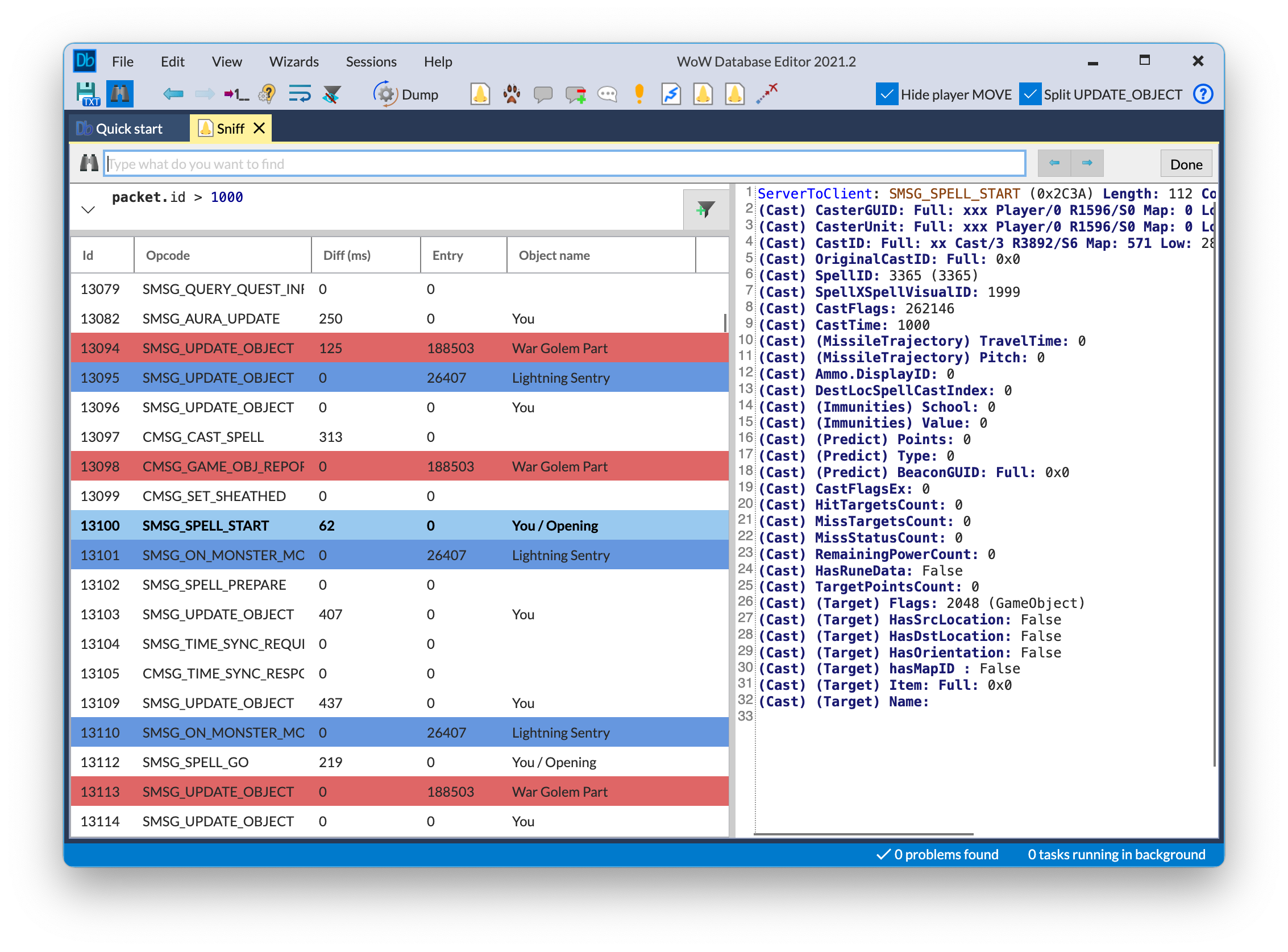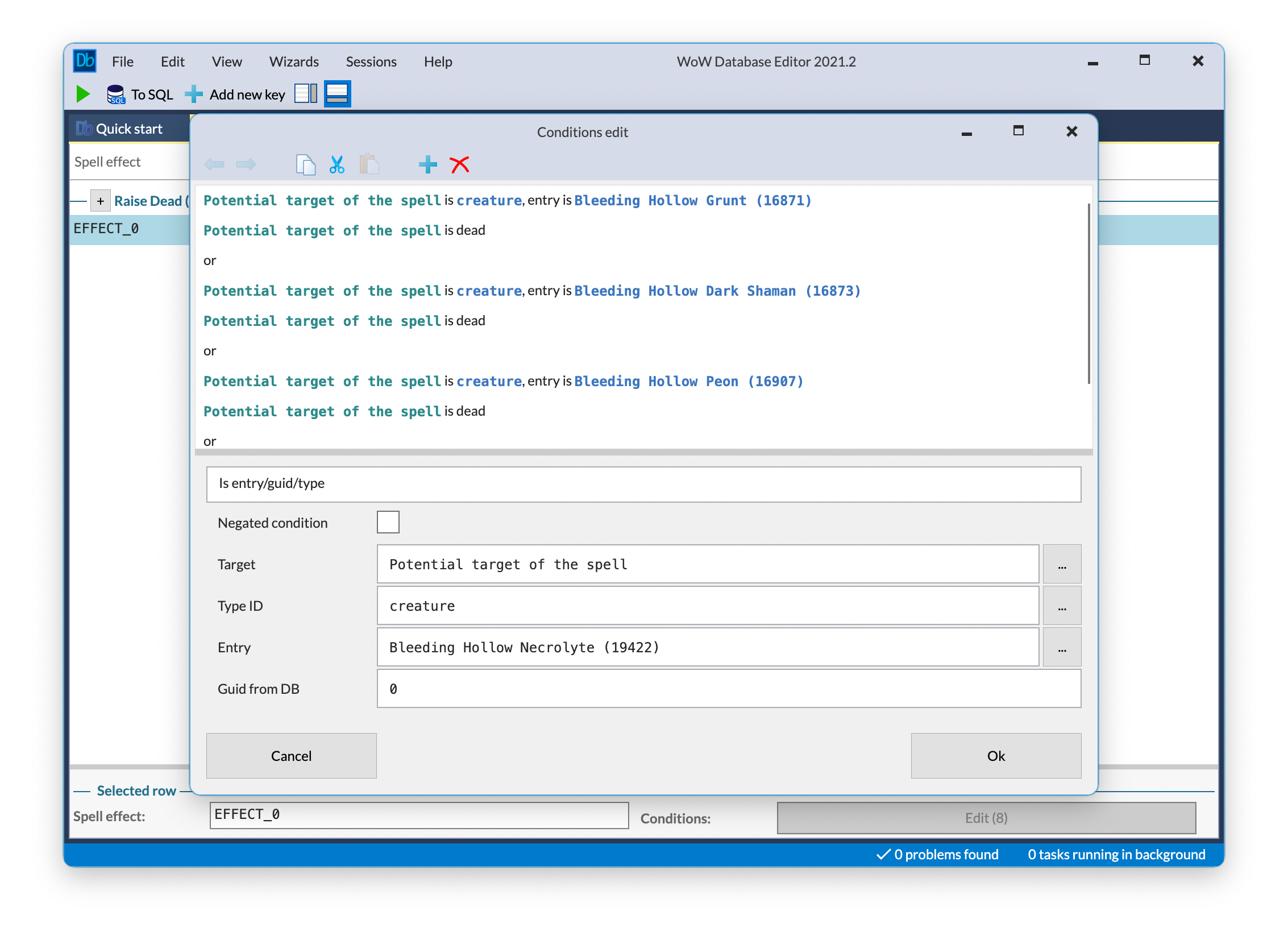https://github.com/bandysc/wowdatabaseeditor
Integrated development environment (IDE), an editor for Smart Scripts (SAI/smart_scripts) for TrinityCore based servers. Cmangos support work in progress. Featuring a 3D view built with OpenGL and custom ECS framework
https://github.com/bandysc/wowdatabaseeditor
avalonia avaloniaui azerothcore-tools cmangos csharp editor hacktoberfest hacktoberfest2022 ide mmorpg smartscript trinitycore
Last synced: 9 months ago
JSON representation
Integrated development environment (IDE), an editor for Smart Scripts (SAI/smart_scripts) for TrinityCore based servers. Cmangos support work in progress. Featuring a 3D view built with OpenGL and custom ECS framework
- Host: GitHub
- URL: https://github.com/bandysc/wowdatabaseeditor
- Owner: BAndysc
- License: mit
- Created: 2017-10-19T22:21:23.000Z (over 8 years ago)
- Default Branch: master
- Last Pushed: 2025-04-11T21:40:50.000Z (11 months ago)
- Last Synced: 2025-05-15T10:02:31.055Z (9 months ago)
- Topics: avalonia, avaloniaui, azerothcore-tools, cmangos, csharp, editor, hacktoberfest, hacktoberfest2022, ide, mmorpg, smartscript, trinitycore
- Language: C#
- Homepage:
- Size: 51.4 MB
- Stars: 489
- Watchers: 34
- Forks: 158
- Open Issues: 53
-
Metadata Files:
- Readme: README.md
- License: LICENSE
Awesome Lists containing this project
README
# WoW Database Editor
Integrated development environment (IDE) for Smart Scripts and database editing for TrinityCore based servers.
This project is a continuation of [Visual SAI Studio](https://github.com/BandyscLegacy/VisualSAIStudio), but rewritten from scratch. Anyone is welcome to help :-) Together we can make great wow emu editor! **Smart script and database editing is already in good enough shape to use it on daily basis**
(screenshots below)
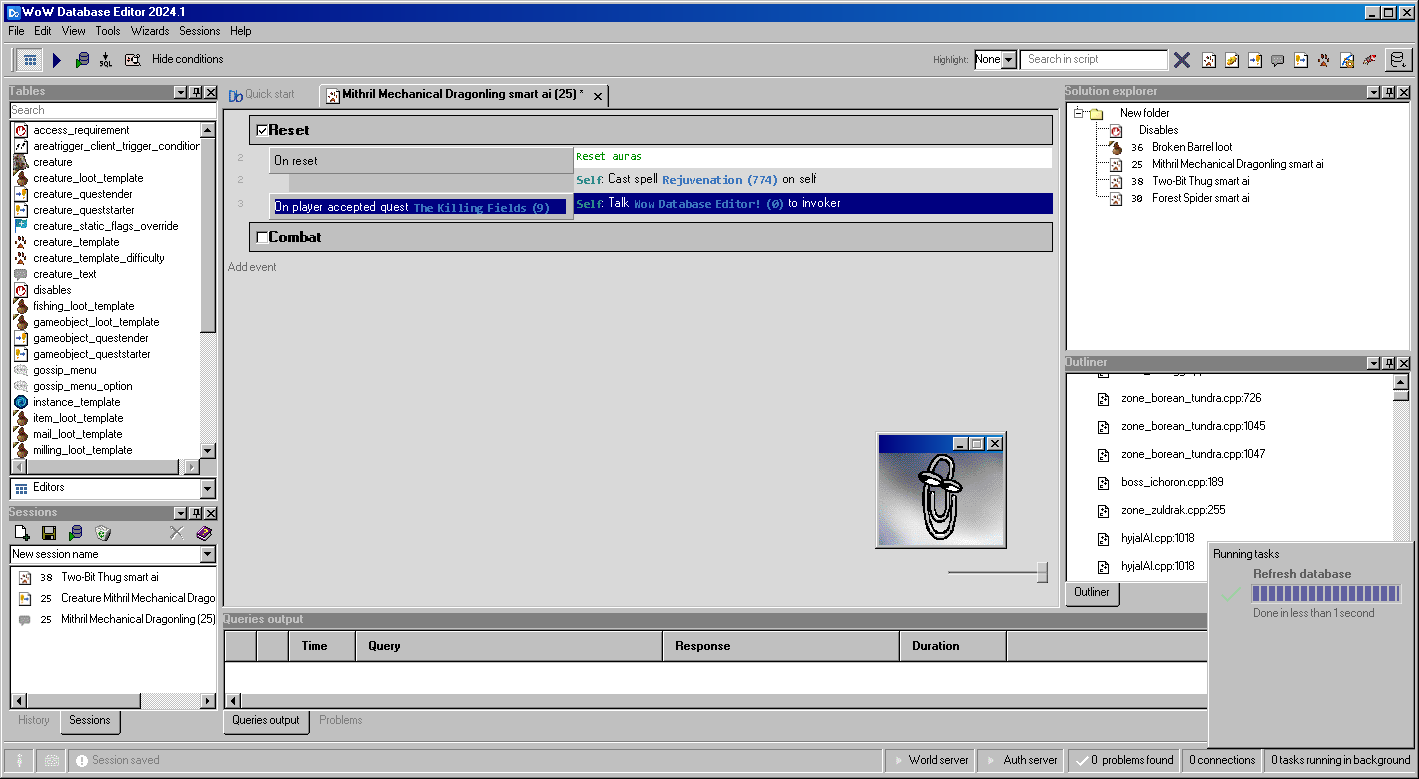
# Supported server versions
* Supported database: TC 3.3.5, TC 4.3.4 ("preservation project"), TC master (10.0.x), AzerothCore (3.3.5)
* Supported DBC: 3.3.5, 4.3.4, 10.x
# Sponsors
WoW Database Editor is sponsored by [Stormforge](https://stormforge.gg). Project by [Atlantiss](https://atlantiss.org/) and [Tauri](https://tauriwow.com/).

# Download latest version
Application has a built-in auto updater, so you do **not** have to redownload a zip to upgrade.
## Mac OS / Linux / Windows version
**To run the editor, you need [.NET 8 Runtime](https://dotnet.microsoft.com/download/dotnet/8.0) for your OS**.
WoW Database Editor is compatibile with both MacOS, Linux and Windows.
**Download links**:
* [WoWDatabaseEditor for Windows.zip](https://ci.appveyor.com/api/projects/BAndysc/wowdatabaseeditor/artifacts/WoWDatabaseEditorWindows.zip?branch=master)
* [WoWDatabaseEditor for Linux.zip](https://github.com/BAndysc/WoWDatabaseEditor/releases) (please use version from GitHub Releases and update via application)
* [WoWDatabaseEditor for MacOS.zip](https://github.com/BAndysc/WoWDatabaseEditor/releases) (please use version from GitHub Releases and update via application)
# I want to contribute!
That's a fantastic news! There is still a lot to do in the IDE, if you do not know what you can do, check out [opened issues, especially those marked as "help wanted"](https://github.com/BAndysc/WoWDatabaseEditor/issues?q=is%3Aissue+is%3Aopen+label%3A%22help+wanted%22)
# How to build
**In order to build WoW Database Editor you need to install [.NET 8.0 SDK](https://dotnet.microsoft.com/download/dotnet/6.0)** (it is installed automatically with Visual Studio 2022)
**If you want to use Visual Studio, you need Visual Studio 2022**. That's because older Visual Studio version **doesn't** support .NET 6.0!
WoW Database Editor is using [git submodules](https://git-scm.com/book/en/v2/Git-Tools-Submodules), therefore after you clone, after you pull you have to download submodules:
```
git submodule update --init --recursive
```
Now you can open the solution in Visual Studio or other C#/.NET IDE and build. Start **LoaderAvalonia** project (this part is important!)
**To build a version to distribute:**
```
-- Windows version
dotnet publish -c Release --self-contained false -f net8.0 -o bin/wowdatabaseeditor-avalonia-win/ LoaderAvalonia/LoaderAvalonia.csproj -r win7-x64
-- MacOS version
dotnet publish -c Release --self-contained false -f net8.0 -o bin/wowdatabaseeditor-avalonia-mac/ LoaderAvalonia/LoaderAvalonia.csproj -r osx-x64
-- Linux version
dotnet publish -c Release --self-contained false -f net8.0 -o bin/wowdatabaseeditor-avalonia-linux/ LoaderAvalonia/LoaderAvalonia.csproj -r linux-x64
```
## Thanks to:
* [tgjones](https://github.com/tgjones/gemini) for Gemini Graph Editor
* WDBXEditor for dbc loading
* Atlantiss - the editor begin as internal tool
* TrinityCore, Cmangos and everyone who contributes to WoW Core!
* [Avalonia](https://avaloniaui.net/) - WoW Database Editor is built upon Avalonia UI framework
* [Thenarden](https://github.com/Thenarden/nmpq) - for Nmpq - A Fully-Managed C# MPQ Parser
* [Icons8](https://icons8.com/) - for icons, [license](https://icons8.com/license)