Ecosyste.ms: Awesome
An open API service indexing awesome lists of open source software.
https://github.com/bang590/JSPatchX
A XCode plugin that provides autocompletion for JSPatch
https://github.com/bang590/JSPatchX
Last synced: about 2 months ago
JSON representation
A XCode plugin that provides autocompletion for JSPatch
- Host: GitHub
- URL: https://github.com/bang590/JSPatchX
- Owner: bang590
- License: mit
- Created: 2016-04-18T05:41:56.000Z (over 8 years ago)
- Default Branch: master
- Last Pushed: 2020-10-01T20:22:03.000Z (over 4 years ago)
- Last Synced: 2024-11-05T22:18:02.189Z (2 months ago)
- Language: Objective-C
- Homepage:
- Size: 2.51 MB
- Stars: 746
- Watchers: 19
- Forks: 86
- Open Issues: 3
-
Metadata Files:
- Readme: README-CN.md
- License: LICENSE
Awesome Lists containing this project
README
# JSPatchX
[JSPatch](https://github.com/bang590/JSPatch) XCode 代码自动补全插件。
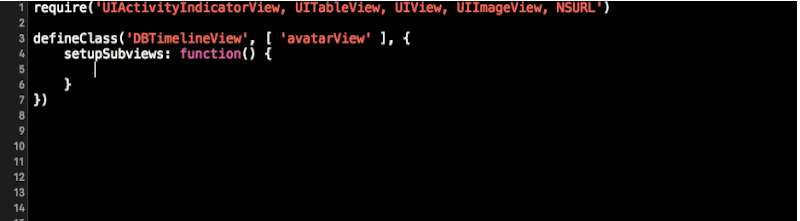
## 安装
### Alcatraz
可以通过 [Alcatraz](http://alcatraz.io/) 安装,直接搜索 `JSPatchX`。
XCode8+ 用户需要去掉 xcode 签名才可以使用,详见 http://www.jianshu.com/p/dc2fc2a680fc 。
### 手工安装
下载插件:[JSPatchX.zip](https://raw.github.com/bang590/JSPatchX/master/Resource/JSPatchX.zip),解压后把 `JSPatchX.xcplugin` 文件放到 /Users/用户名/Library/Application Support/Developer/Shared/Xcode/Plug-ins 目录下(没有这个目录就创建)。重启 XCode 即可。
XCode8 以上用户请使用 Alcatraz 安装。
## 使用
1. 在 XCode 里编辑 JS 文件会触发插件自动补全功能,编辑其他文件不影响
2. 为了使写出来的 JS 格式不乱,建议关掉 XCode 对 ":" 的缩进:XCode -> Preferences -> Text Editing -> indentation -> Automatic indent for -> 去掉 ":" 的勾。
## 关于
本插件初版由 [@bang](https://github.com/bang590) 和 [@louis](https://github.com/gabailey) 开发。