https://github.com/barbarbar338/get-pinned-repos
Get anyones pinned GitHub repositories easily.
https://github.com/barbarbar338/get-pinned-repos
gh git github graphql pinned pinned-repo pinned-repos repo repos
Last synced: 4 months ago
JSON representation
Get anyones pinned GitHub repositories easily.
- Host: GitHub
- URL: https://github.com/barbarbar338/get-pinned-repos
- Owner: barbarbar338
- License: mit
- Created: 2022-01-01T10:57:15.000Z (almost 4 years ago)
- Default Branch: main
- Last Pushed: 2024-01-23T18:28:00.000Z (almost 2 years ago)
- Last Synced: 2025-06-11T21:19:44.855Z (5 months ago)
- Topics: gh, git, github, graphql, pinned, pinned-repo, pinned-repos, repo, repos
- Language: JavaScript
- Homepage: https://npmjs.com/get-pinned-repos
- Size: 54.7 KB
- Stars: 13
- Watchers: 2
- Forks: 0
- Open Issues: 0
-
Metadata Files:
- Readme: README.md
- License: LICENSE
Awesome Lists containing this project
README
[](https://github.com/barbarbar338/get-pinned-repos)
[](https://github.com/barbarbar338/get-pinned-repos)
[](https://discord.gg/BjEJFwh)
[](https://github.com/barbarbar338/get-pinned-repos)
[](https://github.com/barbarbar338/get-pinned-repos)
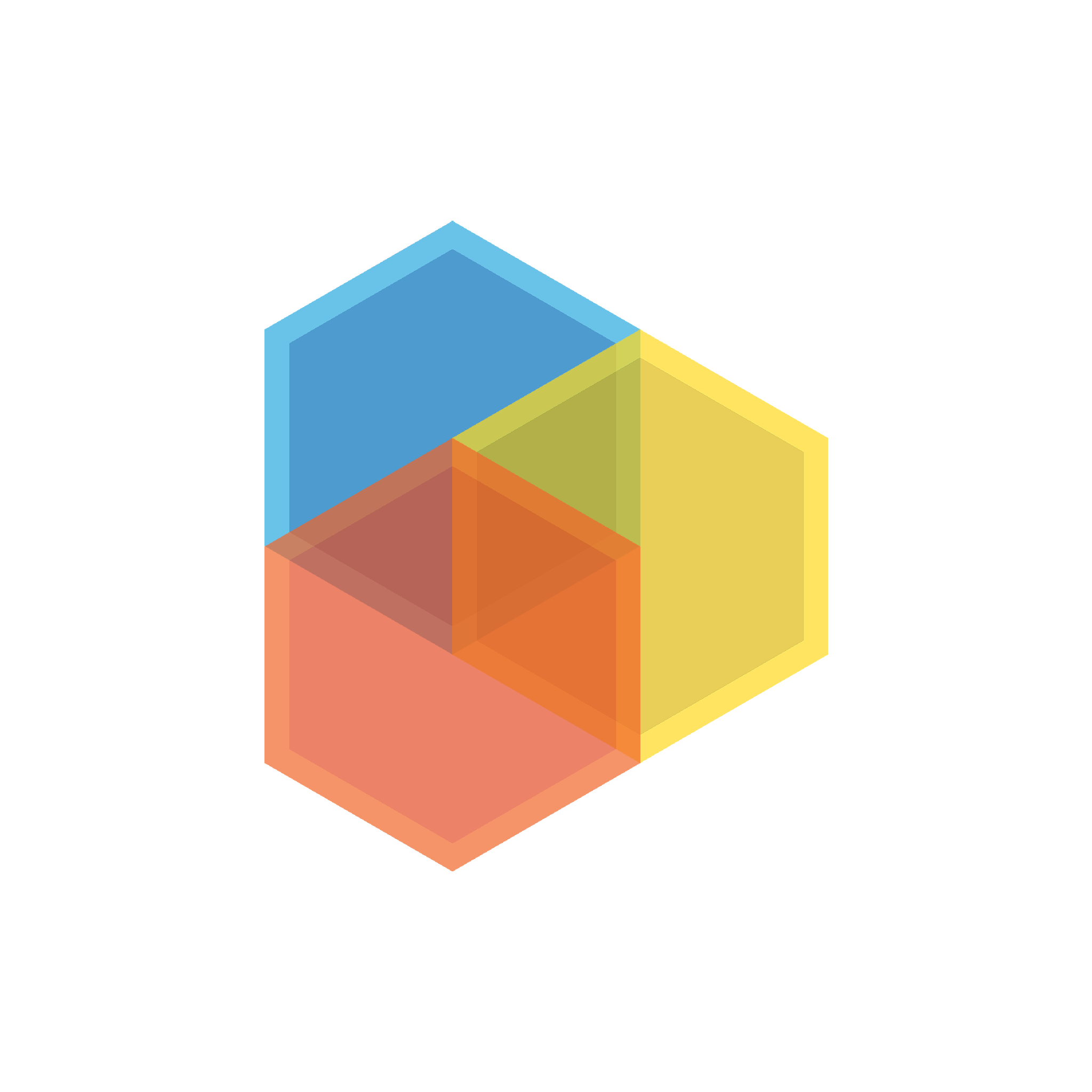
Get Pinned Repos
Get anyones pinned GitHub repositories easily.
Get support »
Report Bug
·
Request Feature
·
Webpage
# ✨ Get Pinned Repos
Get anyones pinned GitHub repositories easily.
# 📦 Installation
- Using yarn: `yarn add get-pinned-repos`
- Using npm: `npm i get-pinned-repos`
# 🤓 Usage
```js
import { Client } from "get-pinned-repos";
// or
const { Client } = require("get-pinned-repos");
Client.setToken("YOUR GITHUB TOKEN (MAKE SURE IT HAS ADMIN PRIVILIGES)");
const pinned = await Client.getPinnedRepos("barbarbar338");
console.log(pinned); // IPinnedRepo[]
```
See https://github.com/barbarbar338/get-pinned-repos/blob/main/src/types.ts for more detailed typings.
# 📄 License
Copyright © 2021 [Barış DEMİRCİ](https://github.com/barbarbar338).
Distributed under the [MIT](https://mit-license.org/) License. See `LICENSE` for more information.
# 🧦 Contributing
Feel free to use GitHub's features.
1. Fork the Project
2. Create your Feature Branch (`git checkout -b feature/my-feature`)
3. Run prettier and eslint (`npm run format && npm run lint`)
4. Commit your Changes (`git commit -m 'my awesome feature my-feature'`)
5. Push to the Branch (`git push origin feature/my-feature`)
6. Open a Pull Request
# 🔥 Show your support
Give a ⭐️ if this project helped you!
# 📞 Contact
- Mail: hi@338.rocks
- Discord: https://discord.gg/BjEJFwh
- Instagram: https://www.instagram.com/ben_baris.d/