https://github.com/barbarbar338/reaction-role
ReactionRole is a module that allows you to create reaction role easily! Now with database support!
https://github.com/barbarbar338/reaction-role
db discord discord-bot discord-js emoji nodejs reaction reaction-role role rr
Last synced: 6 months ago
JSON representation
ReactionRole is a module that allows you to create reaction role easily! Now with database support!
- Host: GitHub
- URL: https://github.com/barbarbar338/reaction-role
- Owner: barbarbar338
- License: mit
- Created: 2020-02-16T10:45:03.000Z (over 5 years ago)
- Default Branch: master
- Last Pushed: 2023-09-03T07:26:31.000Z (about 2 years ago)
- Last Synced: 2025-03-30T15:51:09.330Z (7 months ago)
- Topics: db, discord, discord-bot, discord-js, emoji, nodejs, reaction, reaction-role, role, rr
- Language: TypeScript
- Homepage: https://www.npmjs.com/package/reaction-role
- Size: 411 KB
- Stars: 43
- Watchers: 6
- Forks: 6
- Open Issues: 0
-
Metadata Files:
- Readme: README.md
- License: LICENSE.md
Awesome Lists containing this project
README
# Discord ReactionRole client





- **ReactionRole** is a module that allows you to create Discord reaction role easily!
- This module is compatible with all node.js discord wrappers (like discord.js, eris, discord.js-commando etc.)
- You also don't need to write any bot code if you want! You can also use this module alone. You just need a Discord Bot Token!
- Database support and TypeScript definitions are built-in!
# IMPORTANT NOTE
---
You have to turn on "Server Members Intent" option to use this package properly.
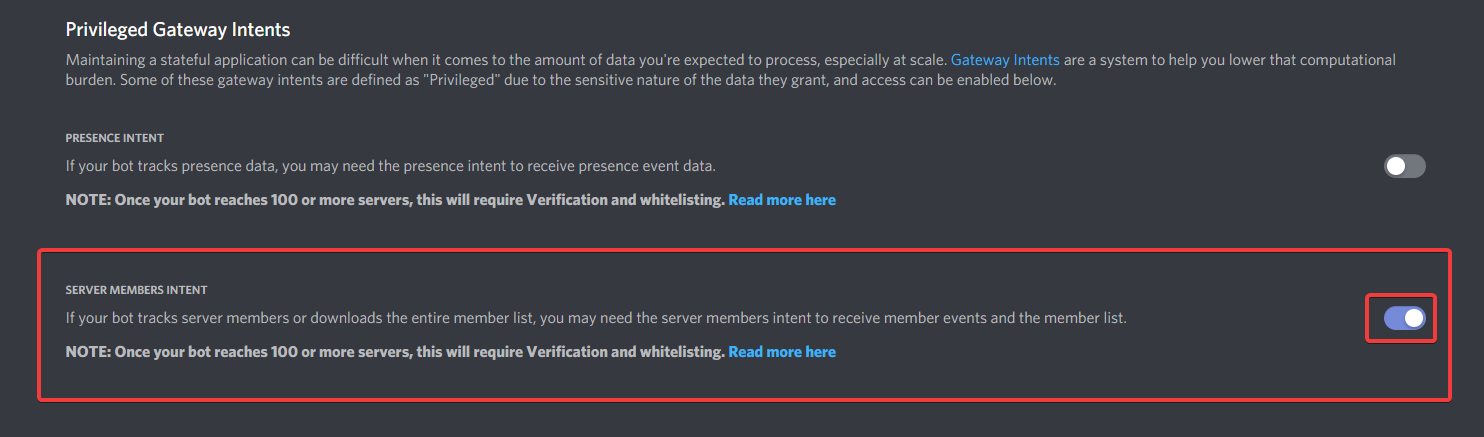
# Usage
Simple example:
```js
const { ReactionRole, EType } = require("reaction-role");
const client = new ReactionRole({
token: "YOUR_BOT_TOKEN",
});
async function bootstrap() {
const option1 = client.createOption({
clickable_id: "EMOJI_ID",
roles: ["ROLE_ID"],
type: EType.NORMAL,
});
const option2 = client.createOption({
clickable_id: "EMOJI_ID",
roles: ["ROLE_ID"],
type: EType.ONCE,
});
await client.createMessage({
channel_id: "CHANNEL_ID",
clickables: [option1, option2],
message_id: "MESSAGE_ID",
});
client.init();
}
bootstrap();
```
Creating new messages:
```js
client.on("message", (message) => {
if (message.content == "!create") {
// you can take any user input and use it to create new option and message
// create a simple option
const option = client.createOption({
clickable_id: "EMOJI_ID",
roles: ["ROLE_ID"],
type: EType.NORMAL,
});
await client.createMessage({
channel_id: "CHANNEL_ID",
clickables: [option],
message_id: "MESSAGE_ID",
});
// and you are done! New message and options are added to system
}
});
```
# Execute Custom Code
You can execute your own code when a user clicks on a reaction. You can do this by using clickable type `EType.CUSTOM`.
```js
const { ReactionRole, EType } = require("reaction-role");
const client = new ReactionRole({
token: "YOUR_BOT_TOKEN",
});
async function bootstrap() {
const option = client.createOption({
clickable_id: "EMOJI_ID",
roles: ["ROLE_ID"],
// These lines are important! everything else is same as normal
type: EType.CUSTOM,
onClick: (clickable, member) => {
console.log(
member.user.username + " clicked on " + clickable.clickable_id,
);
},
onRemove: (clickable, member) => {
console.log(
member.user.username + " removed " + clickable.clickable_id,
);
},
});
await client.createMessage({
channel_id: "CHANNEL_ID",
clickables: [option],
message_id: "MESSAGE_ID",
});
client.init();
}
bootstrap();
```
# Using Custom Databases
You can change get, save and delete events of system with `.onGet(TOnGetFN)`, `.onSet(TOnSetFN)` and `.onDelete(TOnDeleteFN)` methods. Here is an example with `quick.db`:
```js
const { ReactionRole, EType } = require("reaction-role");
const client = new ReactionRole({
token: "YOUR_BOT_TOKEN",
});
// SETTING CUSTOM DATABASE START
// choose your favourite database module
const db = require("quick.db");
// update save events
client
.onGet(async () => {
const saved = (await db.get("reaction_roles")) || {};
return saved;
})
.onSet(async (data) => {
await db.set("reaction_roles", data);
})
.onDelete(async (message_id) => {
await db.delete(`reaction_roles.${message_id}`);
});
// SETTING CUSTOM DATABASE END
// ... use it as normal
```
# Useful Links
- Discord: https://338.rocks/discord
- Github: https://github.com/barbarbar338/reaction-role/
- NPM: https://www.npmjs.com/package/reaction-role
# [Contact Me For More Help](https://338.rocks/discord)
\ ゜ o ゜)ノ