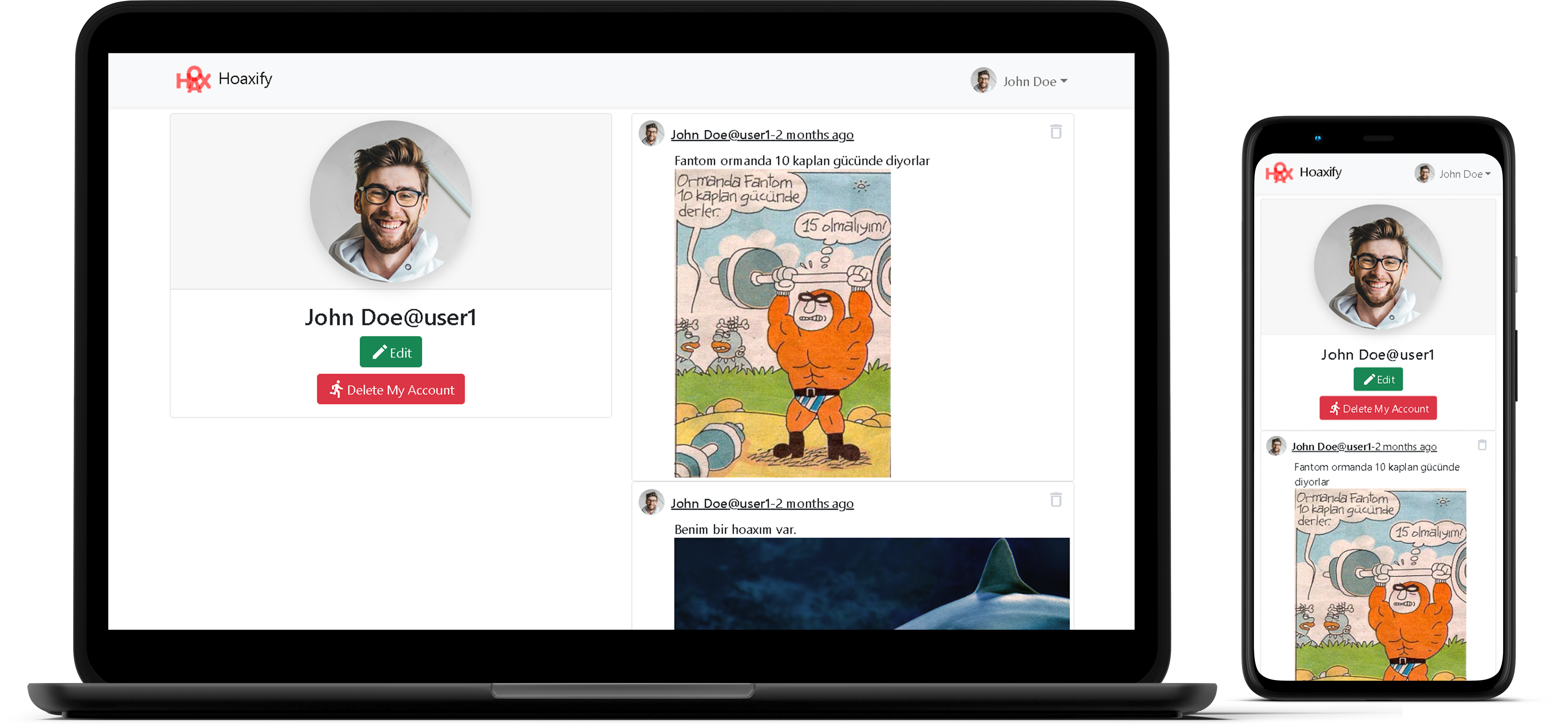https://github.com/barisertugrul/spring-react-hoaxify
Hoaxify: Basic Social Sharing Platform - The learning project using Spring and React (Instructor: Başar Büyükkahraman)
https://github.com/barisertugrul/spring-react-hoaxify
java react react-components react-hooks react-redux react-router spring-boot
Last synced: 3 months ago
JSON representation
Hoaxify: Basic Social Sharing Platform - The learning project using Spring and React (Instructor: Başar Büyükkahraman)
- Host: GitHub
- URL: https://github.com/barisertugrul/spring-react-hoaxify
- Owner: barisertugrul
- Created: 2022-06-11T00:47:07.000Z (about 3 years ago)
- Default Branch: master
- Last Pushed: 2022-08-20T20:20:36.000Z (almost 3 years ago)
- Last Synced: 2025-01-16T06:33:24.903Z (5 months ago)
- Topics: java, react, react-components, react-hooks, react-redux, react-router, spring-boot
- Language: JavaScript
- Homepage: https://spring-react-hoaxify.vercel.app
- Size: 11.7 MB
- Stars: 1
- Watchers: 2
- Forks: 0
- Open Issues: 0
-
Metadata Files:
- Readme: README.md
Awesome Lists containing this project
README
# spring-react-hoaxify
Hoaxify: Basic Social Sharing Platform - The learning project using Spring and React (Instructor: Başar Büyükkahraman)
Backend + Frontend
Course Link: [https://www.udemy.com/course/spring-ve-react-ile-web-uygulamas-gelistirmek/](https://www.udemy.com/course/spring-ve-react-ile-web-uygulamas-gelistirmek/)
[Live Demo](http://34.125.73.4/#/)
## Install and Run Backend (ws)
Download the project and extract it from the zip file. Import the ws folder from your editor. After the dependencies are finished installing, you can run WsAplication.
## Instal and Run Frontend
Download the project and extract it from the zip file.
1. Make sure you have installed NodeJs allready. If not, please download and install from [NodeJs Official Page](https://nodejs.org/en).
2. Open Terminal and go to the folder where your project is located. Locate in the frontend folder. (Or open the frontend folder in your IDE)
3. Run in terminal (or IDE terminal): ```npm install``` to install the dependencies.
4. Run `npm start` to run project.
Runs the app in the development mode.\
Open [http://localhost:3000](http://localhost:3000) to view it in the browser.
The app will automatically reload if you change any of the source files..\
You will also see any lint errors in the console.
### `npm test`
Launches the test runner in the interactive watch mode.\
See the section about [running tests](https://facebook.github.io/create-react-app/docs/running-tests) for more information.
### `npm run build`
Builds the app for production to the `build` folder.\
It correctly bundles React in production mode and optimizes the build for the best performance.
The build is minified and the filenames include the hashes.\
Your app is ready to be deployed!
See the section about [deployment](https://facebook.github.io/create-react-app/docs/deployment) for more information.
# Views
### Home Page
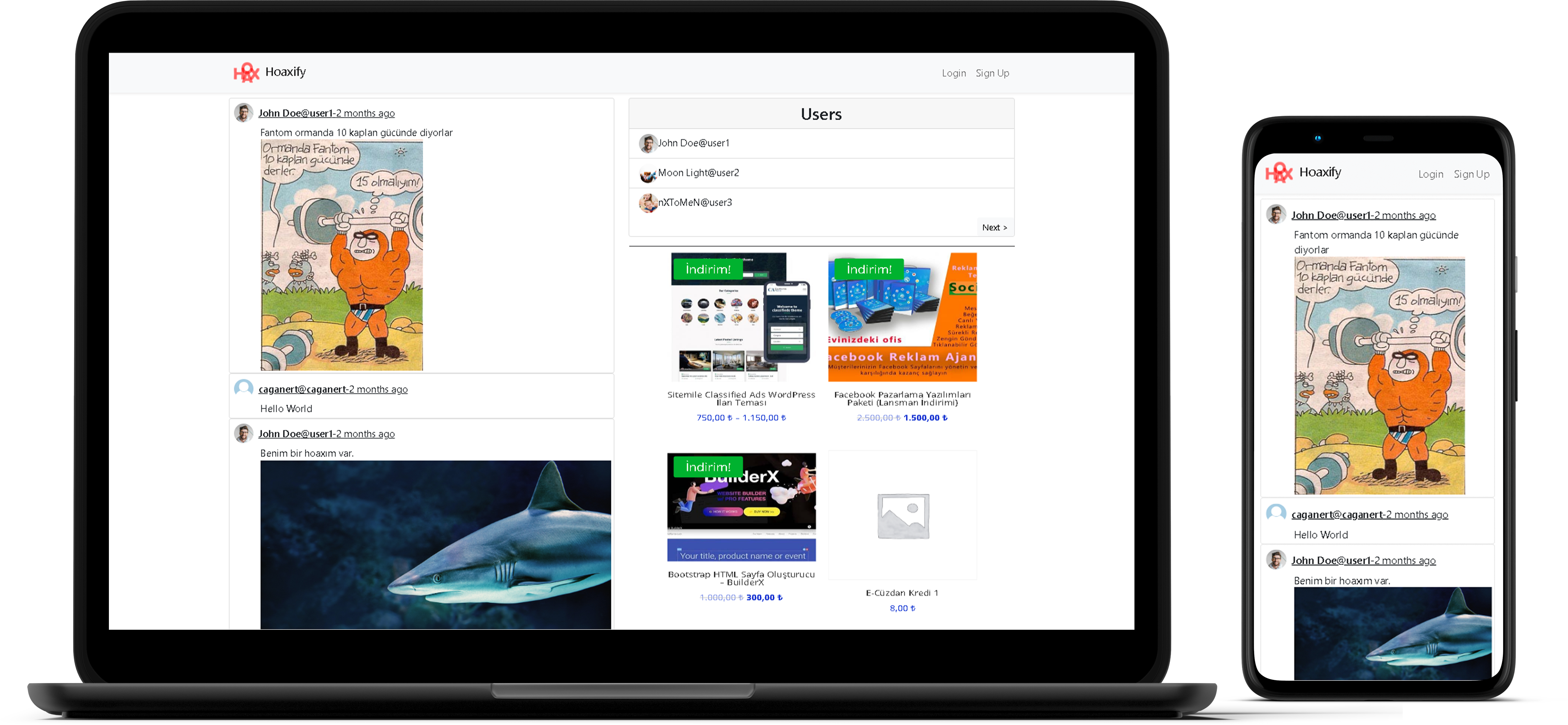
### Signup Page
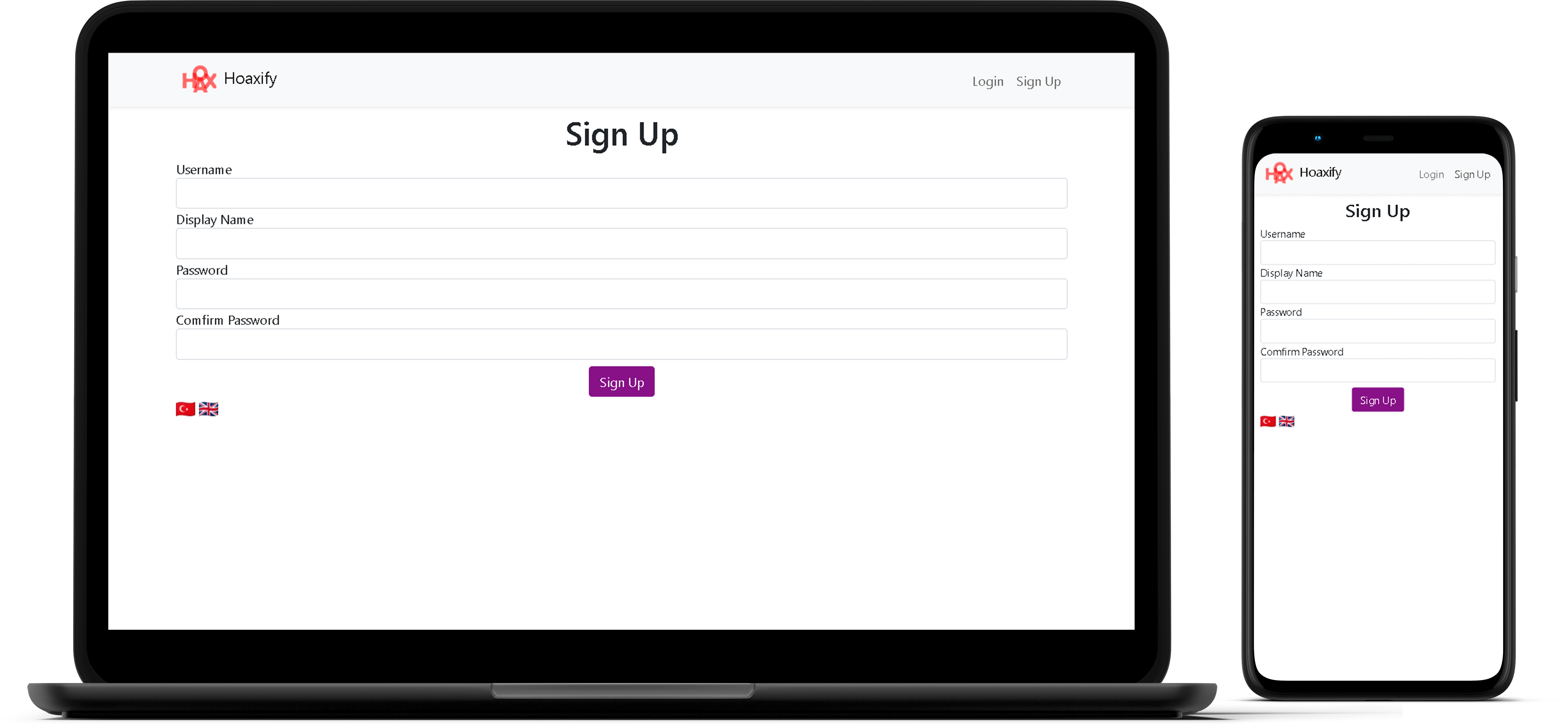
### Login Page
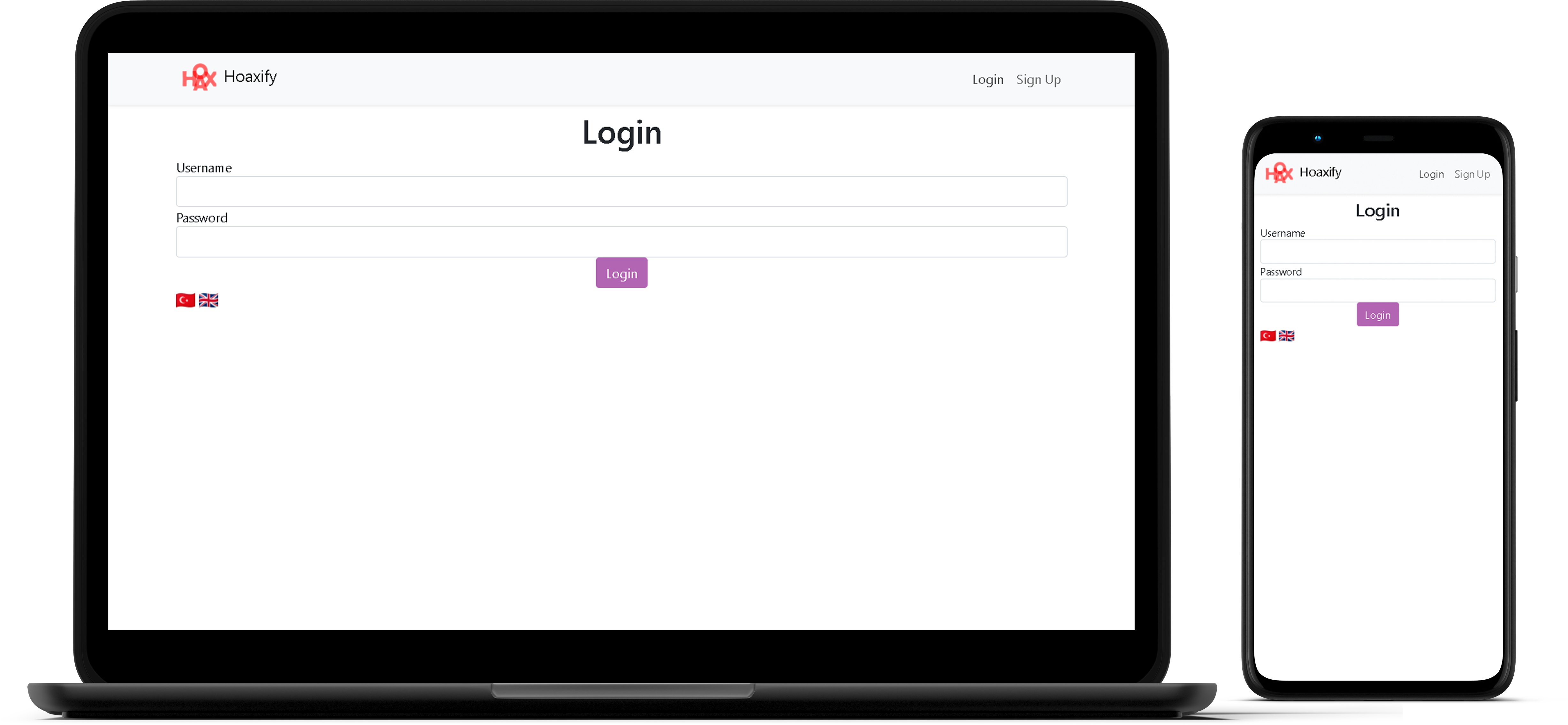
### User Page