Ecosyste.ms: Awesome
An open API service indexing awesome lists of open source software.
https://github.com/barrettotte/lol-r-data-visual
Use the Riot Games API to visualize League of Legends user's stats; An introduction to data visualization and R (Only 2 basic visualizations)
https://github.com/barrettotte/lol-r-data-visual
data-visualization ggplot league-api league-of-legends r riot-games-api
Last synced: about 23 hours ago
JSON representation
Use the Riot Games API to visualize League of Legends user's stats; An introduction to data visualization and R (Only 2 basic visualizations)
- Host: GitHub
- URL: https://github.com/barrettotte/lol-r-data-visual
- Owner: barrettotte
- Created: 2019-03-27T01:26:12.000Z (almost 6 years ago)
- Default Branch: master
- Last Pushed: 2019-04-08T23:26:53.000Z (almost 6 years ago)
- Last Synced: 2024-12-09T00:17:45.859Z (about 2 months ago)
- Topics: data-visualization, ggplot, league-api, league-of-legends, r, riot-games-api
- Language: R
- Homepage:
- Size: 2.85 MB
- Stars: 4
- Watchers: 3
- Forks: 0
- Open Issues: 0
-
Metadata Files:
- Readme: README.md
Awesome Lists containing this project
README
# LoL-R-Data-Visual
Use the Riot Games API to visualize League of Legends user's stats; An introduction to data visualization and R.
I also added an additional constraint to this side project, try to do the bulk of everything in R (wrangling, cleaning, filtering)
## KDA vs Gold Graph (A friend's account)
[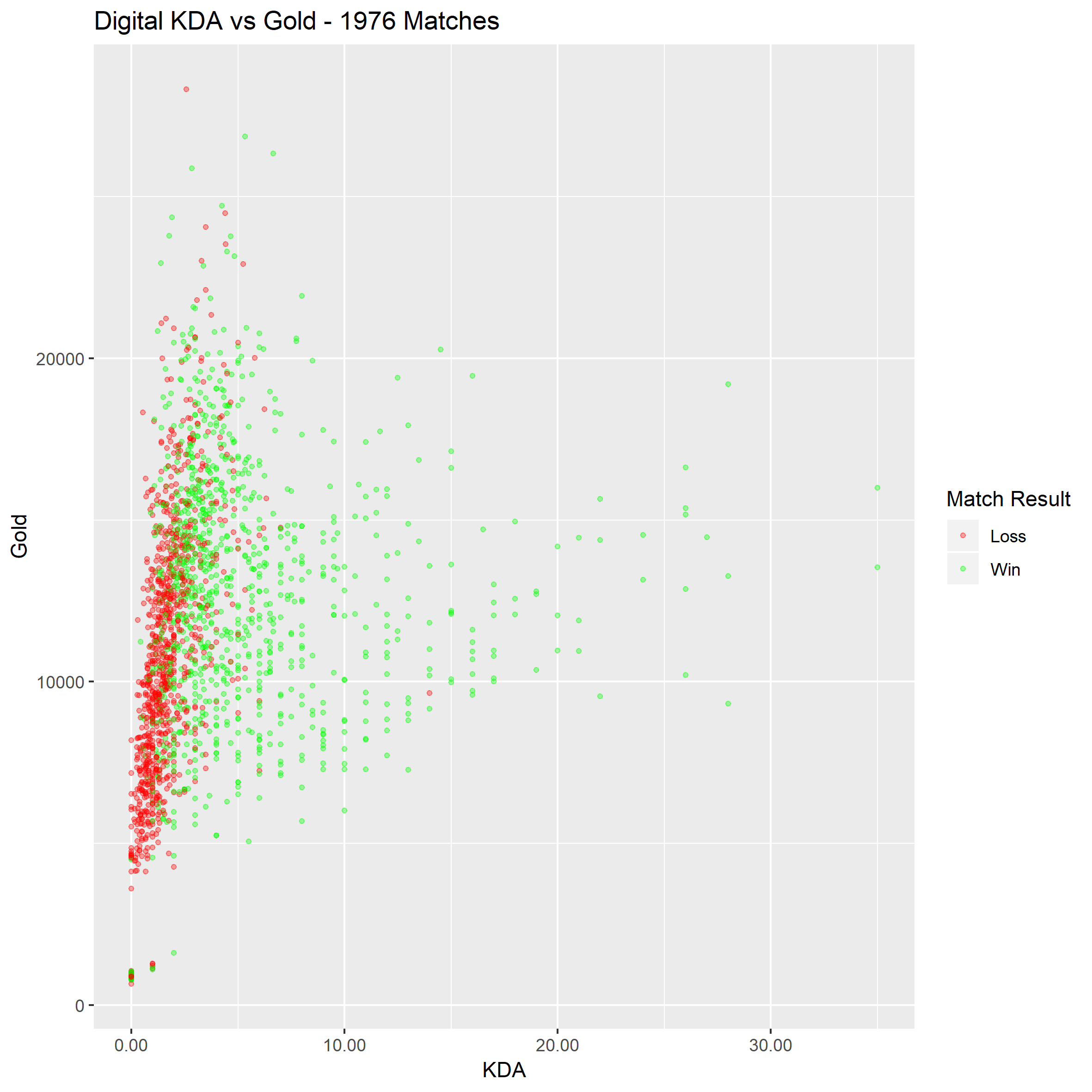](https://raw.githubusercontent.com/barrettotte/LoL-R-Data-Visual/master/graphs/Digital/graph_kda_gold.png)
## Win Rate on Day of Week (A friend's account)
[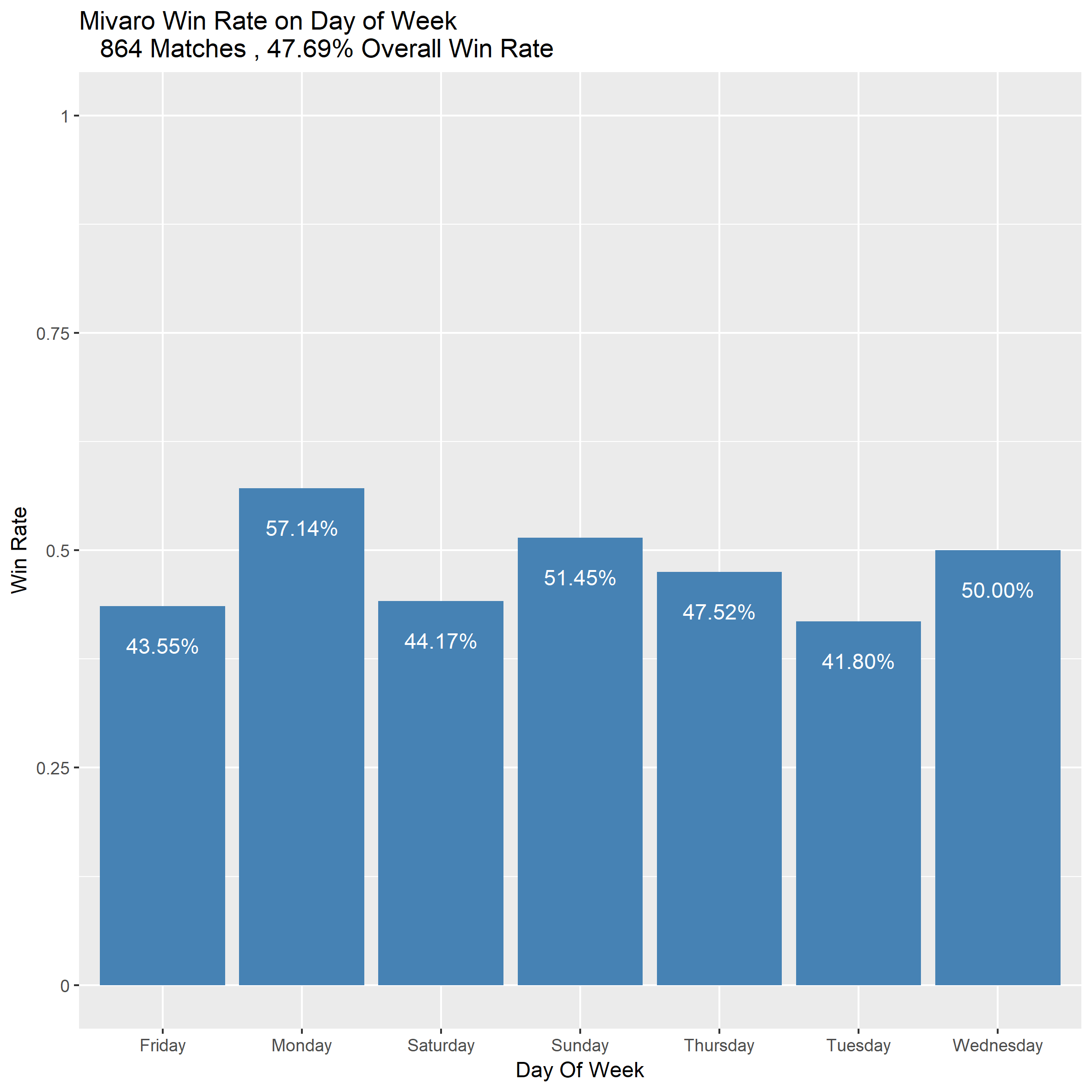](https://raw.githubusercontent.com/barrettotte/LoL-R-Data-Visual/master/graphs/Mivaro/graph_winrate_dow.png)
## Config
```JSON
{
"db-server": "SERVER_NAME",
"db-name": "DB_NAME",
"db-port": 1433,
"db-user": "user",
"db-table": "[DB_NAME].[dbo].[Matches]",
"api-key": "RIOT_API",
"csv-data": "D:/some/where",
"graphs-output": "D:/graphs",
"summoners": [
{
"username":"Some Summoner"
},
{
"username": "Another Summoner"
}
]
}
```
## Process
* Create ```config.json``` to define Riot API key and specify summoners to gather data for
* Run ```wrangler.R``` to gather all data, output to ```./Matches.csv```, and populate ```[database].[dbo].[tablename]```
* Additional runs of either ```wrangler.R``` or ```append-matches.R``` will append data to ```[database].[dbo].[tablename]```
* Generate visualizations with ```visualize.R```
## wrangler.R Output
```
[1] "HTTP Status_Code 200 ; Summoner = some-summoner"
[1] "HTTP Status_Code 200 ; Matchlist : "
[1] "HTTP Status_Code 200 ; Matchlist 100 : 125"
[1] "Found 838 match(es)"
[1] "HTTP Status_Code 200 ; Matchlist 0 : 100"
[1] "HTTP Status_Code 200 ; Matchlist 100 : 200"
[1] "HTTP Status_Code 200 ; Matchlist 200 : 300"
[1] "HTTP Status_Code 200 ; Matchlist 300 : 400"
[1] "HTTP Status_Code 200 ; Matchlist 400 : 500"
[1] "HTTP Status_Code 200 ; Matchlist 500 : 600"
[1] "HTTP Status_Code 200 ; Matchlist 600 : 700"
[1] "HTTP Status_Code 200 ; Matchlist 700 : 800"
[1] "HTTP Status_Code 200 ; Matchlist 800 : 838"
[1] "HTTP Status_Code 200 ; Match 1 - 2156013942"
[1] "HTTP Status_Code 200 ; Match 2 - 2155966676"
[1] "HTTP Status_Code 200 ; Match 3 - 2155295129"
[1] "HTTP Status_Code 200 ; Match 4 - 2155281121"
[1] "HTTP Status_Code 200 ; Match 5 - 2154585294"
```
## Example Cached Match Data
| gameId | champion | season | timestamp | role | lane | summoner | accountId | gameMode | duration | stats |
| ------------ | -------- | ------ | --------------- | ------ | ----- | --------------- | ------------ | --------- | -------- | ----------- |
| "2932305512" | "122" | "12" | "1544835952093" | "SOLO" | "TOP" | "some-summoner" | "1234567890" | "CLASSIC" | "1615" | JSON String |
## Sources
* https://www.programmableweb.com/news/how-to-access-any-restful-api-using-r-language/how-to/2017/07/21
* https://db.rstudio.com/getting-started/connect-to-database/
* https://bookdown.org/yihui/rmarkdown/notebook.html
* League of Legends
* https://developer.riotgames.com/api-methods/
* https://developer.riotgames.com/
* Items https://ddragon.leagueoflegends.com/cdn/9.6.1/data/en_US/item.json
* Champions https://ddragon.leagueoflegends.com/cdn/9.6.1/data/en_US/champion.json