https://github.com/barryclark/bashstrap
A quick way to spruce up your terminal in OSX.
https://github.com/barryclark/bashstrap
Last synced: 4 months ago
JSON representation
A quick way to spruce up your terminal in OSX.
- Host: GitHub
- URL: https://github.com/barryclark/bashstrap
- Owner: barryclark
- Created: 2013-08-27T22:28:45.000Z (over 12 years ago)
- Default Branch: master
- Last Pushed: 2019-05-22T22:01:57.000Z (over 6 years ago)
- Last Synced: 2025-04-09T04:03:33.243Z (10 months ago)
- Language: Shell
- Homepage:
- Size: 590 KB
- Stars: 1,558
- Watchers: 38
- Forks: 121
- Open Issues: 3
-
Metadata Files:
- Readme: README.md
Awesome Lists containing this project
- terminals-are-sexy - bashtrap - Quick way to spruce up OSX terminal. (Shells / Bash)
- fucking-awesome-shell - bashstrap - A quick way to spruce up OSX terminal (Customization / Directory Navigation)
- fucking-terminals-are-sexy - bashtrap - Quick way to spruce up OSX terminal. (Shells / Bash)
- awesome-dotfiles - Bashstrap
- awesome-bash - bashstrap - A quick way to spruce up macOS terminal. (Customization)
- awesome-bash - bashstrap - A quick way to spruce up OSX terminal (Prompts and Color Themes / Reusable Things)
- awesome-shell - bashstrap - A quick way to spruce up OSX terminal (Customization / Directory Navigation)
README
Bashstrap is a quick way to spruce up OSX terminal. It cuts out the fluff, adds in timesaving features, and provides a solid foundation for customizing your terminal style.
Based on Mathias Bynens epic dotfiles - https://github.com/mathiasbynens/dotfiles
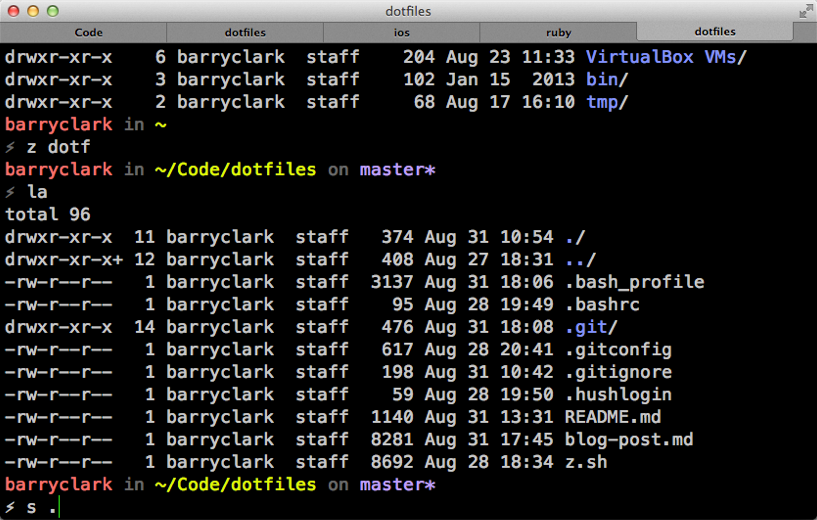
### Feature list
**Faster directory navigation**
- Open your current directory in Sublime Text (with just 2 characters)
- Jump directories rapidly, without having to set aliases—using Z (my favorite feature!)
- Tab bar displays your current directory
- Lots of quick shortcut aliases that I use for git and moving around directories
**Customized bash prompt line**
- Git branch status inline
- ☠ ahoy! An easily customizable symbol
- Stripped out extraneous text
**Updated color scheme**
- Colored 'ls'
- Syntax highlighted 'cat'
### Installation: dotfiles (2 mins)
1. Back up your current dotfiles (optional):
mv ~/.bash_profile ~/.bash_profile_backup
mv ~/.bashrc ~/.bashrc_backup
mv ~/.gitconfig ~/.gitconfig_backup
2. Install Bashstrap into your home dir:
cd; curl -#L https://github.com/barryclark/bashstrap/tarball/master | tar -xzv --strip-components 1 --exclude={README.md,screenshot.png}
3. Run `source ~/.bash_profile` or restart iTerm or terminal.
### Installation: iTerm (5 mins)
Following these steps will make your iTerm look identical to mine in the screenshot above.
1. [Install iTerm](http://www.iterm2.com/#/section/downloads).
1. Prettier font: *iTerm Preferences > Profiles > Default > Text > Regular Font & Non-ASCII > 14pt Menlo regular*
1. Unbold font: *iTerm Preferences > Profiles > Default > Text > Text Rendering > uncheck "Draw bold text in bold font"*
1. Lighter blue for the directory highlighting: *iTerm Preferences > Profiles > Default > Colors > click Blue and make it lighter*
### For more on configuring Bashstrap, see my blog post: [Creating Bashstrap](http://barryclark.co/creating-bashstrap)