Ecosyste.ms: Awesome
An open API service indexing awesome lists of open source software.
https://github.com/bartczernicki/AzureOpenAILogProbs
Examples of how-to use Azure OpenAI Log Probabilities (LogProbs) feature to enhance Generative AI - Q&A grounding.
https://github.com/bartczernicki/AzureOpenAILogProbs
ai azure azureopenai csharp dotnet genai openai
Last synced: 3 months ago
JSON representation
Examples of how-to use Azure OpenAI Log Probabilities (LogProbs) feature to enhance Generative AI - Q&A grounding.
- Host: GitHub
- URL: https://github.com/bartczernicki/AzureOpenAILogProbs
- Owner: bartczernicki
- Created: 2024-03-29T23:39:56.000Z (11 months ago)
- Default Branch: master
- Last Pushed: 2024-09-04T20:18:34.000Z (5 months ago)
- Last Synced: 2024-09-06T05:05:57.224Z (5 months ago)
- Topics: ai, azure, azureopenai, csharp, dotnet, genai, openai
- Language: C#
- Homepage:
- Size: 15.9 MB
- Stars: 9
- Watchers: 3
- Forks: 2
- Open Issues: 0
-
Metadata Files:
- Readme: README.md
Awesome Lists containing this project
README

## Azure OpenAI Log Probabilities (LogProbs) Examples
.NET Console application that demonstrates four examples how Azure OpenAI LogProbs that can be useful for quality information retrieval:
1) **First Token Probability** - Calculates True or False probability, returns the top probability whether the (LLM) model has enough information to answer the question in the prompt.
2) **First Token Probability [With Brier Scores]** - True or False probability, returns the top probability whether the (LLM) model has enough information to answer question in the prompt. Calculates Brier Scores both individual and a total average to measure the probabilistic forecasting accuracy of the (LLM) model.
3) **Weighted Probability of Confidence Score** - Returns a self-confidence Score between 1-10 that is weighted from a probability (top 5 log probabilities) distribution to give an improved (weighted) confidence score estimate to answer a question.
4) **Confidence Interval** - Calculated from bootstrap simulation of multiple calls to the model. This provides a 95% confidence interval (range) of plausible confidence scores. This is ideal when you need to understand a plausible range of possibilities the model interprets rather than a single point estimate.
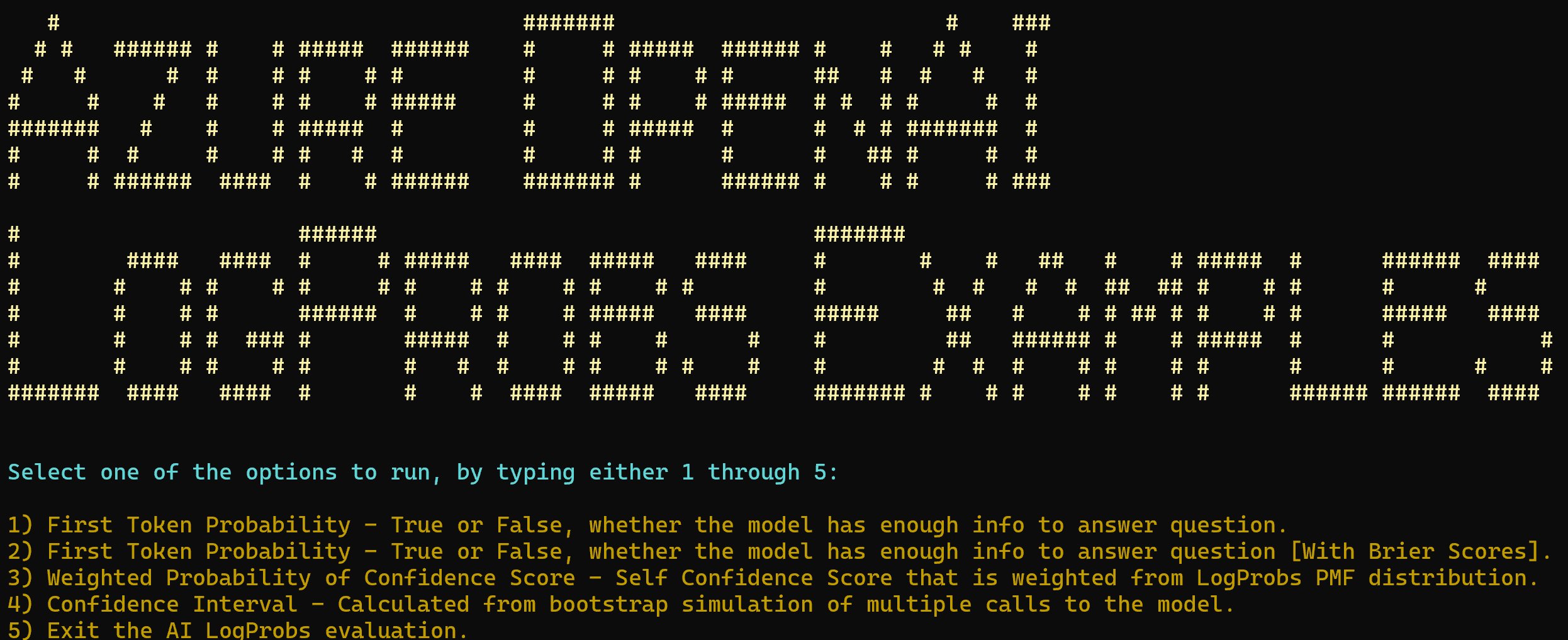
## Getting Started
### Requirements
* .NET 8.x SDK Installed
* Azure OpenAI API Access: (OpenAI Access will work as well) either GPT3.5, GPT-4T, GPT-4o, GPT-4o-mini deployed and API key
* Visual Studio 2022(+) if debugging the solution with an IDE
### Clone the repo
```
git clone https://github.com/bartczernicki/AzureOpenAILogProbs.git
```
### Add this to the Secrets.json (Right Click on VS Project -> Manage User Secrets) and run the console application
```javascript
{
"AzureOpenAI": {
"ModelDeploymentName": "gpt-4-2024-04-09", // Any Azure OpenAI GPT-4o-mini, GPT-4o or GPT3.5 model should perform well
"APIKey": "YOURAZUREOPENAIKEY",
"Endpoint": "https://YOURAZUREOPENAIENDPOINT.openai.azure.com/"
}
}
```
### Build and Run Commands (You can also build or Debug from Visual Studio 2022+)
```
dotnet build
dotnet run
```
### Key Info About Solution Setup
In this setup, the LLM will be provided with selected paragraphs from a Wikipedia article on the history of New York Mets baseball team. The full article can be located here: https://en.wikipedia.org/wiki/New_York_Mets. This is the context (grounding information) that will always be provided in each prompt.
In addition, there are 20 question and answer pairs provided. Each item in the list has has a question about the Mets Wikipedia article paired with a human assessment True/False, if there is enough information in the provided Wikipedia article to answer the question. Each question will be sent to the LLM and then the LLM will assess if it has sufficient information to answer the question. That answer will be compared to the human assessment (logical truth). Two examples from the list of 20 questions:
```csharp
new Question{ Number = 1, EnoughInformationInProvidedContext = true, QuestionText = "When where the Mets founded?" },
new Question{ Number = 2, EnoughInformationInProvidedContext = true, QuestionText = "Are the Mets a baseball team or basketball team?" },
```
The ability to inspect token log probabilities is turned off by default. To enable this feature, the **IncludeLogProbabilities** property should be set to true. This does not cost any extra tokens nor make the API calls cost more money. However, this very slightly increases the payload of the JSON object coming back. For example, using the new OpenAI .NET library it is exposed as a property on the ChatCompletionOptions class.
```csharp
chatCompletionOptions.IncludeLogProbabilities = true;
```
Inlcuded in the .NET library is the ability to control the number of log probabilities returned with each API call. This provides an array/List of tokens with each respective probability. In statistics, this is known as a Probability Mass Function (PMF) as it a discrete distribution of probabilities. Note: On Azure OpenAI, this has a current maximum of 5 and on OpenAI 10 (for most APIs). For example, using the new OpenAI .NET library it is exposed as a property on the ChatCompletionOptions class.
```csharp
chatCompletionOptions.TopLogProbabilityCount = 5;
```
The solution also includes the ability to set the **Temperature** of each of the expected outputs from the (LLM) model. The default is 0.3f (floating point number), but can be increased to 2f for more creativity and variance.
```csharp
internal static class GenAI
{
// To simulate more variance in selecting lower probability tokens, increase the temperature to between 1.4 - 2.0.
public const float OPENAITEMPATURE = 0.3f;
...
```
That is essentially the core setup of this solution. The rest of the code is C# code to wire up the input/output of the services and ensure that the calculations are properly performed and visualized in the console application.
## Background Information on Log Probabilities
What are LogProbs (Log Probabilities)? Most current LLMs process prompt instructions by predicting the next token and iterate through each token until they reach a stopping point (i.e. max token length, completing the user instructions). For each token that is considered for output is processed through an internal LLM pipeline that outputs a statistical probability distribution of "best match" tokens to select from. Based on configurations (temperature, top_p etc.) these token probabilities can be calculated and then the LLM selects the next "best match" token based on the different configurations. Because these LLMs are probabilistic in nature, this is why you may see different tokens output for the same prompt instruction sent to the (LLM) model.
Below is an example of a Q&A scenario and the associated probabilities for the two tokens (words) that were selected to answer the question: **"Who was the first president of the United States?"**. In the example below the model answered with two tokens "George" "Washington", using the token probabilities of 99.62% and 99.99% respectively. Note that there were other tokens available for selection, but the LLM's inherent knowledge and reasoning capability (from being trained on volumunous amount of data) confidently increased the probability of these two tokens: "George" and "Washington".
There are settings that can calibrate how strict or creative an LLM is. For example, you may have heard of an (LLM) model setting called **Temperature** that essentially increases the chance of lower probability tokens being selected.

Need more info? Recommended Reading on the background of Azure OpenAI LogProbs:
* OpenAI Cookbook - LogProbs: https://cookbook.openai.com/examples/using_logprobs
* What are LogProbs?: https://www.ignorance.ai/p/what-are-logprobs
## Using LogProbs for Improving GenAI Quality
There are various proven and new improving techniques that use multiple calls to a model or several models to arrive at a response, conclusion or a quality decision. Currently, most ways LLMs are used in GenAI production systems is with grounding (RAG) by providing additional contextual information. The (LLM) model is instructed to answer a question, reason over that information etc. However, with poor grounding techniques, this can result in lower quality results.
Azure OpenAI LogProbs are an advanced technique that can help and be can utilized to gauge the confidence (probability) of the model's response.
This tremendous capability can empower the GenAI system to self-correct or guide the user/agent to arrive at an improved quality response.
The power of LogProbs is illustrated below with the diagram of the GenAI workflow. Notice that there are two paths (left and right):
* The left path is the traditional path most GenAI applications follow. You ask a question and receive a response from an LLM. This typical workflow on the left is what one will find in most current GenAI Chat applications.
* The right path is a **"quality enhacement"** to the workflow. In parallel, one can ask the LLM "LLM, do you have enough information to answer this question and how sure are you there enough information?"! Notice from the diagram below with this "quality enhancement" now includes:
1) **Answer** to the question
2) **Does the Model Have Enough Information to Answer the Question** - True or False estimate from the (LLM) model
3) **Probability of Having Enough Information to Answer the Question** - Calculated from LogProbs; which can be used for additional statistical inference or decision threshholding
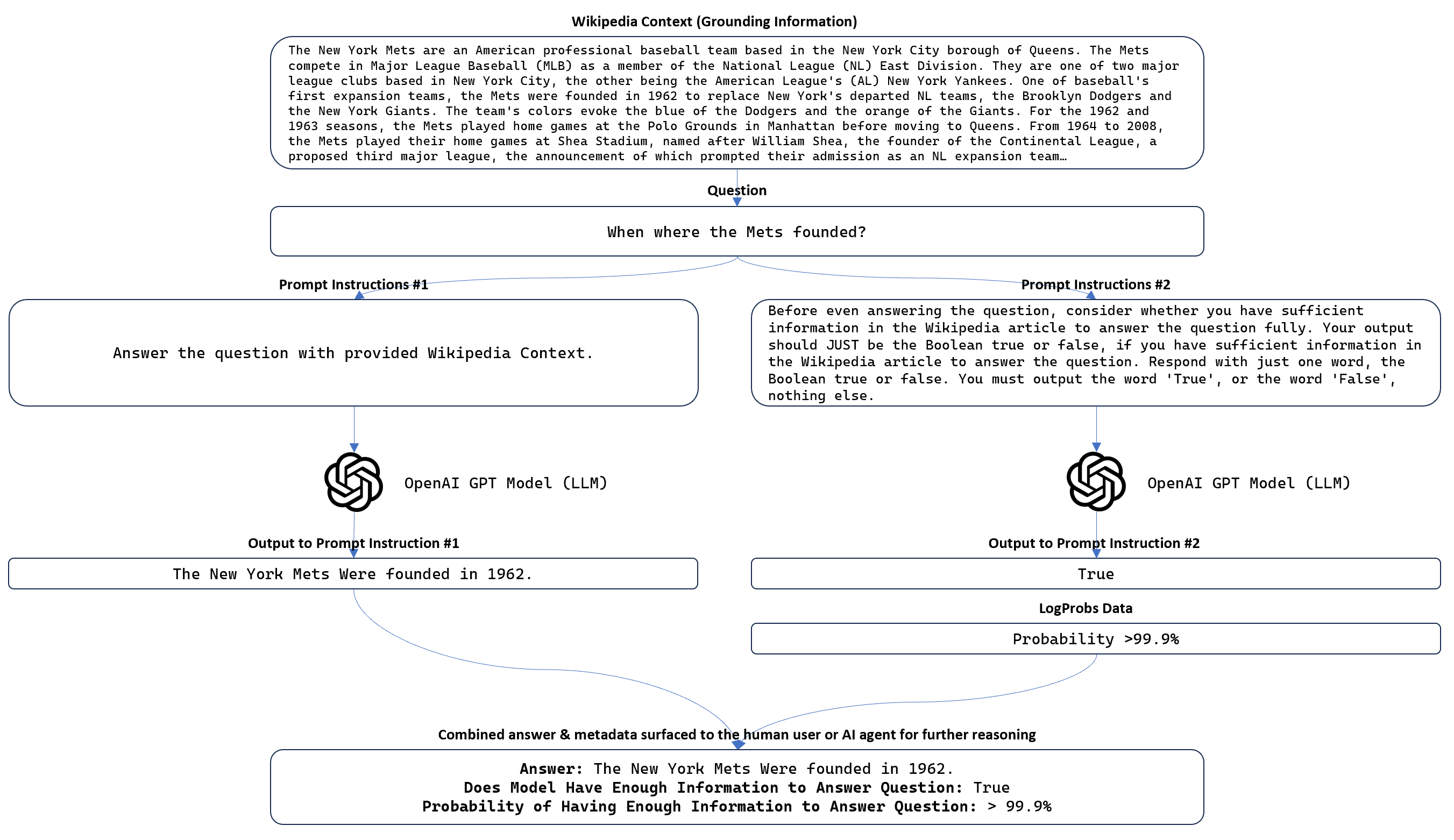
## Console Processing Options
### 1) First Token Probability - How Confident is the AI (LLM) Model with the information to answer the question
* The (LLM) model will respond with only either **True** or **False**. The model will basically classify (True or False) if it thinks there is enough information (True) or not enough information (False) in the provided Wikipedia grounding to answer the question in the prompt.
* Uses the Azure OpenAI LogProbs to determine the probability of only the first token in the response. The first token will always be either **True** or **False**.
* If the probability is high, the (LLM) model is very confident in it's own answer (True or False)
* If the probability is low, the (LLM) model is not very confident in it's own answer (True or False)
* The probability can be used as a classification decision threshold of whether the model has enough information (RAG context) to answer the question. For example, one can provide a user experience with a verified signal that the answer has passed through a second validation when the emitted probability from the model (LLM) is over 90%.
Example Output:

Note the image above illustrates the True and False output from the LLM as well as the probability of that True or False output. Because "True" or "False" are the first and only tokens in the response, the first token (LogProb) probability can be used. There are a couple of issues with this approach:
* Only the first token and probability are being investigated. Looking at the George Washington example above, note that there are various tokens that can be output that can be components or be similar to "George Washington". The same applies even when only looking at "True" or "False" tokens. There could be tokens like "TRU", "true", "tr" and they all should be grouped together to signify a collective probability of "True". The samples below illustrate this.
* Running the examples many times there will sometimes seem to be a discrepancy between the first token versus the top LogProb. This is because the OpenAI service can select tokens with lower probabilities, expecially with settings like a higher temperature. This is a simple fix, basically LogProbs allow the developer to override the selected first token and select the one with the highest probability.
### 2) First Token Probability [With Brier Scores] - Calculating Brier Scores of the First Token Probability
* This example shows how to measure the forecasting & predictive accuracy of the model.
* Same as the First Token Probability, but also calculates the Brier Score for each of the probability answers.
* Brier scores (and similar methods in Machine Learning & Statistics) are used to measure the accuracy performance of probabilistic predictions.
* The lower the Brier Score, the better the model is at predicting the probability of the answer response. For example, if there are two models and they both predict the correct event, but the first model's probability was 65% and the second model's probability was 95%, the Brier score for the second model will be lower. This is because if the future event occurs, it is automatically given a probability of 100%. 95% is closer to 100%. More information on Brier scores: https://en.wikipedia.org/wiki/Brier_score
* Brier scores can aggregate multiple individual predictions and be aggregated into a single score. This example outputs a table of the Brier Scores for each of the questions and the average Brier Score for all the questions.
* Averaging Brier scores can tell us a great deal about the overall performance accuracy of the probabilistic system or a probabilistic model. Average Brier Scores of 0.1 or lower are considered excellent, 0.1 - 0.2 are superior, 0.2 - 0.3 are adequate, and 0.3-0.35 are acceptable, and finally average Brier scores above 0.35 indicate poor prediction performance.
Brier scores will vary depending on the model capabilities, the prompt, and the context of the question.
By keeping the prompt and context the same, one can compare overall model accuracy performance.
Note the Brier scores below comparing GPT-4o and GPT-4o-mini models. The GPT-4o-mini model has a lower Brier score, which means it is more accurate in predicting the probability of the correct answer response.
In fact, the GPT-4o-mini correctly arrived at the final answer correctly 18 of the 20 questions, whereas the GPT-4o model matched the expected human answer (if there is enough info in the context to answer the question) 17 of 20 questions. Note the average Brier score of GPT-4o-mini is 0.083 (below 0.1), which indicates excellent predictive performance.
Therefore, the Brier score of the GPT-4o-mini model is lower (better). This empirically shows it is more accurate in quantifying the probability it has enough information to answer the provided prompt question.
Example Output:


### 3) Weighted Probability of Confidence Score - Model provides a self-confidence score and then assess the probability of the confidence score
* In the previous examples, only the first token probability was used. Whichever token had the highest probability was used as the True or False determination.
* Azure OpenAI LogProbs can return a probability mass function (PMF) distribution of up to the next 5 tokens including their probabilities.
* This calculation uses multiple LogProbs to determine the "weighted" probability of the response.
* In addition, instead of asking the the model to just provide a True or False determination, the model can provide a confidence score (1-10) of how confident it is in answering the question.
* The weighted probability is calculated by multiplication: Confidence Score*Probability to give a better weighted estimate of the confidence to answer the question.
* The weighted probability can be used as a better calibrated confidence score for the model's response.
To return multiple Log Probabilities set the LogProbabilitiesPerToken to 5 (current Azure OpenAI maximum, as of this writing):
```chsarp
chatCompletionOptions.Temperature = 0.3f; // Higher Temperature setting will use tokens with much lower probability
chatCompletionOptions.IncludeLogProbabilities = true;
// For the Confidence Score, we want to investigate 5 of the top log probabilities (PMF)
chatCompletionOptions.TopLogProbabilityCount = 5;
```
Example Output:

Below is an example of a Token Probability Distribution when 5 LogProbs tokens are returned with their respective probabilities. In the histogram below, "Confidence Score: 1" has a 42.3% probability; which means the model thinks that is has a very low Confidence Score=1 of answering the question and that low chance is 42.3%. If you just select that highest confidence score that the model returned, you could be missing a great deal of other information with the other tokens (token number 2 - 5). In this scenario, there is another ~57% of information that other token probabilities can be used to calculate a "weighted" Confidence Score, which calibrates the Confidence Score from 1 -> 2.3.

### 4) 95% Confidence Score Interval - Use the distribution of probabilities to calculate a 95% Confidence Interval (range) of plausible answers
* The previous examples show a single point estimate of the confidence score. This can be misleading as the model may have multiple interpretations of the response.
* Azure OpenAI LogProbs can return a probability mass function (PMF) distribution of up to the next 5 tokens including their probabilities.
* This calculation uses multiple LogProbs to determine the "confidence interval" of the response.
* The confidence interval is calculated by bootstrapping multiple calls (10) to the model (using the same prompt) and calculating the 95% confidence interval of the confidence scores.
* The confidence interval can be used to understand the range of possibilities, where 95% of the outcomes will fall within this range as the same question is repeated.
* Why would you call the model 10x, isn't that overkill? For high-stakes decisions and reasoning (buying a house/car, deciding on a 4-year degree), those extra few calls are well worth the few cents and extra time to get a proper error range.
Example Output:
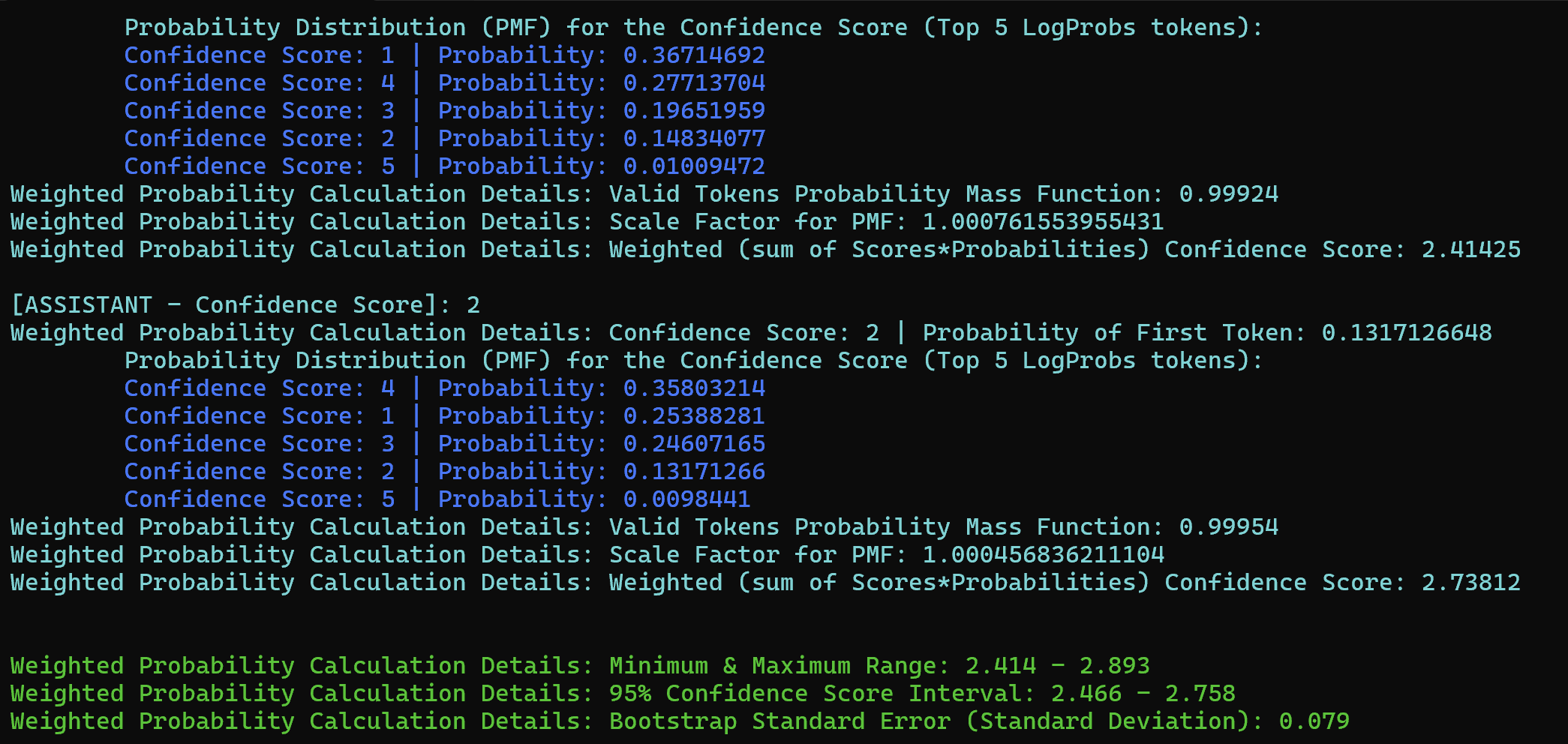
## Further Advanced Considerations (Run the ExampleConfidenceIntervalSimulation console project)
This repo did not touch on the calibration of the model's confidence score nor the calibration of the model's probability LogProbs.
Because LLMs are essentially neural networks, they can be uncalibrated for specific tasks or domains.
Basically, when the LLM says it is 8/10 confident or determine a probability of 80%, the model should be correct about 80% of the time (within the error rate).
* A model that answered 100 questions with a confidence score of 80% should be correct around 80 times. This would be ideal calibration.
* Note: There is an error rate even if the model is perfectly calibrated around 80%. In the case of 100 questions, 95% of the time we expect the range to be between 72 and 88 correct questions (+/- 8 questions around the expected average of 80). Why report a 95% Confidence Level and not 100%? Reporting a 100% confidence level makes no sense as the 100% confidence range is from 0 - 100 correct answers. Even though the entire range of probabiliities is infeasable, there is still a very miniscule chance of answering 0 or 100 questions. A 95% confidence level provides a realistic range of plausible results and if you see results outside of this range, something "worth investigating" is potentially happening.
* A model that answered 100 questions with a confidence score of 80% and was only correct 50 times would be extremely overconfident. This is well outside the expected error range.
* Note: Statistics or a simulation can demonstrate the probability of only getting only 50 correct answers if the model claims it is 80% confident is near 0.00%! Not impossible, but if this occurs in a production scenario the model is clearly uncalibrated and very overconfident.
* A model that answered 100 questions with a confidence score of 80% and was correct 90 times would be underconfident. This is outside the expected error range.
* Note: Statistics or a simulation can demonstrate that a model that is 80% confident, but is actually correct more than 90 times would only occur 0.00233 (0.233%) of the time.
Statistical Simulation Showing 10,000,000 simulations and the expected ranges for 100 questions 80% calibration:

These calibration techniques apply to real-world scenarios. Consider Mainifold Markets (https://manifold.markets/), where human super forecasters wager on the probability of events.
The collective wisdom of these human super forecasters is highly calibrated in predicting real-world events!
Example Calibration in a real forecasting environment from Manifold Markets of thousands of forecasts:

The topic of calibration is not new and has been studied in decision theory and machine learning.
You can apply both decision intelligence (cognitive science) and machine learning techniques to further calibrate the model performance.
* Calibrating Chat GPT for Its Overconfidence: https://hubbardresearch.com/chat-gpt-ai-calibration/
* Example of forecasters Manifold Markets calibration: https://manifold.markets/calibration
* Calibrating a LLM-Based Evaluator: https://arxiv.org/pdf/2309.13308.pdf