Ecosyste.ms: Awesome
An open API service indexing awesome lists of open source software.
https://github.com/bashmocha/finance-web-app
This is a web application implemented using Flask and bootstrap that works like a mini stock exchange system.
https://github.com/bashmocha/finance-web-app
flask-application python3 sqlite3 webapp
Last synced: about 1 month ago
JSON representation
This is a web application implemented using Flask and bootstrap that works like a mini stock exchange system.
- Host: GitHub
- URL: https://github.com/bashmocha/finance-web-app
- Owner: BashMocha
- Created: 2022-07-16T21:07:02.000Z (over 2 years ago)
- Default Branch: main
- Last Pushed: 2022-07-26T11:36:34.000Z (over 2 years ago)
- Last Synced: 2024-12-06T09:38:40.774Z (about 2 months ago)
- Topics: flask-application, python3, sqlite3, webapp
- Language: Python
- Homepage:
- Size: 21.5 KB
- Stars: 0
- Watchers: 1
- Forks: 0
- Open Issues: 0
-
Metadata Files:
- Readme: README.md
Awesome Lists containing this project
README
# Finance Tracker Application
Finance Tracker is a web app implemented using Flask and bootstrap that works like a mini stock exchange system. The following functionalities have been added to the app-
- Register: Any person can register to make a new account.
- Quote: A registered user can quote a price for a stock.
- Buy: Users can buy shares for a price.
- Index: To show the stocks in the user's account.
- Sell: Users can sell shares of a stock.
- History: User can see the past transaction history.
#### This is one of the coding projects that I've wrote along the [CS50x](https://github.com/CheesyFrappe/CS50-2022) course.
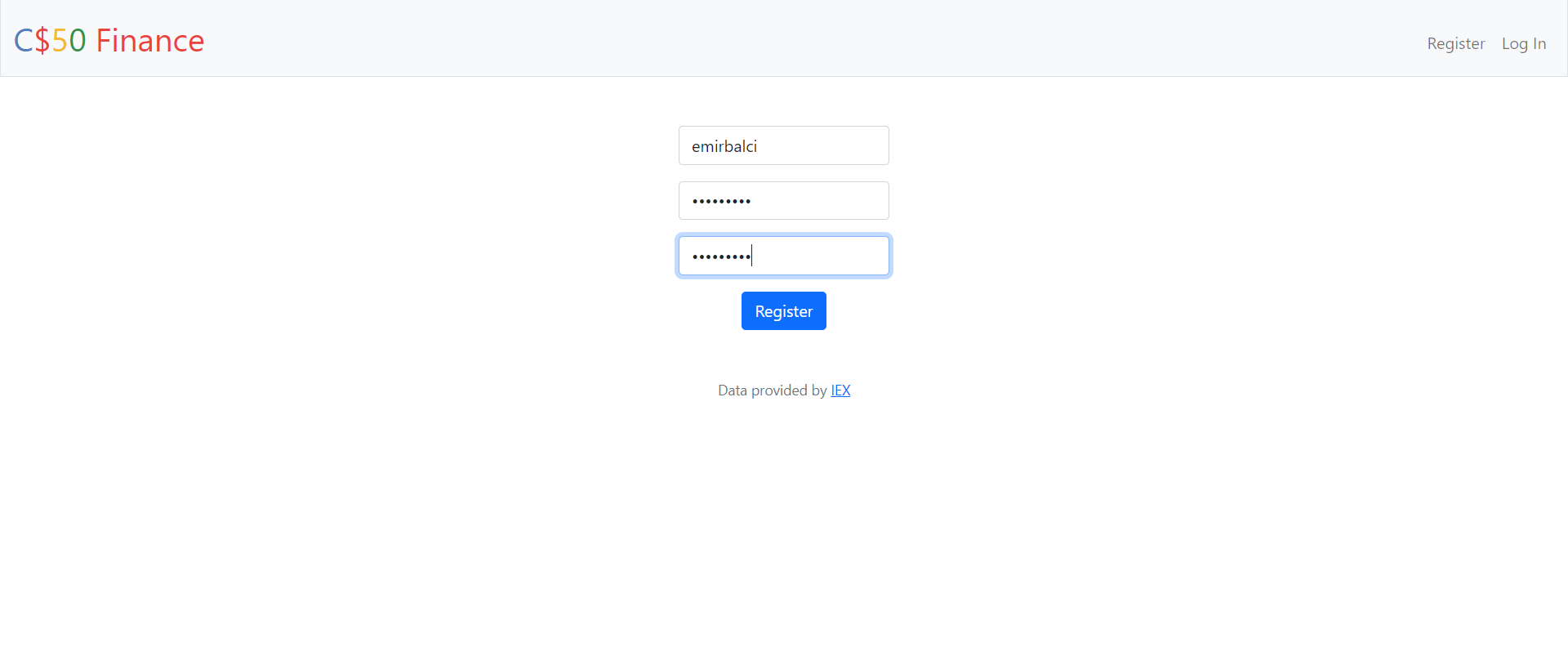



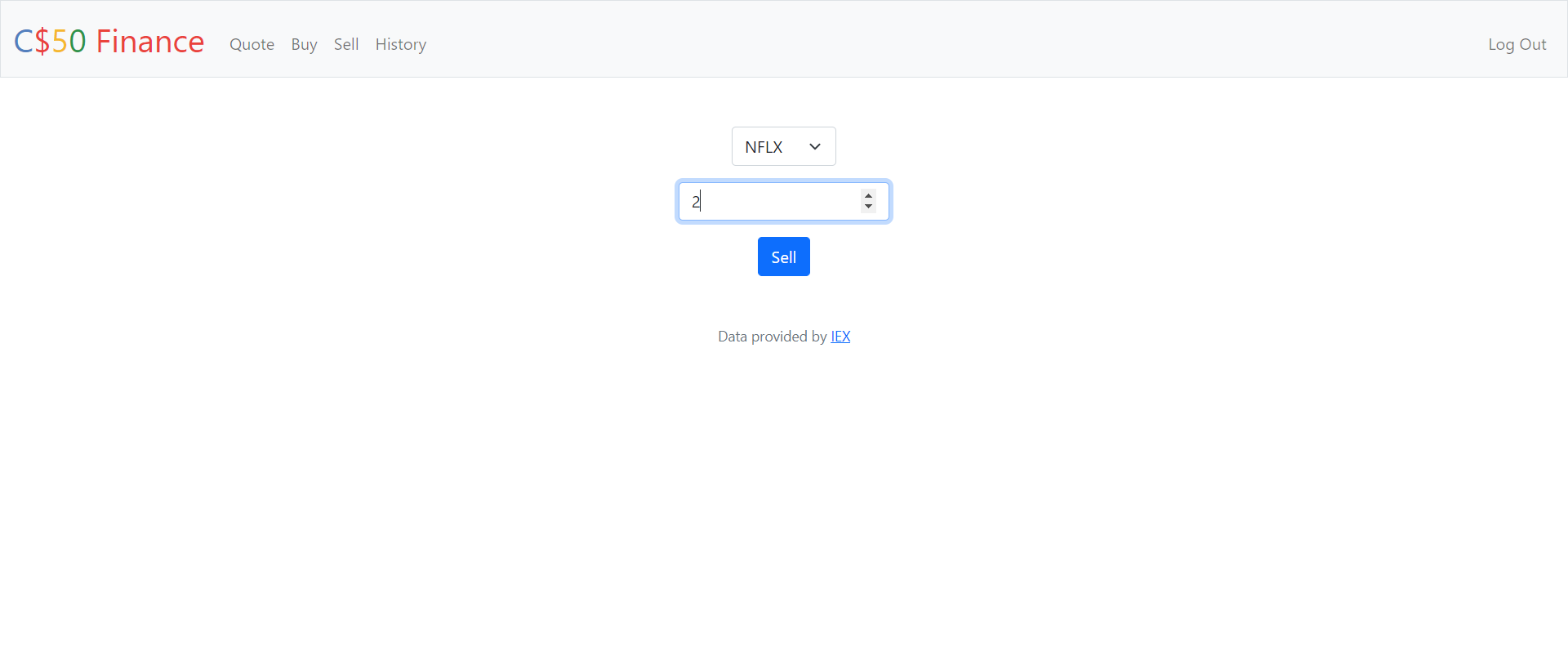
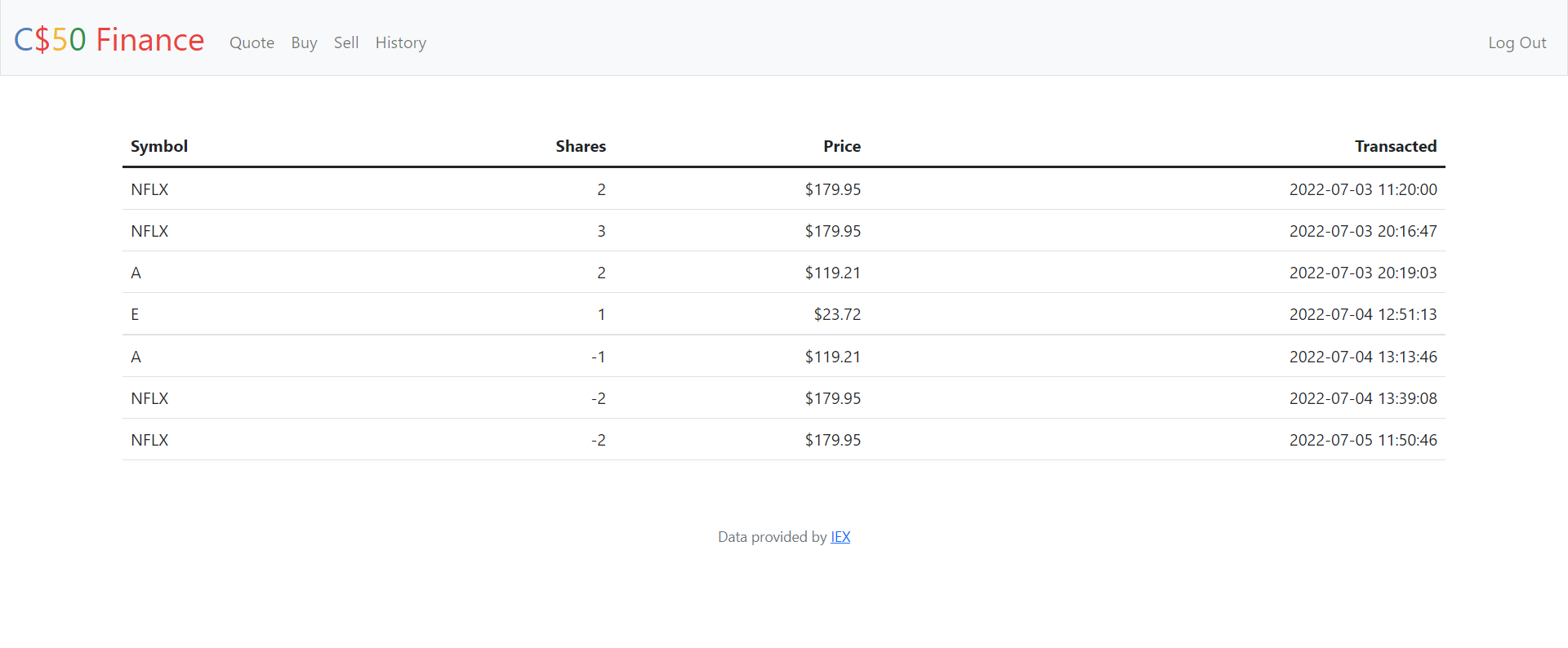
## Tech Stack-
* Python
* Flask
* SQLite3
(Other dependancies can be found out in te requirements.txt file)
## Installation-
1] Star and clone the repository to your machine.
2] Run the command `pip install -r requirements.txt`
3] Once all the dependancies have been installed, run the command `python Main.py`
4] This should start a local server and you can access it on your browser.