https://github.com/basnijholt/lovelace-ios-dark-mode-theme
🏠🤖 Theme by @basnijholt based on iOS Dark Mode for Lovelace Home Assistant
https://github.com/basnijholt/lovelace-ios-dark-mode-theme
dark-mode darkmode hacs home-assistant ios lovelace theme
Last synced: 7 months ago
JSON representation
🏠🤖 Theme by @basnijholt based on iOS Dark Mode for Lovelace Home Assistant
- Host: GitHub
- URL: https://github.com/basnijholt/lovelace-ios-dark-mode-theme
- Owner: basnijholt
- License: mit
- Created: 2019-11-18T10:27:35.000Z (almost 6 years ago)
- Default Branch: master
- Last Pushed: 2022-11-03T15:53:32.000Z (almost 3 years ago)
- Last Synced: 2025-03-28T19:10:00.055Z (7 months ago)
- Topics: dark-mode, darkmode, hacs, home-assistant, ios, lovelace, theme
- Homepage:
- Size: 6.14 MB
- Stars: 466
- Watchers: 16
- Forks: 115
- Open Issues: 37
-
Metadata Files:
- Readme: README.md
- Funding: .github/FUNDING.yml
- License: LICENSE
Awesome Lists containing this project
README
# iOS Dark Mode Theme
[](https://github.com/basnijholt/lovelace-ios-dark-mode-theme/actions)
[](https://github.com/hacs/integration)
[](https://community.home-assistant.io/t/ios-dark-mode-theme/149136)
[](https://github.com/basnijholt/lovelace-ios-dark-mode-theme)
> The iOS Dark Mode Theme by @basnijholt and modified from @kalkih's [Gist](https://gist.github.com/kalkih/fbe84b371ef7f992c3bd51b235e2c299)
## Screenshots
### Overview


With alternative background ([`backgrounds/homekit-bg-4.jpeg`](backgrounds/homekit-bg-4.jpeg)):

### Map
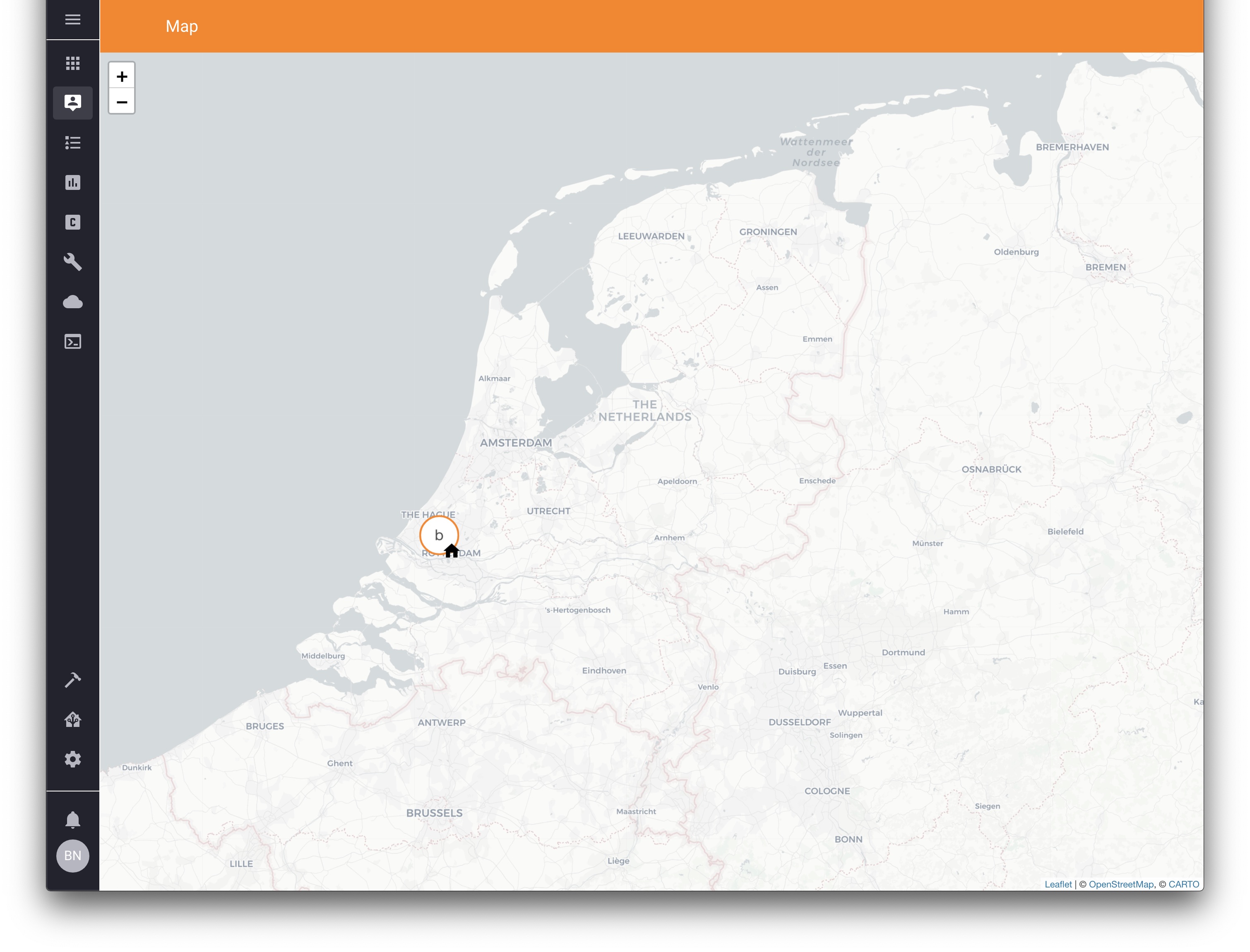
### Hass.io
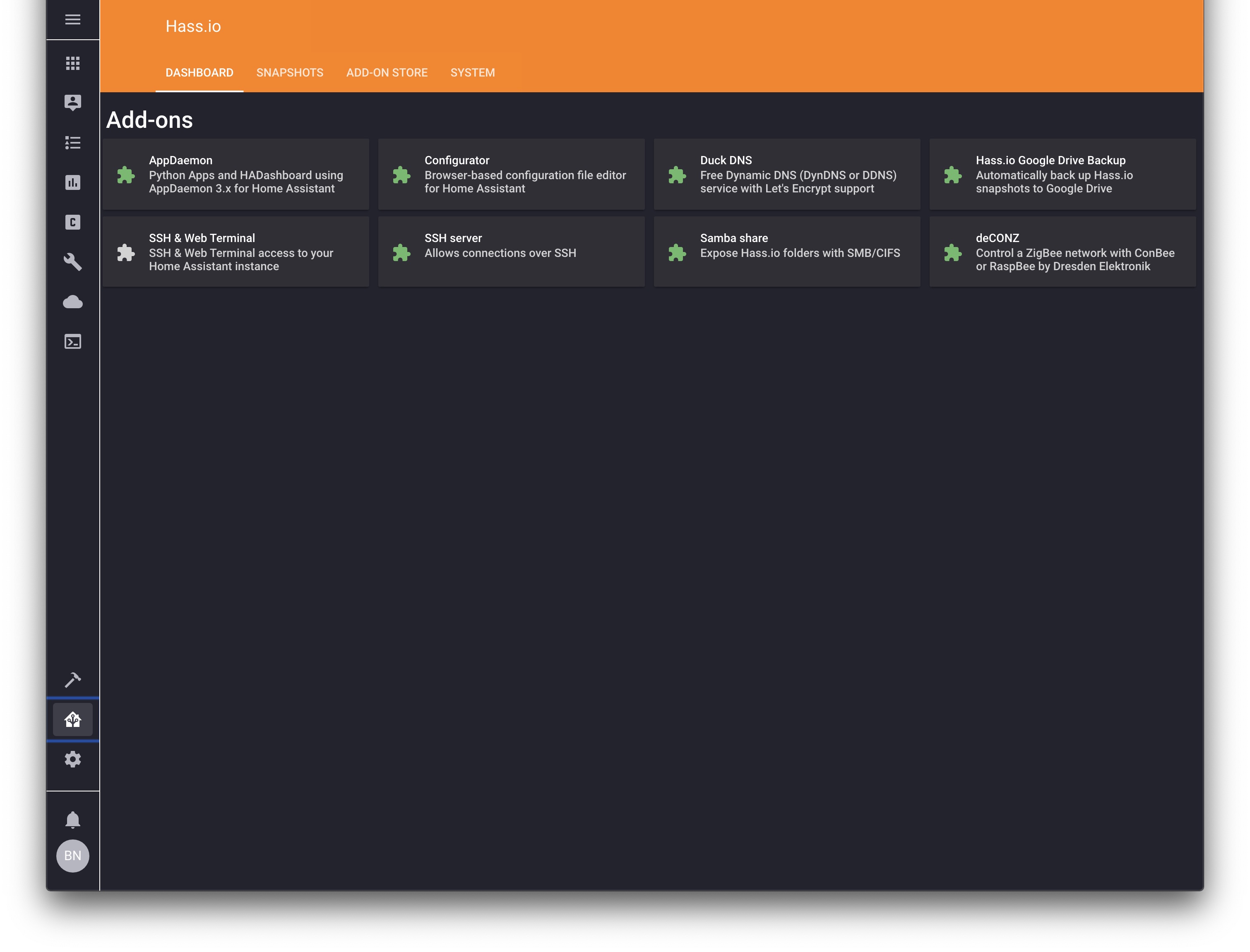
### Developer Tools
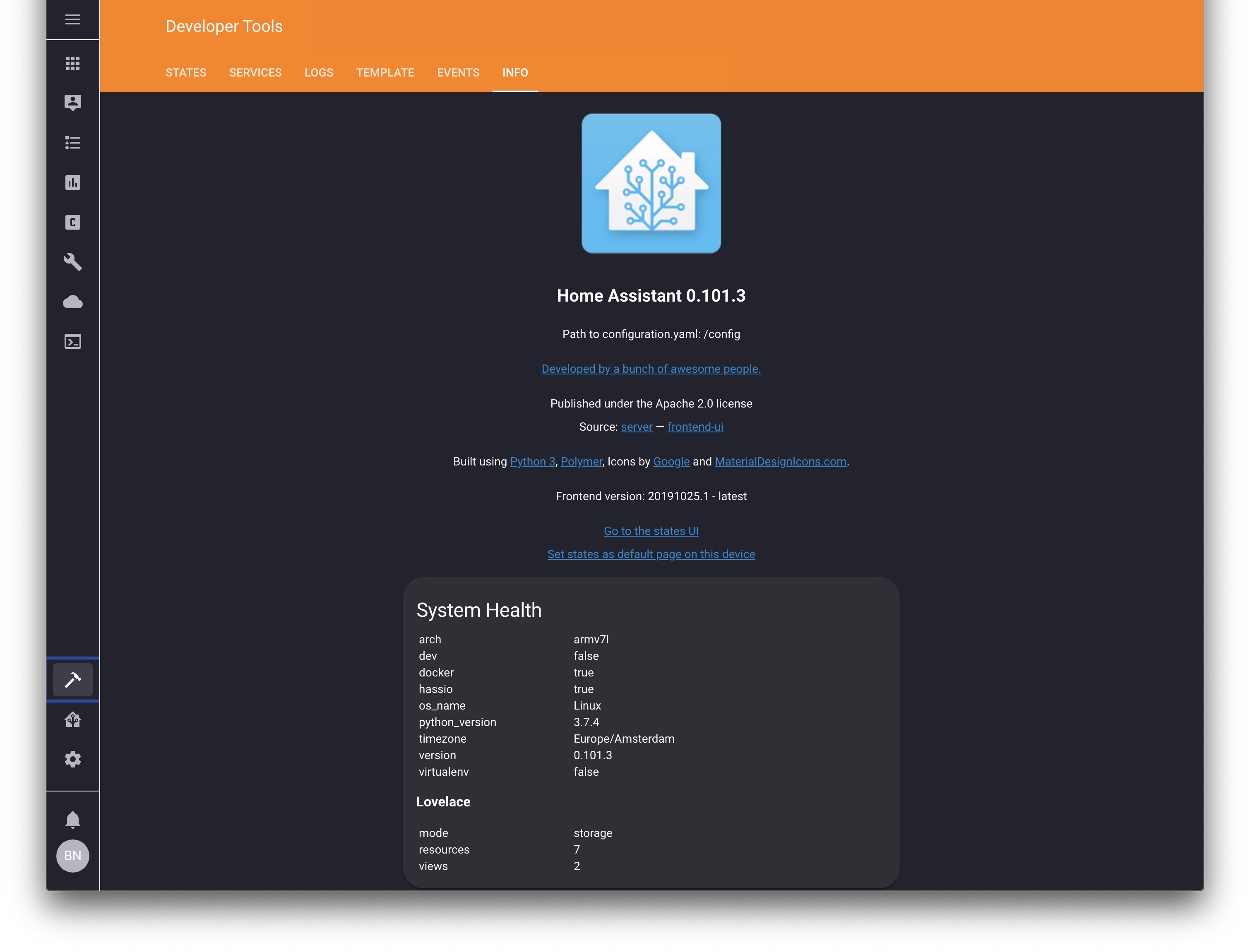
### Configuration
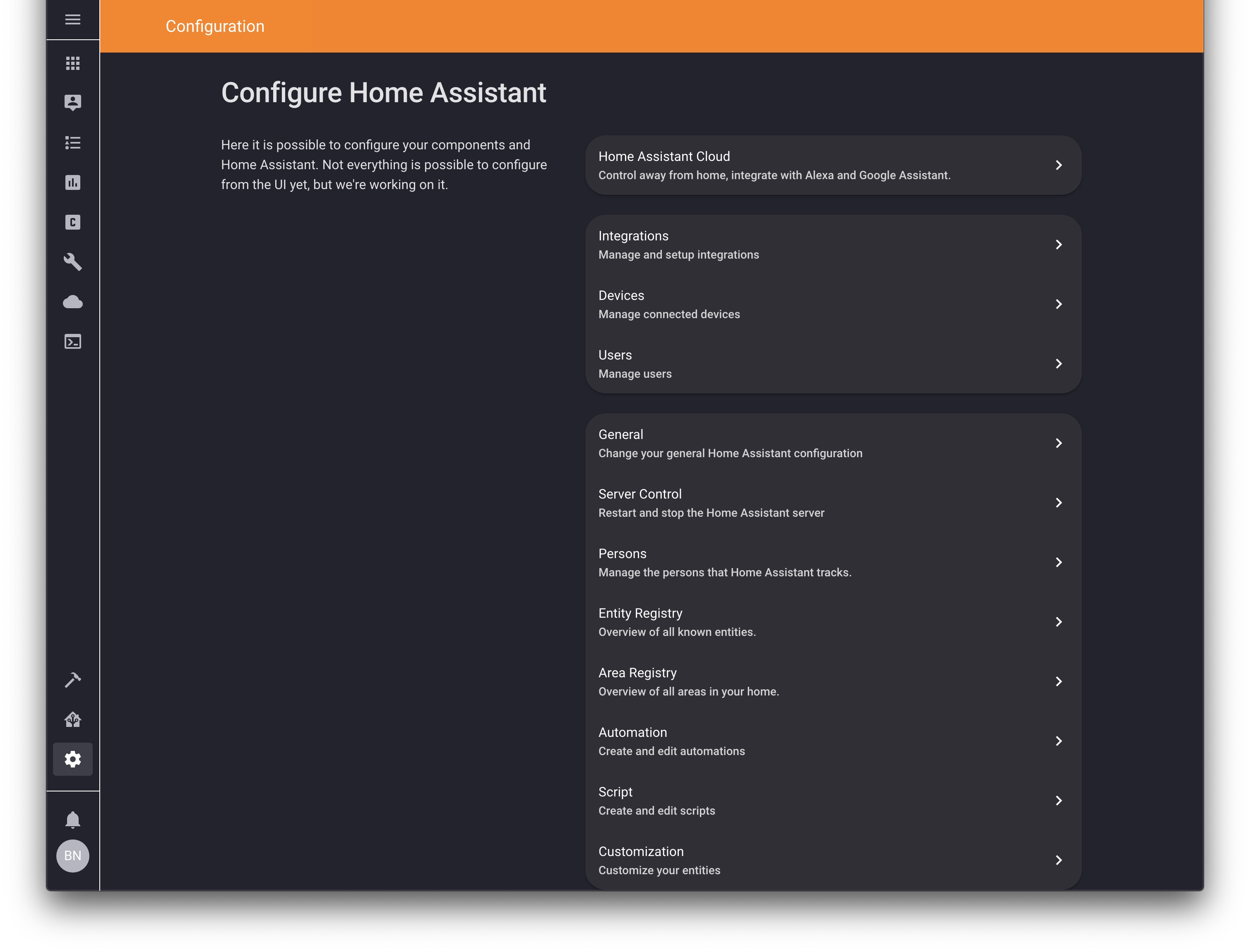
### Profile
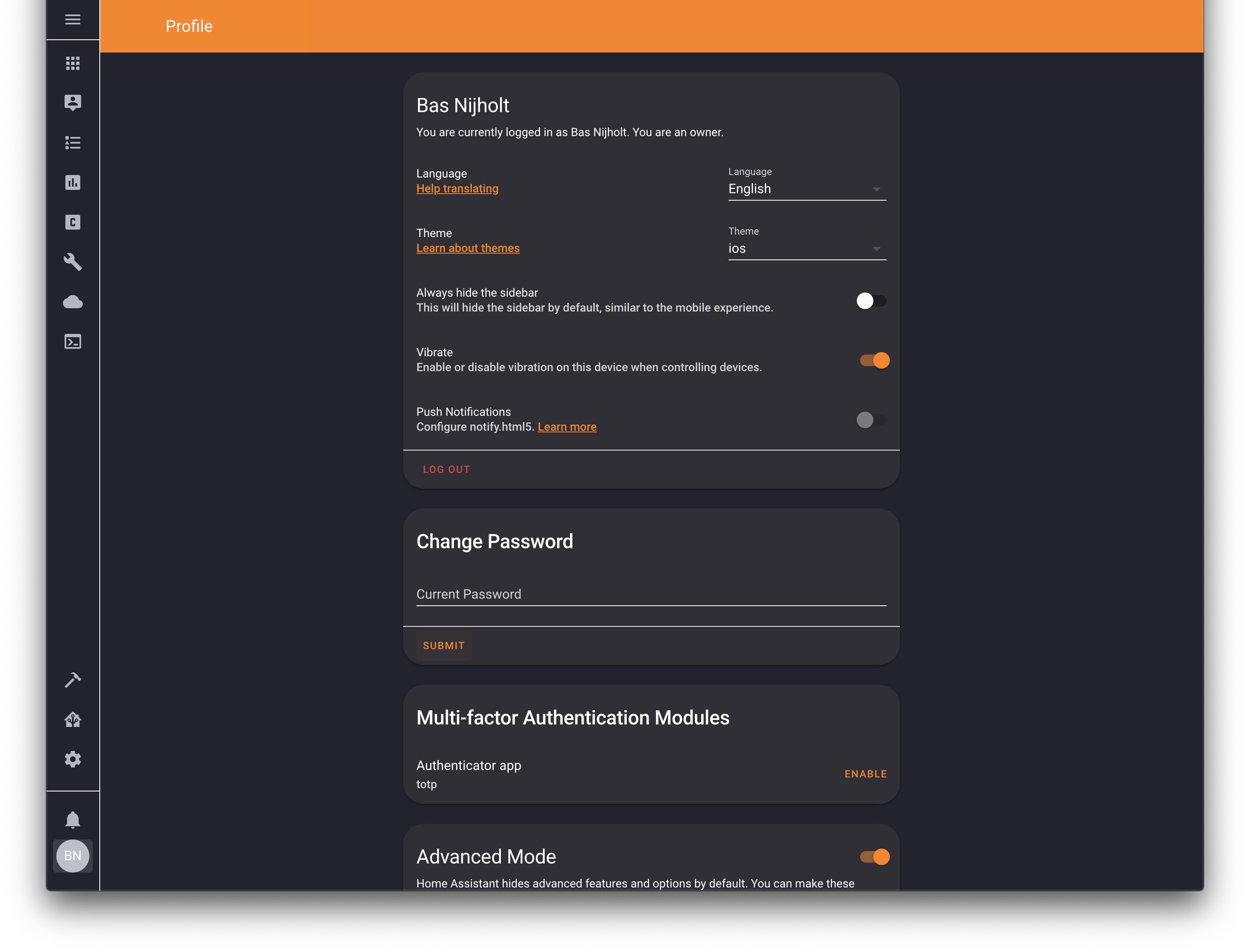
## Installation
1. Add the following code to your `configuration.yaml` file (reboot required).
```yaml
frontend:
... # your configuration.
themes: !include_dir_merge_named themes
... # your configuration.
```
2. Add the following line to your `lovelace-ui.yaml` or use the RAW editor:
```yaml
background: var(--background-image)
```
3. (Optional) change the background to a different one, see [`backgrounds/README.md`](https://github.com/basnijholt/lovelace-ios-dark-mode-theme/tree/master/backgrounds).
### HACS
1. Go to the Community Store.
2. Search for `iOS Dark Mode`.
3. Navigate to `iOS Dark Mode` theme.
4. Press `Install`.
### Manual
Clone this repository in your existing (or create it) `themes/` folder.
```bash
cd themes/
git clone https://github.com/basnijholt/lovelace-ios-dark-mode-theme.git
```
Or using submodules:
```bash
cd themes/
git submodule add https://github.com/basnijholt/lovelace-ios-dark-mode-theme.git
```