Ecosyste.ms: Awesome
An open API service indexing awesome lists of open source software.
https://github.com/bayashi/mclocks
Free desktop clock for multiple time zones🕒🌍🕕
https://github.com/bayashi/mclocks
clocks electron electron-app multiple-time-zones-clock time-zones
Last synced: 2 months ago
JSON representation
Free desktop clock for multiple time zones🕒🌍🕕
- Host: GitHub
- URL: https://github.com/bayashi/mclocks
- Owner: bayashi
- License: other
- Created: 2020-06-01T08:53:34.000Z (over 4 years ago)
- Default Branch: main
- Last Pushed: 2024-03-04T21:23:20.000Z (10 months ago)
- Last Synced: 2024-10-11T21:19:19.078Z (3 months ago)
- Topics: clocks, electron, electron-app, multiple-time-zones-clock, time-zones
- Language: JavaScript
- Homepage:
- Size: 703 KB
- Stars: 11
- Watchers: 3
- Forks: 4
- Open Issues: 7
-
Metadata Files:
- Readme: README.md
- Changelog: CHANGES
- License: LICENSE
Awesome Lists containing this project
README
# mclocks
Free desktop clock for multiple time zones🕒🌍🕕
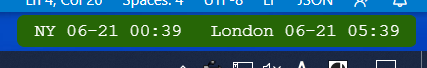
## Download
From https://github.com/bayashi/mclocks/releases
For Windows, you can get `.exe` installer `mclocks.Setup.X.X.X.exe`.
For Mac, you can get `.dmg` file `mclocks-X.X.X.dmg` (Perhaps, you need Security setting to install .dmg from github.)
For Linux, not yet.
## config.json
You can set configuration file as `config.json` to configure clocks you prefer.
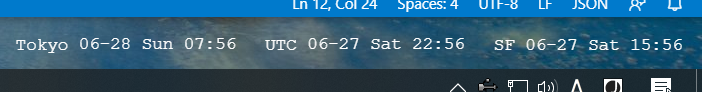
See [the document about config.json](https://github.com/bayashi/mclocks/blob/main/docs/about-config-json.md) for more details.
## Window state file
If you want to reset your mclock where it's located in your screen, then please try to remove `window-state.json` in your App data directory. That file would be generated by mclock automatically to keep the location and the size of your mclocks.
## How to close mclock
Windows
* Right click, then select `close`
* Alt + F4
Mac
* Select `Quit` from Dock