https://github.com/bayashi/xfg
Find paths anyway, then search for contents also, naturally.
https://github.com/bayashi/xfg
cli find find-and-grep grep grep-tool monorepo monorepos xfg
Last synced: 6 months ago
JSON representation
Find paths anyway, then search for contents also, naturally.
- Host: GitHub
- URL: https://github.com/bayashi/xfg
- Owner: bayashi
- License: mit
- Created: 2024-03-03T01:45:46.000Z (over 1 year ago)
- Default Branch: main
- Last Pushed: 2025-04-01T17:48:29.000Z (7 months ago)
- Last Synced: 2025-04-13T03:16:46.307Z (6 months ago)
- Topics: cli, find, find-and-grep, grep, grep-tool, monorepo, monorepos, xfg
- Language: Go
- Homepage:
- Size: 487 KB
- Stars: 0
- Watchers: 2
- Forks: 0
- Open Issues: 5
-
Metadata Files:
- Readme: README.md
- License: LICENSE
Awesome Lists containing this project
README
# xfg
Find paths anyway, then search for contents also, naturally.
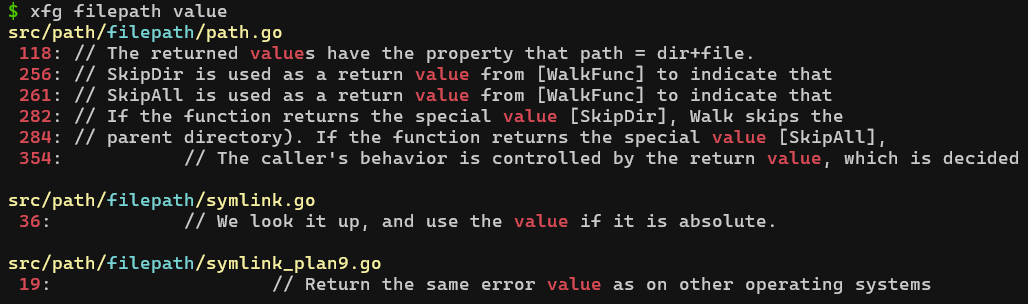
* Recursive search
* Search both paths and contents by multiple keywords
* Possible to search by regexp also
* Ignores hidden files and directories by default
* Support the Unicode
* Let's try to search for emojis 😉
* Respect your `.gitignore`
* Possible to use specific `.xfgignore` also
* Invoke your pager to print results automatically
There are so many features. You can check all options in below "Help Options" section.
## Basic Usage of `xfg`
Just hit only `xfg`, then search for files and directories starting from current directory.
```sh
$ xfg
```
Below case, search for files and directories that include `service-b` in those paths.
```sh
$ xfg service-b
```
Specific:
```sh
$ xfg --path service-b
```
You can specify `--start` or `-s` option for where to start searching.
Output:
```
$ xfg service-b --start foo/bar
```
Search for files and directories that match the `service-b` in those paths, and extract contents that match the `bar`.
```sh
$ xfg service-b bar
```
Specific:
```
$ xfg --path service-b --grep bar
```
Note that the second argument and subsequent arguments are tereated as keywords to grep contents, like follow
```sh
+--- Only 1st arg is to search for paths
|
$ xfg service-b bar baz ...
| |
| +--- To search for contents
+------- To search for contents
```
Above command is equivalent:
```sh
$ xfg --path service-b --grep bar --grep baz
```
You can use multiple keywords to match for both `--path` and `--grep` like below
```
$ xfg --path foo --path bar --grep baz --grep qux
```
These keywords are treated as AND condition for each.
## Notes
* Not follow symbolic links
* Skip to scan binary files or not content files
* Just testing only in Unicode ASCII yet
## Regexp search
xfg can search for paths and contents by regexp.
`-P` is to search for paths
```sh
$ xfg -P "service-[a-g]"
```
`-G` is to search for contents
```sh
$ xfg -G "X_[A-Z]+_[A-Z]+"
```
Regexp keywords you input respect word boundaries by default. You can use `-M` or `--not-word-boundary` option to trun it off.
### Ignore rules
* Ignored `*.min.js` or `*.min.css` files by default
* Ignored `.git`, `.svn`, `node_modules` or `vendor` directories and files in them by default
* Files and directories whose names start with a dot are ignored by default
* Use `-.` or `--hidden` option to search for hidden-files/directories
* Still ignore `.git`, `.gitkeep`, `.gitkeep`, `.svn`, `node_modules`, `vendor`, `*.min.js` and `*.mmin.css`
* With `-n` or `--search-default-skip-stuff` option, you can search for above default skipping files and directories
* `-n` is same behavior with `--hidden` and `--no-default-skip` option
* `-a` or `--search-all` option enables to search for all files and directories
* You can ignore specific files and directories with `--ignore` option
Summary of switches to turn off ignore rules:
* `-u` or `-a`: Search all
* `-n`: Search most stuff
* `-.`: Search hidden stuff
### .gitignore file
* Read files of git to ignore files or directories by default:
* `$XDG_CONFIG_HOME/git/ignore` or `$HOME/.config/git/ignore`
* `$GIT_DIR/info/exclude`
* A path of `core.excludesFile` if it exists
* `$HOME/.gitignore`
* A `.gitignore` on the way of searching
* Use `--skip-gitignore` option to avoid reading all above files to ignore.
* Support `.xfgignore` file to ignore files and directories as same as `.gitignore` file by default
* `$XDG_CONFIG_HOME/xfg/.xfgignore`
* `$HOME/.xfgignore`
* You can specify `.xfgignore` file path by `--xfgignore-file` option
* Use `--skip-xfgignore` option to avoid reading `.xfgignore` file
## Help Options
```
-p, --path stringArray A string to find paths
-g, --grep stringArray A string to search for contents
-s, --start stringArray A location to start searching (default [.])
-i, --ignore-case Ignore case distinctions to search. Also affects keywords of ignore option
-P, --path-regexp stringArray A string to find paths by regular expressions (RE2)
-G, --grep-regexp stringArray A string to grep contents by regular expressions (RE2)
-M, --not-word-boundary Not care about word boundary to match by regexp
-C, --context uint32 Show several lines before and after the matched one
-A, --after-context uint32 Show several lines after the matched one. Override context option
-B, --before-context uint32 Show several lines before the matched one. Override context option
-., --hidden Enable to search hidden files
--skip-gitignore Search files and directories even if a path matches a line of .gitignore
--skip-xfgignore Search files and directories even if a path matches a line of .xfgignore
--no-default-skip Not skip .git, .gitkeep, .gitkeep, .svn, node_modules, vendor, *.min.js and *.mmin.css
-n, --search-default-skip-stuff Search for hidden stuff and default skip files and directories)
-a, --search-all Search all files and directories except specific ignoring files and directories
-u, --unrestricted The alias of --search-all
--ignore stringArray Ignore path to pick up even with '--search-all'
-f, --search-only-name Search to only name instead whole path string
-t, --type string Filter by file type: directory (d), symlink (l), executable (x), empty (e), socket (s), pipe (p), block-device (b), char-device (c)
--ext stringArray Only search files matching file extension
--lang stringArray Only search files matching language. --lang-list prints all support languages
--lang-list Show all supported file extensions for each language
--abs Show absolute paths
-c, --count Show a count of matching lines instead of contents
-m, --max-count uint32 Stop reading a file after NUM matching lines
--max-columns uint32 Do not print lines longer than this limit
--max-depth uint32 Maximum depth of directories to search (default 255)
-l, --files-with-matches Print only the paths with at least one match
-0, --null Separate the filenames with \0, rather than \n
--no-color Disable colors for an output
--color-path-base string Color name for a path (default "yellow")
--color-path string Color name to highlight keywords in a path (default "cyan")
--color-content string Color name to highlight keywords in a content line (default "red")
--group-separator string Print this string instead of '--' between groups of lines (default "--")
--no-group-separator Do not print a separator between groups of lines
--indent string Indent string for the top of each line (default " ")
--no-indent Do not print an indent string
--ignore-permission-error Do not print warnings of file permission error
--xfgignore-file string .xfgignore file path if you have it except XDG base directory or HOME directory
--no-pager Do not invoke with the Pager
-q, --quiet Do not write anything to standard output. Exit immediately with zero status if any match is found
--stats Print runtime stats after searching result
-h, --help Show help (This message) and exit
-v, --version Show version and build command info and exit
```
## Default Options
You can set default options in `.xfgrc` file. It's TOML file even without `.toml` extention, anyway.
```
color-path = "blue"
ignore = [
".vscode",
".idea",
]
```
`.xfgrc` file should be in [XDG Base Directory](https://specifications.freedesktop.org/basedir-spec/basedir-spec-latest.html) or HOME directory. Or, you can specify a file path by ENV key: `XFG_RC_FILE_PATH` as you like.
```
export XFG_RC_FILE_PATH="/path/to/your_rc_file.toml"
```
## File Type Search
You can search for paths by file type charactor on `--type`, `-t` option.
* **d**: `directory` just a directory
* **l**: `symlink` symbolic link
* **x**: `executable` executable file (NOT supported on Windows)
* **e**: `empty` file size is 0. Or, a directory has nothing
* **s**: `socket` socket file
* **p**: `pipe` named pipe FIFO
* **b**: `block-device` device file
* **c**: `char-device` Unix character device
For example, if you hit `xfg --type d`, then there are only directories.
## Language Search
support to search specific language files by `--lang` option
For example, when you specify `--lang perl` in options, you will search for files which extentions are `.pl`, `.pm`, `.t`, `.pod` or `.PL`.
`xfg --lang-list` prints all supported languages.
## Highlight limitation
xfg can highlight matched keywords in results. But the highlight feature is not perfect yet.
The `xfg` adds colors for highlight keywords for paths. However, if you use both (`-P`, `--path-regexp`) option and (`-p`, `--path`) option at the same time, and when both conditions are matching with same peace of string, then the ONLY (`-P`, `--path-regexp`) condition can highlight string so far. This limitation is same as grep contents condition. Regexp conditions are strong to be highlighted string than word match condition when both conditions matches with same pease of string.
Moreover, not yet highlighted extentions by `--lang` or `--ext` options even if it's matched.
## Installation
### Mac
```sh
brew tap bayashi/tap
brew install bayashi/tap/xfg
```
### Binary install
Download binary from here: https://github.com/bayashi/xfg/releases
### Go manual
If you have golang environment:
```cmd
go install github.com/bayashi/xfg@latest
```
## License
MIT License
## Author
Dai Okabayashi: https://github.com/bayashi