https://github.com/bbhsoftb1/employee-task-management
https://github.com/bbhsoftb1/employee-task-management
employee employeemanagementhr management managementsoftware softwaretask task
Last synced: 8 months ago
JSON representation
- Host: GitHub
- URL: https://github.com/bbhsoftb1/employee-task-management
- Owner: bbhsoftb1
- Created: 2024-08-02T15:58:45.000Z (over 1 year ago)
- Default Branch: main
- Last Pushed: 2024-08-03T12:20:11.000Z (about 1 year ago)
- Last Synced: 2025-01-17T16:58:03.521Z (10 months ago)
- Topics: employee, employeemanagementhr, management, managementsoftware, softwaretask, task
- Language: Python
- Homepage:
- Size: 2.93 KB
- Stars: 0
- Watchers: 1
- Forks: 0
- Open Issues: 0
-
Metadata Files:
- Readme: README.md
Awesome Lists containing this project
README
# Employee-Task-Management-Software
Employee Task Management Software
Check software on below link
https://codecanyon.net/item/employee-task-management-software/28681695
What is Employee Task Management Software?
Employee Task Management Software - is add on software for Employee Task Managment Software.
This software only work, if you already purchase "Employer Task Management Software" .
- This software only work, if you already purchase Employer Task Management Software
- Software will provide login to Employee For manage there Task assign by Employer
- Employee can also Add /Edit there Task Seft
- Software Will manage Task Status - Pending, InProgress, Closed
- Software Support Export all Employee Task Data into Excel format
Requirement
Microsoft Excel must be install
Getting Started
After Registration Licence , Start Software, software start with below screen
-
After Login , Dashboard Screen will show with Current Statistics
-
Pending Task Count
-
InProgess Task Count
-
Closed Task Count
-
Employee Count
-
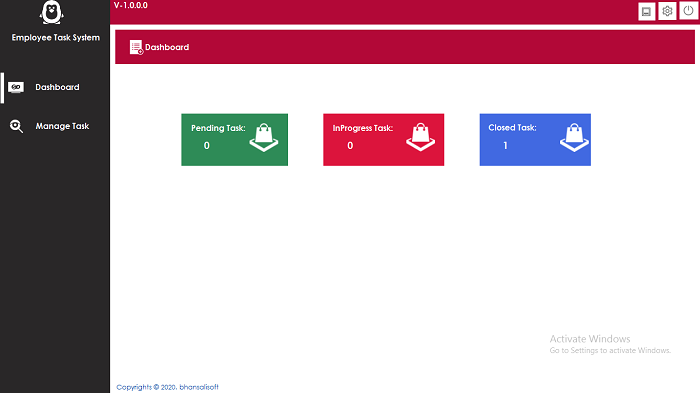
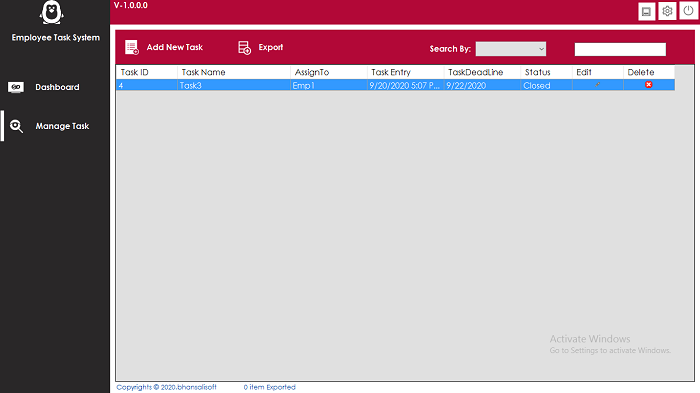
Installation Process
- You will Recieve only Software- Single Licence. Code is not Included
- Refund Not possible, once licence activate so you can check demo video and then purchase
- If have any Question Email me at bhansalisoft781986@gmail.com
- After Purchase Evanto Purchase code is Licence code
You can check what is Purchase Code from this link : https://help.market.envato.com/hc/en-us/articles/202822600-Where-Is-My-Purchase-Code-
- Please Unzip Main File and Run EmployerTaskManagement.exe and Register your Licence as per below Screen.
- Licence Email : Registered Email.
- Registration Code : Evanto Purchase Code.
- After Registration you can Use Software.
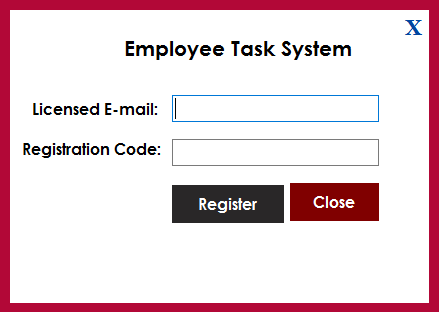
-