https://github.com/bchatard/jetbrains-alfred-workflow
Open a project with one of JetBrains' product.
https://github.com/bchatard/jetbrains-alfred-workflow
alfred alfred-workflow jetbrains phpstorm webstorm
Last synced: 7 months ago
JSON representation
Open a project with one of JetBrains' product.
- Host: GitHub
- URL: https://github.com/bchatard/jetbrains-alfred-workflow
- Owner: bchatard
- License: mit
- Archived: true
- Created: 2015-11-15T19:04:23.000Z (about 10 years ago)
- Default Branch: master
- Last Pushed: 2019-04-10T07:09:49.000Z (over 6 years ago)
- Last Synced: 2024-11-19T20:46:42.415Z (about 1 year ago)
- Topics: alfred, alfred-workflow, jetbrains, phpstorm, webstorm
- Language: PHP
- Homepage: http://bchatard.github.io/jetbrains-alfred-workflow/
- Size: 3.16 MB
- Stars: 336
- Watchers: 9
- Forks: 24
- Open Issues: 5
-
Metadata Files:
- Readme: README.md
- Changelog: CHANGELOG.md
- License: LICENSE
Awesome Lists containing this project
README
:warning:
> Since 2019.1 versions, the behaviour of JetBrains `bin` change.
>
> Try the new version of the workflow: [Alfred JetBrains](https://github.com/bchatard/alfred-jetbrains)
>
> Please disable this workflow before, to avoid `keyword` conflict
>
> Sorry
:warning:
JetBrains: Open project
========================
__Alfred3__ workflow to easily open your projects with your favorite JetBrains product.
## Requirements
You need Alfred __3.5+__
This workflow need one of JetBrains products, and its command line launchers to works:
### Create command line launcher
Example with PhpStorm:
1. Open PhpStorm
2. Go to _Tools_ and _Create Command-line Launcher_
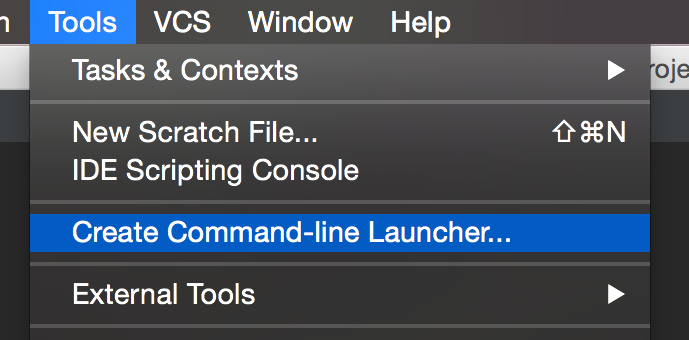
3. In the popup windows, just click on OK
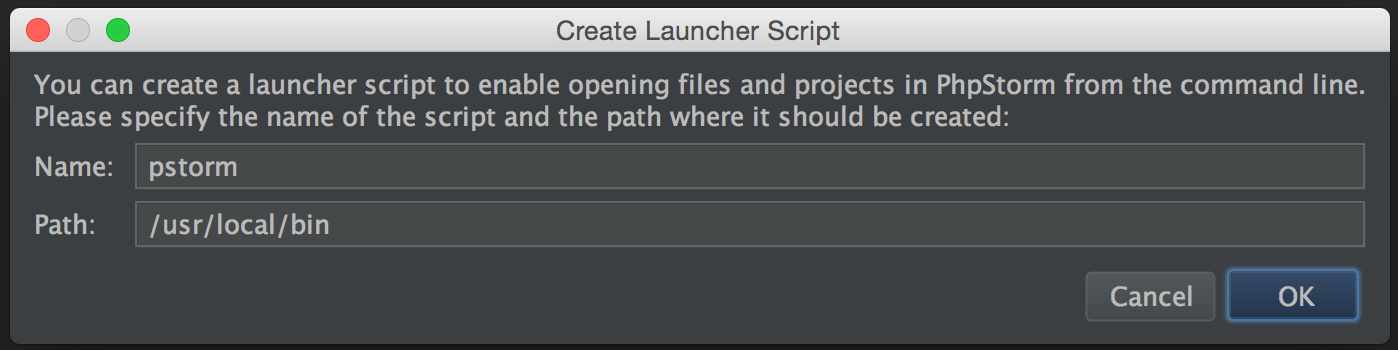
## Installation
1. Download workflow from `package` folder, or [here](https://github.com/bchatard/jetbrains-alfred-workflow/blob/master/package/JetBrains%20-%20Open%20project.alfredworkflow?raw=true)
2. Double click on downloaded file (JetBrains - Open project.alfredworkflow)
Alfred2 user, please use [v1.0](https://github.com/bchatard/jetbrains-alfred-workflow/tree/v1.0)
## How to use
* Open Alfred with your usual hotkey
* Type keyword (example `pstorm`) followed by your project name
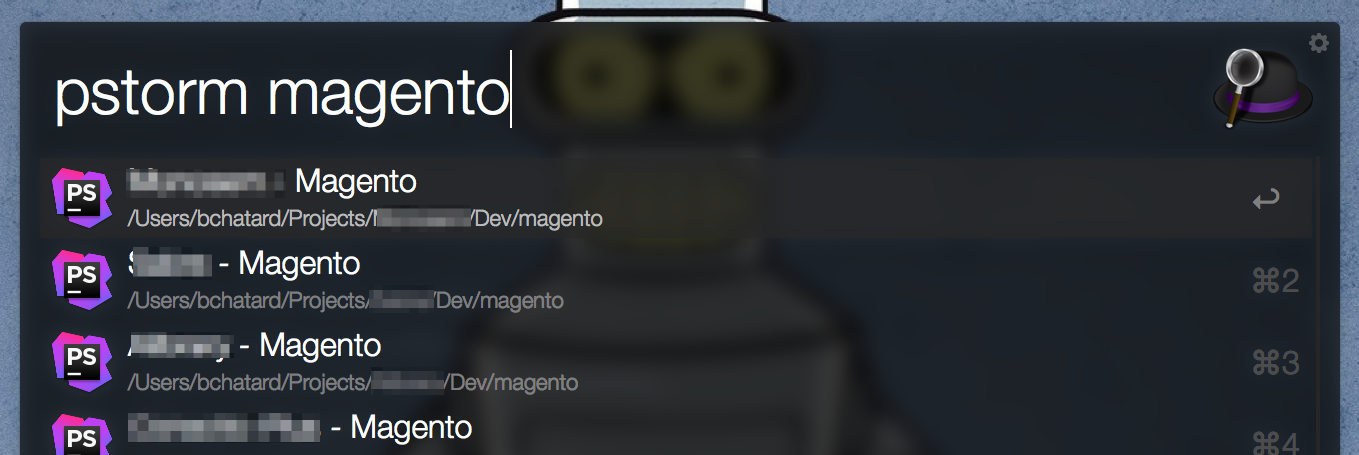
### Default Keywords
* AppCode: `appcode` ;
* CLion: `clion` ;
* IntelliJ Idea: `idea` ;
* PhpStorm: `pstorm` (before 2016.3) or `phpstorm` (2016.3+) ;
* PyCharm: `charm` ;
* RubyMine: `mine` ;
* WebStorm: `wstorm` (before 2016.3) or `webstorm` (2016.3+) ;
* Android Studio: `studio` ;
* GoLand: `goland` ;
* Rider: `rider` ;
* DataGrip: `datagrip` (since v2.0.0-beta7) ;
### Supported versions
I test with this products/versions:
* AppCode: v3.3 ;
* CLion: v1.2 / 2016.x / 2017.x ;
* IntelliJ Idea CE: v15 / 2016.x / 2017.x / 2018.x ;
* PhpStorm: v10 / 2016.x / 2017.x / 2018.x ;
* PyCharm CE: v5 / 2016.x / 2017.x ;
* RubyMine: v8 / 2016.x / 2017.x ;
* WebStorm: v11 / 2016.x / 2017.x / 2018.x ;
* Android Studio: v2.x / v3.x ;
* GoLand: 2017.x ;
* Rider: 2017.x ;
* DataGrip: 2017.3+
NB: about PhpStorm, if you need compatibility with older version please use my old workflow: [PhpStorm Alfred Workflow](https://github.com/bchatard/phpstorm-alfred-workflow)
NB2: PhpStorm & WebStorm change default bin name in 2016.3 [#9](https://github.com/bchatard/jetbrains-alfred-workflow/issues/9).
## JetBrains Actions
With keyword `jb` you can access to some actions for this workflow.
### Clean Projects Cache
Projects list is cached for better performance (one cache per products). You can change cache lifetime (see [environment variable](#workflow-environment-variables)). This command clean cache for all products.
### Check workflow update
Check if a new release is available for this workflow.
## Customisation
If you change command line tools name/path or if you want to change keyword, you need to update workflow settings:
1. Go to Workflows and select "JetBrains - Open project"

2. Double click on a box _Run script_ for a JetBrains product (example: PhpStorm)
* Change value in _Keyword_ field
* Change bin value _Script_ field: `echo (new Project('/YOUR/BIN/NAME/PATH'))->search("{query}");`
* Save
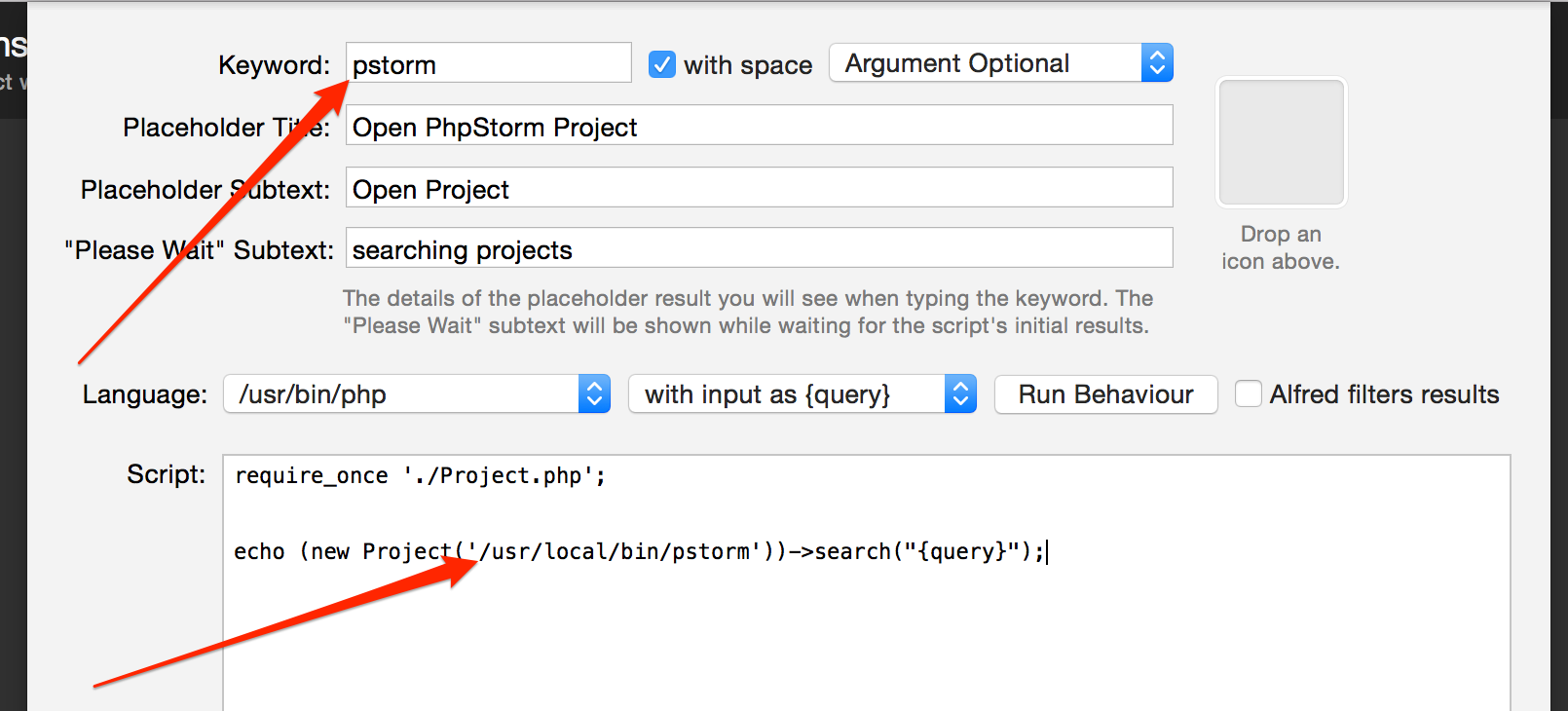
## Known issue
After an application upgrade you need to update the _Command-line launcher_
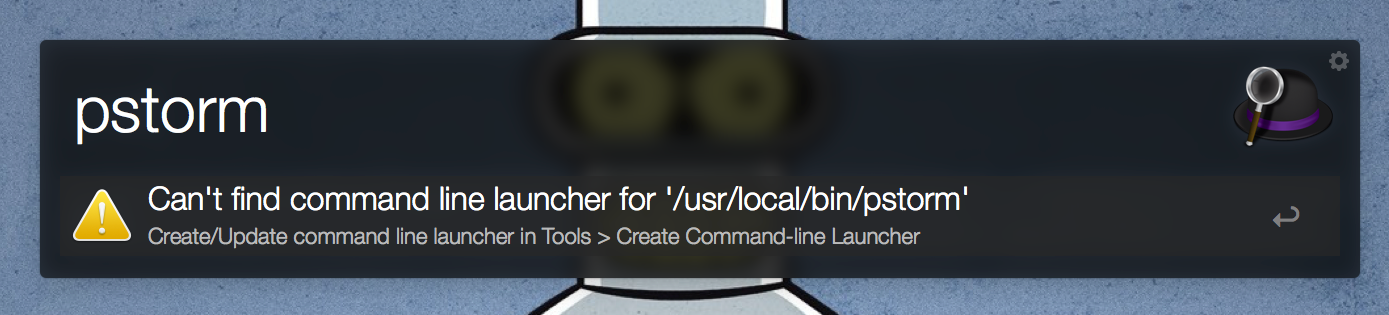
## FAQ
### How to update the Command-line launcher after the update of my software?
> Follow "[Create command line launcher](#create-command-line-launcher)" instructions again.
### How to update the workflow
> Download the latest package and open it
## Debug
1. Go to Workflows and select "JetBrains - Open project"
2. Click on _Configure workflow and variables_
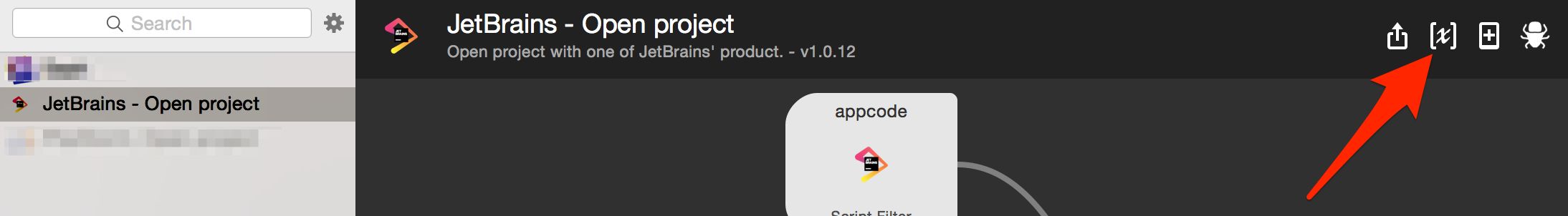
3. Change environment variable `jb_debug` to `1`
4. Open Alfred with your usual hotkey, and type keyword (example `pstorm`) followed by debug
5. You will see something like this, press ⌘ + C to copy path to log file
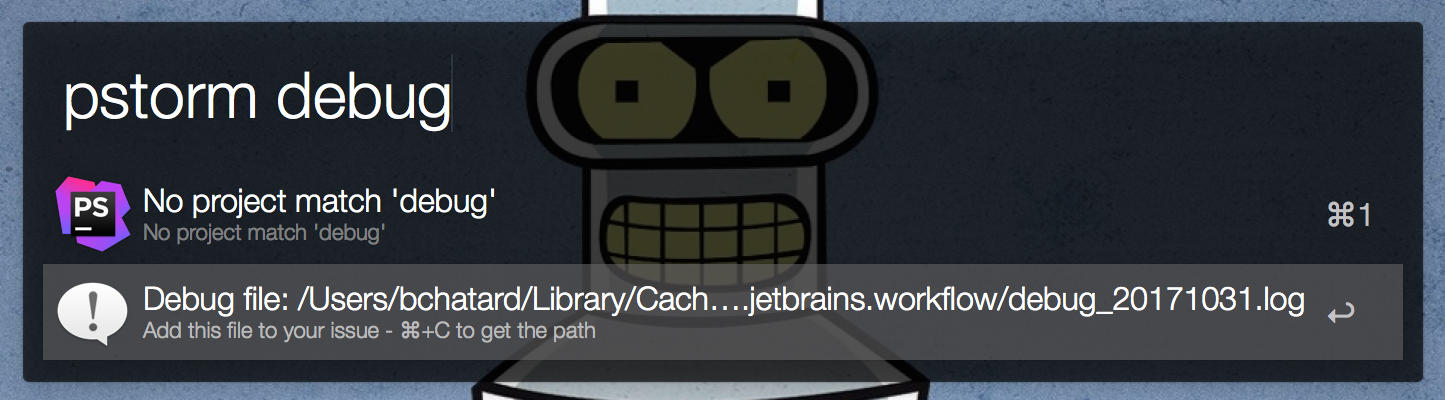
## Workflow Environment Variables
* `jb_debug`: enable [debug mode](#debug)
* `jb_cache_lifetime`: cache lifetime in seconds for projects list (default: 3600 seconds)
## Changelog
[Changelog](CHANGELOG.md)
## License
[MIT](LICENSE) © [bchatard](https://github.com/bchatard)