https://github.com/bchavez/coinbase
:moneybag: A .NET/C# implementation of the Coinbase API.
https://github.com/bchavez/coinbase
bitcoin c-sharp coinbase coinbase-api payment-page payment-processing payment-request
Last synced: about 1 month ago
JSON representation
:moneybag: A .NET/C# implementation of the Coinbase API.
- Host: GitHub
- URL: https://github.com/bchavez/coinbase
- Owner: bchavez
- License: mit
- Created: 2013-11-23T06:19:36.000Z (over 11 years ago)
- Default Branch: master
- Last Pushed: 2024-06-09T09:38:28.000Z (about 1 year ago)
- Last Synced: 2025-05-16T12:12:51.687Z (about 1 month ago)
- Topics: bitcoin, c-sharp, coinbase, coinbase-api, payment-page, payment-processing, payment-request
- Language: C#
- Homepage: https://developers.coinbase.com/api/v2
- Size: 23.4 MB
- Stars: 179
- Watchers: 20
- Forks: 95
- Open Issues: 8
-
Metadata Files:
- Readme: README.md
- Changelog: HISTORY.md
- Funding: .github/FUNDING.yml
- License: LICENSE
Awesome Lists containing this project
README
[](https://ci.appveyor.com/project/bchavez/coinbase) [](https://www.nuget.org/packages/Coinbase/) [](https://www.nuget.org/packages/Coinbase/) 
Coinbase .NET/C# Library
======================
Project Description
-------------------
A .NET implementation for the [Coinbase API](https://developers.coinbase.com/api/v2). This library uses API version 2.
:loudspeaker: ***HEY!*** Be sure to checkout these other Coinbase API integrations:
* [**Coinbase.Commerce**](https://github.com/bchavez/Coinbase.Commerce) - For e-commerce, merchants, and websites selling products or services looking to receive cryptocurrency as payment.
* [**Coinbase.Pro**](https://github.com/bchavez/Coinbase.Pro) - For [retail trading](https://pro.coinbase.com) on [Coinbase Pro](https://pro.coinbase.com). Integration with orders, market data, and real-time WebSocket feeds.
[1]:https://docs.microsoft.com/en-us/mem/configmgr/core/plan-design/security/enable-tls-1-2-client
[2]:https://docs.microsoft.com/en-us/dotnet/framework/network-programming/tls
#### Minimum Requirements
* **.NET Standard 2.0** or later
* **.NET Framework 4.6.1** or later
* **TLS 1.2** or later
***Note:*** If you are using **.NET Framework 4.6.1** you will need to ensure your application is using **TLS 1.2** or later. This can be configured via the registry ([**link 1**][1], [**link 2**][2]) or configured at ***application startup*** by setting the following value in `ServicePointManager`:
```csharp
ServicePointManager.SecurityProtocol = SecurityProtocolType.Tls12;
```
### Download & Install
**Nuget Package [Coinbase](https://www.nuget.org/packages/Coinbase/)**
```powershell
Install-Package Coinbase
```
Usage
-----
### API Authentication
Coinbase offers two ways to authenticate your application with their API. You will need to select one of the following authentication methods:
* [**OAuth2**](https://developers.coinbase.com/api/v2#oauth2-coinbase-connect) authentication.
* [**API key + Secret**](https://developers.coinbase.com/api/v2#api-key) authentication.
This library can perform **OAuth** or **API Key + Secret** authentication make calls to Coinbase servers.
----
### Getting Started
For the most part, to get the started, simply new up a new `CoinbaseClient` object as shown below:
```csharp
//using OAuth Token authenticiation
var client = new CoinbaseClient(new OAuthConfig{ AccessToken = "..." });
//using API Key + Secret authentication
var client = new CoinbaseClient(new ApiKeyConfig{ ApiKey = "...", ApiSecret = "..."});
//No authentication
// - Useful only for Data Endpoints that don't require authentication.
var client = new CoinbaseClient();
```
Once you have a `CoinbaseClient` object, simply call one of any of the [**Wallet Endpoints**](https://developers.coinbase.com/api/v2#wallet-endpoints) or [**Data Endpoints**](https://developers.coinbase.com/api/v2#data-endpoints). Extensive examples can be [found here](https://github.com/bchavez/Coinbase/tree/master/Source/Coinbase.Tests/Endpoints).
In one such example, to get the [spot price](https://developers.coinbase.com/api/v2#get-spot-price) of `ETH-USD`, do the following:
```csharp
[Test]
public async Task can_get_spotprice_of_ETHUSD()
{
var spot = await client.Data.GetSpotPriceAsync("ETH-USD");
spot.Data.Amount.Should().BeGreaterThan(5);
spot.Data.Currency.Should().Be("USD");
spot.Data.Base.Should().Be("ETH");
}
```
#### Full API Support
##### Data Endpoints
* [`client.Data`](https://developers.coinbase.com/api/v2#data-endpoints) - [Examples](https://github.com/bchavez/Coinbase/blob/master/Source/Coinbase.Tests/Integration/DataTests.cs)
* [`client.Notifications`](https://developers.coinbase.com/api/v2#notifications) - [Examples](https://github.com/bchavez/Coinbase/blob/master/Source/Coinbase.Tests/Endpoints/NotificationTests.cs)
##### Wallet Endpoints
* [`client.Accounts`](https://developers.coinbase.com/api/v2#accounts) - [Examples](https://github.com/bchavez/Coinbase/blob/master/Source/Coinbase.Tests/Endpoints/AccountTests.cs)
* [`client.Addresses`](https://developers.coinbase.com/api/v2#addresses) - [Examples](https://github.com/bchavez/Coinbase/blob/master/Source/Coinbase.Tests/Endpoints/AddressTests.cs)
* [`client.Buys`](https://developers.coinbase.com/api/v2#buys) - [Examples](https://github.com/bchavez/Coinbase/blob/master/Source/Coinbase.Tests/Endpoints/BuyTest.cs)
* [`client.Deposits`](https://developers.coinbase.com/api/v2#deposits) - [Examples](https://github.com/bchavez/Coinbase/blob/master/Source/Coinbase.Tests/Endpoints/DepositTests.cs)
* [`client.PaymentMethods`](https://developers.coinbase.com/api/v2#payment-methods) - [Examples](https://github.com/bchavez/Coinbase/blob/master/Source/Coinbase.Tests/Endpoints/PaymentMethodTest.cs)
* [`client.Sells`](https://developers.coinbase.com/api/v2#sells) - [Examples](https://github.com/bchavez/Coinbase/blob/master/Source/Coinbase.Tests/Endpoints/SellTest.cs)
* [`client.Transactions`](https://developers.coinbase.com/api/v2#transactions) - [Examples](https://github.com/bchavez/Coinbase/blob/master/Source/Coinbase.Tests/Endpoints/TransactionTests.cs)
* [`client.Users`](https://developers.coinbase.com/api/v2#users) - [Examples](https://github.com/bchavez/Coinbase/blob/master/Source/Coinbase.Tests/Endpoints/UserTests.cs)
* [`client.Withdrawals`](https://developers.coinbase.com/api/v2#withdrawals) - [Examples](https://github.com/bchavez/Coinbase/blob/master/Source/Coinbase.Tests/Endpoints/WithdrawlTests.cs)
### Pagination
Some Coinbase [APIs support pagination. See developer docs here](https://developers.coinbase.com/api/v2#pagination). APIs that support pagination can specify an extra `PaginationOptions` object used to specify item page `limit` and other various options. The following code shows how to enumerate the first 3 pages where each page contains 5 buy transactions for an account.
```csharp
var client = new CoinbaseClient(...);
var page1 = await client.Buys.ListBuysAsync("..accountId..",
new PaginationOptions{Limit = 5}); //Limit results to 5 items
var page2 = await client.GetNextPageAsync(page1); //Same pagination options used.
//Limit 5 items.
var page3 = await client.GetNextPageAsync(page2); //Same pagination options used.
//Limit 5 items.
```
Use the `.GetNextPageAsync` helper method on `CoinbaseClient` supplying the current page of data to get the next page of data.
### Authentication Details
##### OAuth Access and Refresh Tokens
This section only applies to developers using **OAuth** authentication, not **API key + Secret** authentication. Full documentation for Coinbase's **OAuth** token flow can be found [here](https://developers.coinbase.com/docs/wallet/coinbase-connect/integrating).
Before you begin **OAuth** you'll need to register your **OAuth** application with Coinbase. Once you have an **OAuth** application registered, you should have something similar to the following screen:
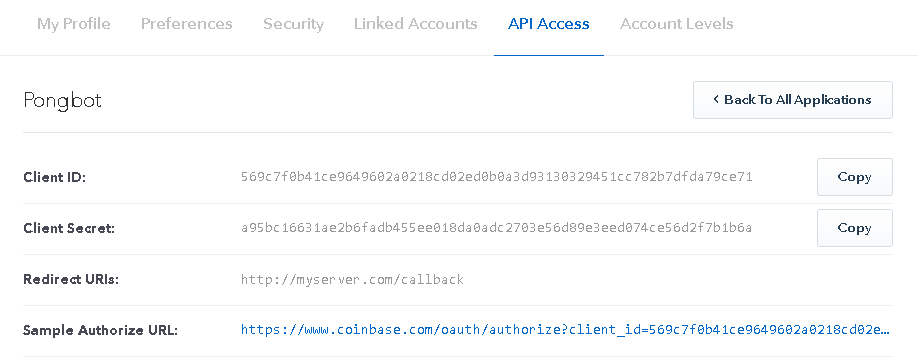
Note the `Client Id` and `Client Secret` values.
The following steps show how to obtain an `AccessToken` from a Coinbase user with your application:
1. First, get authorization from the user by sending the user to a URL using:
```csharp
//Create the options and permission scopes you want your app to have access to
var opts = new AuthorizeOptions
{
ClientId = "YOUR_CLIENT_ID",
RedirectUri = "YOUR_REDIRECT_URL", //Example value: http://myserver.com/callback
State = "SECURE_RANDOM",
Scope = "wallet:accounts:read"
};
//Send the user to URL created by GetAuthorizeUrl
var authUrl = OAuthHelper.GetAuthorizeUrl(opts);
```
`SECURE_RANDOM` is some random state that you should generate to check when the user returns back to your site.
2. The user will be presented with a screen similar to:

If your app needs more permissions, [check here for details](https://developers.coinbase.com/docs/wallet/coinbase-connect/permissions) and [here for reference](https://developers.coinbase.com/docs/wallet/coinbase-connect/reference).
3. Once your app has been given permission, Coinbase will send the user's browser back to `RedirectUri`. A `code` value will be present as a query string parameter. Extract this `code` value in your application and use it to obtain an `AccessToken` as shown below:
```csharp
//http://myserver.com/callback?code=f284bdc3c1c9e24a494e285cb387c69510f28de51c15bb93179d9c7f28705398&state=SECURE_RANDOM
var redirectUri = "http://myserver.com/callback";
var code = "f284bdc3c1c9e24a494e285cb387c69510f28de51c15bb93179d9c7f28705398";
// Convert an Authorization Code to an Access Token.
// The RedirectUri parameter is the same parameter used in Step 1's AuthorizeOptions object above.
var token = await OAuthHelper.GetAccessTokenAsync(code, ClientId, ClientSecret, redirectUri);
var refreshToken = token.RefreshToken; // Save for later
var client = new CoinbaseClient(new OAuthConfig{ AccessToken = token.AccessToken })
```
###### Explicit Token Expiration and Renewal
`AccessToken`s have a two hour life time. Any **OAuth API** requests after two hours will be denied. However, you can use a **Refresh Token** to get a new **Access Token** (that will again later, expire after 2 hours). **Refresh Token**s don't have a life time per se, but they can only be *used once* to renew an expired **Access Token**.
Initially, back in **Step 3**, when an authorization `code` is converted into an access token, you actually get two tokens, an `AccessToken` and a `RefreshToken`. In **Step 3**, the variable `refreshToken` (which was saved for later use) is used to obtain a new `AccessToken`.
```csharp
var newTokens = await OAuthHelper.RenewAccessAsync(refreshToken, ClientAppId, ClientSecret);
var newClient = new CoinbaseClient(new OAuthConfig{ AccessToken = newTokens.AccessToken })
// Safe for later, again because refresh tokens can only be used once for renewal.
var newRefreshToken = newTokens.RefreshToken;
```
###### Automatic Token Renewal
The `CoinbaseClient` supports automatic token renewal. If you want to avoid refreshing your `AccessToken` every two hours you can use the following `.WithAutomaticOAuthTokenRefresh()` extension method to activate automatic token renewal. When creating the `CoinbaseClient` object in **Step 3** above do the following:
```csharp
var client = new CoinbaseClient(new OAuthConfig { AccessToken = token.AccessToken,
RefreshToken = token.RefreshToken })
.WithAutomaticOAuthTokenRefresh(ClientId, ClientSecret);
```
You only need to call `.WithAutomaticOAuthTokenRefresh` once when creating the `CoinbaseClient` object. Any failed HTTP requests that require authorization will be tried again with a refreshed `AccessToken`.
##### Two Factor Authentication
Some APIs require **Two-Factor Authentication (2FA)**. To use APIs that require **2FA**, add a the `TwoFactorToken` header value before sending the request as shown below:
```csharp
using Flurl.Http;
using static Coinbase.HeaderNames;
//using OAuth Token
var client = new CoinbaseClient(new OAuthConfig{ AccessToken = "..." });
var create = new CreateTransaction
{
To = "...btc_address..."
Amount = 1.0m,
Currency = "BTC"
};
var response = await client
.WithHeader(TwoFactorToken, "...")
.Transactions.SendMoneyAsync("accountId", create);
if( response.HasError() )
{
// something went wrong.
}
else
{
// transaction is okay!
}
```
-------
#### Handling Callback Notifications on Your Server
This library can handle verification of notifications / webhook / callbacks from Coinbase. When an intresting event occurs, Coinbase can `POST` **JSON** notifications to your server. When receiving a notification, an **HTTP** `POST` is delivered to your server that looks similar to:
```
POST /callmebackhere HTTP/1.1
User-Agent: weipay-webhooks
Content-Type: application/json
CB-SIGNATURE: 6yQRl17CNj5YSHSpF+tLjb0vVsNVEv021Tyy1bTVEQ69SWlmhwmJYuMc7jiDyeW9TLy4vRqSh4g4YEyN8eoQIM57pMoNw6Lw6Oudubqwp+E3cKtLFxW0l18db3Z/vhxn5BScAutHWwT/XrmkCNaHyCsvOOGMekwrNO7mxX9QIx21FBaEejJeviSYrF8bG6MbmFEs2VGKSybf9YrElR8BxxNe/uNfCXN3P5tO8MgR5wlL3Kr4yq8e6i4WWJgD08IVTnrSnoZR6v8JkPA+fn7I0M6cy0Xzw3BRMJAvdQB97wkobu97gFqJFKsOH2u/JR1S/UNP26vL0mzuAVuKAUwlRn0SUhWEAgcM3X0UCtWLYfCIb5QqrSHwlp7lwOkVnFt329Mrpjy+jAfYYSRqzIsw4ZsRRVauy/v3CvmjPI9sUKiJ5l1FSgkpK2lkjhFgKB3WaYZWy9ZfIAI9bDyG8vSTT7IDurlUhyTweDqVNlYUsO6jaUa4KmSpg1o9eIeHxm0XBQ2c0Lv/T39KNc/VOAi1LBfPiQYMXD1e/8VuPPBTDGgzOMD3i334ppSr36+8YtApAn3D36Hr9jqAfFrugM7uPecjCGuleWsHFyNnJErT0/amIt24Nh1GoiESEq42o7Co4wZieKZ+/yeAlIUErJzK41ACVGmTnGoDUwEBXxADOdA=
Accept-Encoding: gzip;q=1.0,deflate;q=0.6,identity;q=0.3
Accept: */*
Connection: close
Content-Length: 1122
{"order":{"id":null,"created_at":null,"status":"completed","event":null,"total_btc":{"cents":100000000,"currency_iso":"BTC"},"total_native":{"cents":1000,"currency_iso":"USD"},"total_payout":{"cents":1000,"currency_iso":"USD"},"custom":"123456789","receive_address":"mzVoQenSY6RTBgBUcpSBTBAvUMNgGWxgJn","button":{"type":"buy_now","name":"Test Item","description":null,"id":null},"transaction":{"id":"53bdfe4d091c0d74a7000003","hash":"4a5e1e4baab89f3a32518a88c31bc87f618f76673e2cc77ab2127b7afdeda33b","confirmations":0}}}
```
The two important pieces of information you need to extract from this **HTTP** `POST` callback are:
* The `CB-SIGNATURE` header value.
* The ***raw*** **HTTP** body **JSON** payload.
The `WebhookHelper` static class included with this library does all the heavy lifting for you. All you need to do is call `Webhookhelper.IsValid()` supplying the `CB-SIGNATURE` header value in the **HTTP** `POST` above, and the ***raw*** **JSON** body in the **HTTP** `POST` above.
The following **C#** code shows how to use the `WebhookHelper` to validate callbacks from **Coinbase**:
```csharp
if( WebhookHelper.IsValid( Request.Body.Json, cbSignatureHeaderValue) ){
// The request is legit and an authentic message from Coinbase.
// It's safe to deserialize the JSON body.
var webhook = JsonConvert.DeserializeObject(Request.Body.Json);
... do further processing.
return Response.Ok();
}
else {
// Some hackery going on. The Webhook message validation failed.
// Someone is trying to spoof payment events!
// Log the requesting IP address and HTTP body.
}
```
Easy peasy! **Happy crypto shopping!** :tada:
Advanced Usage
--------------
In some advanced cases it may be desirable to gain access to the underlying `HttpResponseMessage` object to check **HTTP status codes**, **HTTP headers** or to manually inspect the **response body**. The `.HoistResponse()` method on `CoinbaseClient` can be used to gain access the underlying `HttpResponseMessage`. The following code demonstrates how get the underlying `HttpResponseMessage`:
```csharp
var accountList = await client
.AllowAnyHttpStatus()
.HoistResponse(out var responseGetter)
.Accounts
.ListAccountsAsync();
var response = responseGetter();
var httpStatusCode = response.StatusCode;
```
Reference
---------
* [Coinbase API Documentation](https://developers.coinbase.com/api/v2)
Building
--------
* Download the source code.
* Run `build.cmd`.
Upon successful build, the results will be in the `\__compile` directory. If you want to build NuGet packages, run `build.cmd pack` and the NuGet packages will be in `__package`.
Contributors
---------
Created by [Brian Chavez](http://bchavez.bitarmory.com).
A big thanks to GitHub and all contributors:
* [ElanHasson](https://github.com/ElanHasson) (Elan Hasson)
* [ryanmwilliams](https://github.com/ryanmwilliams) (Ryan Williams)
---
*Note: This application/third-party library is not directly supported by Coinbase Inc. Coinbase Inc. makes no claims about this application/third-party library. This application/third-party library is not endorsed or certified by Coinbase Inc.*
