https://github.com/bcms/cms
⭐️ BCMS is a Headless CMS for developers & their clients. Works nicely with Gatsby, Next.js & Nuxt. This is an open-source version for self-hosting.
https://github.com/bcms/cms
api-gateway gatsby gatsbyjs headless headless-cms jamstack marketing nextjs nodejs nuxt nuxtjs paas serverless static static-website
Last synced: 4 months ago
JSON representation
⭐️ BCMS is a Headless CMS for developers & their clients. Works nicely with Gatsby, Next.js & Nuxt. This is an open-source version for self-hosting.
- Host: GitHub
- URL: https://github.com/bcms/cms
- Owner: bcms
- License: mit
- Created: 2020-01-09T15:39:21.000Z (about 6 years ago)
- Default Branch: master
- Last Pushed: 2024-10-28T09:55:47.000Z (about 1 year ago)
- Last Synced: 2024-10-30T00:35:53.667Z (about 1 year ago)
- Topics: api-gateway, gatsby, gatsbyjs, headless, headless-cms, jamstack, marketing, nextjs, nodejs, nuxt, nuxtjs, paas, serverless, static, static-website
- Language: TypeScript
- Homepage: https://thebcms.com
- Size: 42 MB
- Stars: 354
- Watchers: 6
- Forks: 22
- Open Issues: 17
-
Metadata Files:
- Readme: README.md
- Contributing: CONTRIBUTING.md
- Funding: .github/FUNDING.yml
- License: LICENSE
- Code of conduct: CODE_OF_CONDUCT.md
Awesome Lists containing this project
- awesome-react-components - BCMS - API-based, open-source, self-hostable content management system for Gatsby, Nuxt and Next. (Cloud Solutions / Databases)
- fucking-awesome-react-components - BCMS - API-based, open-source, self-hostable content management system for Gatsby, Nuxt and Next. (Cloud Solutions / Databases)
- jimsghstars - bcms/cms - ⭐️ BCMS is a Headless CMS for developers & their clients. Works nicely with Gatsby, Next.js & Nuxt. This is an open-source version for self-hosting. (TypeScript)
- awesome-react-components - BCMS - API-based, open-source, self-hostable content management system for Gatsby, Nuxt and Next. (Cloud Solutions / Databases)
- awesome-bcms - Repository
README
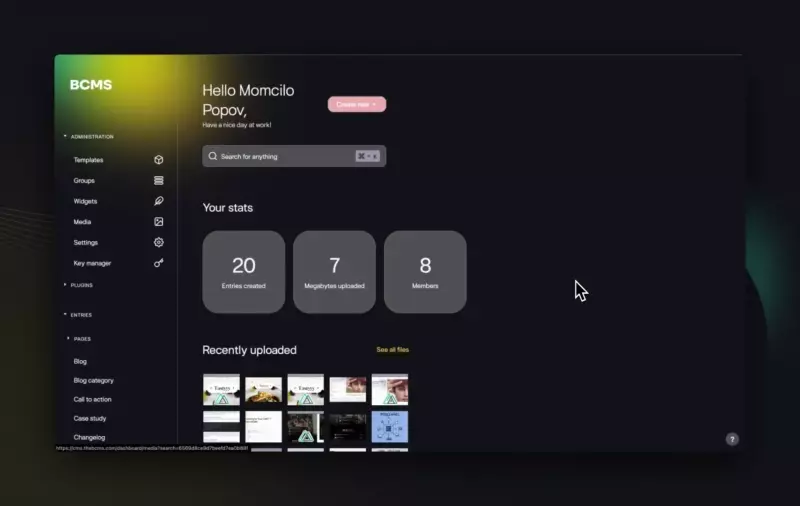
# BCMS - Open-source Headless CMS
This repository holds open-source version of BCMS, a modern headless CMS that allows you to easily manage content with a flexible structure. User-friendly interface, fast deployment options - makes it perfect for developers and teams looking for a customizable CMS solution.
## Table of Contents
- [Run Locally](#run-locally)
- [Deploy on Debian-based Server with CLI](#deploy-on-debian-based-server-with-cli)
- [Deploy on Debian-based Server Manually](#deploy-on-debian-based-server-manually)
- [Contributing](#contributing)
- [Cloud vs Open-source](#bcms-cloud-vs-open-source-bcms)
- [Support](#support)
- [Extending BCMS](#extending-bcms)
- [BCMS Events](#bcms-events)
- [BCMS Functions](#bcms-functions)
- [BCMS Jobs](#bcms-jobs)
- [BCMS Plugins](#bcms-plugins)
## Prerequisites
- Node.js 20
- Docker and Docker Compose
- Git
## Run Locally
1. Make sure that you have Node.js 20, Docker, and Docker Compose installed on your system.
2. Clone the repository: `git clone https://github.com/bcms/cms`
3. Open the repository in your favorite code editor and install dependencies: `npm i`
4. Start the local development server: `docker compose up`
5. When everything is ready, open a browser and navigate to `http://localhost:8080`
## Deploy on Debian-based Server with CLI
After you have a Debian-based server, you can SSH into it and follow the steps below.
### Install Dependencies
Install dependencies if you do not already have them on the server:
```bash
sudo apt update && sudo apt install docker.io git nodejs npm
```
### Update Node.js to version 20:
```bash
npm i -g n && n 20
```
### Set Up GitHub Packages
Since we are using GitHub Packages, you will need to add configuration to the `~/.npmrc` to pull packages. Add the following two lines:
```npm
//npm.pkg.github.com/:_authToken=
@bcms:registry=https://npm.pkg.github.com
```
To generate a `GITHUB_TOKEN`, follow [this tutorial](https://docs.github.com/en/authentication/keeping-your-account-and-data-secure/managing-your-personal-access-tokens#creating-a-personal-access-token-classic). The only permission needed for this token is `read:packages`.
### Install BCMS CLI
```bash
npm i -g @bcms/selfhosted-cli
```
### Deploy BCMS
```bash
selfbcms --deploy debian
```
## Deploy on Debian-based Server Manually
After you have a Debian-based server, you can SSH into it and follow the steps below.
### Install Dependencies
```bash
sudo apt update && sudo apt install docker.io git
```
### Create a Directory for BCMS Data
```bash
mkdir ~/bcms
```
### Create Directories for BCMS Container Volumes
```bash
mkdir ~/bcms/db ~/bcms/uploads ~/bcms/backups
```
### Clone the Repository
```bash
git clone https://github.com/bcms/cms
```
### Build Docker Image
```bash
docker build . -t my-bcms
```
### Create Docker Network
```bash
docker network create -d bridge --subnet 10.20.0.0/16 --ip-range 10.20.30.0/24 --gateway 10.20.30.1 bcms-net
```
### Optional: Set Up MongoDB Database in Docker
If you don't have MongoDB, you can run it inside a Docker container on the same server:
```bash
docker run -d --name my-bcms-db -v ~/bcms/db:/data/db -e MONGO_INITDB_ROOT_USERNAME= -e MONGO_INITDB_ROOT_PASSWORD= --network bcms-net mongo:7
```
With this setup, the MongoDB database will be stored in `~/bcms/db` and accessible from `bcms-net` on port 27017.
### Create BCMS Container
```bash
docker run -d --name my-bcms -v ~/bcms/uploads:/app/backend/uploads -v ~/bcms/backups:/app/backend/backups -e "DB_URL=" --network bcms-net my-bcms
```
If MongoDB is set up on the same server, the `DB_URL` will be `mongodb://:@my-bcms-db:27017/admin`.
### Set Up Nginx Reverse Proxy
To handle incoming requests, you need to set up an Nginx reverse proxy.
#### Nginx Configuration:
```nginx
# File location: ~/bcms/nginx.conf
user www-data;
worker_processes auto;
pid /run/nginx.pid;
include /etc/nginx/modules-enabled/*.conf;
events {
worker_connections 768;
}
http {
sendfile on;
tcp_nopush on;
tcp_nodelay on;
keepalive_timeout 65;
types_hash_max_size 2048;
server_tokens off;
include /etc/nginx/mime.types;
default_type application/octet-stream;
ssl_protocols TLSv1 TLSv1.1 TLSv1.2 TLSv1.3;
ssl_prefer_server_ciphers on;
access_log /var/log/nginx/access.log;
error_log /var/log/nginx/error.log;
include /etc/nginx/conf.d/*.conf;
include /etc/nginx/sites-enabled/*;
add_header Content-Security-Policy "default-src 'self' 'unsafe-inline' blob: data:";
add_header Strict-Transport-Security "max-age=31536000; includeSubDomains" always;
add_header Referrer-Policy "no-referrer";
server {
listen 80 default_server;
listen [::]:80 default_server;
server_name _;
client_max_body_size 105G;
location /api/v4/socket {
proxy_http_version 1.1;
proxy_set_header Upgrade $http_upgrade;
proxy_set_header Connection "upgrade";
proxy_pass http://my-bcms:8080/api/v4/socket;
}
location /__plugin {
proxy_read_timeout 60;
proxy_connect_timeout 60;
proxy_send_timeout 60;
proxy_pass http://my-bcms:8080/__plugin;
}
location / {
proxy_read_timeout 60;
proxy_connect_timeout 60;
proxy_send_timeout 60;
proxy_pass http://my-bcms:8080;
}
}
}
```
This configuration uses the default Nginx virtual host. To use a custom domain, adjust the configuration as needed.
### Create Dockerfile for Nginx
```Dockerfile
# File location: ~/bcms/proxy.Dockerfile
FROM nginx
COPY nginx.conf /etc/nginx/nginx.conf
```
### Build Nginx Docker Image
```bash
docker build . -f proxy.Dockerfile -t my-bcms-proxy
```
### Run Nginx Container
```bash
docker run -d -p 80:80 --name my-bcms-proxy --network bcms-net my-bcms-proxy
```
## Contributing
We welcome contributions!
## BCMS Cloud vs. Open-source BCMS
In September 2024, we made a big shift: BCMS Cloud went closed-source (as [BCMS Pro](https://thebcms.com)), and the open-source version became completely standalone.
Why did we do this?
When we first built BCMS, we centralized the authentication system in BCMS Cloud. Even if you were self-hosting, you still had to log in through our system. We thought this would simplify things like inviting users, sending emails, and managing onboarding. But then people on Reddit tore us apart for it. And they were right. So, we listened.
Another issue was keeping BCMS up to date. We’re constantly improving it, but making sure your self-hosted version could update easily was always a technical headache.
The way we originally set up BCMS Cloud also created problems. Each instance had to run on its own isolated VPS, which slowed things down and made infrastructure costs shoot through the roof.
Our goal has always been to create a fast, opinionated content editing experience. But trying to keep both the open-source and Cloud versions moving forward started to feel unsustainable. So, we made the call to split them. The open-source community now has exactly what they asked for: a fully self-contained, self-hostable BCMS, completely free.
Meanwhile, we’ll keep pushing forward on all new - BCMS Pro, now closed-source, redeveloped from ground-up, and optimized for those who need the premium, managed experience.
The core BCMS team is super small - just three engineers, one designer, a project manager, and a content writer. So, we’re focusing most of our energy on [BCMS Pro](https://thebcms.com), but we’re excited to see where the community takes the open-source version.
Happy coding!
## Support
If you have any questions or need help, feel free to open an issue or reach out to us @ [Discord](https://discord.gg/Rr4kTKpU).
## Stay in touch 🌐
Follow on X (Twitter)
Follow on LinkedIn
Join us on Discord
## Extending BCMS
There are 4 main ways in which you can extend your BCMS and those are Events, Functions, Jobs and Plugins. First 3 are only for extending backend functionality and performing custom backend tasks while Plugins are apps which have their own backend and UI on top of BCMS core.
### BCMS Events
BCMS Events are custom JavaScript files (JS function) which are executed when internal BCMS event is triggered, for example when Entry is created, updated or deleted or when Widget is created, update or deleted. [List of all Event types](https://github.com/bcms/cms/blob/master/backend/src/event/models/main.ts)
Creating an Event handler is as simple adding a file root `/backend/events` directory. This directory is located inside the BCMS container. You can mount it as a volume when running the container and this would look something like this: `-v :/app/backend/events`.
If you are running BCMS locally from this repository you can add an Event file to `/backend/events/.{js|ts}`.
Here is a simple example Event:
```js
// Is used locally in /backend/events/test.js
const { createEvent } = require('@bcms/selfhosted-backend/event');
module.exports = createEvent(async () => {
return {
config: {
// Trigger Event handler only for
// Entry changes
scope: 'entry',
// Listen for all Event types:
// (create, update, delete)
type: 'all',
},
// This method will be executed when
// Event is triggered
async handler(type, scope, data) {
// Do something with the event
console.log({ type, scope, data });
},
};
});
```
This file will be loaded by the BCMS backend and executed which means that it runs in the same scope and you can use internal utilities like `Repo.*` to access database. Execution of this file is unrestricted, all permissions that BCMS backend have, your Event will also have. Isn't this dangerous? Yes and no, with great power comes great responsibility. This means that you should never run untrusted code inside the Event.
Now, what if you want to import some custom module, for example [@paralleldrive/cuid2](https://www.npmjs.com/package/@paralleldrive/cuid2)? You can do this by adding it to `/backend/custom-package.json` which should have structure like this:
```json
{
"dependencies": {
// Your custom packages
"@paralleldrive/cuid2": "^2.2.2"
}
}
```
Custom packages will be initialized when BCMS backend starts.
There is 1 more thing, what if you have some shared logic between your Events, Jobs and Functions? We are calling those additional files, but you can look at them as your custom utilities. Inside the `/backend/additional` you can add any JS file and import it in the Event.
### BCMS Functions
Similar to BCMS Events, BCMS Functions are JavaScript files (JS function) which are executed when function endpoint is called: `POST: /api/v4/function/`. You can look at them like your custom code which will run on the BCMS backend when HTTP request is made to function execution endpoint.
Creating a Function is as simple as adding a file to the `/backend/functions`. This directory is located inside the BCMS container. You can mount it as a volume when running the container and this would look something like this: `-v :/app/backend/functions`.
If you are running BCMS locally from this repository you can add an Function file to `/backend/functions/.{js|ts}`.
Here is a simple example Function which will echo a request:
```js
const { createFunction } = require('@bcms/selfhosted-backend/function');
module.exports = createFunction(async () => {
return {
config: {
name: 'echo',
},
async handler({ request }) {
return {
message: 'Function echo',
data: request.body,
};
},
};
});
```
To successfully call this Function you will need to create an Api Key (_Administration/Key manager_) and allow it to call the Function. After this you can create a HTTP request to it:
```http request
POST http://localhost:8080/api/v4/function/echo
Content-Type: application/json
Authorization: ApiKey .
{
"fromClient": "Hey from client"
}
// Response
// {
// "success": true,
// "result": {
// "message": "Function echo",
// "data": {
// "fromClient": "Hey from client"
// }
// }
// }
```
This file will be loaded by the BCMS backend and executed which means that it runs in the same scope and you can use internal utilities like `Repo.*` to access database. Execution of this file is unrestricted, all permissions that BCMS backend have, your Function will also have. Isn't this dangerous? Yes and no, with great power comes great responsibility. This means that you should never run untrusted code inside the Function.
Now, what if you want to import some custom module, for example [@paralleldrive/cuid2](https://www.npmjs.com/package/@paralleldrive/cuid2)? You can do this by adding it to `/backend/custom-package.json` which should have structure like this:
```json
{
"dependencies": {
// Your custom packages
"@paralleldrive/cuid2": "^2.2.2"
}
}
```
Custom packages will be initialized when BCMS backend starts.
There is 1 more thing, what if you have some shared logic between your Events, Jobs and Functions? We are calling those additional files, but you can look at them as your custom utilities. Inside the `/backend/additional` you can add any JS file and import it in the Function.
### BCMS Jobs
Similar to BCMS Events and Function, BCMS Jobs are JavaScript files (JS function) which are executed in specified CRON interval. You can look at them like your custom code which will run on the BCMS backend in specified interval.
Creating a Job is as simple as adding a file to the `/backend/jobs`. This directory is located inside the BCMS container. You can mount it as a volume when running the container and this would look something like this: `-v :/app/backend/jobs`.
If you are running BCMS locally from this repository you can add a Job file to `/backend/jobs/.{js|ts}`.
Here is a simple example Function which will console log current time every minute:
```js
const { createJob } = require('@bcms/selfhosted-backend/job');
module.exports = createJob(async () => {
return {
cronTime: '* * * * *', // You can use: https://crontab.guru/
async handler() {
console.log(new Date().toISOString());
},
};
});
```
This file will be loaded by the BCMS backend and executed which means that it runs in the same scope and you can use internal utilities like `Repo.*` to access database. Execution of this file is unrestricted, all permissions that BCMS backend have, your Job will also have. Isn't this dangerous? Yes and no, with great power comes great responsibility. This means that you should never run untrusted code inside the Job.
Now, what if you want to import some custom module, for example [@paralleldrive/cuid2](https://www.npmjs.com/package/@paralleldrive/cuid2)? You can do this by adding it to `/backend/custom-package.json` which should have structure like this:
```json
{
"dependencies": {
// Your custom packages
"@paralleldrive/cuid2": "^2.2.2"
}
}
```
Custom packages will be initialized when BCMS backend starts.
There is 1 more thing, what if you have some shared logic between your Events, Jobs and Functions? We are calling those additional files, but you can look at them as your custom utilities. Inside the `/backend/additional` you can add any JS file and import it in the Job.
## BCMS Plugins
You can look at the BCMS Plugin as an application with its own backend and frontend which is served by the BCMS backend and have access to all backend and frontend features. For the Plugin backend you need to follow some patterns but for the Plugin UI you can build any SPA application (you can use React or VanillaJS, but we recommend VueJS because you will be able to use BCMS UI Components).
Best way to explain this is to give you a simple example. This will be the structure of the Plugin:
```text
/backend/plugins
- /hello-world
- /_ui
- index.html
- config.json
- controller.js
- main.js
```
To make this example as simple as possible entire frontend code will be contained in `_ui/index.html` while the backend will contain 1 controller which will greet a user.
> config.json
```json
{
"version": "1",
"dependencies": {}
}
```
> controller.js
```js
const { createPluginController } = require('@bcms/selfhosted-backend/plugin');
const { createControllerMethod } = require('@bcms/selfhosted-backend/_server');
const {
RP,
} = require('@bcms/selfhosted-backend/security/route-protection/main');
exports.HelloWorldController = createPluginController({
name: 'NameGreet',
path: '/greet',
methods() {
return {
greet: createControllerMethod({
path: '/:name',
type: 'get',
preRequestHandler: RP.createJwtCheck(),
async handler({ request }) {
const params = request.params;
return {
greet: `Hello ${params.name}!`,
};
},
}),
};
},
});
```
> main.js
```js
const { createPlugin } = require('@bcms/selfhosted-backend/plugin');
const { HelloWorldController } = require('./controller');
module.exports = createPlugin(async () => {
return {
id: 'hello-world',
name: 'Hello World',
controllers: [HelloWorldController],
middleware: [],
async policy() {
return [
{
name: 'Full access',
},
];
},
};
});
```
> _ui/index.html
```html
Hello world
body {
color: white;
}
Hello world
Send
List of templates
async function onLoad() {
const templates =
await window.parent.bcms.sdk.template.getAll();
const el = document.getElementById('templates');
if (el) {
el.innerHTML = `<pre>${JSON.stringify(
templates,
null,
4,
)}</pre>`;
}
window.removeEventListener('load', onLoad);
}
window.addEventListener('load', onLoad);
async function greet() {
const inputEl = document.getElementById('greet-input');
const value = inputEl.value;
const result = await window.parent.bcms.sdk.send({
url: `/api/v4/plugin/hello-world/greet/${value}`,
});
const el = document.getElementById('greet-result');
el.innerHTML = `<pre>${JSON.stringify(result, null, 4)}</pre>`;
}
```
TODO: Explain plugins in more details and create example plugins