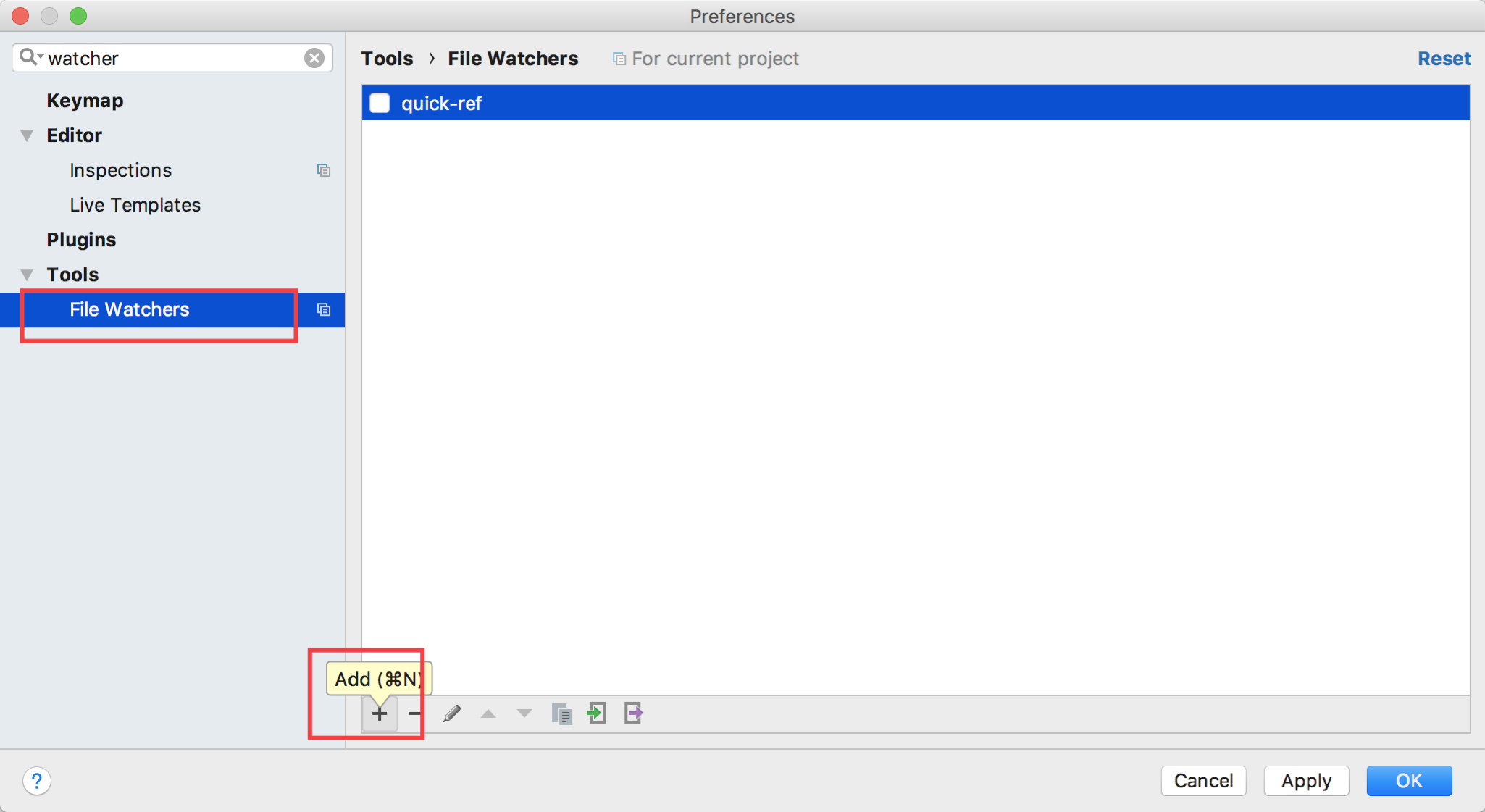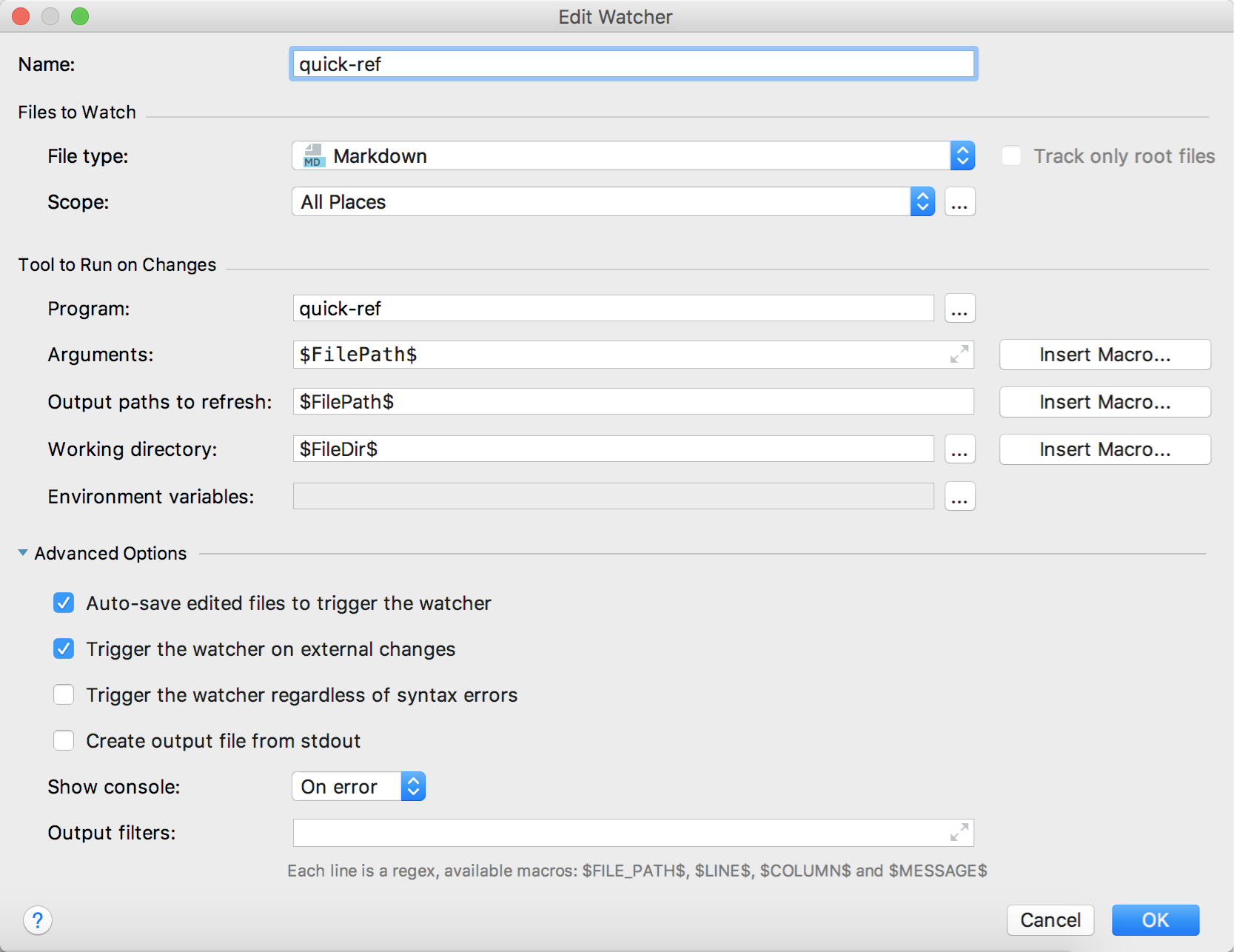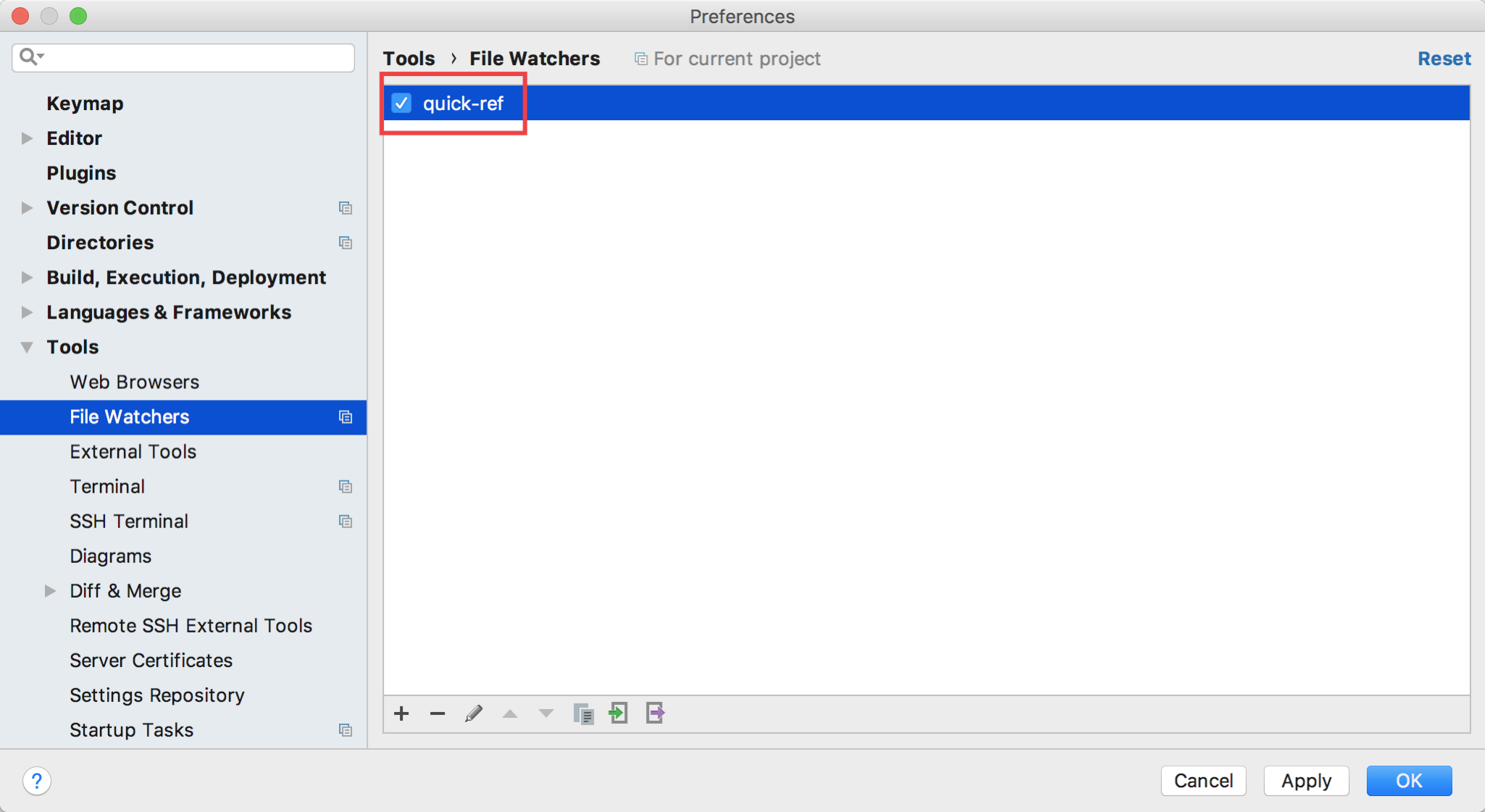Ecosyste.ms: Awesome
An open API service indexing awesome lists of open source software.
https://github.com/be-fe/quick-reference
Set link or image reference in markdown quickly and easily
https://github.com/be-fe/quick-reference
asset image link markdown reference
Last synced: about 14 hours ago
JSON representation
Set link or image reference in markdown quickly and easily
- Host: GitHub
- URL: https://github.com/be-fe/quick-reference
- Owner: be-fe
- Created: 2018-05-22T16:28:31.000Z (over 6 years ago)
- Default Branch: master
- Last Pushed: 2018-06-08T07:19:49.000Z (over 6 years ago)
- Last Synced: 2024-12-06T07:16:36.887Z (19 days ago)
- Topics: asset, image, link, markdown, reference
- Language: JavaScript
- Size: 7.8 MB
- Stars: 1
- Watchers: 10
- Forks: 0
- Open Issues: 0
-
Metadata Files:
- Readme: Readme.md
Awesome Lists containing this project
README
# quick-reference
[](https://travis-ci.org/be-fe/quick-reference)
[](https://codecov.io/github/be-fe/quick-reference?branch=master)
[](https://www.npmjs.com/package/quick-reference)
[](https://www.npmjs.com/package/quick-reference)
一种快速引用 markdown 资源(markdown、图片)的方式。
## 为什么
在层级深的 markdown 文档结构中,如下
```markdown
testdocs/
├── fsssww.md
├── imgs/
│ └── Edam.png
├── index.md
├── nodejs/
│ ├── fs.md
│ ├── index.md
│ └── module.md
├── test.md
├── test2.md
├── testss.md
├── 团队项目/
│ ├── cookbook/
│ │ ├── cookbook-v1.md
│ │ └── index.md
│ └── release-scripts/
│ └── index.md
├── 工具链/
│ └── docker/
│ └── docker.md
└── 技术栈/
├── avalon.md
└── avalon 监控属性的坑.md
```
我们在写一篇文章 A 的时候,想去引用(Reference)该文档中的其他文档或图片,我们需要去一层层 `../` 找到对应的目录,这样引用资源繁琐。
于是便有了 `quick-reference` 的用武之地,quick-reference 主张扁平文件结构,在以上层级较深的结构中,会被扁平化为:
```markdown
fsssww
Edam.png
index
nodejs
fs
module
test
test2
testss
cookbook
cookbook-v1
release-scripts
docker
avalon
avalon 监控属性的坑
```
我们可以用过下面的方式来指定扁平效果下的**唯一** id
可以在文章头部指定 permalink:
```markdown
---
permalink: hssss
---
```
如果 permalink 未被指定的话,将会使用文件名作为 permalink, 如 `fs.md` 被认为是 `fs`,同时 `nodejs/index.md` 中的 `index.md` 的 permalink 会被认为为 `nodejs`。
## 说明
有了上面的扁平文件的概念之后,通过下面的语法
@link:premalink@
@link:[title]premalink@
@img:premalink@
@img:[title]premalink@
会自动转换成对应 permalink 的资源,link 转换为`[...](...)`,img 转换为``
效果如图展示:

## 使用
npm install quick-reference -g
安装后,新增了 2 个命令 `quick-ref-watch` 和 `quick-ref`.
安装后,在项目的 package.json 中配置 (使用[cosmiconfig](https://github.com/davidtheclark/cosmiconfig))
"quick-reference": {
"docRoot": "path/to/docroot"
}
```bash
# 开启文件监听服务,`-o` 表示覆写改动的文件,默认不开启
quick-ref-watch -o
# 同时可以不使用文件监听进程`-o`标志
# 使用 quick-ref 进行转换亦可
quick-ref <...md files>
```
## 怎么工作的?
[戳这里](./Principle.md)
## 推荐的使用姿势
在开启了 `quick-ref-watch` 服务(不开启`-o`)后,在 IDE 中配置 `quick-ref` 进行 markdown 转换。
下面介绍在不同 IDE 中 `quick-ref` 的使用方式。
### WebStorm JetBrain
#### 方式一 (External Tools,快捷键触发)
* Preferences - External Tools
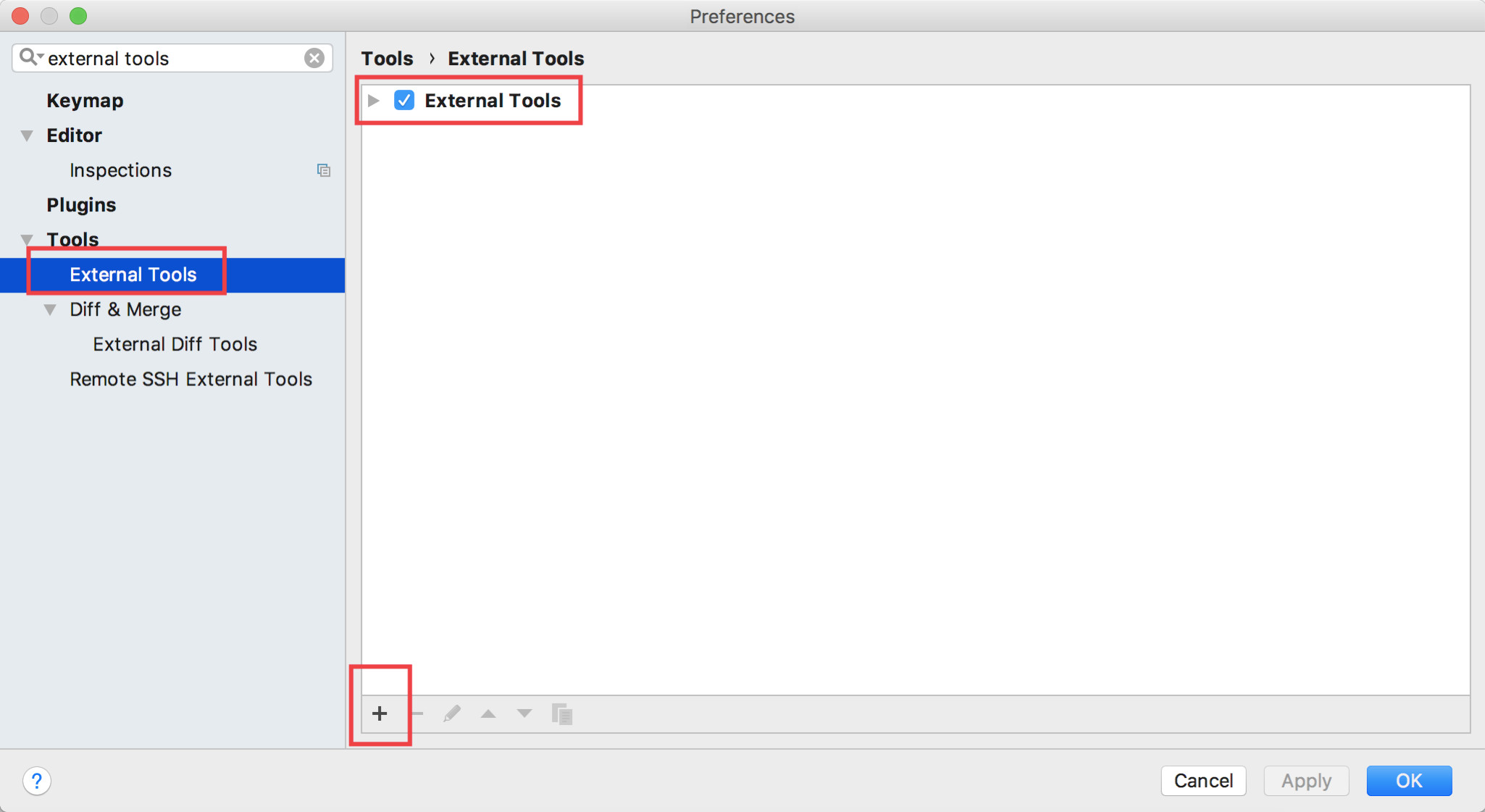
* New Tool
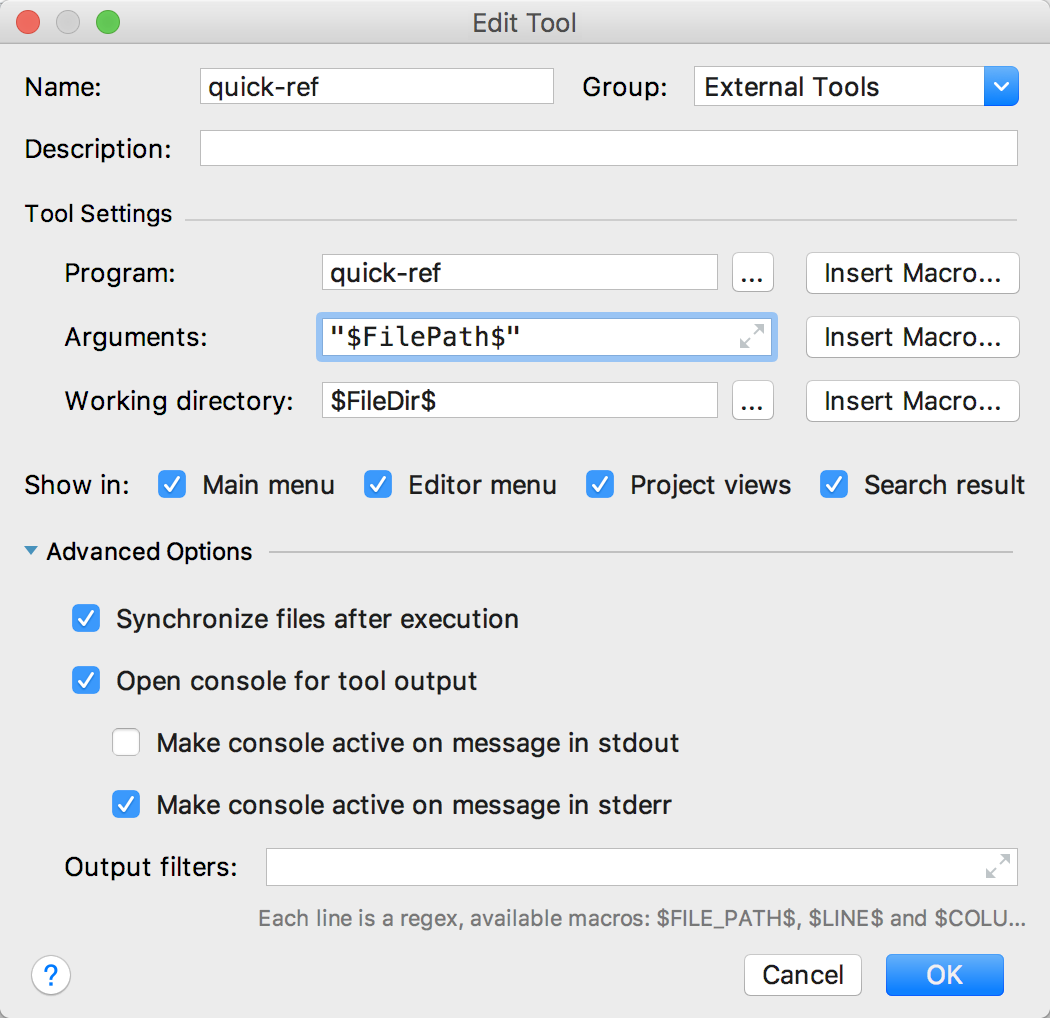
* Enable `quick-reference`, and apply the setting.
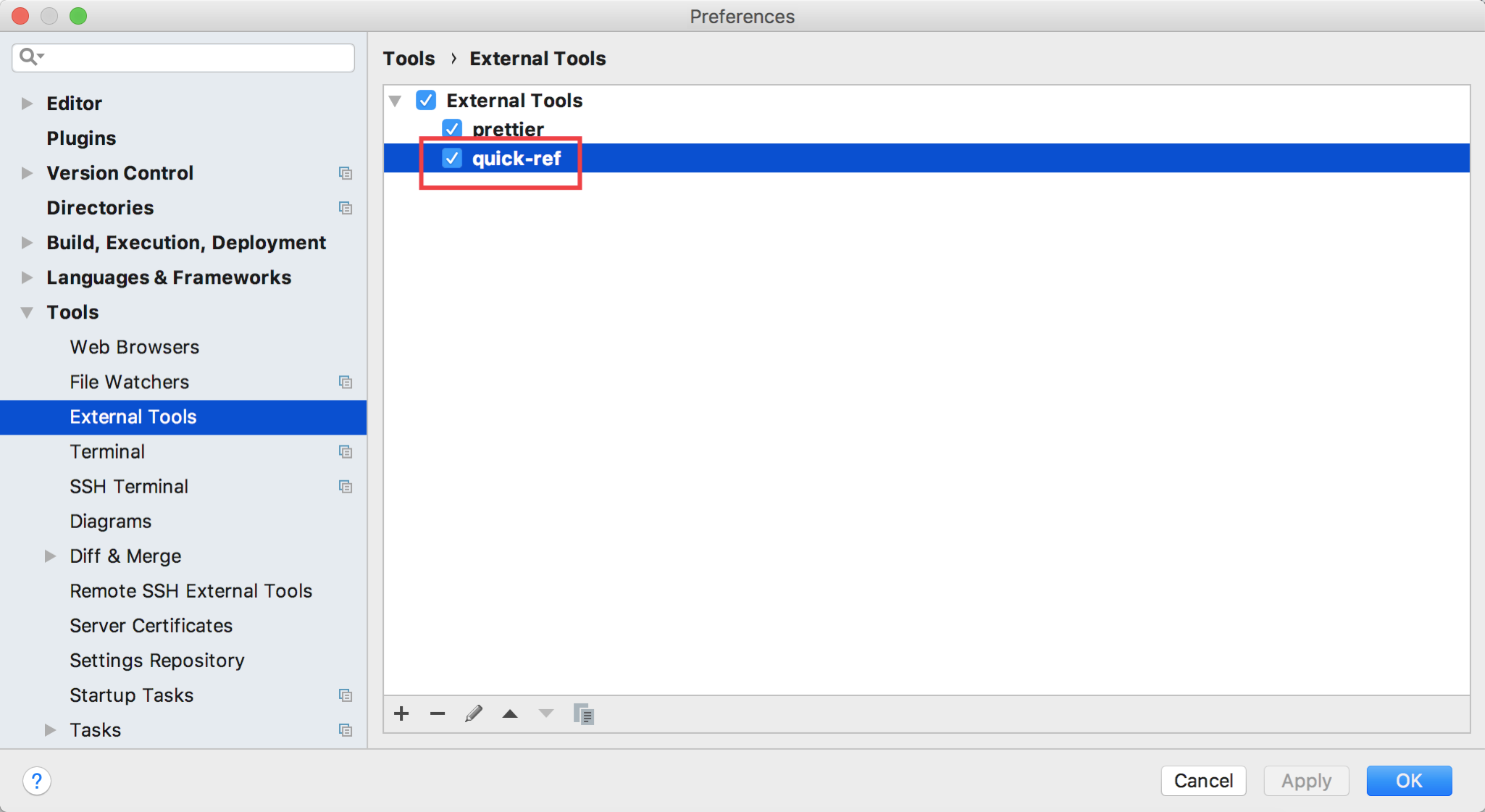
* Set Keymap for run `quick-reference`
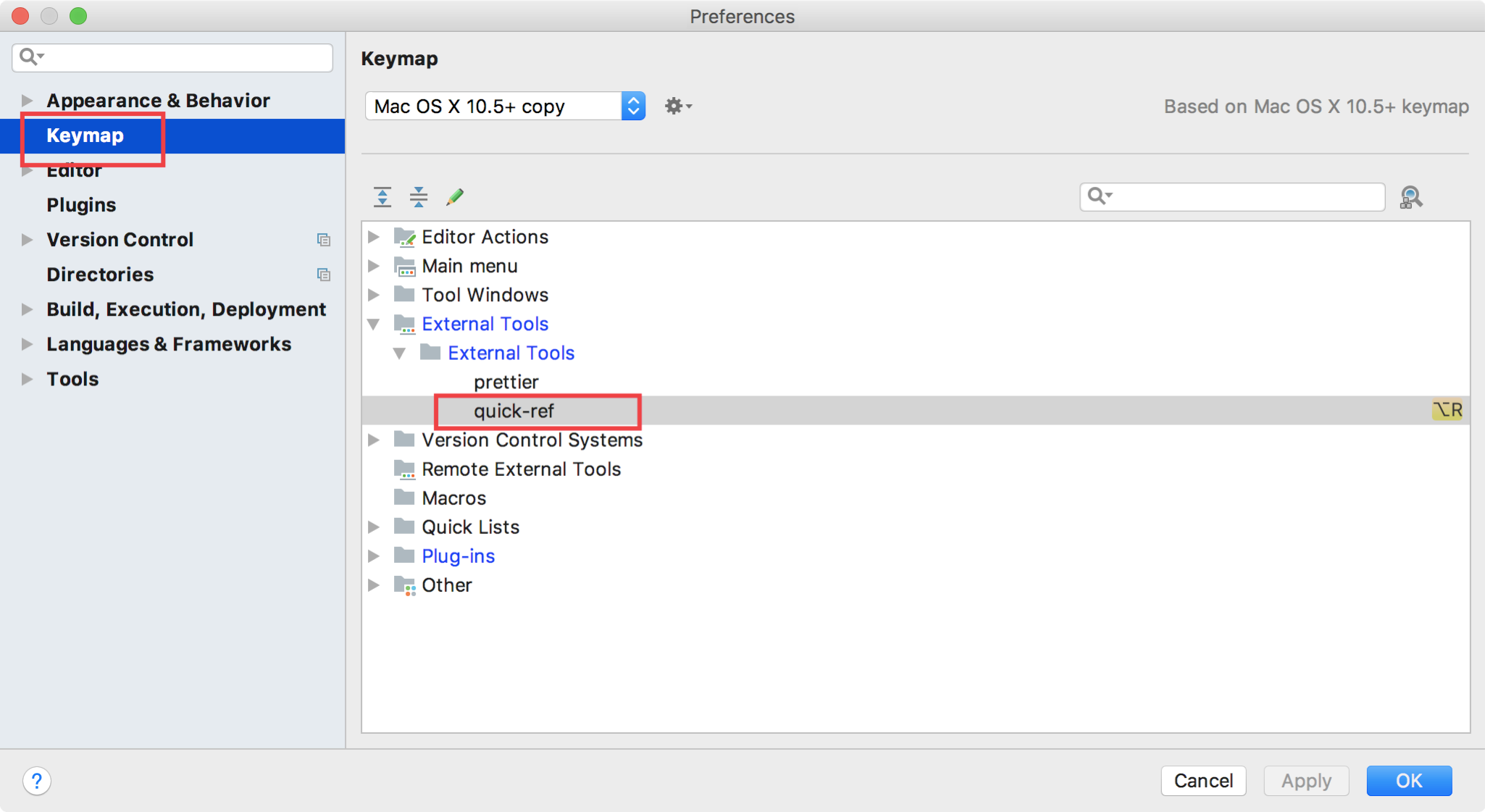
#### 方法二(File Watcher,监控文件修改自动执行)