https://github.com/bebasid/bebasid
bebasid dapat membantu membuka halaman situs web yang diblokir dengan memanfaatkan hosts file.
https://github.com/bebasid/bebasid
anticensorhip anticensorship bebasid bypass censorship censorship-circumvention freedom hacktoberfest hosts hostsfile indonesia internet-freedom internet-positif net-neutrality unified-hosts
Last synced: 6 months ago
JSON representation
bebasid dapat membantu membuka halaman situs web yang diblokir dengan memanfaatkan hosts file.
- Host: GitHub
- URL: https://github.com/bebasid/bebasid
- Owner: bebasid
- License: mit
- Created: 2020-03-02T21:24:50.000Z (over 5 years ago)
- Default Branch: master
- Last Pushed: 2025-04-01T20:21:49.000Z (6 months ago)
- Last Synced: 2025-04-01T21:24:03.730Z (6 months ago)
- Topics: anticensorhip, anticensorship, bebasid, bypass, censorship, censorship-circumvention, freedom, hacktoberfest, hosts, hostsfile, indonesia, internet-freedom, internet-positif, net-neutrality, unified-hosts
- Language: Shell
- Homepage: https://bebasid.com
- Size: 35.2 MB
- Stars: 860
- Watchers: 31
- Forks: 260
- Open Issues: 0
-
Metadata Files:
- Readme: README.en.md
- Contributing: CONTRIBUTING.md
- License: LICENSE
Awesome Lists containing this project
- awesome-made-by-indonesian - bebasid - `bebasid dapat membantu membuka halaman situs web yang diblokir dengan memanfaatkan hosts file.` *by [bebasid oleh KINI](https://github.com/bebasid)* (B)
- made-in-indonesia - bebasid - `bebasid dapat membantu membuka halaman situs web yang diblokir dengan memanfaatkan hosts file.` *by [bebasid oleh KINI](https://github.com/bebasid)* (B)
README
#### Bahasa / Language
|  [Indonesia](README.md) |
[Indonesia](README.md) |  **English** |
**English** |
|-|-|


Helping you surf securely and without limit!

## Sponsor
*A freedom-oriented and neutral VPS provider for your needs.*
[atharva.co.id](https://member.atharva.co.id)
|
##
> [!IMPORTANT]
> For ISP that implementing DPI, please read [this](#announcement-concerning-dpi).
> We do not support illegal activities such as online gambling. We strive for internet neutrality, not to break the law. Because of that, we will ignore the request to add an online gambling site to our host.
## Table of Content
- [Table of Content](#table-of-content)
- [BebasID](#bebasid)
- [Windows](#windows)
- [Linux](#linux)
- [Android](#android)
- [macOS](#macos)
- [Other Methods](#other-methods)
- [Contributing, Question, and Request](#contributing-question-and-request)
- [Announcement Concerning DPI](#announcement-concerning-dpi)
- [Frequently Asked Question](#frequently-asked-question)
- [Terms and Conditions](#terms-and-conditions)
## BebasID
With BebasID, you can access any restricted content that is blocked by using [_hosts file_]().
### Windows
#### Graphical User Interface (GUI) - Under Construction
*Work-in-progress information: [BebasID-src](https://github.com/bebasid/bebasid-src)*
#### PowerShell - Recommended
```
Start-Process powershell -ArgumentList "-NoProfile -ExecutionPolicy Bypass -Command `"irm https://raw.githubusercontent.com/bebasid/bebasid/master/releases/bebasid.ps1 | iex`"" -Verb RunAs -Wait
```
#### BebasHosts Portable
BebasHosts is a rewrite of BebasID software to adjust the hosts file. You can use the [BebasHosts software](https://github.com/bebasid/bebasid/raw/master/releases/BebasHosts%20Portable.zip) with 2 primary functions:
1. `.Host-Update.bat` is used to modify the hosts file with the hosts file from BebasID.
2. `.Host-Reset.bat` reverts the hosts file to the original Windows hosts file.
### Linux
#### BebasID Shell
Install
```
sudo wget https://raw.githubusercontent.com/bebasid/bebasid/master/releases/bebasid.sh -O /usr/local/bin/bebasid && sudo chmod +x /usr/local/bin/bebasid
```
Help
```
bebasid --help
```
#### Install Only
```
sudo wget https://raw.githubusercontent.com/bebasid/bebasid/master/releases/hosts -O /etc/hosts
```
### Android
#### Bindhosts (Magisk Module)
Install [bindhosts](https://github.com/backslashxx/bindhosts) module with Magisk, KernelSU or APatch.
Add hosts to bindhosts and run with WebUI [like this](https://imgur.com/a/FGUN2P9).
If you use Magisk, use [KSU WebUI](https://github.com/5ec1cff/KsuWebUIStandalone) to access WebUI from bindhosts.
### macOS
#### BebasID Shell
Install
```
sudo curl https://raw.githubusercontent.com/bebasid/bebasid/master/releases/bebasid.sh -o /usr/local/bin/bebasid && sudo chmod +x /usr/local/bin/bebasid
```
Help
```
bebasid --help
```
#### Install Only
```
sudo curl https://raw.githubusercontent.com/bebasid/bebasid/master/releases/hosts -o /etc/hosts
```
### Multiple Hosts
[SwitchHosts](https://github.com/oldj/SwitchHosts) - Application for management & host redirection.
### Other Methods
#### **BebasDNS / BebasID DNS**:
If this hosts is unsuitable for you and you want to use DNS or the DoH/DoT version, please visit the [BebasDNS](https://github.com/bebasid/bebasdns) repo to do so.
#### **Other Usages**:
For other usage tutorials, please visit [OTHER USAGES](https://github.com/bebasid/bebasid/blob/master/dev/readme/USAGE.en.md) if you understand the usage.
## Contributing, Question, and Request
Please head to [CONTRIBUTING](https://github.com/bebasid/bebasid/blob/master/CONTRIBUTING.md) for the contributing guidelines.
If you have any request or bug report, please [open a new issue](https://github.com/bebasid/bebasid/issues/new/choose).
### Announcement Concerning DPI
Click to open the announcement
For Internet Service Providers (ISP) that use [Deep Packet Inspection (DPI)](https://github.com/bebasid/bebasdns/blob/main/dev/readme/learnmore.md#apa-itu-dpi), please use [BebasIT / BebasID IT](https://github.com/bebasid/bebasit) to bypass DPI or turn on IPv6 and force the DNS to use Internet Protocol version 6 (IPv6) if the ISP supports it.
**Signs if the ISP is using DPI:**
| HTTP protocol redirecting to [lamanlabuh.aduankonten.id](http://lamanlabuh.aduankonten.id) | while the HTTPS protocol ended with `ERR_CONNECTION_RESET`/`PR_CONNECT_RESET_ERROR` |
|:-|:-|
|  |
|  |
|
See more detailed information about DPI.
**Tutorial on how to bypass DPI or Lamanlabuh using a Modem/Router or in an Operating System (OS):**
**How to bypass Kominfo DPI in Modem/Router:**
|  OpenWRT |
OpenWRT |  MikroTik |
MikroTik |
|:-|:-|
**Operating System (OS):**
|  Windows |
Windows |  MacOS |
MacOS | 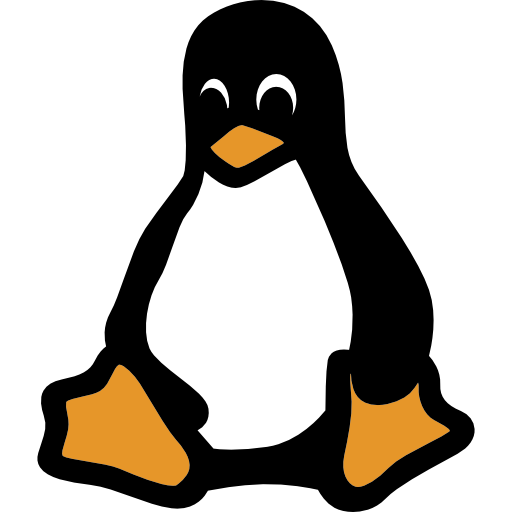 Linux |
Linux |
|:-|:-|:-|
### Frequently Asked Question
If you have any problems using BebasID, you can ask on [Discord](https://discord.gg/EKrxZyu) or email [`dukungan@bebasid.com`](maproblemsgan@bebasid.com).
## Terms and Conditions
By using the BebasID application, you can read, understand, and agree to all the rules we have made and accept all the consequences that will arise. If you do not agree to accept the existing rules, then you are not allowed to use the BebasID application. For more information about the rules, you can see them on the page. [RULES](https://github.com/bebasid/bebasid/blob/master/dev/readme/RULES.md).
---
Share this project







