https://github.com/belgiangeek/badassboard
Time to level up your homepage :muscle: :sunglasses:
https://github.com/belgiangeek/badassboard
audio audio-files audio-player download-songs downloader homepage invidious openweathermap-api playlist rss rss-aggregator rss-feed rss-reader weather-forecast youtube youtube-dl youtube-player youtube-playlist youtube-search youtube-video
Last synced: 8 months ago
JSON representation
Time to level up your homepage :muscle: :sunglasses:
- Host: GitHub
- URL: https://github.com/belgiangeek/badassboard
- Owner: belgianGeek
- License: gpl-3.0
- Created: 2019-08-28T06:47:09.000Z (about 6 years ago)
- Default Branch: master
- Last Pushed: 2025-01-21T22:33:45.000Z (9 months ago)
- Last Synced: 2025-02-01T17:51:12.480Z (8 months ago)
- Topics: audio, audio-files, audio-player, download-songs, downloader, homepage, invidious, openweathermap-api, playlist, rss, rss-aggregator, rss-feed, rss-reader, weather-forecast, youtube, youtube-dl, youtube-player, youtube-playlist, youtube-search, youtube-video
- Language: JavaScript
- Homepage:
- Size: 10.5 MB
- Stars: 5
- Watchers: 5
- Forks: 1
- Open Issues: 1
-
Metadata Files:
- Readme: README.md
- License: LICENSE
Awesome Lists containing this project
README
  
# ̿̿ ̿̿ ̿'̿'\̵͇̿̿\з= ( ▀ ͜͞ʖ▀) =ε/̵͇̿̿/’̿’̿ ̿ ̿̿ ̿̿ ̿̿
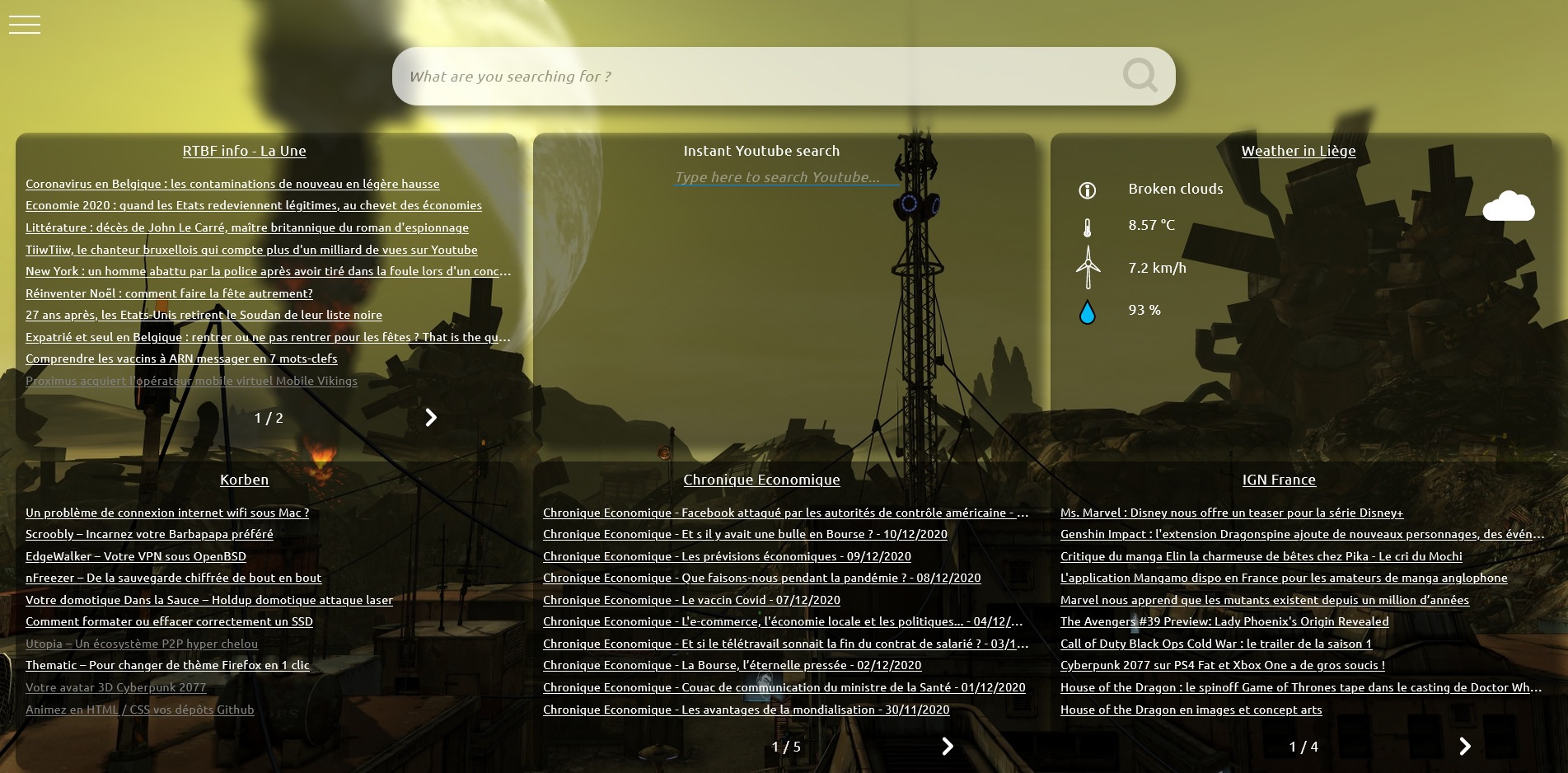
# What is _BadassBoard_ ?
This project intent to be an open source, self-hosted replacement for services like _start.me_.
Please note that this a project intented to LEARN web development. So do not expect a beautifully amazing state-of-the-art stuff :innocent: . This might contains bugs or missing features you would LOVE to use. You're in such case ? Well, the deal is really simple : open a GitHub issue or a pull request :wink: .
Its features includes :
- RSS reader ;
- Weather forecast (thanks to the _OpenWeatherMap_ API) ;
- Web shortcuts to several websites (based on the DuckDuckGo _Bangs_ system) ;
- Audio streaming from YouTube thanks to the _Invidious_ API (both playlists, mixes and videos are supported) ;
- IT units converter (only from bytes to terabytes for now) ;
- Instant Youtube Search ;
- Basic chatbot ;
- A YouTube channel ID to RSS converter ;
All of that available through a (nice ?) and customizable UI.
# Installation
You must have [Node.js](http://nodejs.org) installed on your system. If this is not the case, please follow this link : https://nodejs.org/en/download/.
Then, you can clone this repo or download the files using the download button in upper right corner of the main page, or by downloading the `.zip` file in the [releases](https://github.com/belgianGeek/BadassBoard/releases) tab.
Once Node.js is installed, open a terminal/console in the project's root directory on your computer and install the dependencies by running the command `npm install`.
:point_right: **Please note that this last step won't work if you do not have Node.js installed**.
# How to use it ?
First, make sure you are in the project's root directory. Then, you can launch the app by running the command `npm run start` in your console.
If you are connected to the Internet, you should get a nice message in your console, saying that you can connect to the app by typing `http://:8080` or `http://:8080`in your web browser.
# A few notes about the features
## Using the search field
By default, you can search the web thanks to the _DuckDuckGo_ search engine, but you can choose another one from the settings panel.
AND you can use a few web shortcuts (or _Webcuts_) to get instant results in your browser from sites like _Amazon_, _Wikipedia_, _Google_, _How-to Geek_... Interested ? Just type `! `) or to listen to some music (`!p `). All that stuff in one place, nice uh ? :wink:
## Downloading audio files
As mentioned above, you can download audio streams from YouTube. There is two ways to do that :
- The default way : the audio stream will be read and written in a `.mp3` file. It works, but might take a lot of time to complete and generate some errors.
- The most efficient way : you can use the most recent version of _[Youtube-dl](https://github.com/ytdl-org/youtube-dl/)_. It is way faster and will provide you audio files with some metadata.
**Windows users please put the Youtube-dl executable into the project's directory**
**Linux users please put Youtube-dl (or a symbolic link to it) into the /usr/bin folder**
## Weather forecast
_BadassBoard_ can provide you weather forecast thanks to the _OpenWeatherMap_ API. This feature require a token. As there is already one provided, you can use it as it is. But, if you want, you can use your own. More info [here](https://openweathermap.org/api).
## Audio streaming
As mentioned above, you can stream YouTube videos or playlists (thanks to the _Invidious_ API). Because _Invidious_ is becoming more and more popular, you might encounter some issues while using this feature. In this case, a message will inform you that your request couldn't be completed. If you're facing it, I invite you to open an issue with the more details that you can provide. But keep in mind that this might be related to the _Invidious_ instance being used, as the audio streaming feature is based on it.
## Chatbot
Since the 0.3.0 version, a (basic) chatbot is embedded in _BadassBoard_.
It can respond to basic messages, but also provide you some information about the weather, give you a movie review (thanks to a built-in _rottentomatoes.com_ scraping module), or search for terms and expressions on _Wikipedia_.
You can customize its look and feel using the settings menu.
# Contributing
You found a bug or just have a suggestion ? Feel free to create an issue with the more details that you can provide (error code, context, etc.).
If you want to improve the app, you can create a pull request or fork it as well.
## Development notes
Here are a few notes if you want to modify this project :
To make development easier, the client-side JS code is minified using the _Minify_ package and the _minify.js_ script.
The CSS code is generated with the help of the SCSS package.
Please note that these packages need to be installed globally on your system to function properly. In order to do that, just type `npm i -g ` in your terminal.
Like mentioned in the `package.json` file, the CSS code can be compiled with the `sass` command, and the JS code can be minified by running `node minify`.
# Libraries used
A special thank to the maintainers and creators of :
- [Cheerio](https://cheerio.js.org/) ;
- [Express](https://github.com/expressjs/express) ;
- [Feedparser-promised](https://github.com/alabeduarte/feedparser-promised) ;
- [IP](https://github.com/indutny/node-ip) ;
- [Minify](https://github.com/coderaiser/minify) ;
- [Natural](https://github.com/NaturalNode/natural) ;
- [opusscript](https://github.com/abalabahaha/opusscript) ;
- [Puppeteer](https://pptr.dev/) ;
- [SCSS](https://yarnpkg.com/en/package/scss) ;
- [Socket.io](https://socket.io) ;
- [Ytdl-core](https://github.com/fent/node-ytdl-core) ;