https://github.com/bencripps/react-redux-grid
A React Grid/Tree Component written in the Redux Pattern
https://github.com/bencripps/react-redux-grid
grid grid-component react redux tree
Last synced: about 2 months ago
JSON representation
A React Grid/Tree Component written in the Redux Pattern
- Host: GitHub
- URL: https://github.com/bencripps/react-redux-grid
- Owner: bencripps
- License: mit
- Created: 2016-01-18T19:54:56.000Z (over 9 years ago)
- Default Branch: master
- Last Pushed: 2023-02-27T22:43:54.000Z (over 2 years ago)
- Last Synced: 2025-05-08T20:31:55.034Z (2 months ago)
- Topics: grid, grid-component, react, redux, tree
- Language: JavaScript
- Homepage: http://react-redux-grid.herokuapp.com/
- Size: 8.28 MB
- Stars: 443
- Watchers: 19
- Forks: 61
- Open Issues: 51
-
Metadata Files:
- Readme: README.MD
- Changelog: CHANGELOG.md
- Contributing: docs/CONTRIBUTING.MD
- License: LICENSE
Awesome Lists containing this project
README
# React-Redux Grid
[](https://badge.fury.io/js/react-redux-grid)
[](https://travis-ci.org/bencripps/react-redux-grid)
[](https://www.versioneye.com/user/projects/571b8782fcd19a0045441c8d)
[](https://www.npmjs.com/package/react-redux-grid)
[](https://codecov.io/gh/bencripps/react-redux-grid)
[](https://gitter.im/bencripps/react-redux-grid)
[](https://www.bithound.io/github/bencripps/react-redux-grid/master/dependencies/npm)
[](https://www.bithound.io/github/bencripps/react-redux-grid)
[](https://scrutinizer-ci.com/g/bencripps/react-redux-grid/?branch=master)
[](http://isitmaintained.com/project/bencripps/react-redux-grid "Average time to resolve an issue")
[](http://isitmaintained.com/project/bencripps/react-redux-grid "Percentage of issues still open")
[](https://github.com/bencripps/react-redux-grid/blob/master/docs/CONTRIBUTING.MD)
A Grid and Tree Component written in [React](https://facebook.github.io/react) using the [Redux](https://github.com/rackt/redux) Pattern with plenty of open source [examples](http://react-redux-grid.herokuapp.com/), and an [interesting backstory](https://medium.com/@itsBenCripps/open-sourcing-a-redux-component-bb82f260ff62#.evnov65ui).
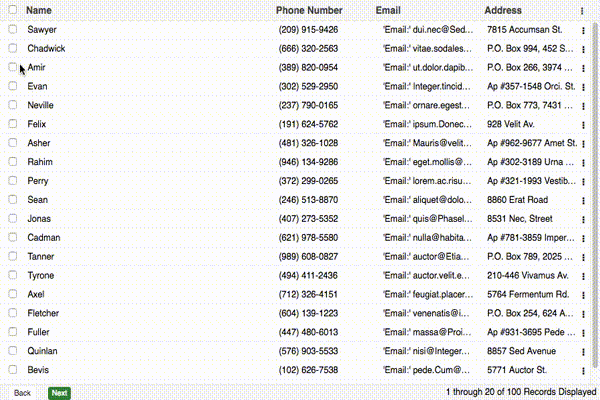
## Features
- Flat List or Tree Structure :heavy_minus_sign: :evergreen_tree:
- Local and/or Remote Data Source
- Local and/or Remote Pagination
- Extensive Column Definitions :muscle:
- Draggable Column Width/Resizing
- Draggable Column Ordering
- Sortable Columns
- Grid Action Menus
- Bulk Action Toolbar
- Selection Model (Single, MultiSelect, Checkbox)
- Event Handling for all kinds of DOM Events (List Below)
- Extendable and Modular Style Built with JavaScript :bowtie:
- Loading Mask
- Built-in Error Handling Module
- Handles Huge amount of Records (1000000+) :star:
## Installation
```bash
$ npm install react-redux-grid --save
```
If you would like to build and run the demo in your browser:
```bash
$ git clone https://github.com/bencripps/react-redux-grid.git
$ cd react-redux-grid
$ npm install
$ npm run start
```
Open your browser to: http://localhost:3000
## Examples
- [Simple](http://react-redux-grid.herokuapp.com/Simple)
- [Complex](http://react-redux-grid.herokuapp.com/Complex)
- [Tree](http://react-redux-grid.herokuapp.com/Tree)
- [Stress](http://react-redux-grid.herokuapp.com/Stress)
- [Sticky](http://react-redux-grid.herokuapp.com/Sticky)
- [Bootstrap](http://react-redux-grid.herokuapp.com/Bootstrap)
- [Column Renderer](http://react-redux-grid.herokuapp.com/ColRenderer)
- [Editable](http://react-redux-grid.herokuapp.com/Editable)
[Examples Github](https://github.com/bencripps/react-redux-grid-demo)
## Usage
```javascript
import React from "react";
import { render } from "react-dom";
import { Grid } from "react-redux-grid";
render(
,
document.getElementById("grid-mount")
);
```
## Documentation
- [Grid](#grid-level-parameters)
- [Columns](#columns)
- [Editor](#editor)
- [Column Manager](#column-manager)
- [Pagination](#pagination)
- [Row Actions](#grid-actions)
- [Actions](docs/USING_ACTIONS.md)
- [Bulk Selection](docs/USING_BULK_SELECTION.md)
- [Types](docs/USING_TYPES.md)
- [Error Handling](#error-handler)
- [Loading Mask](#loader)
- [Bulk Actions](#bulk-actions)
- [Eventing](#events)
- [Style](#style)
## FAQ
- [How do I create a Tree Grid](https://github.com/bencripps/react-redux-grid/blob/master/docs/USING_TREE.md)
- [How do I import Grid Reducers](https://github.com/bencripps/react-redux-grid/blob/master/docs/USING_GRID_REDUCERS.md)
- [Is there more information on Column Renderers](https://github.com/bencripps/react-redux-grid/blob/master/docs/USING_CUSTOM_RENDERERS.md)
- [Is there more information on Column Editors](https://github.com/bencripps/react-redux-grid/blob/master/docs/USING_CUSTOM_EDITORS.md)
- [How do I enable the Sticky Header/Footer](https://github.com/bencripps/react-redux-grid/blob/master/docs/USING_STICKY.md)
- [How do I create Custom Pagination](https://github.com/bencripps/react-redux-grid/blob/master/docs/USING_CUSTOM_PAGER.md)
- [How is Font Awesome Incorporated](https://github.com/bencripps/react-redux-grid/blob/master/docs/USING_FONTS.md)
## Grid Level Parameters
| Prop | Type | Description |
| :--------------- | :-------------------------------- | :-------------------------------------------------------------------------------------------------------------------------------------------------------------- |
| stateful | bool | the grid will store column configuration in browser local storage (based off of `stateKey`, so the key must be unique across all grids in a single application) |
| height | oneOfType([number, string, bool]) | the height of the grid container, if `false`, then no height will be set |
| stateKey | string | unique id for grid, [more information available](https://github.com/bencripps/react-redux-grid/blob/master/docs/STATE_KEYS.md) |
| showTreeRootNode | bool | used with tree-grid, to determine if root node should be displayed |
| classNames | array | a list of strings to be applied to the grid container as classes |
| events | object | grid event object, more information below |
| reducerKeys | object | object describing custom named reducers, more information below |
| pageSize | int | number of records to shown on a single grid page |
| emptyDataMessage | any | can be a string or a react component, which will be displayed if no grid data is available |
| dragAndDrop | bool | whether drag and drop of rows should be enabled |
| gridType | oneOf(['grid', 'tree']) | whether the grid will be a flat list or a tree view |
| data | arrayOf(object) | local data for grid to display, [more information available](https://github.com/bencripps/react-redux-grid/blob/master/docs/PROVIDING_DATA.md) |
| dataSource | func | function which returns data to display, [more information available](https://github.com/bencripps/react-redux-grid/blob/master/docs/PROVIDING_DATA.md) |
| filterFields | object | optional object describing additional values to filter grid data |
## Columns
```javascript
export const columns = [
{
name: "Name",
dataIndex: "name",
editor: '',
width: "10%",
className: "additional-class",
renderer: ({ column, value, row }) => Name: {value} ,
hidden: false,
placeholder: "Name",
validator: ({ value, values }) => value.length > 0,
change: ({ values }) => ({
otherColDataIndex: "newValue",
}),
editable: ({ value, values }) => {
if (value === "ShouldDisabled") {
return true;
}
return false;
},
hideable: false,
resizable: false,
moveable: false,
HANDLE_CLICK: () => {
console.log("Header Click");
},
createKeyFrom: true,
},
];
```
| Prop | Type | Description |
| :------------ | :------------------------- | :------------------------------------------------------------------------------------------------------------------------------------------------------------------------------------------------------ |
| name | string | title of column to be displayed |
| dataIndex | oneOfType([string, array]) | the key accessor for the column value (required parameter). [more information available](https://github.com/bencripps/react-redux-grid/blob/master/docs/USING_DATA_INDEX.md) |
| editor | jsx | when an editor is used, this element will be rendered in place of the edited cell, [more information available](https://github.com/bencripps/react-redux-grid/blob/master/docs/USING_CUSTOM_EDITORS.md) |
| width | int | width of column (if none is provided, a default width will be applied) |
| className | array | additional class names to apply to header of this column |
| renderer | func | a function which returns the cell contents for this column, [more information available](https://github.com/bencripps/react-redux-grid/blob/master/docs/USING_CUSTOM_RENDERERS.md) |
| hidden | bool | whether the column is hidden or visible |
| hideable | bool | whether the column can be hidden |
| moveable | bool | whether this column can be moved |
| placeholder | string | the placeholder that will be used for the editor input |
| validator | func | a func that should return a boolean, to determine if the newly input value is valid |
| change | func | a func that should return an object where keys are the dataIndex of affected columns, and the values will be the new values associated with that dataIndex. |
| editable | oneOfType([func, bool]) | whether the field should be disabled while in edit mode. |
| createKeyFrom | bool | see [full documentation on createKeyFrom](https://github.com/bencripps/react-redux-grid/blob/master/docs/CREATE_KEY_FROM.md) |
| sortFn | func | when a local sort action occurs, you can provide a method that will be passed to [sort](https://developer.mozilla.org/en-US/docs/Web/JavaScript/Reference/Global_Objects/Array/sort) |
## Editor
```javascript
export const plugins = {
EDITOR: {
type: "inline",
enabled: true,
focusOnEdit: true,
},
};
```
| Prop | Type | Description |
| :---------- | :------------------------ | :------------------------------------------------------------------------------------------------------------------------------------ |
| type | oneOf(['inline', 'grid']) | two editors are available by default. in grid mode, all fields are editable. in inline mode, only a single line is editable at a time |
| enabled | bool | if true, the grid will have an editor available |
| focusOnEdit | bool | focus the first editable input when an edit event occurs (defaults to true) |
## Column Manager
```javascript
export const plugins = {
COLUMN_MANAGER: {
resizable: false
defaultColumnWidth: `${100 / columns.length}%`,
minColumnWidth: 10,
moveable: true,
headerActionItemBuilder: () => {},
sortable: {
enabled: true,
method: 'local',
sortingSource: 'http://url/to/sortingSource'
}
}
}
```
| Prop | Type | Description |
| :---------------------- | :------------------------- | :------------------------------------------------------------------------------------------------------------------------------------------- |
| resizable | bool | will set all columns to resizable. This parameter will not override columns that have declared they are not resizable from the columns array |
| defaultColumnWidth | int | if no column width is provided, columns will be divided equally. this can be overwritten by providing a new string template |
| minColumnWidth | int | the minimum width a column can be dragged to |
| moveable | bool | whether the columns can be reordered by drag |
| headerActionItemBuilder | func | build a custom jsx component to be used as the header action items |
| sortable | object | an object that describes whether columns can be sorted |
| sortable.enabled | bool | an object that describes whether columns can be sorted |
| sortable.method | oneOf(['local', 'remote']) | whether sorting will execute locally, or remotely |
| sortable.sortingSource | string | where sorting data will be retrieved (a required parameter for remote sorting) |
## Pagination
```javascript
export const plugins = {
PAGER: {
enabled: true,
pagingType: "remote",
toolbarRenderer: (
pageIndex,
pageSize,
total,
currentRecords,
recordType
) => {
return `${pageIndex * pageSize} through ${
pageIndex * pageSize + currentRecords
} of ${total} ${recordType} Displayed`;
},
pagerComponent: false,
},
};
```
| Prop | Type | Description |
| :-------------- | :------------------------- | :---------------------------------------------------------------------------------------------------------- |
| enabled | bool | whether a pager will be used, defaults to true |
| pagingType | oneOf(['local', 'remote']) | defaults to `local` |
| toolbarRenderer | func | a function which which returns the description of the current pager state, ex: 'Viewing Records 10 of 100' |
| pagerComponent | jsx | if you'd like to pass your own pager in, you can supply a jsx element which will replace the pager entirely |
## Grid Actions
```javascript
export const plugins = {
GRID_ACTIONS: {
iconCls: "action-icon",
onMenuShow: ({ columns, rowData }) => {
console.log("This event fires before menushow");
if (rowData.isDisabled) {
return ["menu-item-key"]; // this field will now be disabled
}
},
menu: [
{
text: "Menu Item",
key: "menu-item-key",
EVENT_HANDLER: () => {
alert("Im a menu Item Action");
},
},
],
},
};
```
| Prop | Type | Description |
| :--------- | :-------------- | :------------------------------------------------------------------------------------------------------------------------------------------------------------------------------ |
| iconCls | string | class to be used for the action icon |
| menu | arrayOf(object) | menuItems, with `text`, `key`, `EVENT_HANDLER` properties. each object must contain a unique key relative to it's parent array. These keys will be used as the JSX element key. |
| onMenuShow | func | a method that fires upon menu action click. @return an array of `keys` to disable menu items that correspond with these keys. |
## Selection Model
```javascript
export const plugins = {
SELECTION_MODEL: {
mode: "single",
enabled: true,
editEvent: "singleclick",
allowDeselect: true,
activeCls: "active-class",
selectionEvent: "singleclick",
},
};
```
| Prop | Type | Description |
| :------------- | :-------------------------------------------------------------- | :-------------------------------------------------------------------- |
| mode | oneOf(['single', 'multi', 'checkbox-single', 'checkbox-multi']) | determines whether a single value, or multiple values can be selected |
| editEvent | oneOf(['singleclick', 'doubleclick', 'none']) | what type of mouse event will trigger the editor |
| enabled | bool | whether the selection model class is initialized |
| allowDeselect | bool | whether a value can be deselected |
| activeCls | string | the class applied to active rows upon selection |
| selectionEvent | oneOf(['singleclick', 'doubleclick']) | the browser event which triggers the selection event |
## Error Handler
```javascript
export const plugins = {
ERROR_HANDLER: {
defaultErrorMessage: "AN ERROR OCURRED",
enabled: true,
},
};
```
| Prop | Type | Description |
| :------------------ | :----- | :-------------------------------------------------------------------------- |
| defaultErrorMessage | string | the default error message to display when no error information is available |
| enabled | bool | whether the error handler should be initialized |
## Loader
```javascript
export const plugins = {
LOADER: {
enabled: true,
},
};
```
| Prop | Type | Description |
| :------ | :--- | :--------------------------------------------- |
| enabled | bool | whether the loading mask should be initialized |
## Bulk Actions
```javascript
export const plugins = {
BULK_ACTIONS: {
enabled: true,
actions: [
{
text: "Bulk Action Button",
EVENT_HANDLER: () => {
console.log("Doing a bulk action");
},
},
],
},
};
```
| Prop | Type | Description |
| :------ | :-------------- | :--------------------------------------------------------------------------------------- |
| enabled | bool | whether the bulk action toolbar should be used |
| actions | arrayOf(object) | the actions (including button text, and event handler) that will be displayed in the bar |
## Row renderer
```javascript
export const plugins = {
ROW: {
enabled: true,
renderer: ({ rowProps, cells, row }) => {
return {cells};
},
},
};
```
| Prop | Type | Description |
| :------- | :--- | :--------------------------------------------------- |
| enabled | bool | whether the bulk action toolbar should be used |
| renderer | func | function which returns the row contents for this row |
## Events
All grid events are passed in as a single object.
```javascript
export const events = {
HANDLE_CELL_CLICK: () => {},
HANDLE_CELL_DOUBLE_CLICK: () => {},
HANDLE_BEFORE_ROW_CLICK: () => {},
HANDLE_ROW_CLICK: () => {},
HANDLE_ROW_DOUBLE_CLICK: () => {},
HANDLE_BEFORE_SELECTION: () => {},
HANDLE_AFTER_SELECTION: () => {},
HANDLE_BEFORE_INLINE_EDITOR_SAVE: () => {},
HANDLE_AFTER_INLINE_EDITOR_SAVE: () => {},
HANDLE_BEFORE_BULKACTION_SHOW: () => {},
HANDLE_AFTER_BULKACTION_SHOW: () => {},
HANDLE_BEFORE_SORT: () => {},
HANLE_BEFORE_EDIT: () => {},
HANDLE_AFTER_SELECT_ALL: () => {},
HANDLE_AFTER_DESELECT_ALL: () => {},
HANDLE_AFTER_ROW_DROP: () => {},
HANDLE_BEFORE_TREE_CHILD_CREATE: () => {},
HANDLE_EDITOR_FOCUS: () => {},
HANDLE_EDITOR_BLUR: () => {},
};
```
Each function is passed two arguments, the first is a context object which will contain metadata about the event, and the second argument is the browser event if applicable.
```js
HANDLE_CELL_CLICK = ({ row, rowId, rowIndex }, e) => {};
```
## Style
All core components and plugins have corresponding `.styl` files that can be extended or overwritten. Class names have also been modularized and are available to modify or extend within `src/constants/gridConstants.js`
To update `CLASS_NAMES` or the `CSS_PREFIX` dynamically, you can use the `applyGridConfig` function. More information is available [here](https://github.com/bencripps/react-redux-grid/blob/master/docs/USING_GRID_CONFIG.md).
```javascript
export const CSS_PREFIX = "react-grid";
export const CLASS_NAMES = {
ACTIVE_CLASS: "active",
DRAG_HANDLE: "drag-handle",
SORT_HANDLE: "sort-handle",
SECONDARY_CLASS: "secondary",
CONTAINER: "container",
TABLE: "table",
HEADER: "header",
ROW: "row",
CELL: "cell",
PAGERTOOLBAR: "pager-toolbar",
EMPTY_ROW: "empty-row",
LOADING_BAR: "loading-bar",
DRAGGABLE_COLUMN: "draggable-column",
COLUMN: "column",
SORT_HANDLE_VISIBLE: "sort-handle-visible",
BUTTONS: {
PAGER: "page-buttons",
},
SELECTION_MODEL: {
CHECKBOX: "checkbox",
CHECKBOX_CONTAINER: "checkbox-container",
},
ERROR_HANDLER: {
CONTAINER: "error-container",
MESSAGE: "error-message",
},
EDITOR: {
INLINE: {
CONTAINER: "inline-editor",
SHOWN: "shown",
HIDDEN: "hidden",
SAVE_BUTTON: "save-button",
CANCEL_BUTTON: "cancel-button",
BUTTON_CONTAINER: "button-container",
},
},
GRID_ACTIONS: {
CONTAINER: "action-container",
SELECTED_CLASS: "action-menu-selected",
MENU: {
CONTAINER: "action-menu-container",
ITEM: "action-menu-item",
},
},
BULK_ACTIONS: {
CONTAINER: "bulkaction-container",
DESCRIPTION: "bulkaction-description",
SHOWN: "shown",
HIDDEN: "hidden",
},
};
```
