https://github.com/benjaminmichaelis/graph-sketchpad
Essential tool for graph theory; draw graphs with loops and edges easily. Also known as a graph theorists sketchpad.
https://github.com/benjaminmichaelis/graph-sketchpad
graph-theory graphing-application
Last synced: about 2 months ago
JSON representation
Essential tool for graph theory; draw graphs with loops and edges easily. Also known as a graph theorists sketchpad.
- Host: GitHub
- URL: https://github.com/benjaminmichaelis/graph-sketchpad
- Owner: BenjaminMichaelis
- License: mit
- Created: 2021-10-15T17:10:13.000Z (over 3 years ago)
- Default Branch: main
- Last Pushed: 2024-10-21T18:55:25.000Z (7 months ago)
- Last Synced: 2024-10-22T11:15:07.186Z (7 months ago)
- Topics: graph-theory, graphing-application
- Language: JavaScript
- Homepage: https://graphsketchpad.michaelis.net/
- Size: 5.8 MB
- Stars: 2
- Watchers: 1
- Forks: 0
- Open Issues: 5
-
Metadata Files:
- Readme: README.md
- License: LICENSE
Awesome Lists containing this project
README
[](https://github.com/BenjaminMichaelis/GraphSketchpad/actions/workflows/node.js.yml)
[](https://github.com/BenjaminMichaelis/GraphSketchpad/actions/workflows/codeql-analysis.yml)
[](https://app.netlify.com/sites/graphsketchpad/deploys)
A simple graph theory application (also known as a graph theorists sketchpad) that allows for the graphical display of vertices and edges.
## Features
* Graphical display of vertices and edges
* Input of vertices and edges
* Able to reposition vertices while maintaining adjacencies
* Deletion of vertices and edges
* Ability to color or label vertices
* Information about numbers of vertices, edges, and components
* Parallel edges and loops
* Display of directed arcs (for directed graphs)
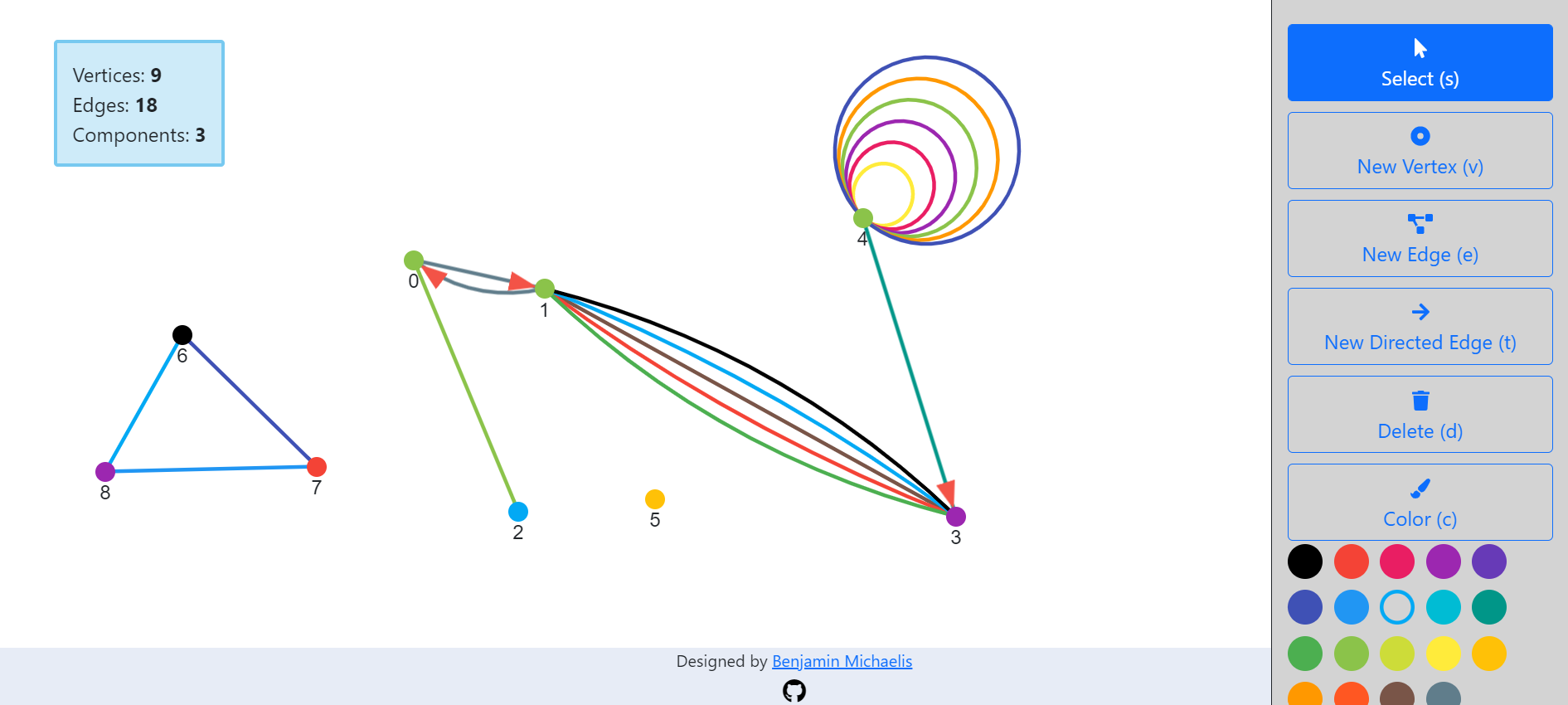
## To run locally
Clone to your local machine, and use the command `npm start` from the GraphSketchpad project directory to run the app in development mode.
As long as you don't have another application running this will be ready to view at [http://localhost:3000](http://localhost:3000) and will reload if you make edits.
To build for production run `npm run build` and it will build the app for production to the `build` folder.
Using netlify to deploy the app live.