https://github.com/benleb/ad-automoli
💡 Fully automatic light management based on conditions like motion, illuminance, humidity, and other clever features
https://github.com/benleb/ad-automoli
app appdaemon appdaemon-apps auto-discovery automoli docker hacs home-assistant hue humidity lights motion-sensors python room scenes
Last synced: 6 months ago
JSON representation
💡 Fully automatic light management based on conditions like motion, illuminance, humidity, and other clever features
- Host: GitHub
- URL: https://github.com/benleb/ad-automoli
- Owner: benleb
- License: mit
- Created: 2019-08-04T08:57:24.000Z (about 6 years ago)
- Default Branch: master
- Last Pushed: 2023-09-12T14:57:04.000Z (about 2 years ago)
- Last Synced: 2025-03-28T00:11:11.231Z (6 months ago)
- Topics: app, appdaemon, appdaemon-apps, auto-discovery, automoli, docker, hacs, home-assistant, hue, humidity, lights, motion-sensors, python, room, scenes
- Language: Python
- Homepage: https://github.com/benleb/ad-automoli
- Size: 607 KB
- Stars: 111
- Watchers: 8
- Forks: 30
- Open Issues: 25
-
Metadata Files:
- Readme: README.md
- Funding: .github/FUNDING.yml
- License: LICENSE
Awesome Lists containing this project
README
# [](https://github.com/benleb/ad-automoli)
Fully *automatic light management* based on motion as [AppDaemon](https://github.com/home-assistant/appdaemon) app.
🕓 multiple **daytimes** to define different scenes for morning, noon, ...
💡 supports **Hue** (for Hue Rooms/Groups) & **Home Assistant** scenes
🔌 switches **lights** and **plugs** (with lights)
☀️ supports **illumination sensors** to switch the light just if needed
💦 supports **humidity sensors** as blocker (the "*shower case*")
🔍 **automatic** discovery of **lights** and **sensors**
⛰️ **stable** and **tested** by many people with different homes
## Getting Started
### Docker Image (`amd64`, `arm` and `arm64`)
You can try [**AutoMoLi**](https://github.com/benleb/ad-automoli) via [Docker](https://hub.docker.com/r/benleb/automoli) without installing anything! The Image is the default [AppDaemon](https://github.com/AppDaemon/appdaemon) one with AutoMoLi and a simple default configuration added. See the [AppDaemon Docker Tutorial](https://appdaemon.readthedocs.io/en/latest/DOCKER_TUTORIAL.html) on how to use it in general.
[**AutoMoLi**](https://github.com/benleb/ad-automoli) expects motion sensors and lights including a `room` name. The exact patterns are listed in [Auto-Discovery of Lights and Sensors](https://github.com/benleb/ad-automoli#auto-discovery-of-lights-and-sensors) You can set a `room` with the **AUTOMOLI_ROOM** variable in the Docker *run* command.
```bash
docker run --rm --interactive --tty --name AutoMoLi \
--env HA_URL="" \
--env TOKEN="" \
--env AUTOMOLI_ROOM="bathroom" \
--ports 5050:5050 \
benleb/automoli:latest
```
Port 5050 is opened to give access to the AppDaemon Admin-UI at
#### Example
To test AutoMoLi in your **Esszimmer** (german for dining room), use `... --env AUTOMOLI_ROOM="esszimmer" ...` in the Docker *run* command.
* AppDaemon will show you its config file on startup: 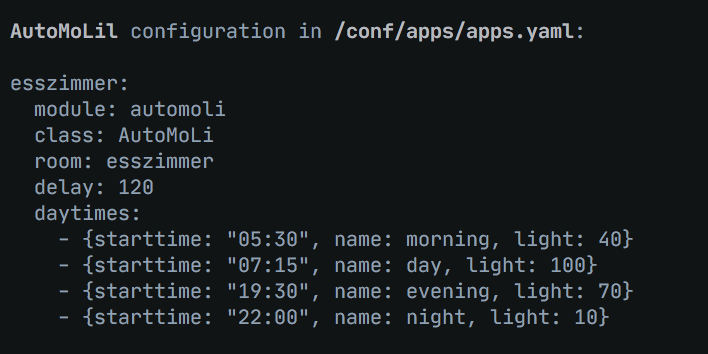
* If everything works, AutoMoLi will show you the configuration it has parsed, including the discovered sensors: 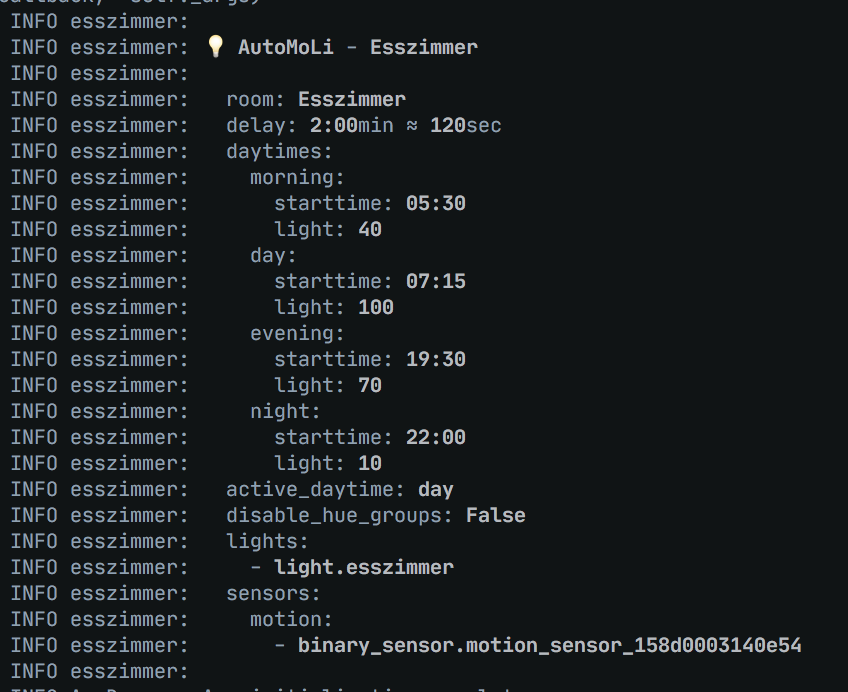
* This is how it looks when AutoMoLi manages your lights: 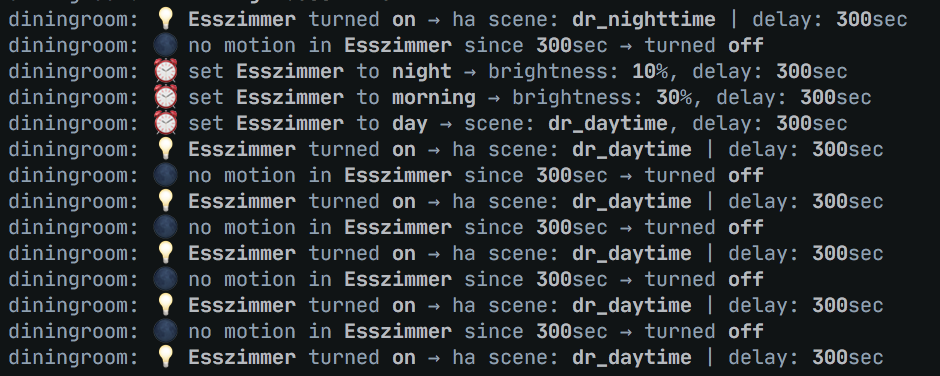
## Installation
Use [HACS](https://github.com/hacs/integration) or [download](https://github.com/benleb/ad-automoli/releases) the `automoli` directory from inside the `apps` directory here to your local `apps` directory, then add the configuration to enable the `automoli` module.
### Example App Configuration
Add your configuration to appdaemon/apps/apps.yaml, an example with two rooms is below.
```yaml
livingroom:
module: automoli
class: AutoMoLi
room: livingroom
disable_switch_entities:
- input_boolean.automoli
- input_boolean.disable_my_house
delay: 600
daytimes:
# This rule "morning" uses a scene, the scene.livingroom_morning Home Assistant scene will be used
- { starttime: "sunrise", name: morning, light: "scene.livingroom_morning" }
- { starttime: "07:30", name: day, light: "scene.livingroom_working" }
# This rule"evening" uses a percentage brightness value, and the lights specified in lights: below will be set to 90%
- { starttime: "sunset-01:00", name: evening, light: 90 }
- { starttime: "22:30", name: night, light: 20 }
# This rule has the lights set to 0, so they will no turn on during this time period
- { starttime: "23:30", name: more_night, light: 0 }
# If you are using an illuminance sensor you can set the lowest value here that blocks the lights turning on if its already light enough
illuminance: sensor.illuminance_livingroom
illuminance_threshold: 100
# You can specify a light group or list of lights here
lights:
- light.livingroom
# You can specify a list of motion sensors here
motion:
- binary_sensor.motion_sensor_153d000224f421
- binary_sensor.motion_sensor_128d4101b95fb7
# See below for info on humidity
humidity:
- sensor.humidity_128d4101b95fb7
bathroom:
module: automoli
class: AutoMoLi
room: bathroom
delay: 180
motion_state_on: "on"
motion_state_off: "off"
daytimes:
- { starttime: "05:30", name: morning, light: 45 }
- { starttime: "07:30", name: day, light: "scene.bathroom_day" }
- { starttime: "20:30", name: evening, light: 100 }
- { starttime: "sunset+01:00", name: night, light: 0 }
# As this is a bathroom there could be the case that when taking a bath or shower, motion is not detected and the lights turn off, which isnt helpful, so the following settings allow you to use a humidity sensor and humidity threshold to prevent this by detecting the humidity from the shower and blocking the lights turning off.
humidity:
- sensor.humidity_128d4101b95fb7
humidity_threshold: 75
lights:
- light.bathroom
- switch.plug_68fe8b4c9fa1
motion:
- binary_sensor.motion_sensor_158d033224e141
```
## Auto-Discovery of Lights and Sensors
[**AutoMoLi**](https://github.com/benleb/ad-automoli) is built around **rooms**. Every room or area in your home is represented as a seperate app in [AppDaemon](https://github.com/AppDaemon/appdaemon) with separat light setting. In your configuration you will have **one config block** for every **room**, see example configuration.
For the auto-discovery of your lights and sensors to work, AutoMoLi expects motion sensors and lights including a **room** name (can also be something else than a real room) like below:
* *sensor.illumination_`room`*
* *binary_sensor.motion_sensor_`room`*
* *binary_sensor.motion_sensor_`room`_something*
* *light.`room`*
AutoMoLi will detect them automatically. Manually configured entities will take precedence, but **need** to follow the naming scheme above.
## Configuration Options
key | optional | type | default | description
-- | -- | -- | -- | --
`module` | False | string | automoli | The module name of the app.
`class` | False | string | AutoMoLi | The name of the Class.
`room` | False | string | | The "room" used to find matching sensors/light
`disable_switch_entities` | True | list/string | | One or more Home Assistant Entities as switch for AutoMoLi. If the state of **any** entity is *off*, AutoMoLi is *deactivated*. (Use an *input_boolean* for example)
`only_own_events` | True | bool | | Track if automoli switched this light on. If not, an existing timer will be deleted and the state will not change
`disable_switch_states` | True | list/string | ["off"] | Custom states for `disable_switch_entities`. If the state of **any** entity is *in this list*, AutoMoLi is *deactivated*. Can be used to disable with `media_players` in `playing` state for example.
`disable_hue_groups` | False | boolean | | Disable the use of Hue Groups/Scenes
`delay` | True | integer | 150 | Seconds without motion until lights will switched off. Can be disabled (lights stay always on) with `0`
~~`motion_event`~~ | ~~True~~ | ~~string~~ | | **replaced by `motion_state_on/off`**
`daytimes` | True | list | *see code* | Different daytimes with light settings (see below)
`transition_on_daytime_switch` | True | bool | False | directly activate a daytime on its start time (instead to just set it as active daytime used if lights are switched from off to on)
`lights` | True | list/string | *auto detect* | Light entities
`motion` | True | list/string | *auto detect* | Motion sensor entities
`illuminance` | True | list/string | | Illuminance sensor entities
`illuminance_threshold` | True | integer | | If illuminance is *above* this value, lights will *not switched on*
`humidity` | True | list/string | | Humidity sensor entities
`humidity_threshold` | True | integer | | If humidity is *above* this value, lights will *not switched off*
`motion_state_on` | True | integer | | If using motion sensors which don't send events if already activated, like Xiaomi do, add this to your config with "on". This will listen to state changes instead
`motion_state_off` | True | integer | | If using motion sensors which don't send events if already activated, like Xiaomi do, add this to your config with "off". This will listen to the state changes instead.
`debug_log` | True | bool | false | Activate debug logging (for this room)
### daytimes
key | optional | type | default | description
-- | -- | -- | -- | --
`starttime` | False | string | | Time this daytime starts or sunrise|sunset [+|- HH:MM]
`name` | False | string | | A name for this daytime
`delay` | True | integer | 150 | Seconds without motion until lights will switched off. Can be disabled (lights stay always on) with `0`. Setting this will overwrite the global `delay` setting for this daytime.
`light` | False | integer/string | | Light setting (percent integer value (0-100) in or scene entity
---
## Meta
**Ben Lebherz**: *automation lover ⚙️ developer & maintainer* - [@benleb](https://github.com/benleb) | [@ben_leb](https://twitter.com/ben_leb)
This project is licensed under the MIT License - see the [LICENSE](LICENSE) file for details