https://github.com/bennycode/sort-everything
VS Code extension to sort JSON files.
https://github.com/bennycode/sort-everything
extension hacktoberfest json plugin sorting typescript vscode yaml
Last synced: 9 months ago
JSON representation
VS Code extension to sort JSON files.
- Host: GitHub
- URL: https://github.com/bennycode/sort-everything
- Owner: bennycode
- License: mit
- Created: 2022-06-25T00:59:19.000Z (over 3 years ago)
- Default Branch: main
- Last Pushed: 2024-08-31T18:50:00.000Z (over 1 year ago)
- Last Synced: 2025-03-26T06:51:12.317Z (10 months ago)
- Topics: extension, hacktoberfest, json, plugin, sorting, typescript, vscode, yaml
- Language: TypeScript
- Homepage: https://marketplace.visualstudio.com/items?itemName=bennycode.sort-everything
- Size: 1.21 MB
- Stars: 10
- Watchers: 2
- Forks: 3
- Open Issues: 6
-
Metadata Files:
- Readme: README.md
- License: LICENSE.txt
Awesome Lists containing this project
README
# Sort Everything
This VS Code extension sorts JSON, YAML, and plain text files. It can sort the selected lines of code or the entire file (if no lines are selected).
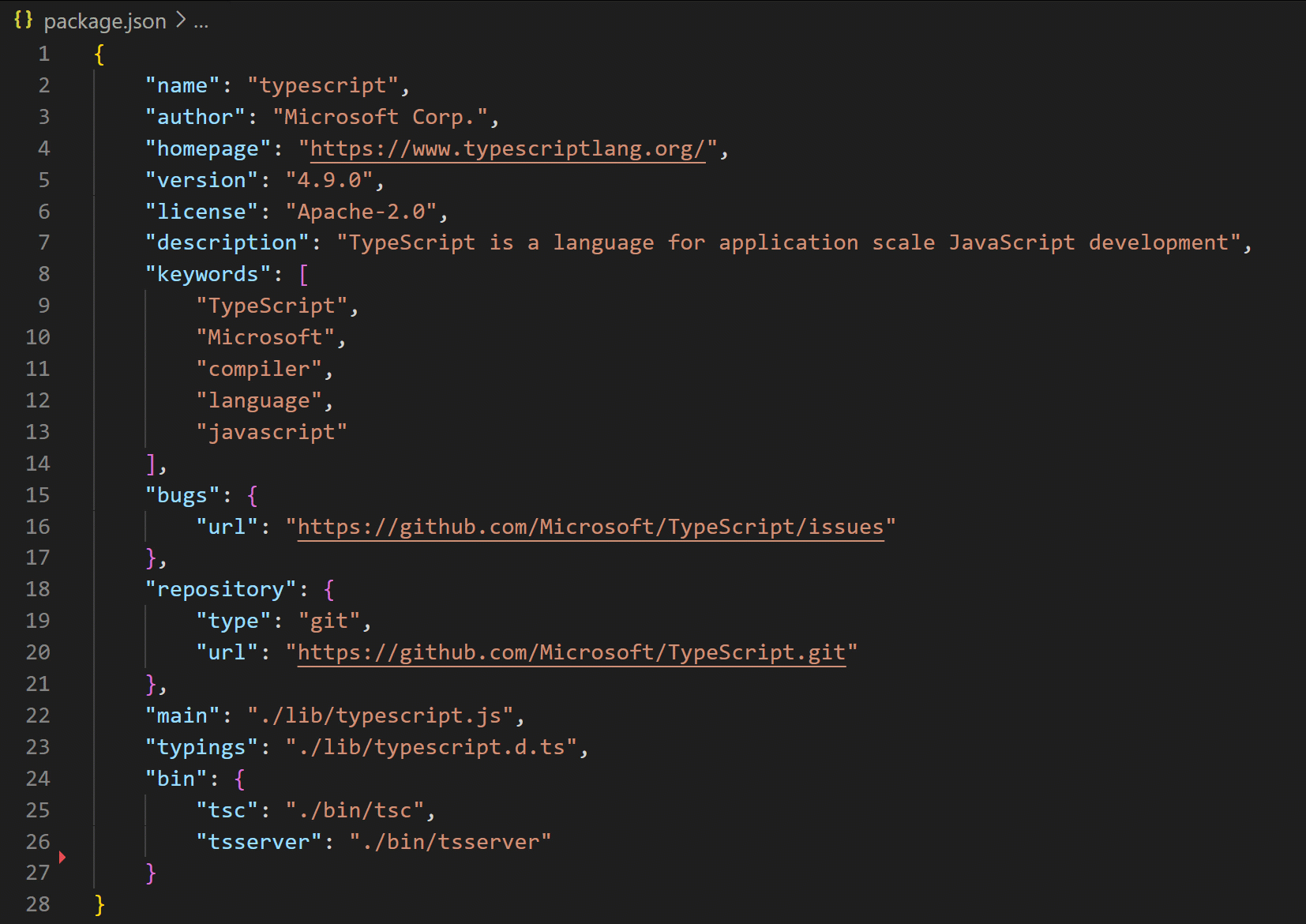
## Installation
Open the [extensions' marketplace site][1] and click "Install".
Alternative:
1. Start Visual Studio Code
1. Press Ctrl + Shift + X to [browse for extensions](https://code.visualstudio.com/docs/editor/extension-marketplace#_browse-for-extensions)
1. Search for `bennycode.sort-everything`
1. Select the "Sort Everything" extension and click on "Install"
## Usage
By default, sorting is applied when using the shortcut Alt + Shift + L.
You can change the keybinding in your [Keyboard Shortcuts editor](https://code.visualstudio.com/docs/getstarted/keybindings#_keyboard-shortcuts-editor):
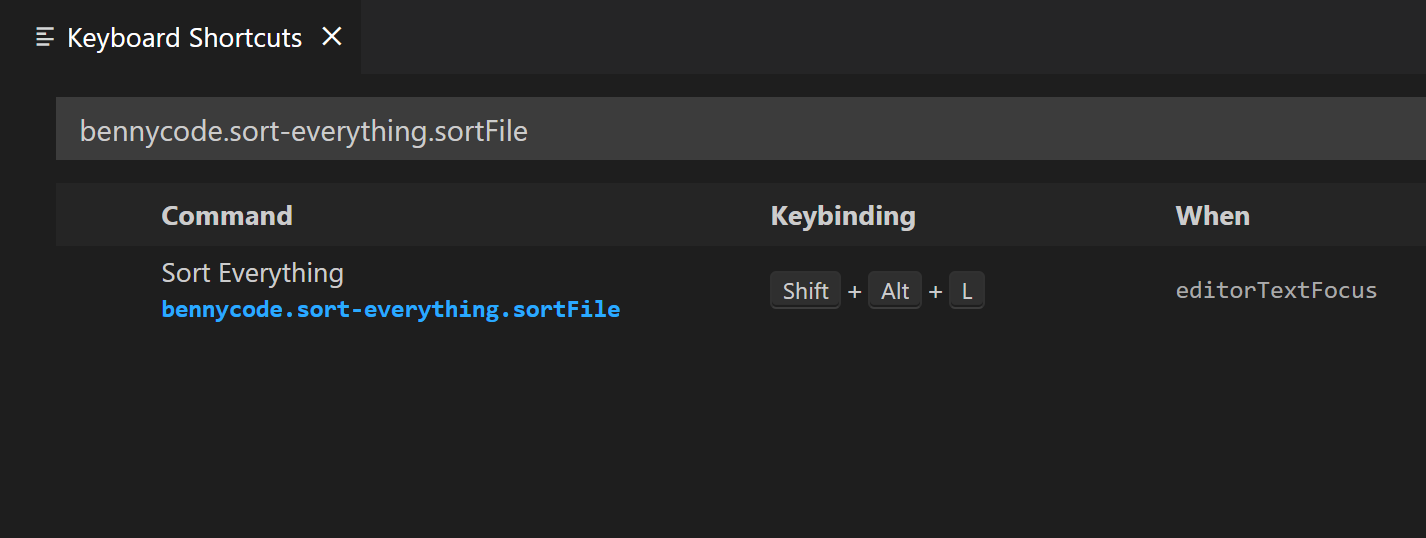
The Command ID is `bennycode.sort-everything.sortFile`.
## Features
- Sort plain text file
- Sort plain text selection
- Sort JSON file
- Sort JSON selection
- Sort YAML file
- Sort YAML selection
## Release
There is a [publish-extension](.github/workflows/publish-extension.yml) GitHub Action which can be used to publish the extension on the [Visual Studio Marketplace](https://marketplace.visualstudio.com/).
[1]: https://marketplace.visualstudio.com/items?itemName=bennycode.sort-everything