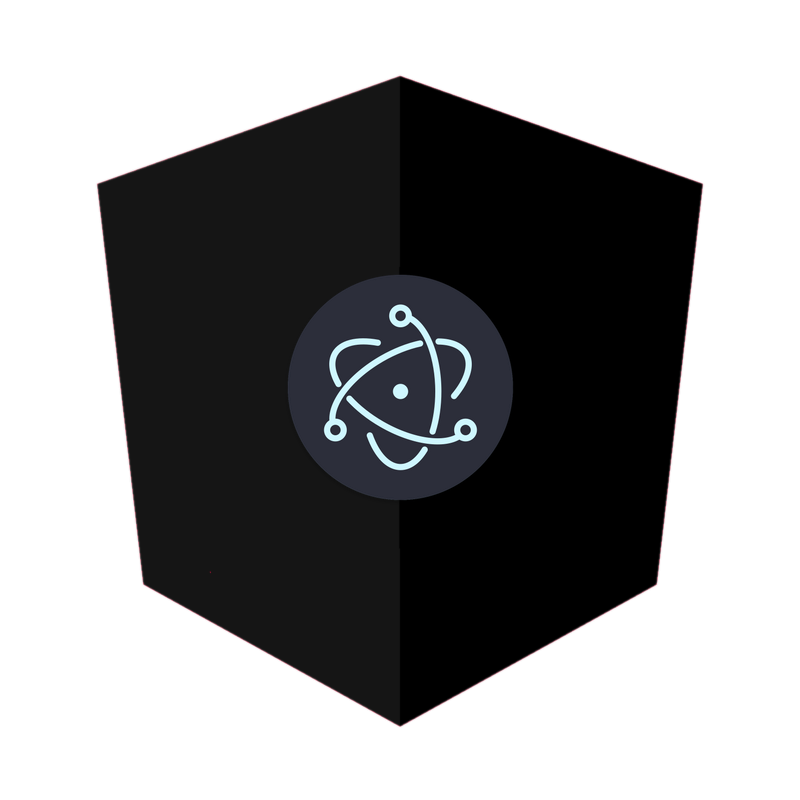https://github.com/bennymeg/ngx-electron-bridge
Isolated context bridge library for Electron & Angular applications
https://github.com/bennymeg/ngx-electron-bridge
Last synced: 4 months ago
JSON representation
Isolated context bridge library for Electron & Angular applications
- Host: GitHub
- URL: https://github.com/bennymeg/ngx-electron-bridge
- Owner: bennymeg
- License: apache-2.0
- Created: 2021-08-21T21:50:06.000Z (almost 4 years ago)
- Default Branch: master
- Last Pushed: 2023-03-30T20:04:16.000Z (about 2 years ago)
- Last Synced: 2025-02-12T01:07:26.616Z (4 months ago)
- Language: TypeScript
- Size: 538 KB
- Stars: 1
- Watchers: 1
- Forks: 0
- Open Issues: 1
-
Metadata Files:
- Readme: README.md
- License: LICENSE
Awesome Lists containing this project
README
NGX Electron Bridge
Custom bridge library for Electron & Angular applications
Report Bug
.
Request Feature
[](https://github.com/bennymeg/ngx-electron-bridge/blob/master/LICENSE)
[](https://www.npmjs.com/package/ngx-electron-bridge)
## About The Project
Isolated context bridge library for Electron & Angular applications.
## Getting Started
This project work with Electron application that are powered by Angular. We suggest using [Nx Electron](https://github.com/bennymeg/nx-electron) for this purpose.
### Installation
```sh
npm install ngx-electron-bridge
```
## Usage
1. Expose you desired context - _[main process - preload script]_
```ts
import { ContextBridgeService } from 'ngx-electron-bridge';
const ContextBridgeService = new ContextBridgeService()
.addIpcBridge("myExposedFunctionSignature", "my-exposed-function")
.addIpcBridge("anotherExposedFunctionSignature", "another-exposed-function")
.expose();
```
2. Handle IPC call (in case of IPC execution) - _[main process]_
```ts
import { ipcMain } from 'electron';
ipcMain.handle("my-exposed-function", (event, ...args) => {
console.log(args);
});
```
3. Invoke the exposed context - _[renderer process]_
```ts
import { Component, Inject } from '@angular/core';
import { ElectronBridge } from 'ngx-electron-bridge';
@Component({...})
export class AppComponent {
constructor(@Inject(ElectronBridge) private _electronBridge: any) {
_electronBridge.myExposedFunctionSignature(...args);
}
}
```
## Default bridges
- **platform()**: returns a promise of the platform name.
- **arch()**: returns a promise of the system architecture.
## Roadmap
See the [open issues](https://github.com/bennymeg/ngx-electron-bridge/issues) for a list of proposed features (and known issues).
## Contributing
Contributions are what make the open source community such an amazing place to be learn, inspire, and create. Any contributions you make are **greatly appreciated**.
* If you have suggestions for adding or removing projects, feel free to [open an issue](https://github.com/bennymeg/ngx-electron-bridge/issues/new) to discuss it, or directly create a pull request after you edit the *README.md* file with necessary changes.
* Please make sure you check your spelling and grammar.
* Create individual PR for each suggestion.
* Please also read through the [Code Of Conduct](https://github.com/bennymeg/ngx-electron-bridge/blob/master/CODE_OF_CONDUCT.md) before posting your first idea as well.
### Creating A Pull Request
1. Fork the Project
2. Create your Feature Branch (`git checkout -b feature/AmazingFeature`)
3. Commit your Changes (`git commit -m 'Add some AmazingFeature'`)
4. Push to the Branch (`git push origin feature/AmazingFeature`)
5. Open a Pull Request
## License
Distributed under the Apache 2.0 License. See [LICENSE](https://github.com/bennymeg/ngx-electron-bridge/blob/master/LICENSE.md) for more information.
## Authors
* **[Benny Megidish](https://github.com/bennymeg/)**