https://github.com/bentoml/openllm
Run any open-source LLMs, such as DeepSeek and Llama, as OpenAI compatible API endpoint in the cloud.
https://github.com/bentoml/openllm
bentoml fine-tuning llama llama2 llama3-1 llama3-2 llama3-2-vision llm llm-inference llm-ops llm-serving llmops mistral mlops model-inference open-source-llm openllm vicuna
Last synced: about 2 months ago
JSON representation
Run any open-source LLMs, such as DeepSeek and Llama, as OpenAI compatible API endpoint in the cloud.
- Host: GitHub
- URL: https://github.com/bentoml/openllm
- Owner: bentoml
- License: apache-2.0
- Created: 2023-04-19T00:27:52.000Z (over 2 years ago)
- Default Branch: main
- Last Pushed: 2025-05-05T19:00:57.000Z (7 months ago)
- Last Synced: 2025-05-12T05:19:25.028Z (7 months ago)
- Topics: bentoml, fine-tuning, llama, llama2, llama3-1, llama3-2, llama3-2-vision, llm, llm-inference, llm-ops, llm-serving, llmops, mistral, mlops, model-inference, open-source-llm, openllm, vicuna
- Language: Python
- Homepage: https://bentoml.com
- Size: 40.9 MB
- Stars: 11,240
- Watchers: 58
- Forks: 719
- Open Issues: 2
-
Metadata Files:
- Readme: README.md
- License: LICENSE
- Code of conduct: .github/CODE_OF_CONDUCT.md
- Citation: CITATION.cff
- Codeowners: .github/CODEOWNERS
- Security: .github/SECURITY.md
Awesome Lists containing this project
- awesome-ChatGPT-repositories - OpenLLM - Operating LLMs in production (NLP)
README
🦾 OpenLLM: Self-Hosting LLMs Made Easy
[](https://github.com/bentoml/OpenLLM/blob/main/LICENSE)
[](https://pypi.org/project/openllm)
[](https://results.pre-commit.ci/latest/github/bentoml/OpenLLM/main)
[](https://twitter.com/bentomlai)
[](https://l.bentoml.com/join-slack)
OpenLLM allows developers to run **any open-source LLMs** (Llama 3.3, Qwen2.5, Phi3 and [more](#supported-models)) or **custom models** as **OpenAI-compatible APIs** with a single command. It features a [built-in chat UI](#chat-ui), state-of-the-art inference backends, and a simplified workflow for creating enterprise-grade cloud deployment with Docker, Kubernetes, and [BentoCloud](#deploy-to-bentocloud).
Understand the [design philosophy of OpenLLM](https://www.bentoml.com/blog/from-ollama-to-openllm-running-llms-in-the-cloud).
## Get Started
Run the following commands to install OpenLLM and explore it interactively.
```bash
pip install openllm # or pip3 install openllm
openllm hello
```
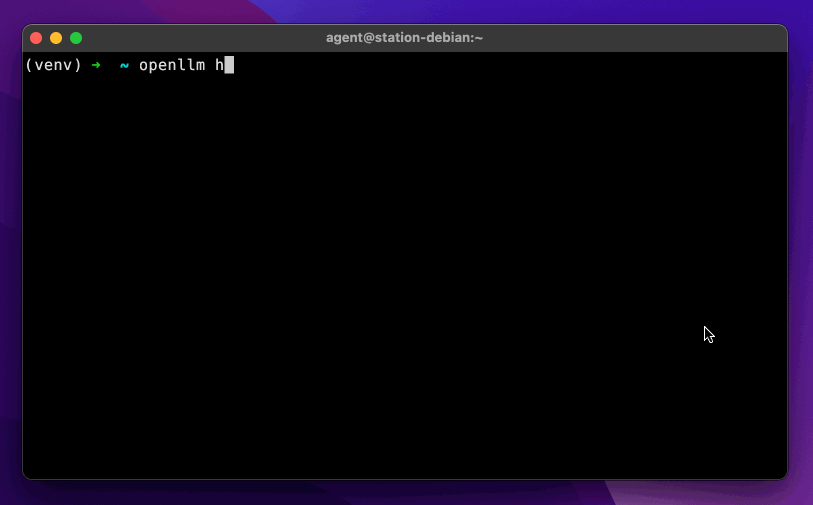
## Supported models
OpenLLM supports a wide range of state-of-the-art open-source LLMs. You can also add a [model repository to run custom models](#set-up-a-custom-repository) with OpenLLM.
Model
Parameters
Required GPU
Start a Server
deepseek
r1-671b
80Gx16
openllm serve deepseek:r1-671b
gemma2
2b
12G
openllm serve gemma2:2b
gemma3
3b
12G
openllm serve gemma3:3b
jamba1.5
mini-ff0a
80Gx2
openllm serve jamba1.5:mini-ff0a
llama3.1
8b
24G
openllm serve llama3.1:8b
llama3.2
1b
24G
openllm serve llama3.2:1b
llama3.3
70b
80Gx2
openllm serve llama3.3:70b
llama4
17b16e
80Gx8
openllm serve llama4:17b16e
mistral
8b-2410
24G
openllm serve mistral:8b-2410
mistral-large
123b-2407
80Gx4
openllm serve mistral-large:123b-2407
phi4
14b
80G
openllm serve phi4:14b
pixtral
12b-2409
80G
openllm serve pixtral:12b-2409
qwen2.5
7b
24G
openllm serve qwen2.5:7b
qwen2.5-coder
3b
24G
openllm serve qwen2.5-coder:3b
qwq
32b
80G
openllm serve qwq:32b
For the full model list, see the [OpenLLM models repository](https://github.com/bentoml/openllm-models).
## Start an LLM server
To start an LLM server locally, use the `openllm serve` command and specify the model version.
> [!NOTE]
> OpenLLM does not store model weights. A Hugging Face token (HF_TOKEN) is required for gated models.
>
> 1. Create your Hugging Face token [here](https://huggingface.co/settings/tokens).
> 2. Request access to the gated model, such as [meta-llama/Llama-3.2-1B-Instruct](https://huggingface.co/meta-llama/Llama-3.2-1B-Instruct).
> 3. Set your token as an environment variable by running:
> ```bash
> export HF_TOKEN=
> ```
```bash
openllm serve llama3.2:1b
```
The server will be accessible at [http://localhost:3000](http://localhost:3000/), providing OpenAI-compatible APIs for interaction. You can call the endpoints with different frameworks and tools that support OpenAI-compatible APIs. Typically, you may need to specify the following:
- **The API host address**: By default, the LLM is hosted at [http://localhost:3000](http://localhost:3000/).
- **The model name:** The name can be different depending on the tool you use.
- **The API key**: The API key used for client authentication. This is optional.
Here are some examples:
OpenAI Python client
```python
from openai import OpenAI
client = OpenAI(base_url='http://localhost:3000/v1', api_key='na')
# Use the following func to get the available models
# model_list = client.models.list()
# print(model_list)
chat_completion = client.chat.completions.create(
model="meta-llama/Llama-3.2-1B-Instruct",
messages=[
{
"role": "user",
"content": "Explain superconductors like I'm five years old"
}
],
stream=True,
)
for chunk in chat_completion:
print(chunk.choices[0].delta.content or "", end="")
```
LlamaIndex
```python
from llama_index.llms.openai import OpenAI
llm = OpenAI(api_bese="http://localhost:3000/v1", model="meta-llama/Llama-3.2-1B-Instruct", api_key="dummy")
...
```
## Chat UI
OpenLLM provides a chat UI at the `/chat` endpoint for the launched LLM server at http://localhost:3000/chat.

## Chat with a model in the CLI
To start a chat conversation in the CLI, use the `openllm run` command and specify the model version.
```bash
openllm run llama3:8b
```
## Model repository
A model repository in OpenLLM represents a catalog of available LLMs that you can run. OpenLLM provides a default model repository that includes the latest open-source LLMs like Llama 3, Mistral, and Qwen2, hosted at [this GitHub repository](https://github.com/bentoml/openllm-models). To see all available models from the default and any added repository, use:
```bash
openllm model list
```
To ensure your local list of models is synchronized with the latest updates from all connected repositories, run:
```bash
openllm repo update
```
To review a model’s information, run:
```bash
openllm model get llama3.2:1b
```
### Add a model to the default model repository
You can contribute to the default model repository by adding new models that others can use. This involves creating and submitting a Bento of the LLM. For more information, check out this [example pull request](https://github.com/bentoml/openllm-models/pull/1).
### Set up a custom repository
You can add your own repository to OpenLLM with custom models. To do so, follow the format in the default OpenLLM model repository with a `bentos` directory to store custom LLMs. You need to [build your Bentos with BentoML](https://docs.bentoml.com/en/latest/guides/build-options.html) and submit them to your model repository.
First, prepare your custom models in a `bentos` directory following the guidelines provided by [BentoML to build Bentos](https://docs.bentoml.com/en/latest/guides/build-options.html). Check out the [default model repository](https://github.com/bentoml/openllm-repo) for an example and read the [Developer Guide](https://github.com/bentoml/OpenLLM/blob/main/DEVELOPMENT.md) for details.
Then, register your custom model repository with OpenLLM:
```bash
openllm repo add
```
**Note**: Currently, OpenLLM only supports adding public repositories.
## Deploy to BentoCloud
OpenLLM supports LLM cloud deployment via BentoML, the unified model serving framework, and BentoCloud, an AI inference platform for enterprise AI teams. BentoCloud provides fully-managed infrastructure optimized for LLM inference with autoscaling, model orchestration, observability, and many more, allowing you to run any AI model in the cloud.
[Sign up for BentoCloud](https://www.bentoml.com/) for free and [log in](https://docs.bentoml.com/en/latest/bentocloud/how-tos/manage-access-token.html). Then, run `openllm deploy` to deploy a model to BentoCloud:
```bash
openllm deploy llama3.2:1b --env HF_TOKEN
```
> [!NOTE]
> If you are deploying a gated model, make sure to set HF_TOKEN in enviroment variables.
Once the deployment is complete, you can run model inference on the BentoCloud console:

## Community
OpenLLM is actively maintained by the BentoML team. Feel free to reach out and join us in our pursuit to make LLMs more accessible and easy to use 👉 [Join our Slack community!](https://l.bentoml.com/join-slack)
## Contributing
As an open-source project, we welcome contributions of all kinds, such as new features, bug fixes, and documentation. Here are some of the ways to contribute:
- Repost a bug by [creating a GitHub issue](https://github.com/bentoml/OpenLLM/issues/new/choose).
- [Submit a pull request](https://github.com/bentoml/OpenLLM/compare) or help review other developers’ [pull requests](https://github.com/bentoml/OpenLLM/pulls).
- Add an LLM to the OpenLLM default model repository so that other users can run your model. See the [pull request template](https://github.com/bentoml/openllm-models/pull/1).
- Check out the [Developer Guide](https://github.com/bentoml/OpenLLM/blob/main/DEVELOPMENT.md) to learn more.
## Acknowledgements
This project uses the following open-source projects:
- [bentoml/bentoml](https://github.com/bentoml/bentoml) for production level model serving
- [vllm-project/vllm](https://github.com/vllm-project/vllm) for production level LLM backend
- [blrchen/chatgpt-lite](https://github.com/blrchen/chatgpt-lite) for a fancy Web Chat UI
- [astral-sh/uv](https://github.com/astral-sh/uv) for blazing fast model requirements installing
We are grateful to the developers and contributors of these projects for their hard work and dedication.