https://github.com/benwiley4000/gif-frames
🖼 Extract frames from an animated GIF with pure JS
https://github.com/benwiley4000/gif-frames
extract frames gif gif-animation images pure-javascript
Last synced: 6 months ago
JSON representation
🖼 Extract frames from an animated GIF with pure JS
- Host: GitHub
- URL: https://github.com/benwiley4000/gif-frames
- Owner: benwiley4000
- License: mit
- Created: 2017-06-26T00:36:52.000Z (over 8 years ago)
- Default Branch: master
- Last Pushed: 2023-02-27T17:48:53.000Z (over 2 years ago)
- Last Synced: 2025-03-29T05:08:05.601Z (6 months ago)
- Topics: extract, frames, gif, gif-animation, images, pure-javascript
- Language: JavaScript
- Homepage:
- Size: 277 KB
- Stars: 176
- Watchers: 4
- Forks: 26
- Open Issues: 28
-
Metadata Files:
- Readme: README.md
- Changelog: CHANGELOG.md
- License: LICENSE
Awesome Lists containing this project
README
### Please note that open-source maintenance is not my main focus at the moment.
I will not be investing significant effort in the very near future to review and address issues on this repository. However I do want my software to be useable!
If you have an issue that must be resolved for your work, please open a pull request to fix it, and send me a direct email to make sure that I see it. I ignore most messages from GitHub these days.
I'm also happy to help out if you have a question about how to use the library.
My email can be found [at the top of this commit](https://github.com/benwiley4000/cassette/commit/d1a828ac146f357adec963ccfaad56a48155b8b6.patch).
Keep in mind that I have a full-time job and a personal life as well as other hobbies that have taken priority over open source, so I might not respond immediately. But don't hesitate to follow up after a few days if you think I've missed your email.
# gif-frames
A pure JavaScript tool for extracting GIF frames and saving to file. Works in Node or the browser. Uses [get-pixels](https://github.com/scijs/get-pixels) and [save-pixels](https://github.com/scijs/save-pixels) under the hood.
[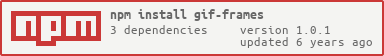](https://npmjs.org/package/gif-frames)
## Install
```bash
npm install gif-frames
```
### CDN scripts
If you're not using npm, you can include one of these in your HTML file:
* [https://unpkg.com/gif-frames?main=bundled](https://unpkg.com/gif-frames?main=bundled) (Unminified)
* [https://unpkg.com/gif-frames?main=bundled-min](https://unpkg.com/gif-frames?main=bundled-min) (Minified)
```html
```
This will expose `gifFrames` as a global variable.
## `require('gif-frames')(options[, callback])`
```javascript
var gifFrames = require('gif-frames');
var fs = require('fs');
gifFrames({ url: 'image.gif', frames: 0 }).then(function (frameData) {
frameData[0].getImage().pipe(fs.createWriteStream('firstframe.jpg'));
});
```
### Options:
* `url` (**required**): The pathname to the file, or an [in-memory Buffer](http://nodejs.org/api/buffer.html)
* `frames` (**required**): The set of frames to extract. Can be one of:
- `'all'` (gets every frame)
- Any valid [`Initializer`](https://github.com/smikitky/node-multi-integer-range#initializers) accepted by the [multi-integer-range library](https://github.com/smikitky/node-multi-integer-range)
* `outputType` (*optional*, default `'jpg'`): Type to use for output (see [`type`](https://github.com/scijs/save-pixels#requiresave-pixelsarray-type-options) for `save-pixels`)
* `quality` (*optional*): Jpeg quality (see [`quality`](https://github.com/scijs/save-pixels#requiresave-pixelsarray-type-options) for `save-pixels`)
* `cumulative` (*optional*, default `false`): Many animated GIFs will only contain partial image information in each frame after the first. Specifying `cumulative` as `true` will compute each frame by layering it on top of previous frames. *Note: the cost of this computation is proportional to the size of the last requested frame index.*
The callback accepts the arguments `(error, frameData)`.
### Returns:
A `Promise` resolving to the `frameData` array (if promises are supported in the running environment)
## `frameData`
An array of objects of the form:
```javascript
{
getImage,
frameIndex,
frameInfo
}
```
### `getImage()`
Returns one of:
* A drawn canvas DOM element, if `options.outputType` is `'canvas'`
* A data stream which can be piped to file output, otherwise
### `frameIndex`
The index corresponding to the frame's position in the original GIF (not necessarily the same as the frame's position in the result array)
### `frameInfo`
It is an Object with metadata of the frame. Fields:
Name|Type|Description
----|-----|-----------
x | Integer | Image Left Position
y | Integer | Image Top Position
width | Integer | Image Width
height | Integer | Image Height
has_local_palette | Boolean | Image local palette presentation flag
palette_offset | Integer | Image palette offset
palette_size | Integer | Image palette size
data_offset | Integer | Image data offset
data_length | Integer | Image data length
transparent_index | Integer | Transparent Color Index
interlaced | Boolean | Interlace Flag
delay | Integer | Delay Time (1/100ths of a second)
disposal | Integer | Disposal method
See [GIF spec for details](http://www.onicos.com/staff/iz/formats/gif.html)
## Examples
Writing selected frames to the file system in Node:
```javascript
var gifFrames = require('gif-frames');
var fs = require('fs');
gifFrames(
{ url: 'image.gif', frames: '0-2,7', outputType: 'png', cumulative: true },
function (err, frameData) {
if (err) {
throw err;
}
frameData.forEach(function (frame) {
frame.getImage().pipe(fs.createWriteStream(
'image-' + frame.frameIndex + '.png'
));
});
}
);
```
Drawing first frame to canvas in browser (and using a `Promise`):
```javascript
var gifFrames = require('gif-frames');
gifFrames({ url: 'image.gif', frames: 0, outputType: 'canvas' })
.then(function (frameData) {
document.body.appendChild(frameData[0].getImage());
}).catch(console.error.bind(console));
```