Ecosyste.ms: Awesome
An open API service indexing awesome lists of open source software.
https://github.com/bep/gallerydeluxe
Fast Hugo gallery theme/module suitable for lots of images.
https://github.com/bep/gallerydeluxe
gallery hugo hugo-theme
Last synced: 5 days ago
JSON representation
Fast Hugo gallery theme/module suitable for lots of images.
- Host: GitHub
- URL: https://github.com/bep/gallerydeluxe
- Owner: bep
- License: mit
- Created: 2022-09-18T08:44:48.000Z (over 2 years ago)
- Default Branch: main
- Last Pushed: 2024-10-10T09:41:47.000Z (4 months ago)
- Last Synced: 2025-01-25T00:08:53.660Z (12 days ago)
- Topics: gallery, hugo, hugo-theme
- Language: JavaScript
- Homepage:
- Size: 696 KB
- Stars: 156
- Watchers: 5
- Forks: 31
- Open Issues: 10
-
Metadata Files:
- Readme: README.md
- License: LICENSE
Awesome Lists containing this project
README
>**Note 1:** See this [Gallery Deluxe Starter](https://github.com/bep/gallerydeluxe_starter) for a fast route to get this up and running.
>**Note 2:** If you need _multiple_ galleries, see [Galleries Deluxe](https://github.com/bep/galleriesdeluxe).
* [Configuration](#configuration)
* [Credits](#credits)
A Hugo Module to show a photo gallery. It's very fast/effective, especially if you have lots of images on display.
This theme is what you see on [staticbattery.com](https://staticbattery.com/) which, at the time of writing this, [scores 100](https://pagespeed.web.dev/report?url=https%3A%2F%2Fstaticbattery.com%2F&form_factor=mobile) at Google PageSpeed for both mobile and desktop.
[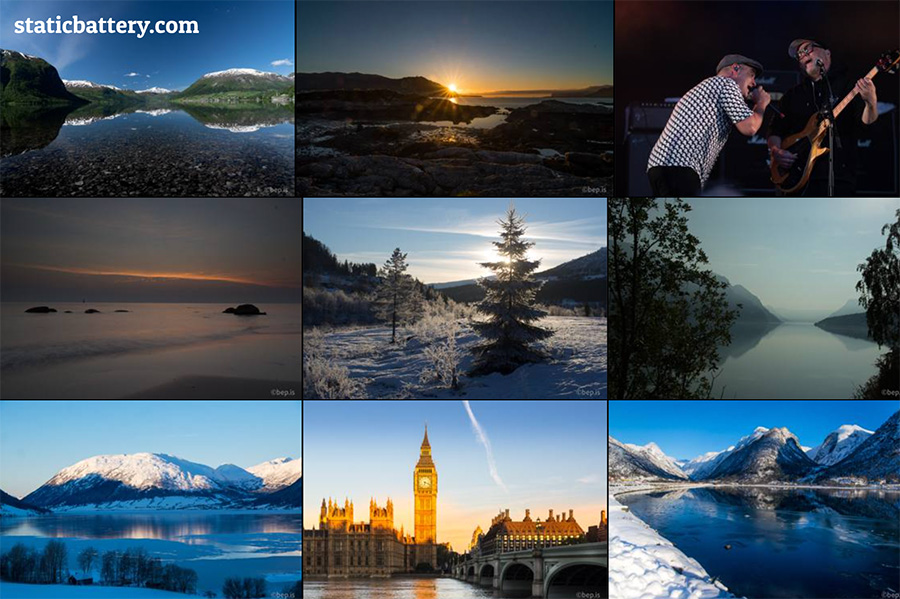 ](https://staticbattery.com/)
](https://staticbattery.com/)
## Configuration
The recommended way to add this to your site is to include it as a Hugo Module. See [Gallery Deluxe Starter](https://github.com/bep/gallerydeluxe_starter) for a starter template. Another example is [staticbattery.com](https://github.com/bep/staticbattery.com).
### Params
```toml
[params]
[params.gallerydeluxe]
# Shuffle the images in the gallery to give the impression of a new gallery each time.
shuffle = false
# Reverse the order of the images in the gallery.
reverse = false
# Enable Exif data in the gallery.
# See https://gohugo.io/content-management/image-processing/#exif-data for how to filter tags.
enable_exif = false
# Optional watermark file for the large images.
[params.gallerydeluxe.watermark]
image = "images/gopher-hero8.png" # relative to /assets
posx = "left" # one of "left", "center", "right"
posy = "bottom" # one of "top", "center", "bottom"
```
If you want full control over how your images gets created, create and adjust a copy of [layouts/partials/gallerydeluxe/create-thumbs.html](layouts/partials/gallerydeluxe/create-thumbs.html) into your own project.
## Credits
Credit to Dan Schlosser for the [Pig](https://github.com/schlosser/pig.js) JS library.