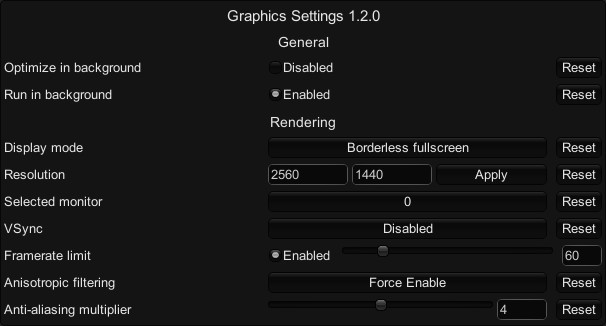Ecosyste.ms: Awesome
An open API service indexing awesome lists of open source software.
https://github.com/bepinex/bepinex.graphicssettings
Unity graphics settings plugin for BepInEx
https://github.com/bepinex/bepinex.graphicssettings
bepinex bepinex-plugins plugin unity3d
Last synced: about 2 months ago
JSON representation
Unity graphics settings plugin for BepInEx
- Host: GitHub
- URL: https://github.com/bepinex/bepinex.graphicssettings
- Owner: BepInEx
- License: gpl-3.0
- Created: 2019-10-19T14:45:50.000Z (about 5 years ago)
- Default Branch: master
- Last Pushed: 2024-02-20T21:03:40.000Z (11 months ago)
- Last Synced: 2024-02-21T22:00:47.009Z (11 months ago)
- Topics: bepinex, bepinex-plugins, plugin, unity3d
- Language: C#
- Homepage:
- Size: 471 KB
- Stars: 26
- Watchers: 3
- Forks: 3
- Open Issues: 0
-
Metadata Files:
- Readme: README.md
- License: LICENSE
Awesome Lists containing this project
README
# Unity graphics settings plugin for BepInEx
Exposes unity's graphics settings and some other values for editing in ConfigurationManager.
## How to use
1. Install BepInEx
2. Download the latest [release](https://github.com/BepInEx/BepInEx.GraphicsSettings/releases)
3. Put the dll file in the `bepinex/plugins` folder
4. Install [ConfigurationManager](https://github.com/BepInEx/BepInEx.ConfigurationManager#readme)
5. Open ConfigurationManager in game and change the settings
## Settings
Display mode can be set to either fullscreen, windowed, or borderless window.
Background optimization only disables anti-aliasing at the moment.