Ecosyste.ms: Awesome
An open API service indexing awesome lists of open source software.
https://github.com/bertrandom/chrome-cookies-secure
Extract encrypted Google Chrome cookies for a url on a Mac or Linux
https://github.com/bertrandom/chrome-cookies-secure
Last synced: 1 day ago
JSON representation
Extract encrypted Google Chrome cookies for a url on a Mac or Linux
- Host: GitHub
- URL: https://github.com/bertrandom/chrome-cookies-secure
- Owner: bertrandom
- License: mit
- Created: 2014-12-09T09:02:56.000Z (about 10 years ago)
- Default Branch: master
- Last Pushed: 2024-07-07T09:32:07.000Z (6 months ago)
- Last Synced: 2024-12-14T17:02:12.576Z (9 days ago)
- Language: JavaScript
- Homepage: https://www.npmjs.com/package/chrome-cookies-secure
- Size: 184 KB
- Stars: 147
- Watchers: 4
- Forks: 54
- Open Issues: 20
-
Metadata Files:
- Readme: README.md
- License: LICENSE.md
Awesome Lists containing this project
README
# chrome-cookies-secure
Extract encrypted Google Chrome cookies for a url on Mac OS X, Windows, or Linux
## Installation
```
npm install chrome-cookies-secure
```
## Optional Dependencies
Because this package is designed to work cross-platform, two operating system specific dependencies are declared as `optionalDependencies`.
If you are working on these platforms you should install these manually after running `npm i`.
### For Windows
- `win-dpapi` is required
- `npm i [email protected]`
### For macOS
- `keytar` is required
- `npm i [email protected]`
## API
getCookies(url[,format],callback,profile)
---------------------------------
`url` should be a fully qualified url, e.g. `https://www.example.com/path`
`format` is optional and can be one of the following values:
format | description
------------ | -------------
curl | [Netscape HTTP Cookie File](http://curl.haxx.se/docs/http-cookies.html) contents usable by curl and wget
jar | cookie jar compatible with [request](https://www.npmjs.org/package/request)
set-cookie | Array of Set-Cookie header values
header | `cookie` header string, similar to what a browser would send
puppeteer | an array of objects that can be loaded into puppeteer using the `setCookie(...)` method
object | (default) Object where key is the cookie name and value is the cookie value. These are written in order so it's possible that duplicate cookie names will be overriden by later values
If `format` is not specified, `object` will be used as the format by default.
Cookie order tries to follow [RFC 6265 - Section 5.4, step 2](http://tools.ietf.org/html/rfc6265#section-5.4) as best as possible.
## Examples
basic usage
-----------
```javascript
const chrome = require('chrome-cookies-secure');
chrome.getCookies('https://www.example.com/path/', function(err, cookies) {
console.log(cookies);
});
```
jar used with request
---------------------
```javascript
const request = require('request');
const chrome = require('chrome-cookies-secure');
chrome.getCookies('https://www.example.com/', 'jar', function(err, jar) {
request({url: 'https://www.example.com/', jar: jar}, function (err, response, body) {
console.log(body);
});
});
```
puppeteer with specific Chrome profile
---------------------
```javascript
const chrome = require('chrome-cookies-secure');
const puppeteer = require('puppeteer');
const url = 'https://www.yourUrl.com/';
const getCookies = (callback) => {
chrome.getCookies(url, 'puppeteer', function(err, cookies) {
if (err) {
console.log(err, 'error');
return
}
console.log(cookies, 'cookies');
callback(cookies);
}, 'yourProfile') // e.g. 'Profile 2'
}
getCookies(async (cookies) => {
const browser = await puppeteer.launch({
headless: false
});
const page = await browser.newPage();
await page.setCookie(...cookies);
await page.goto(url);
await page.waitFor(1000);
browser.close();
});
```
Calling using async/await
---------------------
```javascript
const chrome = require('chrome-cookies-secure');
const url = 'https://www.yourUrl.com/';
const myFunction = async () => {
const cookies = await chrome.getCookiesPromised(url, 'puppeteer', 'Profile 28')
// ..... Use the cookies
}
```
## Limitations
On OS X, this module requires Keychain Access to read the Google Chrome encryption key. The first time you use it, it will popup this dialog:
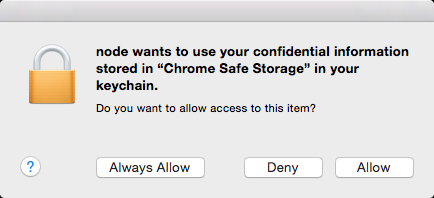
The SQLite database that Google Chrome stores its cookies is only persisted to every 30 seconds or so, so this can explain while you'll see a delay between which cookies your browser has access to and this module.
## License
This software is free to use under the MIT license. See the [LICENSE file][] for license text and copyright information.
[LICENSE file]: https://github.com/bertrandom/chrome-cookies-secure/blob/master/LICENSE.md