https://github.com/beyondcode/livewire-devtools
Chrome and Firefox DevTools extension for debugging Livewire applications
https://github.com/beyondcode/livewire-devtools
Last synced: 11 months ago
JSON representation
Chrome and Firefox DevTools extension for debugging Livewire applications
- Host: GitHub
- URL: https://github.com/beyondcode/livewire-devtools
- Owner: beyondcode
- License: mit
- Created: 2020-09-03T20:27:00.000Z (over 5 years ago)
- Default Branch: master
- Last Pushed: 2023-10-15T11:27:08.000Z (over 2 years ago)
- Last Synced: 2025-03-29T21:05:36.550Z (11 months ago)
- Language: JavaScript
- Size: 442 KB
- Stars: 423
- Watchers: 19
- Forks: 25
- Open Issues: 15
-
Metadata Files:
- Readme: README.md
- License: LICENSE
Awesome Lists containing this project
- awesome-livewire - Livewire Devtools
README
# Livewire Devtools
Debug your Livewire component state from within your browser.
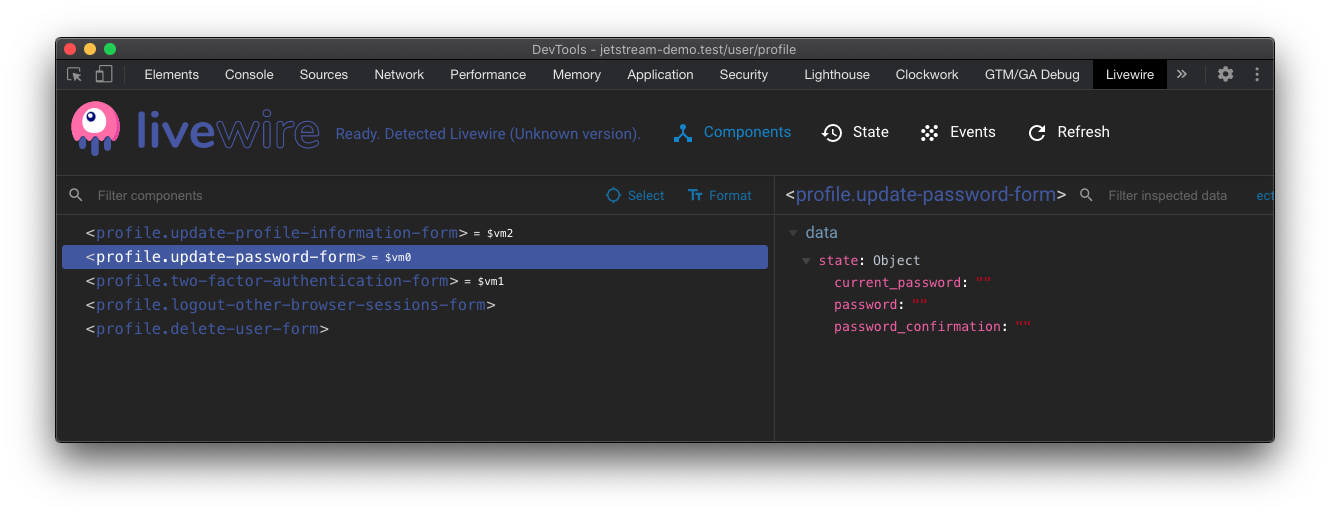
### Installation
This extension does not yet have a stable version publicly available.
You can download the [pre-release](https://github.com/beyondcode/livewire-devtools/releases) version and manually install it.
### Manual Installation
1. Clone this repo
2. `npm install` (Or `yarn install` if you are using yarn as the package manager)
3. `npm run build`
4. Open Chrome extension page (chrome://extensions)
5. Check "developer mode"
6. Click "load unpacked extension", and choose `shells/chrome`.
### Hacking
1. Clone this repo
2. `npm install`
3. `npm run dev`
4. A plain shell with a test app will be available at `localhost:8080`.
### Testing as Firefox addon
1. Install `web-ext`
~~~~
$ npm install --global web-ext
~~~~
Or, for Yarn:
~~~~
$ yarn global add web-ext
~~~~
Also, make sure `PATH` is set up. Something like this in `~/.bash_profile`:
~~~~
$ PATH=$PATH:$(yarn global bin)
~~~~
2. Build and run in Firefox
~~~~
$ npm run build
$ npm run run:firefox
~~~~
When using Yarn, just replace `npm` with `yarn`.
### License
Thanks goes out to Vue devtools, which were used as a starting point for this.
[MIT](http://opensource.org/licenses/MIT)