https://github.com/bfulop/regression-watcher
Watch for changes, send request to regression server, display results
https://github.com/bfulop/regression-watcher
Last synced: 12 months ago
JSON representation
Watch for changes, send request to regression server, display results
- Host: GitHub
- URL: https://github.com/bfulop/regression-watcher
- Owner: bfulop
- Created: 2018-03-27T13:49:43.000Z (almost 8 years ago)
- Default Branch: master
- Last Pushed: 2018-03-30T12:24:26.000Z (almost 8 years ago)
- Last Synced: 2025-01-22T07:32:06.522Z (about 1 year ago)
- Language: JavaScript
- Size: 32.2 KB
- Stars: 0
- Watchers: 2
- Forks: 0
- Open Issues: 0
-
Metadata Files:
- Readme: readme.md
Awesome Lists containing this project
README
# Changes watcher for regression server
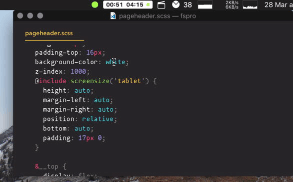
Watches a file or folder (typically the CSS files), notifies the [regression server](https://github.com/bfulop/regression-server), and displays the results in the terminal.
## Usage
`$ node src/index watch=[path/to/your/CSS.file] server=[adress of regression server]`
Needs two paramters, otherwise the app won't start
`watch=[path]` : the file path to your folder or file relative to your (`os.home`) home directory
`server=[server address]` the address of your regression server (`localhost`, etc)
### Work in progress, roadmap
So this is a very minimal implementation, with the most basic feedback display (in the terminal).
#### Add Anybar display
I'm planning to some day connect this to [Anybar](https://github.com/tonsky/AnyBar) to have the results displayed in Mac OS menubar.
#### Web display
Display the results in a webpage, and show the diffs as image. It would display the reference capture overlayed with the latest capture.