Ecosyste.ms: Awesome
An open API service indexing awesome lists of open source software.
https://github.com/billchen2k/typora-theme-next
A theme for Typora, inspired by hexo theme NexT.
https://github.com/billchen2k/typora-theme-next
typora-theme
Last synced: 3 months ago
JSON representation
A theme for Typora, inspired by hexo theme NexT.
- Host: GitHub
- URL: https://github.com/billchen2k/typora-theme-next
- Owner: billchen2k
- Created: 2020-04-22T09:37:17.000Z (almost 5 years ago)
- Default Branch: master
- Last Pushed: 2021-11-30T12:01:50.000Z (about 3 years ago)
- Last Synced: 2024-05-20T09:20:28.587Z (8 months ago)
- Topics: typora-theme
- Language: CSS
- Homepage: http://theme.typora.io/theme/NexT
- Size: 17.1 MB
- Stars: 177
- Watchers: 2
- Forks: 22
- Open Issues: 5
-
Metadata Files:
- Readme: README.md
Awesome Lists containing this project
- awesome - billchen2k/typora-theme-next - A theme for Typora, inspired by hexo theme NexT. (CSS)
README
# NexT for Typora
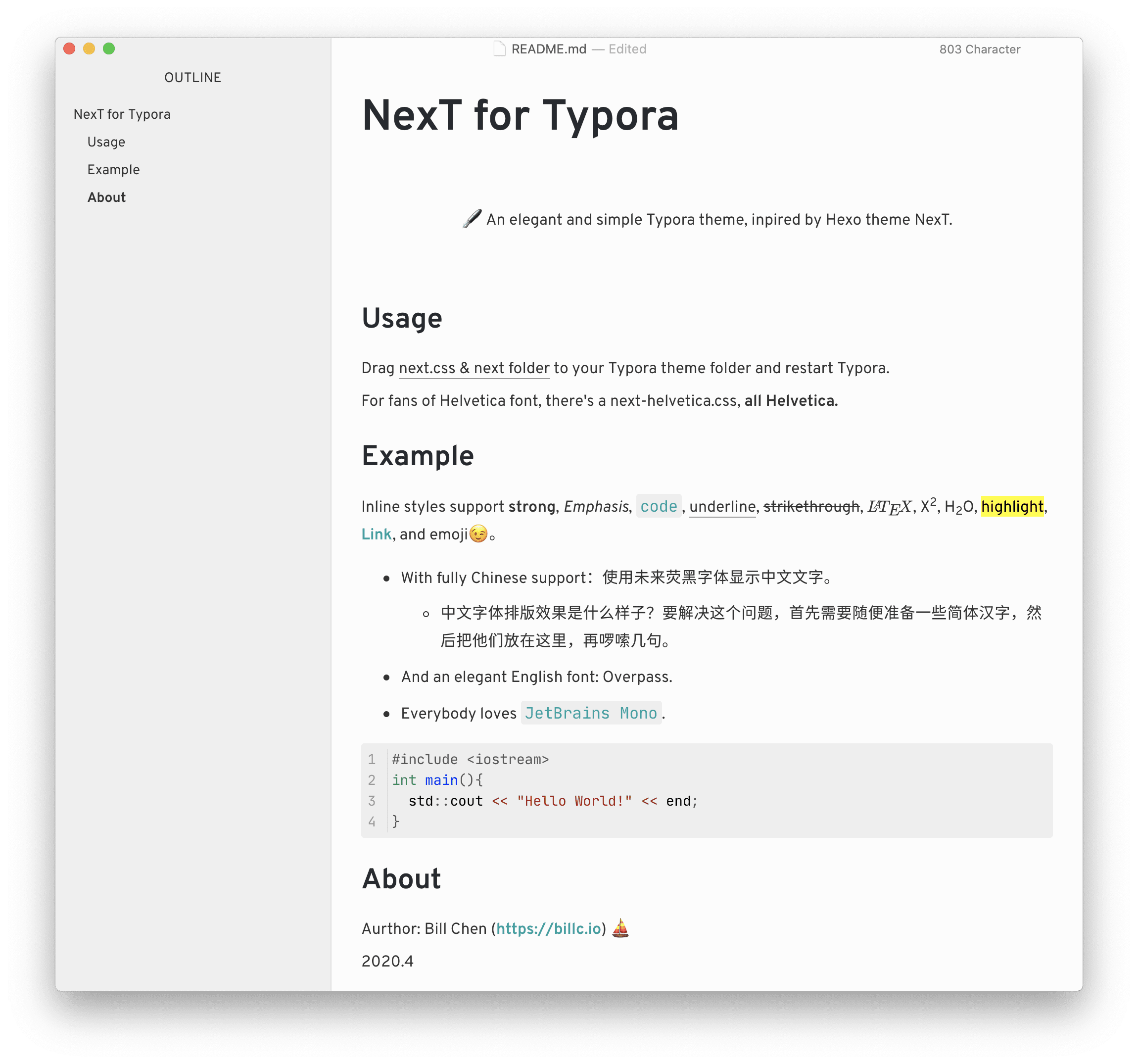
🖋 An elegant and simple Typora theme, inspired by Hexo theme NexT.


## Features
English 🇺🇸 & 中文 🇨🇳 supported, `JetBrains Mono` as mono font.
NexT is one of the most powerful and elegant themes for hexo. This is a transplanted version of NexT on Typora, with English font `Overpass` and Chinese font `Glow Sans` ([未来荧黑](https://github.com/welai/glow-sans)),a modern and concise Chinese font by Zhejiang University.
This theme includes styles for typos, underline, checkbox and sidebar, and a Helvetica version for fans of classic fonts. Tuned for both macOS and Windows, and now with a dark version:
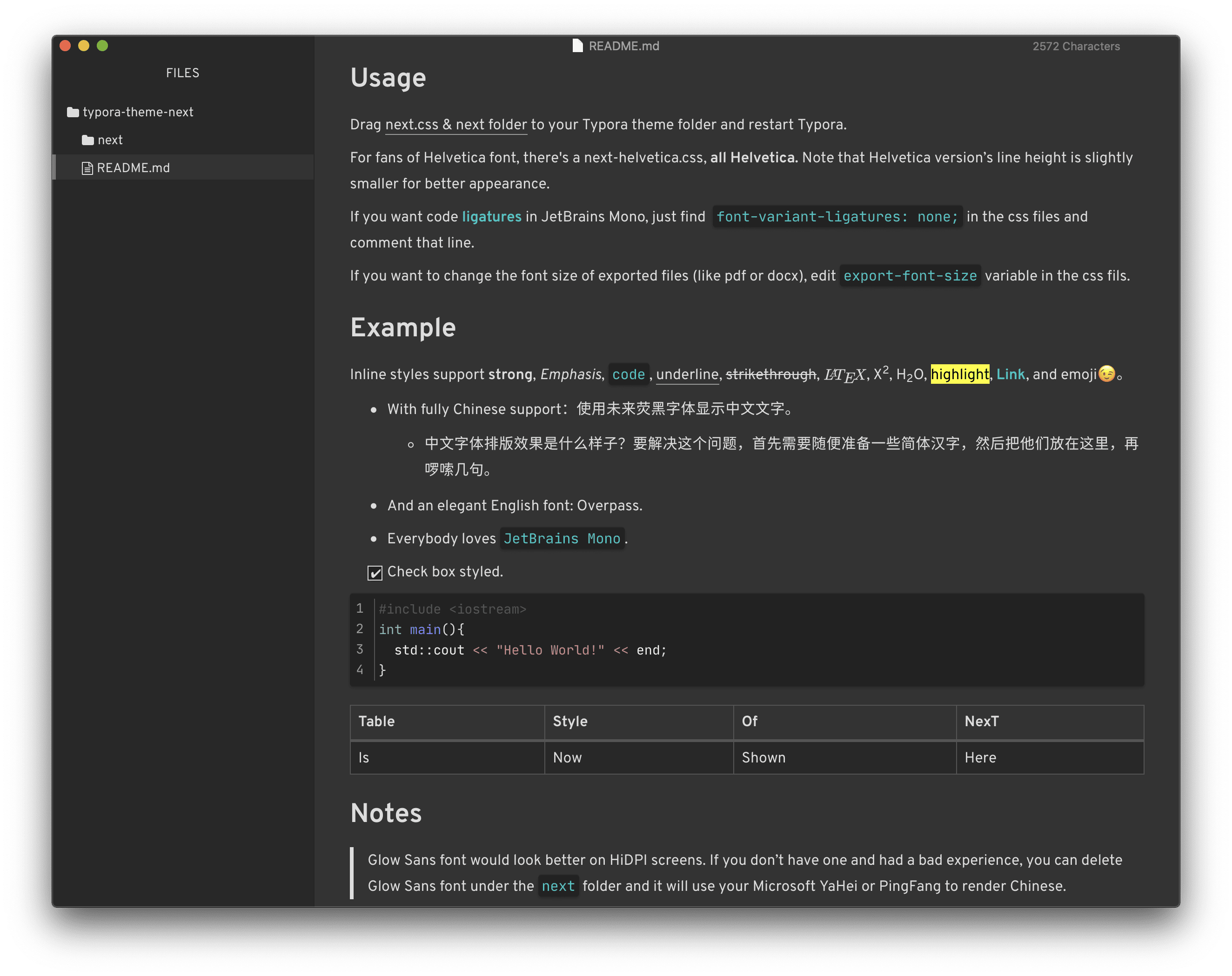
## Usage
There will be four css files, drag whichever css file you like & next folder to your Typora theme folder and restart Typora.
Helvetica font would look more constraint and academic. For fans of Helvetica, both light and dark theme have a Helvetica version. Note that line height in Helvetica version is slightly tightened for better appearance.
Code [ligatures](https://www.jetbrains.com/lp/mono/) in JetBrains Mono are disabled by default. If you want it on, just find `font-variant-ligatures: none;` in the css files and comment that line.
If you want to change the font size of exported files (like pdf or docx), edit `export-font-size` variable in the css files.
## Example
Inline styles support **strong**, *Emphasis*, `code`, underline, ~~strikethrough~~, $\LaTeX$, X^2^, H~2~O, ==highlight==, [Link](typora.io), and emoji😉。
- With fully Chinese support:使用未来荧黑字体显示中文文字。
- 中文字体排版效果是什么样子?要解决这个问题,首先需要随便准备一些简体汉字,然后把他们放在这里,再啰嗦几句。
- And an elegant English font: Overpass.
- Everybody loves `JetBrains Mono`.
- [x] Check box styled.
```c
#include
int main(){
std::cout << "Hello World!" << end;
}
```
| Table | Style | Of | NexT |
| ----- | ----- | ---- | ---- |
| Is | Shown | Here | . |
## Notes
> Glow Sans font would look better on HiDPI screens. If you don’t have one and had a bad experience, you can delete Glow Sans font under the `next` folder and it will use your Microsoft YaHei or PingFang to render Chinese.
Author: Bill Chen ([https://billc.io](https://billc.io)) ⛵️
2020.4