https://github.com/billy0402/django-test-driven-development
A learning project from the book 'Test-Driven Development with Python'.
https://github.com/billy0402/django-test-driven-development
course django python selenium sqlite testing web
Last synced: 4 months ago
JSON representation
A learning project from the book 'Test-Driven Development with Python'.
- Host: GitHub
- URL: https://github.com/billy0402/django-test-driven-development
- Owner: billy0402
- Created: 2019-11-15T03:06:32.000Z (over 5 years ago)
- Default Branch: master
- Last Pushed: 2024-05-03T14:44:32.000Z (about 1 year ago)
- Last Synced: 2025-01-14T01:47:05.046Z (6 months ago)
- Topics: course, django, python, selenium, sqlite, testing, web
- Language: Python
- Homepage:
- Size: 499 KB
- Stars: 0
- Watchers: 1
- Forks: 0
- Open Issues: 0
-
Metadata Files:
- Readme: README.md
Awesome Lists containing this project
README
# django-test-driven-development
## environment
- [macOS 10.15.6](https://www.apple.com/tw/macos/catalina/)
- [PyCharm 2020.2.1](https://www.jetbrains.com/pycharm/)
- [Python 3.8.5](https://www.python.org/)
- [Django 3.1.3](https://www.djangoproject.com/)
- [Selenium 3.141.0](https://github.com/SeleniumHQ/selenium)
## [Book](https://www.obeythetestinggoat.com/pages/book.html)
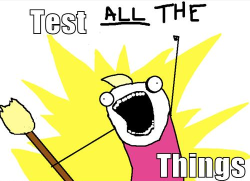
## test command
```shell script
# 執行 Django 開發伺服器
$ python manage.py runserver
# 執行功能測試
$ python manage.py test functional_tests
# 執行單元測試
$ python manage.py test app.todos
```
## TDD 流程
- 功能測試 (使用者觀點)
- 單元測試 (程式員觀點)
- 單元測試/編程週期
- 重構

## 單元測試/編程週期
1. (紅燈) 編寫失敗的單元測試
2. (綠燈) 編寫最簡單的代碼使其通過 (作弊)
3. (重構) 重構以獲取更有意義.更好的代碼
1. 消除重複
2. 三角關係 (編寫另一個測試)
## 單元測試典型結構
1. 設置 (Setup)
2. 執行 (Exercise)
3. 斷言 (Assert)
## Don’t Repeat Yourself (DRY)
`不要寫出重複的程式`
- 重複兩次 >> 可能重構,太早重構
- 重複三次 >> 必須重構,立即重構
## You ain’t gonna need it! (YAGNI)
`你不會需要它!`
```
永遠在真正需要它們時,才實現它們,
永遠不要在僅僅預想到需要它們時,就實現它們。
```
## 測試機部署
### 安裝環境
```shell
$ sudo vim /etc/hosts
127.0.0.1 localhost superlists-staging.edu.tw
$ sudo pacman -S git python python-pipenv
```
### 安裝專案
```shell
$ export SITENAME=superlists-staging.edu.tw
$ echo $SITENAME
$ git clone https://github.com/billy0402/django-test-driven-development.git ~/sites/$SITENAME
$ cd ~/sites/$SITENAME
$ pipenv install
$ pipenv shell
$ python manage.py migrate --noinput
$ python manage.py runserver
$ STAGING_SERVER=$SITENAME python manage.py test functional_tests --failfast
```
### [安裝網頁伺服器](https://wiki.archlinux.org/index.php/Nginx)
```shell
$ sudo pacman -S nginx
$ systemctl enable --now nginx
$ su -
$ mkdir -p /etc/nginx/sites-available/
$ vim /etc/nginx/sites-available/$SITENAME.conf
$ mkdir -p /etc/nginx/sites-enabled/
$ ln -s /etc/nginx/sites-available/$SITENAME.conf /etc/nginx/sites-enabled/$SITENAME.conf
$ readlink -f $SITENAME.conf
$ vim /etc/nginx/nginx.conf
include /etc/nginx/sites-enabled/*;
$ systemctl reload nginx
$ nginx -t
```
### 準生產部署
```shell
$ python manage.py collectstatic --noinput
$ gunicorn core.wsgi:application
$ set -a; source .env; set +a
$ gunicorn core.wsgi:application --bind unix:/tmp/$SITENAME.socket
```
### 開機時啟動
```shell
$ sudo vim /etc/systemd/system/gunicorn-superlists-staging.edu.tw.service
$ sudo systemctl daemon-reload
$ sudo systemctl enable --now gunicorn-superlists-staging.edu.tw
```
## 自動化部署
```shell
$ pip install fabric3
$ python -m fabric deploy:[email protected]
$ cat ./deploy_tools/nginx.template.conf \
| sed "s/DOMAIN/superlists.edu.tw/g" \
| sudo tee /etc/nginx/sites-available/superlists.edu.tw
$ sudo ln -s /etc/nginx/sites-available/superlists.edu.tw \
/etc/nginx/sites-enabled/superlists.edu.tw
$ sudo systemctl reload nginx
$ cat ./deploy_tools/gunicorn-systemd.template.service \
| sed "s/DOMAIN/superlists.edu.tw/g" \
| sudo tee /etc/systemd/system/gunicorn-superlists.edu.tw.service
$ sudo systemctl daemon-reload
$ sudo systemctl enable --now gunicorn-superlists.edu.tw
$ git tag LIVE
$ export TAG=$(date +DEPLOYED-%F/%H%M)
$ echo $TAG
$ git tag $TAG
$ git push origin LIVE $TAG
```