https://github.com/binaryben/dotfiles
The essence of me!
https://github.com/binaryben/dotfiles
Last synced: 4 months ago
JSON representation
The essence of me!
- Host: GitHub
- URL: https://github.com/binaryben/dotfiles
- Owner: binaryben
- License: isc
- Created: 2021-10-20T06:47:52.000Z (over 3 years ago)
- Default Branch: main
- Last Pushed: 2024-10-31T16:41:41.000Z (8 months ago)
- Last Synced: 2024-12-28T16:52:40.820Z (6 months ago)
- Language: Shell
- Homepage: https://dotfiles.bnry.be
- Size: 68.8 MB
- Stars: 0
- Watchers: 1
- Forks: 0
- Open Issues: 0
-
Metadata Files:
- Readme: README.md
- License: LICENSE
Awesome Lists containing this project
README

 
It is said that you are your dotfiles. Ergo, this is me. Welcome, make yourself at ::1.
A very opinionated and modern take on `~/.files`. Aimed at creating a personalised standard experience across supported systems. Drop into a similar experience across desktops and servers (for container-based and remote development workflows mainly). Build your own dotfiles using all of the custom coded modules, or take only what you need.
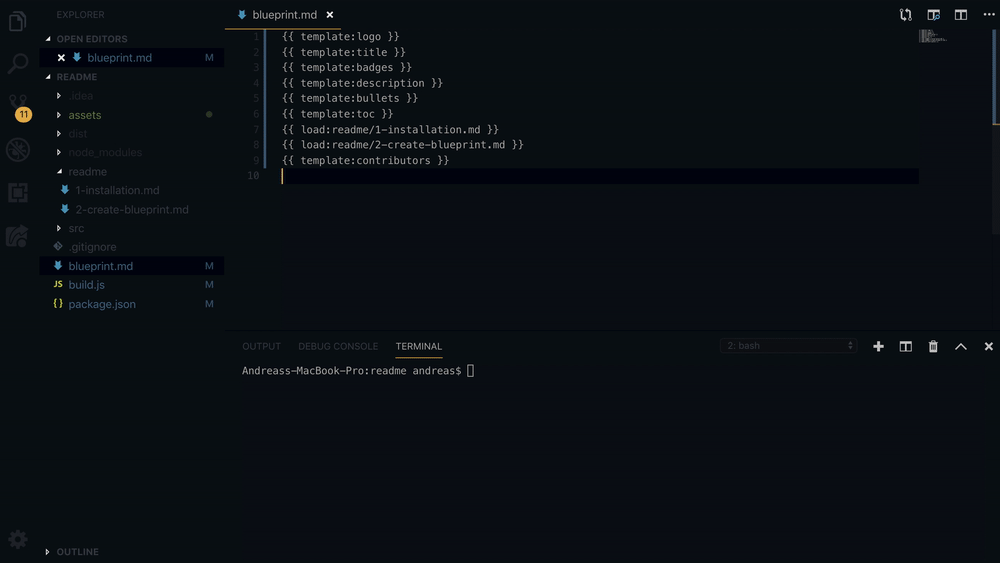
## Core features
* 🦸♂️ **Superpowered DX** - bespoke git ( [gud](//github.com/binaryben/gud) ) and tmux ( [tux](//github.com/binaryben/tux) ) modules supercharge the development experience
* 🐝 **Lightweight Prompt** - powerline inspired segments (beeline; currently written in Bash, may move to Nim)
* ☁ **Distributed files** - Support for Resilio synced drive
* ⚙️ **Synced preferences** - Makes the dock and menu bar hide on every macOS computer with ease
* 🪪 **Multiple Identities** - Seperate who you are at home from your work life
* 🔀 **Cross platform** - Software is installed via Dropbear, a meta-package manager
* 🧑💻 **Modern tools** - Contemporary (faster, prettier, more intuitive) alternatives used in interactive shells
* ⏪ **Graceful fallbacks** - Zsh, Nerd Fonts or other modern tooling unavailable? No problem!
## Quick start
Once a machine has it's OS installed and your user configured, run the command below to get up and running as fast as possible.
> ⚠️ This is not ready and does not work. DO NOT try to run this.
```sh
sh -c "$(curl -sSL https://raw.githubusercontent.com/binaryben/dotfiles/main/bootstrap)"
```
You are encouraged to review the docs and code thoughrouly, but in short, it will:
1. Install the core dependencies (currently Git, NVM/Node v16 and Dropbear)
2. Download this dottfiles repo to `~/.files`
3. Symlink `~/.files/runcom/{bash|zsh}.sh` to `~/.{bash|zsh}rc`
4. ???
5. Profit
📖 Table of contents

## Table of Contents
* ➤ [**Quick start**](#)
* ➤ [**Philosophy**](#)

## Todo
* [ ]
### CLI Software
* [ ] ssh
* [ ] ssl? hostnames?
### Install Libraries
* [ ] Drivers
* [ ] Desktop Backgrounds
* Fonts are saved in my Omnidrive and managed via FontBase
* Brand assets are saved in Omnidrive and git repos
[List of CLI apps to trawl through in bed or whenever](https://github.com/toolleeo/cli-apps)

## 🛟 Supported Systems
Alpine - default container OS and used in iSH on iOS devices
Debian - default server OS
Windows (mainly via RDI) - gaming mainly, some creative software is Windows only
macOS - default OS for professional work

## ✨ Modernise the Terminal
It is the 21st Century. We have [better ways of doing things](https://github.com/ibraheemdev/modern-unix) now. Let's use them!
Most of these are installed via my Dropbear "droppings", however many are configured in this repo. Where it makes sense, the ~~legacy~~ POSIX commands have been aliased to use the modern equivilants instead, but only in interactive shells.
* Bat
* LSD
* Delta
* dust
* duf
* broot? (or LSD tree?)
* fd
* ripgrep

## 💪 Make the Terminal Convenient
* Auto environment variables
* Auto python environments
* fzf everywhere
* Navigate at the speed of thoughts
* [autojump](https://github.com/wting/autojump) or z or [zoxide](https://github.com/ajeetdsouza/zoxide)
* Get help
* [howdoi](https://github.com/gleitz/howdoi)
* tldr++

## 🦸♂️ Install Superpowers
### Git
### Docker
*
*
*
### Tmux
*

## 🙏 Thanks
Original dotfiles [logo](https://github.com/jglovier/dotfiles-logo) by [Joel Glovier](https://github.com/jglovier). Remixed with gratitude under the [MIT Licence](https://github.com/jglovier/dotfiles-logo/blob/main/LICENSE).