https://github.com/binjr/binjr
A Time Series Browser
https://github.com/binjr/binjr
analytics binjr chart java javafx javafx-desktop-apps jrds logviewer monitoring netdata rrd4j rrdtool time-series visualization
Last synced: 26 days ago
JSON representation
A Time Series Browser
- Host: GitHub
- URL: https://github.com/binjr/binjr
- Owner: binjr
- License: apache-2.0
- Created: 2016-10-26T12:08:26.000Z (over 9 years ago)
- Default Branch: master
- Last Pushed: 2025-04-22T09:03:14.000Z (10 months ago)
- Last Synced: 2025-04-22T09:22:49.191Z (10 months ago)
- Topics: analytics, binjr, chart, java, javafx, javafx-desktop-apps, jrds, logviewer, monitoring, netdata, rrd4j, rrdtool, time-series, visualization
- Language: Java
- Homepage: https://binjr.eu
- Size: 19.8 MB
- Stars: 301
- Watchers: 6
- Forks: 25
- Open Issues: 11
-
Metadata Files:
- Readme: README.md
- Changelog: CHANGELOG.md
- Contributing: CONTRIBUTING.md
- License: LICENSE.md
- Security: SECURITY.md
Awesome Lists containing this project
- awesome-time-series - binjr
- AwesomeJavaFX - binjr - binjr is a time series data browser; it renders time series data produced by other applications as dynamically editable charts and provides many features to navigate through the data in a natural and fluent fashion (drag & drop, zoom, history, detacheable tabs, advanced time-range picker). (Real World Examples)
README
# [](https://binjr.eu)
[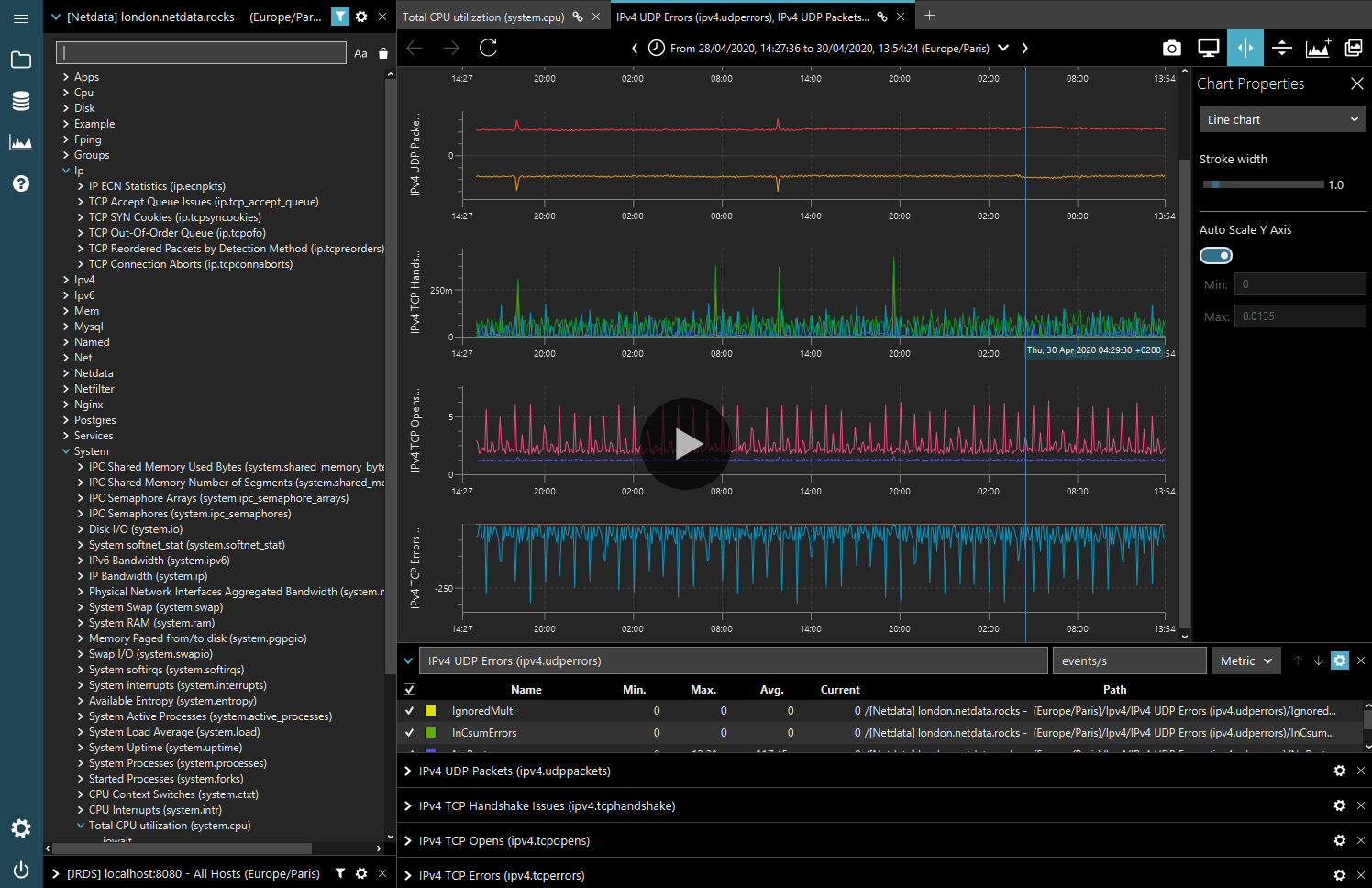](https://binjr.eu/trailer.html)
## Contents
* [What is binjr?](#what-is-binjr)
* [Features](#features)
* [Getting started](#getting-started)
* [Trying it out](#trying-it-out)
* [Getting help](#getting-help)
* [How is it licensed?](#how-is-it-licensed)
* [Contributing](#contributing)
## What is binjr?
_binjr_ is a time series browser; it renders time series data produced by other applications as dynamically editable representations and provides advanced features to navigate the data smoothly and efficiently (drag & drop, zoom, history, detachable tabs, advanced time-range picker).
It is a standalone client application, that runs independently of the applications that produce the data; there are no server or server-side components dedicated to binjr that need to be installed on the source.
The user experience in _binjr_ revolves around enabling users to compose a custom view by using any of the time-series exposed by the source, simply by dragging and dropping them on the view.
That view then constantly evolves as users add or remove series from different sources, while navigating through it by changing the time range, the type of chart visualization and smaller aspects such as the color or transparency for each series.
Users can navigate the change history for these views, using “back” and “forward” like in a web browser, and save the current state of their session at any time to a file, in order to reopen it later or to share it with someone else.
_binjr_ also possesses the ability to visualize time series not only as charts of numeric values, but can be customized to support visualization for any data type; for instance it features out-of-the-box a source adapter for text based log files.
Log files, produced by applications to trace their lifecycle at runtime, typically contain timestamps for each event they contain; so we can think of them as time series, but with data points being textual information instead of numerical values.
In practical terms, this means that a lot of the features built into _binjr_ to compose and navigate time series visualizations can be applied to log files with great benefits.
Behind the scene, _binjr_ uses Apache Lucene to index data from log files; meaning users can use its powerful query language to hack through vast quantities logged events.
It also allows _binjr_ to open log files of any size; unlike most text editors which will fail to load multi gigabytes-sized files as they try to fit it all in memory, _binjr_ will happily index those and present a paginated view so that memory usage remains reasonable, while the backing index ensures that searches are fast and navigation snappy.
With these abilities, _binjr_ aims to become the missing link between text editors and command line tools traditionally used to analyse monitoring data locally and full-blown log analytics platforms (e.g. Elastic/Logstash/Kibana stack) that centralizes logs for entire organizations.
It provides many of the same powerful visualization and search features while still remaining a totally local solution (the data never needs to be pushed to the cloud - or anywhere else for that matter), and requiring no setup nor maintenance to speak of.
### ...and what it isn't
* _binjr_ is **not** a system performance collector, nor a collector of anything else for that matter. What it provides
is efficient navigation and pretty presentation for time series collected elsewhere.
* _binjr_ is **not** a live system monitoring dashboard. While you can use it to connect to live sources, its feature
set is not geared toward that particular task, and there are better tools for that out there. Instead, it aims to be an
investigation tool, for when you don't necessarily know what you're looking for beforehand and you'll want to build
and change the view of the data as you navigate through it rather than be constrained by pre-determined dashboards.
* _binjr_ is **not** SaaS or otherwise cloud-based. It is a purely client-side application that runs locally; there
is no need to sign up to anything or upload your data anywhere.
## Features
#### Data source agnostic
* Standalone, client-side application.
* Can connect to any number of sources, of different types, at the same time.
* Communicates though the APIs exposed by the source.
* Supports for data sources is extensible via plugins.
* Supports time-series with numeric (e.g. charts) or text (e.g. logs) values.
#### Designed for ad-hoc view composition
* Drag and drop series from any sources directly on the chart view.
* Mix series from different sources on the same view.
* Allows charts overlay: create charts with several Y axis and a shared timeline.
* Highly customizable views; choose chart types, change series colours, transparency, legends, etc...
* Save you work session to a file at any time, to be reopened later or shared with someone else.
#### Smooth navigation
* Mouse driven zoom of both X and Y axis.
* Drag and drop composition.
* Browser-like, forward & backward navigation of zoom history.
* Advanced time-range selection widget.
* The tabs holding the chart views can be detached into separate windows.
* Charts from different tabs/windows can be synchronized to a common timeline.
#### Fast, responsive & aesthetically pleasing visuals
* Built on top of [JavaFX](https://openjfx.io/) for a modern look and cross-platform, hardware accelerated graphics.
* Three different UI themes, to better integrate with host OS and fit user preferences.
#### Java based application
* Cross-platform: works great on Linux, macOS and Windows desktops!
* Strong performances, even under heavy load (dozens of charts with dozens of series and thousands of samples).
## Supported data sources
***binjr*** can consume time series data provided by the following data sources:
| Name | Description | Built-in[1] | Source type |
|-------------------------------------------------------------|--------------------------------------------------------------------------------------------------------------------------------|-------------|-------------|
| [JRDS](https://github.com/fbacchella/jrds) | A performance monitoring application written in Java. | ✓ | Remote |
| [Netdata](https://www.netdata.cloud) | Distributed, real-time performance and health monitoring for systems and applications. | ✓ | Remote |
| RRD Files | Round-Robin Database files produced by [RRDtool](https://oss.oetiker.ch/rrdtool/) and [RRD4J](https://github.com/rrd4j/rrd4j). | ✓ | Local files |
| CSV Files | Comma Separated Values files. | ✓ | Local files |
| Log Files | Text based, semi-structured log files. | ✓ | Local files |
| [JDK Flight Recoder](https://openjdk.org/jeps/328) | Low-overhead data collection framework for troubleshooting Java applications and the HotSpot JVM. | ✓ | Local files |
| [Demo Adapter](https://github.com/binjr/binjr-adapter-demo) | A plugin for binjr that provides data sources for demonstration purposes. | | Local files |
[1]: Support for data sources not marked as *'Built-in'* requires additional plugins.
## Getting started
There are several ways to get up and running with ***binjr***:
#### Download an application bundle
The simplest way to start using ***binjr*** is to download an application bundle from the [download page](https://binjr.eu/download/latest_release/).
These bundles contain all the dependencies required to run the app, including a copy of the Java runtime specially
crafted to only include the required components and save disk space.
They are only ~80 MiB in size and there is one for each of the supported platform: Windows, Linux and macOS.
Simply download the one for your system, unpack it and run `binjr` to start!
#### Build from source
You can also build or run the application from the source code using the included Gradle wrapper.
Simply clone the [repo from Github](https://github.com/binjr/binjr/) and run:
* `./gradlew build` to build the JAR for the all the modules.
* `./gradlew run` to build and start the application straight away.
* `./gradlew clean packageDistribution` to build an application bundle for the platform on which you ran the build.
> Please note that it is mandatory to run the `clean` task in between two executions of the `packageDistribution` in
> the same environment.
## Trying it out
If you'd like to experience binjr's visualization capabilities but do not have a compatible data source handy, you can use
the [demonstration data adapter](https://github.com/binjr/binjr-adapter-demo).
It is a plugin which embeds a small, stand-alone data source that you can readily browse using ***binjr***.
1. Make sure ***binjr*** is installed on your system and make a note of the folder it is installed in.
2. Download the `binjr-adapter-demo-3.x.x.zip` archive from https://github.com/binjr/binjr-adapter-demo/releases/latest
3. Copy the `binjr-adapter-demo-3.x.x.jar` file contained in the zip file into the `plugins` folder of your
***binjr*** installation.
4. Start ***binjr*** (or restart it if it was runnning when you copied the plugin) and open the `demo.bjr`
workspace contained in the zip (from the command menu, select `Workspaces > Open...`, or press Ctrl+O)
## Getting help
The documentation can be found [here](https://binjr.eu/documentation/getting-started/).
If you encounter an issue, or would like to suggest an enhancement or a new feature, you may do so [here](https://github.com/binjr/binjr/issues).
## How is it licensed?
***binjr*** is released under the [Apache License version 2.0](https://github.com/binjr/binjr/blob/master/LICENSE.md).
## Contributing
See the [CONTRIBUTING](CONTRIBUTING.md) file for details.