https://github.com/biophoton/rxjs-state
Vanilla TypeScript reactive state written in RxJS
https://github.com/biophoton/rxjs-state
Last synced: 3 months ago
JSON representation
Vanilla TypeScript reactive state written in RxJS
- Host: GitHub
- URL: https://github.com/biophoton/rxjs-state
- Owner: BioPhoton
- Created: 2020-04-20T22:18:11.000Z (about 5 years ago)
- Default Branch: master
- Last Pushed: 2023-03-07T16:28:18.000Z (over 2 years ago)
- Last Synced: 2025-03-26T11:51:04.553Z (4 months ago)
- Language: TypeScript
- Size: 538 KB
- Stars: 14
- Watchers: 2
- Forks: 1
- Open Issues: 19
-
Metadata Files:
- Readme: README.md
Awesome Lists containing this project
README
# rxjs-state
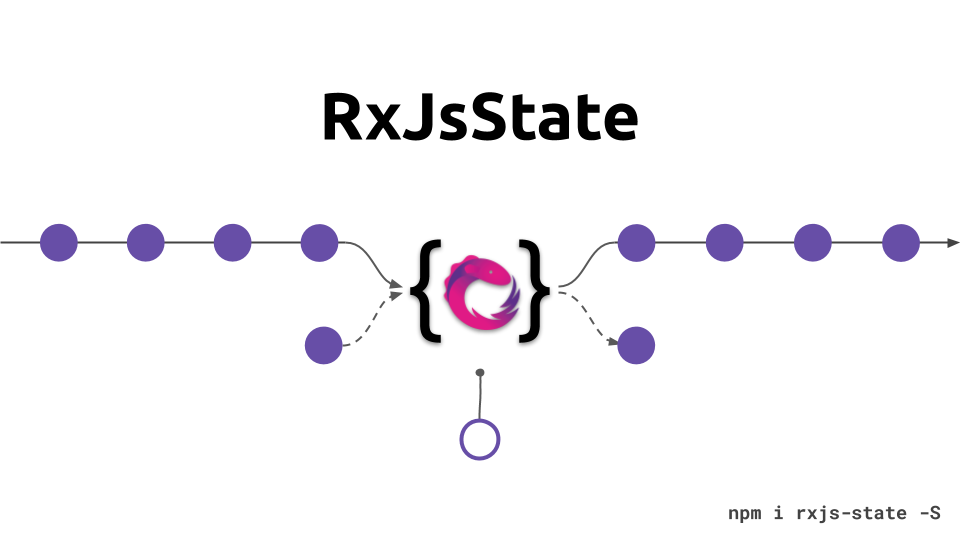
#### Flexible Reactive State Written in RxJS
RxJsState is a light-weight reactive state management service especially useful for component state in Angular.
Furthermore, a global service is provided and can act as a small global state manager.
## Description
A flexible and lighe-weight lib to manage ephemeral state in component oriented frameworks.
Find an implementation for Angular: (@rx-angular/state)[https://github.com/BioPhoton/rx-angular/tree/master/libs/state]
TOC
- Install
- Setup
- API
---
## Install
`npm i rxjs-state -S`
## Setup
As the RxJsState class is just a plain vanilla Javascript Class
```typescript
import { RxJsState } from 'rxjs-state';
interface MyState {
foo: string;
bar: number;
loo: {
boo: string;
baz: number;
};
}
const state = new RxJsState();
const subscription = state.subscribe();
```
## API
The API in a nutshell
- `$` - The complete state observable
- `set` - Set state imperatively
- `connect` - Connect state reactively
- `get` - Get current state imperatively
- `select` - Select state changes reactively
- `hold` - maintaining the subscription of a side effect
The best practices in a nutshell
- **Don't nest one of `set`, `connect`, `get`, `select` or `hold` into each other**
- Use `connect` over `set`
- In most of the cases `get` is not needed. The old state is always available.
### set
**Add new slices to the state by providing an object**
```typescript
const state = new RxJsState<{ foo: string; bar: number }>();
const subscription = state.subscribe();
state.setState({ foo: 'boo' });
// new base-state => { foo: 'boo' }
state.setState({ bar: 2 });
// new base-state => { foo: 'boo', bar: 2 }
```
**Add new Slices to the state by providing a projection function**
```typescript
const state = new RxJsState<{ bar: number }>();
const subscription = state.subscribe();
state.setState({ bar: 1 });
state.setState(currentState => ({ bar: currentState.bar + 2 }));
// new base-state => {bar: 3}
```
### connect
Connect is one of the really cool thingy of this service.
It helps to write the output of an `Observable` to the state and
handles subscription as well as unsubscription.
**Connect to a single property**
To understand that lets take a look at a normal implementation first:
```typescript
const state = new RxJsState<{ bar: number }>();
const subscription = state.subscribe();
const newBar$ = range(1, 5);
const subscription = newBar$.subscribe(bar => state.setState({ bar }));
subscription.unsubscribe();
```
Now lets compare that example with the connect usage:
```typescript
state.connect('bar', newBar$);
// the property bar will get values 1, 2, 3, 4, 5
```
**Connect multiple properties**
```typescript
const state = new RxJsState<{ foo: string; bar: number }>();
const subscription = state.subscribe();
const slice$ = of({
bar: 5,
foo: 'foo'
});
state.connect(slice$);
// new base-state => { foo: 'foo', bar: 5}
```
### select
Selecting state and extend the selection behavior with RxJS operators.
Other state management libs provide selector functions like react. The downside is they are not compossable.
`RxJsState` provides state selection fully reactive.
**State is lazy!**
State is lazy! If nothing is set yet, nothing will emit.
This comes in especially handy for lazy view rendering!
```typescript
const state = new RxJsState<{ foo: string; bar: number }>();
const subscription = state.subscribe();
const bar$ = state.select();
bar$.subscribe(console.log);
// Never emits
```
**Selecting the full state**
```typescript
const state = new RxJsState<{ foo: string; bar: number }>();
const subscription = state.subscribe();
const bar$ = state.select();
bar$.subscribe(console.log);
// Does not emit
state.setState({ foo: 'boo' });
// emits { foo: 'boo'} for all old ane new subscriber
```
**Access a single property**
```typescript
const state = new RxJsState<{ bar: number }>();
const subscription = state.subscribe();
state.setState({ bar: 3 });
const bar$ = state.select('bar');
bar$.subscribe(console.log); // 3
```
**Access a nested property**
```typescript
const state = new RxJsState<{ loo: { boo: number } }>();
const subscription = state.subscribe();
state.setState({ loo: { boo: 42 } });
const boo$ = state.select('loo', 'boo');
boo$.subscribe(console.log); // '42'
```
**Access by providing rxjs operators**
```typescript
const state = new RxJsState<{ loo: { bar: string } }>();
const subscription = state.subscribe();
state.setState({ bar: 'boo' });
const customProp$ = state.select(map(state => state?.loo?.bar));
customProp$.subscribe(console.log); // 'boo'
const customProp$ = state.select(map(state => ({ customProp: state.bar })));
customProp$.subscribe(console.log); // { customProp: 'boo' }
```
### hold
Managing side effects is core of every application.
The `hold` method takes care of handling them.
It helps to handles subscription as well as unsubscription od side-effects
**Hold a local observable side-effect**
To understand that lets take a look at a normal implementation first:
```typescript
const sideEffect$ = btnClick$.pipe(
tap(clickEvent => this.store.dispatch(loadAction()))
);
const subscription = sideEffect$.subscribe();
subscription.unsubscribe();
```
If you would hold to achieve the same thing it would look like this:
```typescript
const subscription = state.subscribe();
const state = new RxJsState<{ loo: { bar: string } }>();
const sideEffect$ = btnClick$.pipe(
tap(clickEvent => this.store.dispatch(loadAction()))
);
state.hold(sideEffect$);
```
**Connect an observable trigger and provide an project function that runs the side effect**
```typescript
import { fromEvent } from 'rxjs/observable';
state.hold(btnClick$, clickEvent => console.log(clickEvent));
```
---
**Resources**
Videos:
- [🎥 Tackling Component State Reactively (Live Demo at 24:47)](https://www.youtube.com/watch?v=I8uaHMs8rw0)
Articles:
- [💾 Research on Reactive Ephemeral State](https://dev.to/rxjs/research-on-reactive-ephemeral-state-in-component-oriented-frameworks-38lk)
---