https://github.com/biosboy/images-set-to-webp-converter
🏆Powerful util for images (.png | .jpeg | .jpg) set 🎳conversion to .webp, generated by 🌟Abobe Images Processor Pro plugin
https://github.com/biosboy/images-set-to-webp-converter
css html imageset imagesset js picture retina ts web webp
Last synced: 6 months ago
JSON representation
🏆Powerful util for images (.png | .jpeg | .jpg) set 🎳conversion to .webp, generated by 🌟Abobe Images Processor Pro plugin
- Host: GitHub
- URL: https://github.com/biosboy/images-set-to-webp-converter
- Owner: BiosBoy
- License: mit
- Created: 2020-02-14T07:10:25.000Z (over 5 years ago)
- Default Branch: master
- Last Pushed: 2023-01-07T14:51:17.000Z (almost 3 years ago)
- Last Synced: 2025-03-22T18:49:18.623Z (7 months ago)
- Topics: css, html, imageset, imagesset, js, picture, retina, ts, web, webp
- Language: JavaScript
- Homepage: https://medium.com/@svyat770/automation-flow-of-progressive-images-set-creation-for-designers-developers-in-2020-7d99f355057b
- Size: 1.34 MB
- Stars: 2
- Watchers: 1
- Forks: 2
- Open Issues: 15
-
Metadata Files:
- Readme: README.md
- Changelog: CHANGELOG.md
- Contributing: CONTRIBUTING.md
- Funding: .github/FUNDING.yml
- License: LICENSE
- Code of conduct: CODE_OF_CONDUCT.md
Awesome Lists containing this project
README
# Images Set To WebP Converter [](https://twitter.com/intent/tweet?text=See&url=https://github.com/BiosBoy/images-set-to-webp-converter&via=svyat770&hashtags=js,jsx,webp,checker,images-set-to-webp-converter,webp,html,css)
[](https://www.npmjs.com/package/images-set-to-webp-converter) [](https://github.com/BiosBoy/images-set-to-webp-converter/blob/master/LICENSE) [](https://github.com/BiosBoy/images-set-to-webp-converter/blob/master/LICENSE) [](https://github.com/BiosBoy/images-set-to-webp-converter) 
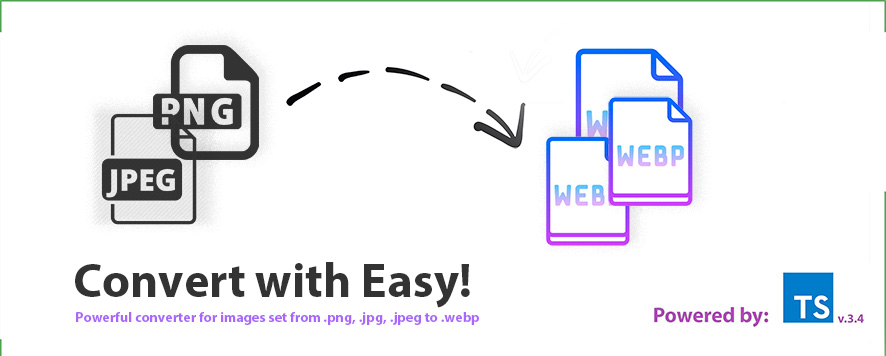
### The easist way to convert a bunch of .jpg, .png, etc images to webp!
Builded on top of the well versed webp util https://www.npmjs.com/package/cwebp!
**Quick Start:**
1. Install the plugin globally or inside your working dir by:
`npm install -g images-set-to-webp-converter`
or
`yarn add images-set-to-webp-converter -g`
2. Prepare some images set inside particular folder, generated previously by Abode Images Processor Pro plugin, like:
Desktop --- |
|
| --- IMGSet --- |
|
| --- image@1x.png
| --- image@2x.png
| --- Touchscreen --- |
|
| --- img@4x.png
| --- img@2x.jpg `
3. Run `images-set-to-webp-converter` util in a way like:
`yarn images-set-to-webp-converter path=/Desktop/IMGSet`
4. Grab your **.webp** right on here:
Desktop --- |
|
| --- IMGSet --- |
|
| --- image@1x.png
| --- image@2x.png
| --- image@1x.webp <--
| --- image@2x.webp <--
| --- Touchscreen --- |
|
| --- img@4x.png
| --- img@2x.jpg `
| --- img@4x.webp <--
| --- img@2x.webp <--
**And that's all! See how it's easy? So we can convert various images produced by Adobe IPP in the .WEBP format without any tears or routine!**
# FAQ:
1. **How can I tune the quality/compression of produced image?**
- Well, it's a bit easy. Just add a number value right after you add the path of the folder to proccess.
Example: `yarn images-set-to-webp-converter path=/Desktop/IMGSet quality=65`.