https://github.com/birddevelper/flexitable
FelxiTable is a professional jQuery plugin that convert JSON array list into HTML table
https://github.com/birddevelper/flexitable
css data-visualization database html javascript jquery jquery-plugin json table
Last synced: 11 months ago
JSON representation
FelxiTable is a professional jQuery plugin that convert JSON array list into HTML table
- Host: GitHub
- URL: https://github.com/birddevelper/flexitable
- Owner: birddevelper
- Created: 2022-04-16T12:30:00.000Z (almost 4 years ago)
- Default Branch: master
- Last Pushed: 2023-08-14T05:12:24.000Z (over 2 years ago)
- Last Synced: 2025-03-05T17:49:59.235Z (11 months ago)
- Topics: css, data-visualization, database, html, javascript, jquery, jquery-plugin, json, table
- Language: JavaScript
- Homepage:
- Size: 49.8 KB
- Stars: 6
- Watchers: 3
- Forks: 0
- Open Issues: 0
-
Metadata Files:
- Readme: README.md
Awesome Lists containing this project
README
[](https://badge.fury.io/js/jqueryflexitable)

# FlexiTable
FlexiTable is a jQuery plugin that converts JSON array containing nested JSON object into HTML table
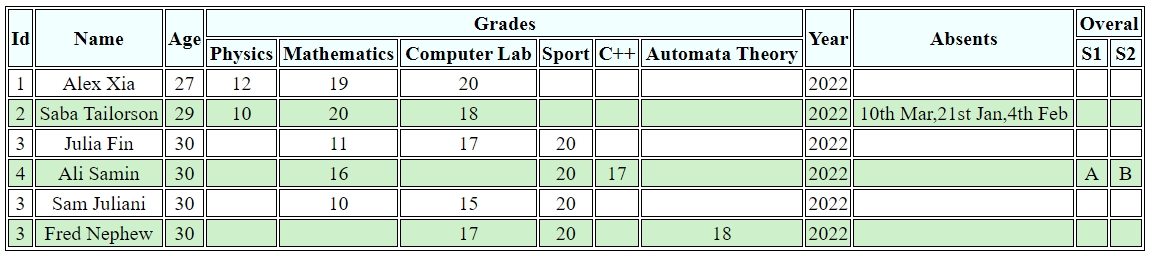
## Features
- Accepts Json data
- Accepts url to fetch json data
- Supports nested object up to 1 level
- Refeshs data and structure in custom priods
- Custom header titles
- Supports both vertical and horizontal orientation of records
- Supports CSS classes
- Supports LTR and RTL directions
- supports arrays as a multi-values cell
## How to use
This plugin works with jquery-2.2.4 and later versions (Earlier versions are not tested).
Import the plugin as following code :
```html
```
Then the plugin function can be called on any container element such as Div. Function parameters are :
```
{
data : Json array (Json Array) , or url to retrieve json array (String) *Required
tableCssClass : Css classes to be set for table (String)
tableId : id attribute of the table tag (Strig)
rtl : Indicates right to left direction. (Boolean, Default : false)
verticalHeaders : changes the orientation of the headers to vertical (Boolean, Default : false)
arraySeparator : Indicates the character(s) between array items in cells (Strig, Default : ', ')
refreshPriod : Time interval to re-fetch data from source. it is in millisecond. (Integer, Default : it is disabled by default. Only applicable for calling the function on a container with selector )
columnsTitle : a dictionary to set optional title for json path
}
```
Calling the function on a container with jquery selector :
```html
var data = [
{
"Id" : 1,
"Name" : "Alex Xia",
"Age" : 27,
"Grades" : {
"Physics" : 12,
"Mathematics" : 19,
"Computer Lab" : 20
},
"Year" : 2022
},
{
"Id" : 2,
"Name" : "Saba Tailorson",
"Age" : 29,
"Grades" : {
"Physics" : 10,
"Mathematics" : 20,
"Computer Lab" : 18
},
"Year" : 2022,
"Absents" : ['10th Mar','21st Jan','4th Feb']
}
];
$("#mydiv").flexiTable({
data : data,
tableCssClass : 'mytable',
tableId : 'studentsTable',
columnsTitle : {'Id' : 'Student ID', 'Grades.Mathematics' : 'Math'}
});
```
Output for [sampleData](https://github.com/birddevelper/jQueryJsonToTable/blob/master/sampleData.js) :
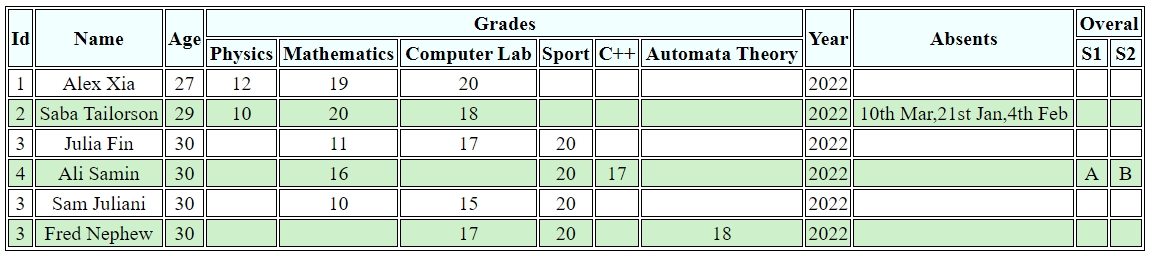
Calling the stand alon function to get the table DOM object :
```html
var data = [
{
"Id" : 1,
"Name" : "Alex Xia",
"Age" : 27,
"Grades" : {
"Physics" : 12,
"Mathematics" : 19,
"Computer Lab" : 20
},
"Year" : 2022
},
{
"Id" : 2,
"Name" : "Saba Tailorson",
"Age" : 29,
"Grades" : {
"Physics" : 10,
"Mathematics" : 20,
"Computer Lab" : 18
},
"Year" : 2022,
"Absents" : ['10th Mar','21st Jan','4th Feb']
}
];
var dataTable ;
$.flexiTable({
data : data,
tableCssClass : 'mytable',
tableId : 'studentsTable'
}).then((data) => { dataTable = data;});
```
For detailed plugin explanation go to [FlexiTable- A jQuery Plugin Converting Dynamic JSON with Nested Objects To HTML Table](https://mshaeri.com/blog/flexitable-a-jquery-plugin-converting-dynamic-json-data-to-html-table/)
## To Do List
- ⬜️ CSS themes
- ⬜️ Unlimited nested objects
- ✅ Customized Titles (v1.1.0)
- ⬜️ Aggregation function (Sum, Count, Avg) in footer