https://github.com/bishwenduk029/anyscale-chat
Vercel AI chatbot with Anyscale endpoints
https://github.com/bishwenduk029/anyscale-chat
ai anyscale anyscale-endpoint chatbot code-llama llama llama-70b mistral mistral-7b nextjs react shadcn-ui vercel zephyr
Last synced: about 2 months ago
JSON representation
Vercel AI chatbot with Anyscale endpoints
- Host: GitHub
- URL: https://github.com/bishwenduk029/anyscale-chat
- Owner: bishwenduk029
- License: other
- Created: 2023-12-03T09:22:45.000Z (almost 2 years ago)
- Default Branch: main
- Last Pushed: 2023-12-03T15:29:08.000Z (almost 2 years ago)
- Last Synced: 2025-08-17T08:52:28.531Z (3 months ago)
- Topics: ai, anyscale, anyscale-endpoint, chatbot, code-llama, llama, llama-70b, mistral, mistral-7b, nextjs, react, shadcn-ui, vercel, zephyr
- Language: TypeScript
- Homepage: https://anyscale-chat.vercel.app/chat/12
- Size: 651 KB
- Stars: 5
- Watchers: 1
- Forks: 3
- Open Issues: 0
-
Metadata Files:
- Readme: README.md
- License: LICENSE
Awesome Lists containing this project
README
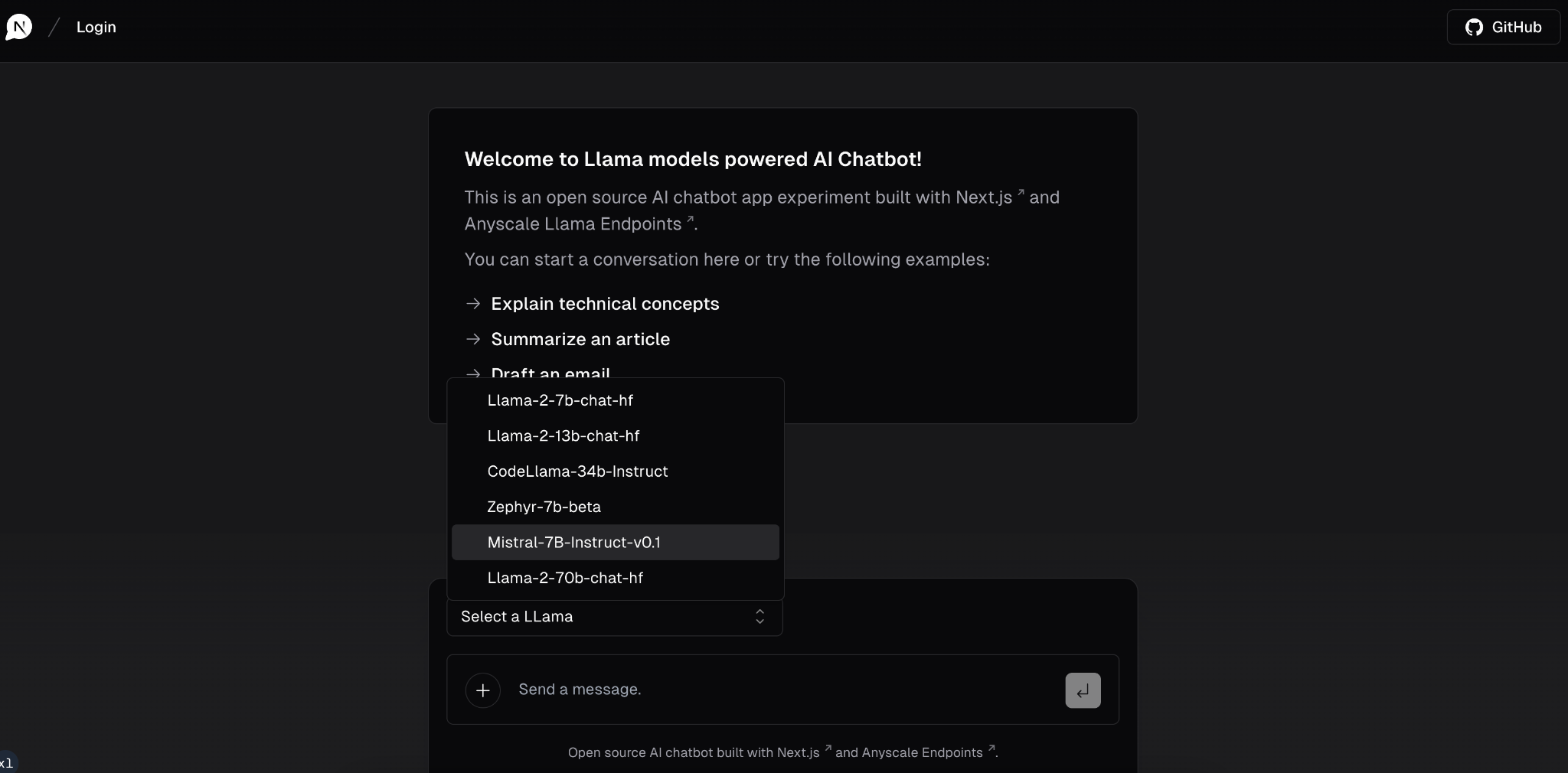
Llama models powered AI Chatbot
An open-source AI chatbot app experiment built with Next.js, the Vercel AI SDK and Anyscale Endpoints.
Features ·
Model Providers ·
Running locally ·
Authors
## Features
- Try Different Llama model variants in this chatbot
- [Anyscale Endpoints](https://www.anyscale.com/endpoints) for various Llama models to try out.
- [Next.js](https://nextjs.org) App Router
- React Server Components (RSCs), Suspense, and Server Actions
- [Vercel AI SDK](https://sdk.vercel.ai/docs) for streaming chat UI
- [shadcn/ui](https://ui.shadcn.com)
- Styling with [Tailwind CSS](https://tailwindcss.com)
- [Radix UI](https://radix-ui.com) for headless component primitives
- Icons from [Phosphor Icons](https://phosphoricons.com)
## Model Providers
This experiment ships with Llama models. Thanks to the [Anyscale Endpoints](https://www.anyscale.com/endpoints), you can choose any of the available [Llama models](https://docs.endpoints.anyscale.com/category/supported-models).
## Vercel AI SDK
This whole project is based off of the [Next.js AI chatbot template](https://vercel.com/templates/next.js/nextjs-ai-chatbot)
## Running locally
You will need to use the environment variables [defined in `.env.example`](.env.example) to run Next.js AI Chatbot. It's recommended you use [Vercel Environment Variables](https://vercel.com/docs/projects/environment-variables) for this, but a `.env` file is all that is necessary.
> Note: You should not commit your `.env` file or it will expose secrets that will allow others to control access to your various OpenAI and authentication provider accounts.
1. Install Vercel CLI: `npm i -g vercel`
2. Link local instance with Vercel and GitHub accounts (creates `.vercel` directory): `vercel link`
3. Download your environment variables: `vercel env pull`
```bash
pnpm install
pnpm dev
```
Your app template should now be running on [localhost:3000](http://localhost:3000/).
## Standing on the shoulders of giant:
- [Vercel](https://vercel.com)
- [Next.js](https://nextjs.org)
- [Anyscale Endpoints](https://www.anyscale.com/endpoints)
- [Next.js AI Chatbot](https://vercel.com/templates/next.js/nextjs-ai-chatbot)