https://github.com/bixat/vscode-branch-timer
Extension for track work duration on every branch
https://github.com/bixat/vscode-branch-timer
branch timer vscode-extension
Last synced: 2 days ago
JSON representation
Extension for track work duration on every branch
- Host: GitHub
- URL: https://github.com/bixat/vscode-branch-timer
- Owner: bixat
- License: mit
- Created: 2023-02-23T18:16:06.000Z (over 2 years ago)
- Default Branch: main
- Last Pushed: 2024-04-20T22:52:15.000Z (over 1 year ago)
- Last Synced: 2025-09-18T14:45:07.063Z (20 days ago)
- Topics: branch, timer, vscode-extension
- Language: TypeScript
- Homepage: https://marketplace.visualstudio.com/items?itemName=vscode-branch-timer.branch-timer
- Size: 148 KB
- Stars: 6
- Watchers: 1
- Forks: 2
- Open Issues: 2
-
Metadata Files:
- Readme: README.md
- Changelog: CHANGELOG.md
- License: LICENSE.md
Awesome Lists containing this project
README
# branch-timer README
## Features
Extension for track your work duration on every branch
- For show Timer :

- Control timer from status bar :

- Copy Duration with branch:

- Show branchs timers on sidebar with possibility to copy duration and refresh it:
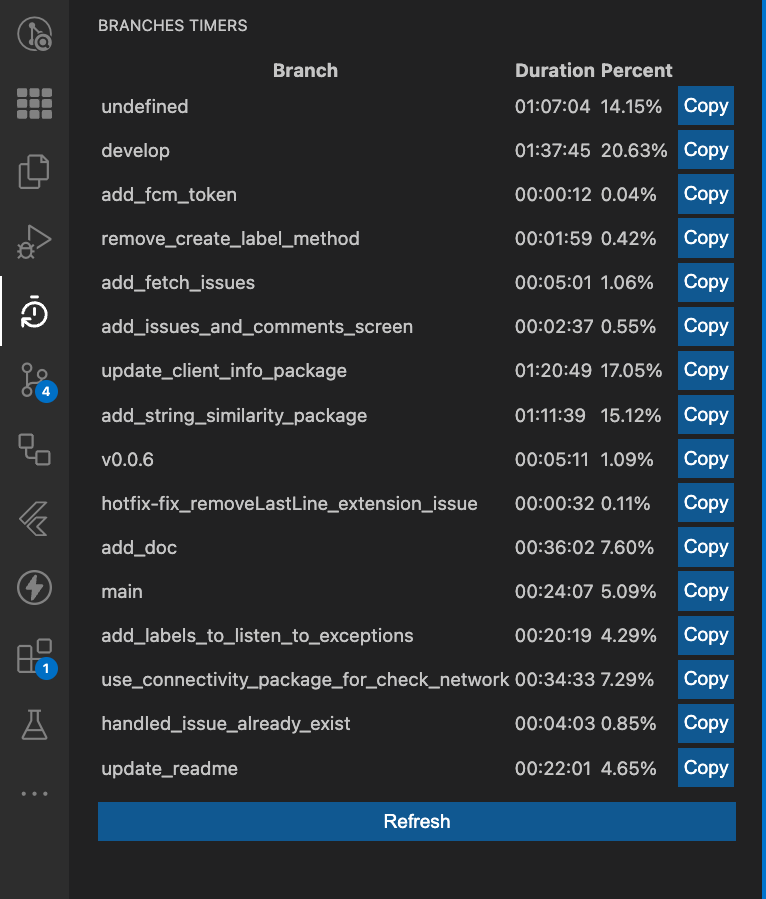
- Show branches & duration percents on pie chart and select current branch:
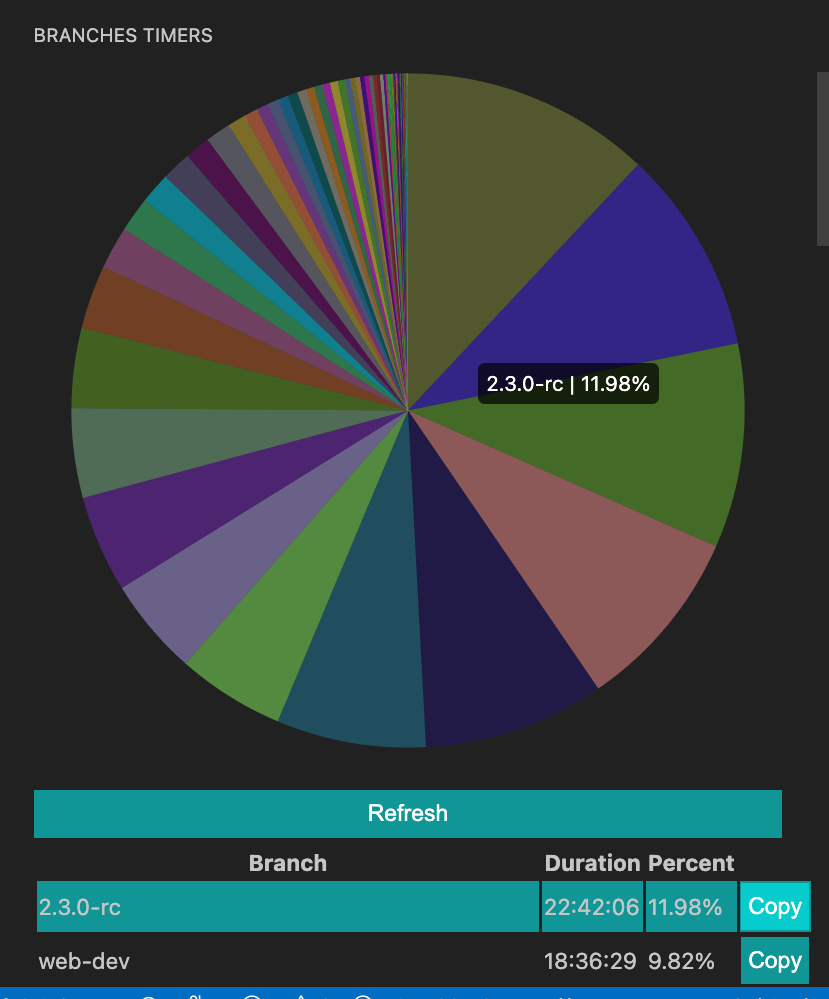
## Release Notes
## v0.0.1
- Show branch timer
- Control timer from status bar
- Click on duration for copy it with branch
## v0.0.2
- Changed saved json directory And Added to .gitignore
## v0.0.3
- Auto enable extension
- Avoid duplicated add json file to gitignore
## v0.0.4
- Stop timer when vscode unfocused
## v0.1.0
- Added sidebar view show :
- Branch name
- Branch duration
- duration percentage
- Copy & refresh buttons
## v0.1.1
- Minor updates on texts
## v0.1.2
- Sort branches by long duration
## v0.1.4
- Create .vscode folder if not exisT
- Fixed timer issue
## v0.1.5
- Added pie chart to sidebar view
## v0.1.7
- Fixed branch undefined issue
- Colored current branch
## v.1.8
- Added autoAddToGitIgnore configuration for control add branch timer json to gitignore
- Handled timer manually paused