https://github.com/bizz84/pushable_button
A 3D pushable button built in Flutter. Ideal for important CTAs in the app.
https://github.com/bizz84/pushable_button
flutter
Last synced: 8 months ago
JSON representation
A 3D pushable button built in Flutter. Ideal for important CTAs in the app.
- Host: GitHub
- URL: https://github.com/bizz84/pushable_button
- Owner: bizz84
- License: mit
- Created: 2021-05-06T20:06:33.000Z (over 4 years ago)
- Default Branch: main
- Last Pushed: 2024-08-14T03:39:07.000Z (about 1 year ago)
- Last Synced: 2025-02-06T17:57:33.104Z (8 months ago)
- Topics: flutter
- Language: Dart
- Homepage: https://codewithandrea.com/
- Size: 779 KB
- Stars: 31
- Watchers: 3
- Forks: 12
- Open Issues: 6
-
Metadata Files:
- Readme: README.md
- Changelog: CHANGELOG.md
- License: LICENSE
Awesome Lists containing this project
README
# Pushable Button
[](https://pub.dev/packages/pushable_button)
[](https://dart.dev/)
[](http://mit-license.org)
[](http://twitter.com/biz84)
A 3D pushable button built in Flutter. Ideal for important CTAs in the app.
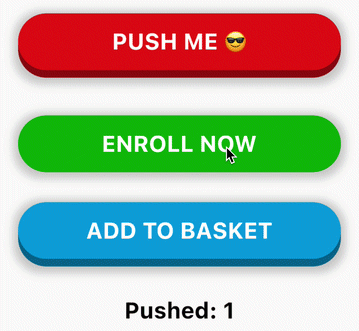
## Usage
```dart
PushableButton(
child: Text('ENROLL NOW', style: someTextStyle),
height: 60,
elevation: 8,
hslColor: HSLColor.fromAHSL(1.0, 120, 1.0, 0.37),
shadow: BoxShadow(
color: Colors.grey.withOpacity(0.5),
spreadRadius: 5,
blurRadius: 7,
offset: Offset(0, 2),
),
onPressed: () => print('Button Pressed!'),
)
```
## Configurable Properties
- **child**: child widget (normally a `Text` or `Icon`)
- **height**: height of the top layer
- **elevation**: elevation or "gap" between the top and bottom layer
- **hslColor**: color of the top layer. `HSLColor` is used instead of `Color` so that the bottom layer is automatically calculated by reducing the luminosity
- **shadow**: an optional shadow to make the button look better
- **onPressed**: button callback
### [LICENSE: MIT](LICENSE)