Ecosyste.ms: Awesome
An open API service indexing awesome lists of open source software.
https://github.com/bjacquemet/personal-web
Hugo Template for Freelancer Portfolio and Blog
https://github.com/bjacquemet/personal-web
Last synced: about 2 months ago
JSON representation
Hugo Template for Freelancer Portfolio and Blog
- Host: GitHub
- URL: https://github.com/bjacquemet/personal-web
- Owner: bjacquemet
- License: mit
- Created: 2019-02-25T16:08:01.000Z (almost 6 years ago)
- Default Branch: master
- Last Pushed: 2024-05-04T10:13:20.000Z (10 months ago)
- Last Synced: 2024-09-12T06:50:32.722Z (5 months ago)
- Language: HTML
- Homepage:
- Size: 8.66 MB
- Stars: 132
- Watchers: 4
- Forks: 108
- Open Issues: 10
-
Metadata Files:
- Readme: README.md
- License: LICENSE
Awesome Lists containing this project
README
# Personal Web
Personal Web is a simple Hugo template to build a personal website including portfolio and blog sections. It will mainly suit freelancers who want to showcase their work.
## [Demo website](https://personal-web-example.netlify.com/post/)
## Installation
Inside the folder of your Hugo site run:
```bash
cd themes
git clone https://github.com/bjacquemet/personal-web
```
or if you'd rather use submodules
```bash
cd themes
git submodule add https://github.com/bjacquemet/personal-web.git
```
For more information read the official [setup guide](https://gohugo.io/getting-started/installing/) of Hugo.
## Screenshots
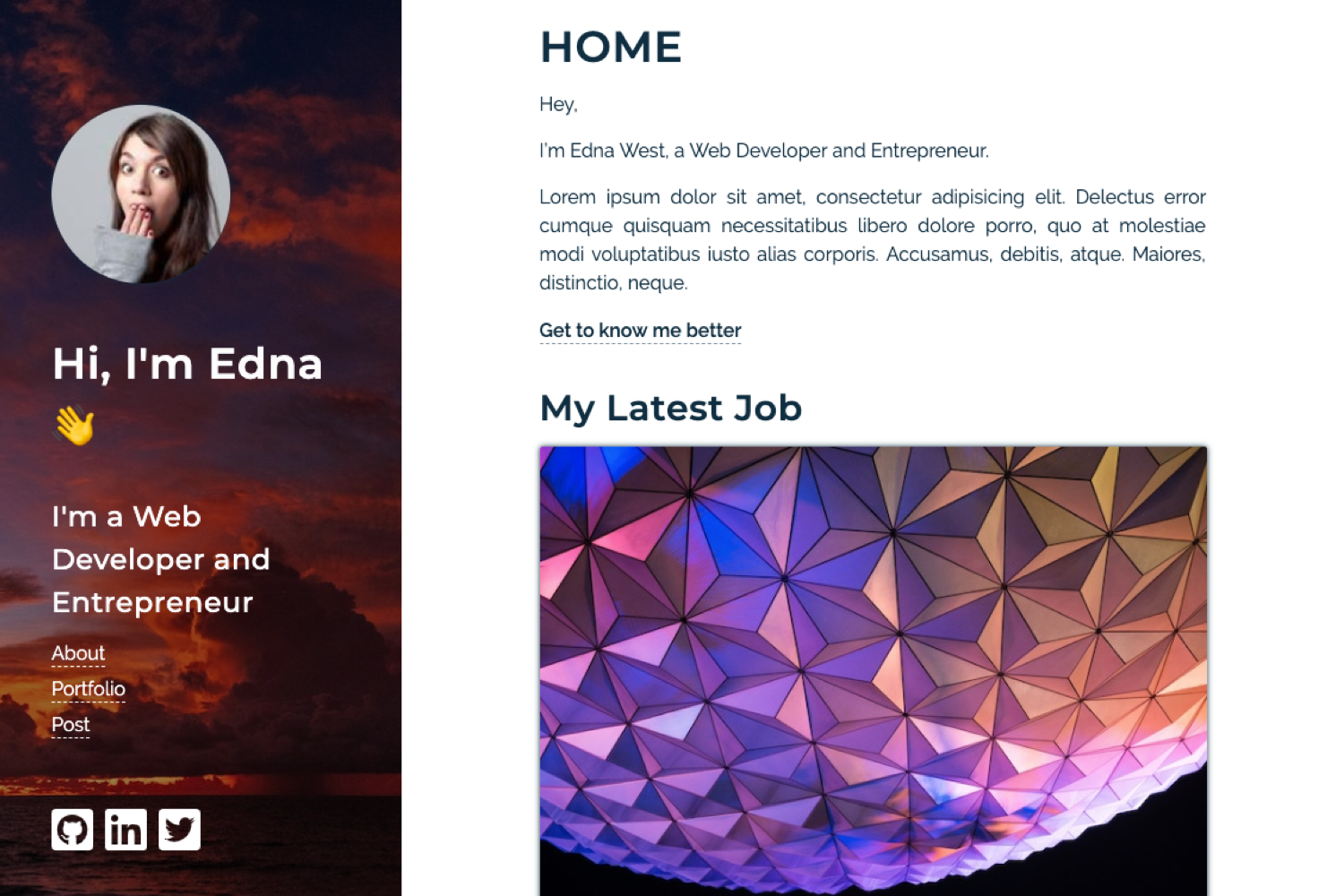
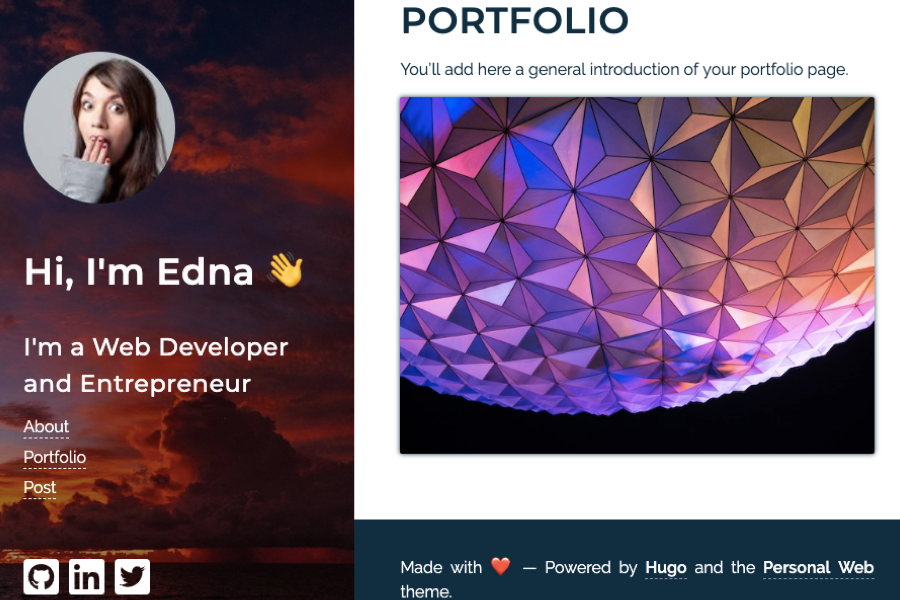
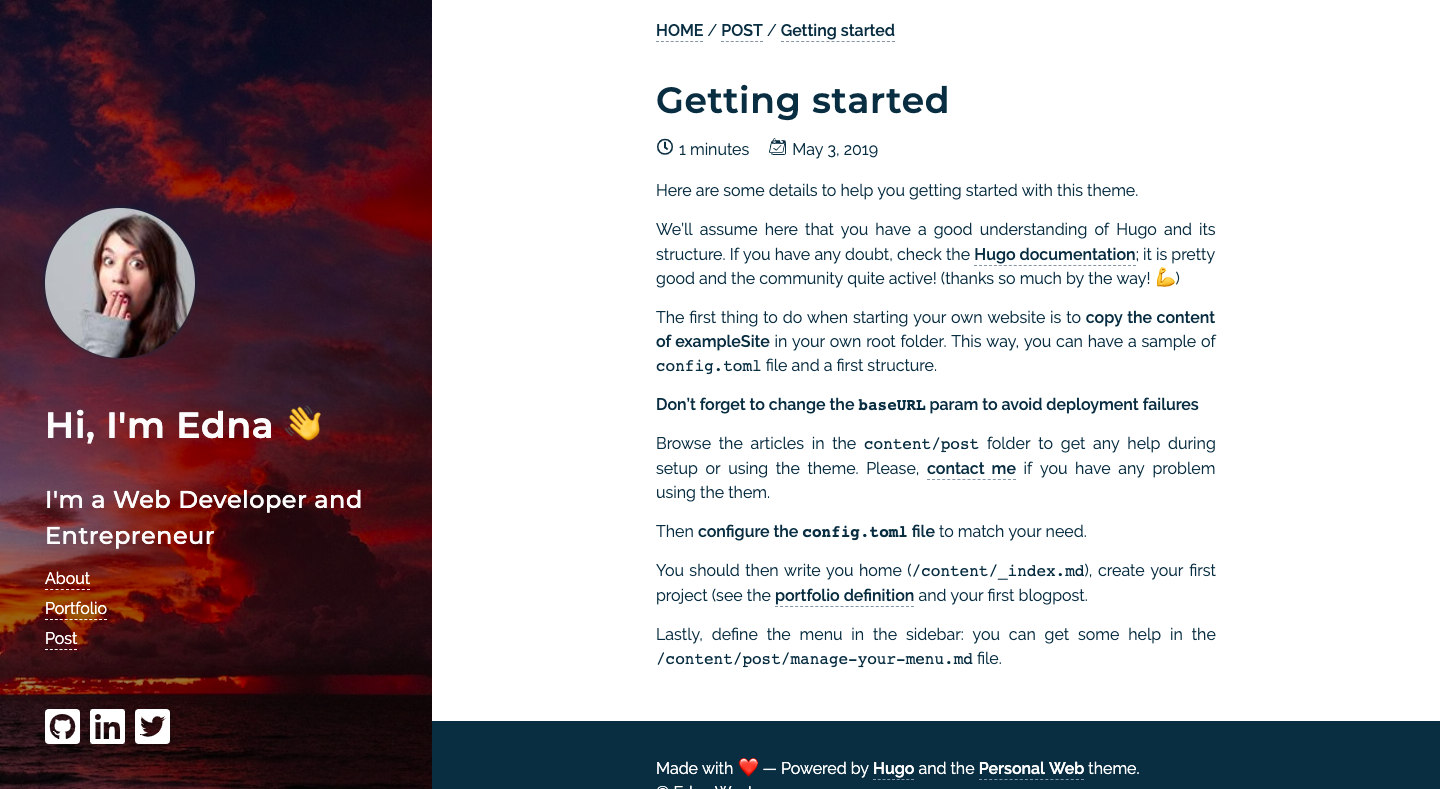
## Start building your website
You will find help in the `exampleSite` folder, or you can browse resources on the [demo site](https://personal-web-example.netlify.com/post/)
## Add a SVG icon
You can create and add your own SVG icons.
First, override the `svg.html` file by duplicating the theme file into your root directory (see https://orcid.org/trademark-and-id-display-guidelines).
If you have Sketch, you can use the `svgs.sketch` file to add new SVGs. Export it and add it to the `svg.html` file. Note that you can optimize it using the `svgo` tool.
## Start the server
In order to see your site in action, run Hugo's built-in local server from your website root directory.
```bash
hugo server
```
Now enter [`localhost:1313`](http://localhost:1313) in the address bar of your browser.
## Contributing
Did you found a bug or got an idea for a new feature? Feel free to use the [issue tracker](https://github.com/bjacquemet/personal-web/issues) to let me know. Or make directly a [pull request](https://github.com/bjacquemet/personal-web/pulls).
## License
This theme is released under the Unlincense License. For more information read the [License](https://github.com/bjacquemet/personal-web/blob/master/LICENSE).