https://github.com/blakeblackshear/frigate-hass-integration
Frigate integration for Home Assistant
https://github.com/blakeblackshear/frigate-hass-integration
ai camera frigate hacs nvr object-detection
Last synced: 23 days ago
JSON representation
Frigate integration for Home Assistant
- Host: GitHub
- URL: https://github.com/blakeblackshear/frigate-hass-integration
- Owner: blakeblackshear
- License: mit
- Created: 2020-11-10T03:40:36.000Z (over 4 years ago)
- Default Branch: master
- Last Pushed: 2025-04-06T12:23:18.000Z (about 1 month ago)
- Last Synced: 2025-04-06T15:03:57.532Z (about 1 month ago)
- Topics: ai, camera, frigate, hacs, nvr, object-detection
- Language: Python
- Homepage:
- Size: 1.44 MB
- Stars: 867
- Watchers: 20
- Forks: 138
- Open Issues: 22
-
Metadata Files:
- Readme: README.md
- License: LICENSE
Awesome Lists containing this project
README
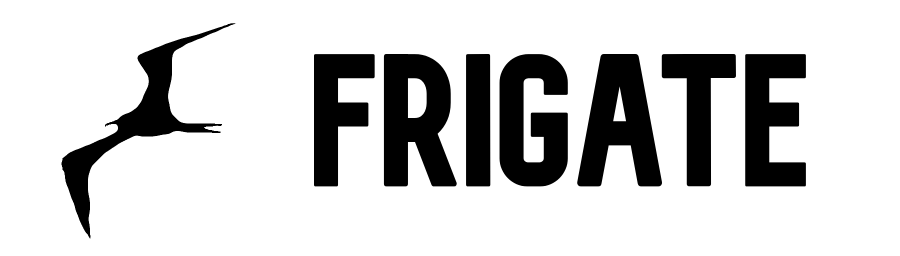
[](https://github.com/blakeblackshear/frigate-hass-integration/releases)
[](https://github.com/blakeblackshear/frigate-hass-integration/actions/workflows/build.yaml)
[](https://app.codecov.io/gh/blakeblackshear/frigate-hass-integration/)
[](LICENSE)
[](https://hacs.xyz)
# Frigate Home Assistant Integration
Provides the following:
- Rich media browser with thumbnails and navigation
- Sensor entities (Camera FPS, Detection FPS, Process FPS, Skipped FPS, Objects detected)
- Binary Sensor entities (Object motion)
- Camera entities (Live view, Object detected snapshot)
- Switch entities (Recording, Detection, Snapshots, Improve Contrast)
- Services to control camera (manual events, PTZ control)
- Support for multiple Frigate instances.
## Installation
Easiest install is via [HACS](https://hacs.xyz/):
[](https://my.home-assistant.io/redirect/hacs_repository/?owner=blakeblackshear&repository=frigate-hass-integration&category=integration)
`HACS -> Integrations -> Explore & Add Repositories -> Frigate`
Notes:
- HACS does not "configure" the integration for you. You must go to `Configuration > Integrations` and add Frigate after installing via HACS.
- The `mqtt` integration must be installed and configured in order for the Frigate integration to work. As manual configuration is required for the `mqtt` setup, this cannot happen automatically.
For manual installation for advanced users, copy `custom_components/frigate` to
your `custom_components` folder in Home Assistant.
Please visit the [main Frigate
documentation](https://docs.frigate.video/integrations/home-assistant/)
for full installation instructions of this integration.
### Media Browsing
You will also need [media_source](https://www.home-assistant.io/integrations/media_source/) enabled in your Home Assistant configuration for the Media Browser to appear.
### Lovelace Card
There is also a [companion Lovelace card](https://github.com/dermotduffy/frigate-hass-card) for use with this integration.
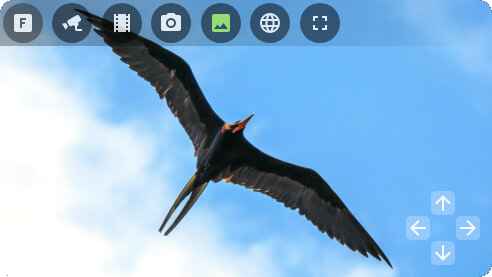
## Documentation
For full usage instructions, please see the [central Frigate documentation](https://docs.frigate.video/integrations/home-assistant/).
## Maintainers
- [Blake Blackshear](https://github.com/blakeblackshear/)
- [Dermot Duffy](https://github.com/dermotduffy/)
- [Nick Mowan](https://github.com/NickM-27)