Ecosyste.ms: Awesome
An open API service indexing awesome lists of open source software.
https://github.com/blizzcrafter/npl-editor
A graphical editor for '.npl' files used together with 'Nopipeline.Task' to produce '.mgcb' files for MonoGame projects.
https://github.com/blizzcrafter/npl-editor
content dotnet extension imgui json monofoxe monogame nopipeline tool visual-studio
Last synced: 2 months ago
JSON representation
A graphical editor for '.npl' files used together with 'Nopipeline.Task' to produce '.mgcb' files for MonoGame projects.
- Host: GitHub
- URL: https://github.com/blizzcrafter/npl-editor
- Owner: BlizzCrafter
- License: other
- Created: 2024-04-18T18:41:10.000Z (9 months ago)
- Default Branch: master
- Last Pushed: 2024-05-22T18:40:59.000Z (8 months ago)
- Last Synced: 2024-05-22T19:47:25.646Z (8 months ago)
- Topics: content, dotnet, extension, imgui, json, monofoxe, monogame, nopipeline, tool, visual-studio
- Language: C#
- Homepage:
- Size: 1.2 MB
- Stars: 0
- Watchers: 1
- Forks: 0
- Open Issues: 0
-
Metadata Files:
- Readme: README.md
- License: LICENSE.txt
Awesome Lists containing this project
README
# Welcome to NPL Editor!
[](https://www.nuget.org/packages/NPLEditor/) [](https://marketplace.visualstudio.com/items?itemName=BlizzCrafter.NPLEditor)
A graphical editor for '.npl' files used together with '[Nopipeline](https://github.com/Martenfur/Nopipeline)' to produce '.mgcb' files for MonoGame projects.
Inspired by the [MGCB Editor](https://docs.monogame.net/articles/content_pipeline/using_mgcb_editor.html).
# Setup NPL Editor
1. Open or create a [MonoGame](https://monogame.net/) project via Visual Studio.
2. Install the [Nopipeline.Task](https://www.nuget.org/packages/Nopipeline.Task).
3. Install the [NPLEditor](https://www.nuget.org/packages/NPLEditor/) as a **GLOBAL** dotnet tool.
4. Install the [NPLEditor.VSExtension](https://marketplace.visualstudio.com/items?itemName=BlizzCrafter.NPLEditor) via Visual Studio.
5. Profit ???
Yes! It should be possible now to double click the **Content.npl** file inside your **Content** folder to open the **NPL Editor**.
Everything you change inside this editor will modify the corresponding **Content.npl** file now 🥳.
# Benefits
✨ No JSON-Formatting Erros Anymore
Just manage your content and **NPL Editor** takes care about the correct formatting of your **.npl** files.
✨ Automatic Pipeline Imports
Just add your content pipeline references and **NPL Editor** extracts importers and processors from it.
✨ No "Name-Guessing" Anymore
Just with importers and processors, you don't need to guess the correct names of parameters or anything else anymore; just select what you need inside the **NPL Editor**.
✨ Logging
Realtime logging events directly inside the **NPL Editor**.
# Impressions
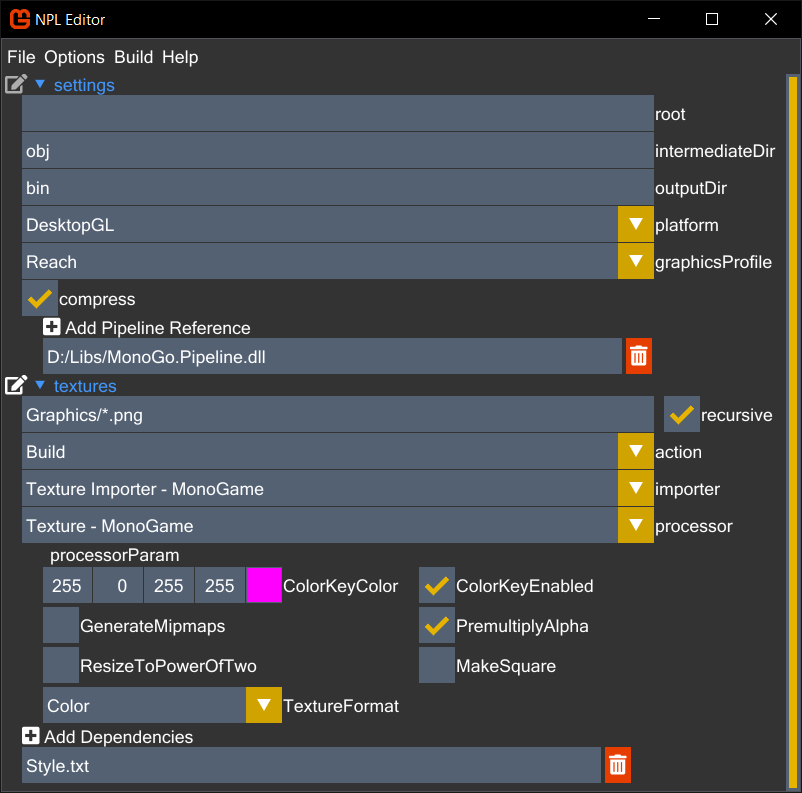
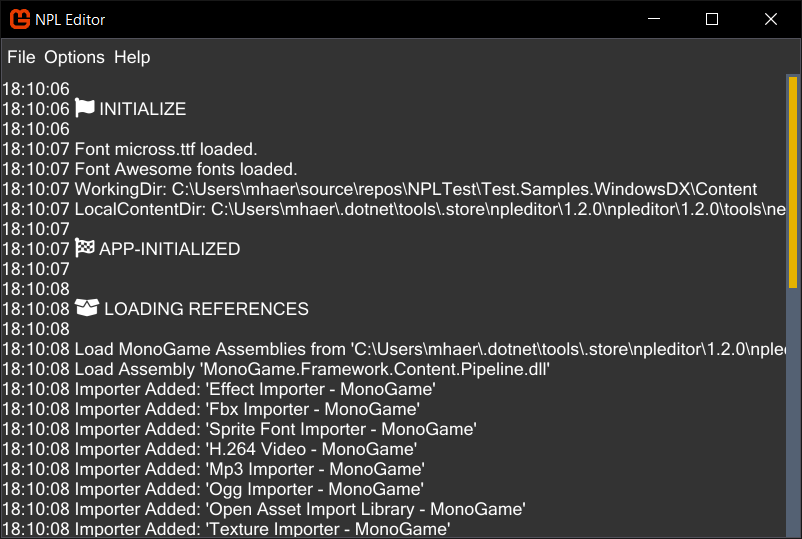
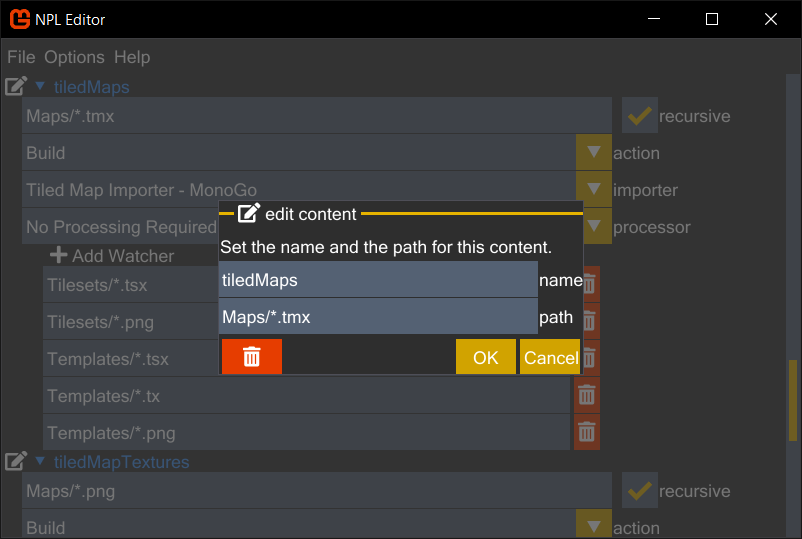
# Now Have Fun with NPL Editor!